can't update pfsense or install packages
-
@stephenw10 It has a route.
179.16.0.1 is a mikrotik router, we are using it only for WAN connection, it doesn't have any special configuration. 179.16.0.4 is the PfSense LAN IP.
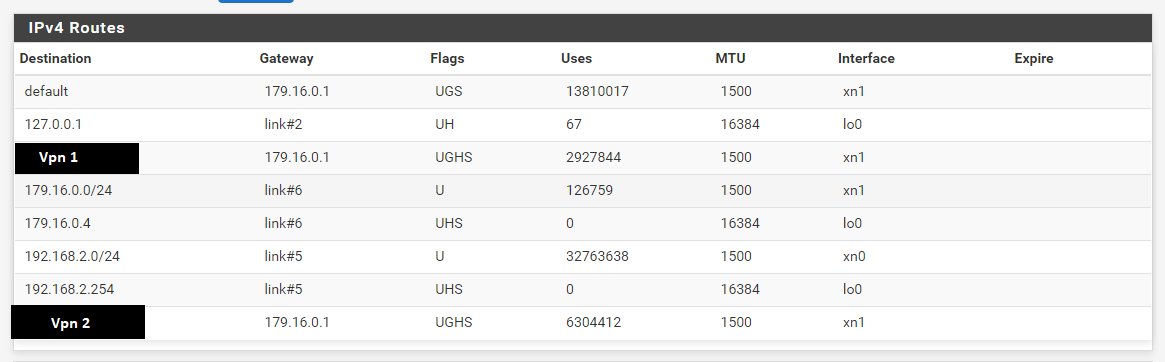
When I run traceroute on pkg01-atx.netgate.com, it shows:
1 179.16.0.1 0.323 ms 0.174 ms 0.200 ms
2 X.X.X.254 0.451 ms 0.672 ms 1.015 ms
3 Y.Y.Y.41 1.147 ms 0.848 ms 0.995 ms
4 A.A.A.213 2.372 ms 1.907 ms 1.979 ms
5 * * *
6 62.115.164.218 82.134 ms 81.618 ms 81.608 ms
7 * * *
8 * * *
9 4.14.49.2 117.047 ms 117.061 ms 117.034 ms
10 64.20.229.166 117.057 ms 116.926 ms 117.031 ms
11 66.219.34.198 116.789 ms 116.812 ms
66.219.34.194 117.138 ms
12 208.123.73.4 117.534 ms 117.299 ms 117.631 ms
13 * * *
14 * * *
15 * * *
16 * * *
17 * * *
18 * * *It seems that looking at the route it does not reach the destination point. But I find it strange, because I can ping.
PING pkg01-atx.netgate.com (208.123.73.209): 56 data bytes
64 bytes from 208.123.73.209: icmp_seq=0 ttl=50 time=117.575 ms
64 bytes from 208.123.73.209: icmp_seq=1 ttl=50 time=117.406 ms
64 bytes from 208.123.73.209: icmp_seq=2 ttl=50 time=117.492 ms--- pkg01-atx.netgate.com ping statistics ---
3 packets transmitted, 3 packets received, 0.0% packet loss
round-trip min/avg/max/stddev = 117.406/117.491/117.575/0.069 ms -
Use ICMP traceroute like:
traceroute -In pkg01-atx.netgate.com -
@stephenw10 traceroute -In pkg01-atx.netgate.com result:
traceroute to pkg01-atx.netgate.com (208.123.73.209), 64 hops max, 48 byte packets
1 179.16.0.1 0.402 ms 1.035 ms 0.310 ms
2 X.X.X.254 1.407 ms 0.476 ms 0.777 ms
3 Y.Y.Y.41 1.907 ms 0.760 ms 0.986 ms
4 * * *
5 * * *
6 62.115.164.218 82.548 ms 81.724 ms 82.015 ms
7 * * *
8 * * *
9 4.14.49.2 118.087 ms 117.059 ms 116.963 ms
10 64.20.229.158 117.777 ms 117.279 ms 117.157 ms
11 66.219.34.194 117.218 ms 117.743 ms 116.793 ms
12 208.123.73.4 118.006 ms 117.298 ms 118.029 ms
13 208.123.73.209 117.889 ms 117.300 ms 117.119 ms -
But you're still seeing 'no route to host' in the output of:
pkg-static -d update? -
@stephenw10 Yes. And I can not see/download packages.
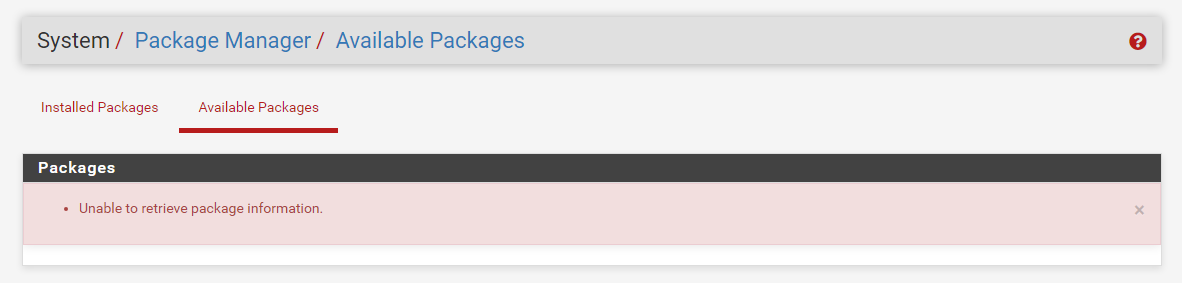
On running pkg-static -d update:
DBG(1)[97999]> pkg initialized
Updating pfSense-core repository catalogue...
DBG(1)[97999]> PkgRepo: verifying update for pfSense-core
DBG(1)[97999]> PkgRepo: need forced update of pfSense-core
DBG(1)[97999]> Pkgrepo, begin update of '/var/db/pkg/repo-pfSense-core.sqlite'
DBG(1)[97999]> Request to fetch pkg+https://pkg.pfsense.org/pfSense_v2_7_0_amd64-core/meta.conf
DBG(1)[97999]> opening libfetch fetcher
DBG(1)[97999]> Fetch > libfetch: connecting
DBG(1)[97999]> Fetch: fetching from: https://pkg01-atx.netgate.com/pfSense_v2_7_0_amd64-core/meta.conf with opts "i"
DBG(1)[97999]> Fetch: fetching from: https://pkg01-atx.netgate.com/pfSense_v2_7_0_amd64-core/meta.conf with opts "i"
DBG(1)[97999]> Fetch: fetching from: https://pkg01-atx.netgate.com/pfSense_v2_7_0_amd64-core/meta.conf with opts "i"
DBG(1)[97999]> Request to fetch pkg+https://pkg.pfsense.org/pfSense_v2_7_0_amd64-core/meta.txz
DBG(1)[97999]> opening libfetch fetcher
DBG(1)[97999]> Fetch > libfetch: connecting
DBG(1)[97999]> Fetch: fetching from: https://pkg01-atx.netgate.com/pfSense_v2_7_0_amd64-core/meta.txz with opts "i"
DBG(1)[97999]> Fetch: fetching from: https://pkg01-atx.netgate.com/pfSense_v2_7_0_amd64-core/meta.txz with opts "i"
DBG(1)[97999]> Fetch: fetching from: https://pkg01-atx.netgate.com/pfSense_v2_7_0_amd64-core/meta.txz with opts "i"
pkg-static: https://pkg01-atx.netgate.com/pfSense_v2_7_0_amd64-core/meta.txz: No route to host
repository pfSense-core has no meta file, using default settings
...
DBG(1)[97999]> Request to fetch pkg+https://pkg.pfsense.org/pfSense_v2_7_0_amd64-pfSense_v2_7_0/packagesite.txz
DBG(1)[97999]> opening libfetch fetcher
DBG(1)[97999]> Fetch > libfetch: connecting
DBG(1)[97999]> Fetch: fetching from: https://pkg00-atx.netgate.com/pfSense_v2_7_0_amd64-pfSense_v2_7_0/packagesite.txz with opts "i"
DBG(1)[97999]> Fetch: fetching from: https://pkg00-atx.netgate.com/pfSense_v2_7_0_amd64-pfSense_v2_7_0/packagesite.txz with opts "i"
DBG(1)[97999]> Fetch: fetching from: https://pkg00-atx.netgate.com/pfSense_v2_7_0_amd64-pfSense_v2_7_0/packagesite.txz with opts "i"
pkg-static: https://pkg00-atx.netgate.com/pfSense_v2_7_0_amd64-pfSense_v2_7_0/packagesite.txz: No route to host
Unable to update repository pfSense
Error updating repositories! -
Hmm, try:
pkg-static -d4 update -
When I changed DNS Resolution Behavior to "Use remote DNS Servers, ignore local DNS" I was able to see the packages and run "pkg-static -d update".
I even tried to install the open vpn config export package, but I got an error asking to update pfsense.
It was only normal for about 10 minutes, then when I tried to update pfSense it was back to the same problem as before, "no route to host". -
@stephenw10 Running pkg-static -d4 update
...
DBG(1)[10184]> Request to fetch pkg+https://pkg.pfsense.org/pfSense_v2_7_0_amd64-pfSense_v2_7_0/packagesite.txz
DBG(1)[10184]> opening libfetch fetcher
DBG(1)[10184]> Fetch > libfetch: connecting
DBG(1)[10184]> Fetch: fetching from: https://pkg01-atx.netgate.com/pfSense_v2_7_0_amd64-pfSense_v2_7_0/packagesite.txz with opts "i4"
DBG(1)[10184]> Fetch: fetching from: https://pkg01-atx.netgate.com/pfSense_v2_7_0_amd64-pfSense_v2_7_0/packagesite.txz with opts "i4"
DBG(1)[10184]> Fetch: fetching from: https://pkg01-atx.netgate.com/pfSense_v2_7_0_amd64-pfSense_v2_7_0/packagesite.txz with opts "i4"
pkg-static: https://pkg01-atx.netgate.com/pfSense_v2_7_0_amd64-pfSense_v2_7_0/packagesite.txz: Permission denied
Unable to update repository pfSense
Error updating repositories! -
Ok so it looks like it's trying to use v6 by default but there's no route. And something is blocking it when it tries to use v4.
Are you logged in as admin/root?
Do you have outbound block rules? pfBlocker? Snort?
-
@Leonardo-5 in which country you are using ur pfsense router ? i have the same issue as u & we suspect the isp is blocking the traffic !
-
@mrrobot Brazil. I'm starting to suspect that the ISP may be the cause of the problem indeed.
-
@stephenw10 My ISP doesn't support ipv6. At networking config the parameter "Prefer IPv4 over IPv6" is checked. I am logged as admin when accessing from browser.
I am using PfSense on a virtual machine (I plan to buy a Netgate appliance when possible) and running the command as root gives me the same result.
Outbound NAT mode is automatic, I did not add any rule. I am using pfSense with default settings, then I am not using pfBlocker or Snort.

-
Try running a packet capture on WAN when you are trying to check. Filter by our subnet 208.123.73.0/24.
Make sure you see traffic leavning for the pkg servers at 208.123.73.207 or .209.
If something upstream is blocking that you should see that in a reply since it shows 'permission denied' -
@Leonardo-5 its gonna be complecated updating or installing packages in this case

-
@mrrobot If I find a solution, I will post here and tag you.
@stephenw10 . I will try. Thank you for helping. -
Try this.
Go to System / General Setup
Do not change anything and just click Save.
-
@Leonardo-5 thank you mate, i was gonna try to connect the pfsense appliance as a client at a friend and try to update to see what happens (my friend has a different isp from mine), i ll keep u updated as well ;)
-
I am also seeing issues updating the Available Package lists for SG-6100 today.
Was all working perfectly yesterday.Noticed that I could not check for Firmware also but that was resolved by toggle and save of previous stable release to current stable release.
Now it appears that I cannot see available packages or install any packages.
Here is a dump of command line to try
Shell Output - pkg-static -d4 update
DBG(1)[83227]> pkg initialized
Updating pfSense-core repository catalogue...
DBG(1)[83227]> PkgRepo: verifying update for pfSense-core
DBG(1)[83227]> Pkgrepo, begin update of '/var/db/pkg/repo-pfSense-core.sqlite'
DBG(1)[83227]> Request to fetch pkg+https://pfsense-plus-pkg.netgate.com/pfSense_plus-v23_05_1_amd64-core/meta.conf
DBG(1)[83227]> opening libfetch fetcher
DBG(1)[83227]> Fetch > libfetch: connecting
DBG(1)[83227]> Fetch: fetching from: https://pfsense-plus-pkg00.atx.netgate.com/pfSense_plus-v23_05_1_amd64-core/meta.conf with opts "i4"
DBG(1)[83227]> Fetch: fetching from: https://pfsense-plus-pkg00.atx.netgate.com/pfSense_plus-v23_05_1_amd64-core/meta.conf with opts "i4"
DBG(1)[83227]> Fetch: fetching from: https://pfsense-plus-pkg00.atx.netgate.com/pfSense_plus-v23_05_1_amd64-core/meta.conf with opts "i4"
DBG(1)[83227]> Request to fetch pkg+https://pfsense-plus-pkg.netgate.com/pfSense_plus-v23_05_1_amd64-core/meta.txz
DBG(1)[83227]> opening libfetch fetcher
DBG(1)[83227]> Fetch > libfetch: connecting
DBG(1)[83227]> Fetch: fetching from: https://pfsense-plus-pkg00.atx.netgate.com/pfSense_plus-v23_05_1_amd64-core/meta.txz with opts "i4"
DBG(1)[83227]> Fetch: fetching from: https://pfsense-plus-pkg00.atx.netgate.com/pfSense_plus-v23_05_1_amd64-core/meta.txz with opts "i4"
DBG(1)[83227]> Fetch: fetching from: https://pfsense-plus-pkg00.atx.netgate.com/pfSense_plus-v23_05_1_amd64-core/meta.txz with opts "i4"
pkg-static: https://pfsense-plus-pkg00.atx.netgate.com/pfSense_plus-v23_05_1_amd64-core/meta.txz: Bad Request
repository pfSense-core has no meta file, using default settings
DBG(1)[83227]> Request to fetch pkg+https://pfsense-plus-pkg.netgate.com/pfSense_plus-v23_05_1_amd64-core/packagesite.pkg
DBG(1)[83227]> opening libfetch fetcher
DBG(1)[83227]> Fetch > libfetch: connecting
DBG(1)[83227]> Fetch: fetching from: https://pfsense-plus-pkg00.atx.netgate.com/pfSense_plus-v23_05_1_amd64-core/packagesite.pkg with opts "i4"
DBG(1)[83227]> Fetch: fetching from: https://pfsense-plus-pkg00.atx.netgate.com/pfSense_plus-v23_05_1_amd64-core/packagesite.pkg with opts "i4"
DBG(1)[83227]> Fetch: fetching from: https://pfsense-plus-pkg00.atx.netgate.com/pfSense_plus-v23_05_1_amd64-core/packagesite.pkg with opts "i4"
pkg-static: https://pfsense-plus-pkg00.atx.netgate.com/pfSense_plus-v23_05_1_amd64-core/packagesite.pkg: Bad Request
DBG(1)[83227]> Request to fetch pkg+https://pfsense-plus-pkg.netgate.com/pfSense_plus-v23_05_1_amd64-core/packagesite.txz
DBG(1)[83227]> opening libfetch fetcher
DBG(1)[83227]> Fetch > libfetch: connecting
DBG(1)[83227]> Fetch: fetching from: https://pfsense-plus-pkg00.atx.netgate.com/pfSense_plus-v23_05_1_amd64-core/packagesite.txz with opts "i4"
DBG(1)[83227]> Fetch: fetching from: https://pfsense-plus-pkg00.atx.netgate.com/pfSense_plus-v23_05_1_amd64-core/packagesite.txz with opts "i4"
DBG(1)[83227]> Fetch: fetching from: https://pfsense-plus-pkg00.atx.netgate.com/pfSense_plus-v23_05_1_amd64-core/packagesite.txz with opts "i4"
pkg-static: https://pfsense-plus-pkg00.atx.netgate.com/pfSense_plus-v23_05_1_amd64-core/packagesite.txz: Bad Request
Unable to update repository pfSense-core
Updating pfSense repository catalogue...
DBG(1)[83227]> PkgRepo: verifying update for pfSense
DBG(1)[83227]> PkgRepo: need forced update of pfSense
DBG(1)[83227]> Pkgrepo, begin update of '/var/db/pkg/repo-pfSense.sqlite'
DBG(1)[83227]> Request to fetch pkg+https://pfsense-plus-pkg.netgate.com/pfSense_plus-v23_05_1_amd64-pfSense_plus_v23_05_1/meta.conf
DBG(1)[83227]> opening libfetch fetcher
DBG(1)[83227]> Fetch > libfetch: connecting
DBG(1)[83227]> Fetch: fetching from: https://pfsense-plus-pkg01.atx.netgate.com/pfSense_plus-v23_05_1_amd64-pfSense_plus_v23_05_1/meta.conf with opts "i4"
DBG(1)[83227]> Fetch: fetching from: https://pfsense-plus-pkg01.atx.netgate.com/pfSense_plus-v23_05_1_amd64-pfSense_plus_v23_05_1/meta.conf with opts "i4"
DBG(1)[83227]> Fetch: fetching from: https://pfsense-plus-pkg01.atx.netgate.com/pfSense_plus-v23_05_1_amd64-pfSense_plus_v23_05_1/meta.conf with opts "i4"
DBG(1)[83227]> Request to fetch pkg+https://pfsense-plus-pkg.netgate.com/pfSense_plus-v23_05_1_amd64-pfSense_plus_v23_05_1/meta.txz
DBG(1)[83227]> opening libfetch fetcher
DBG(1)[83227]> Fetch > libfetch: connecting
DBG(1)[83227]> Fetch: fetching from: https://pfsense-plus-pkg01.atx.netgate.com/pfSense_plus-v23_05_1_amd64-pfSense_plus_v23_05_1/meta.txz with opts "i4"
DBG(1)[83227]> Fetch: fetching from: https://pfsense-plus-pkg01.atx.netgate.com/pfSense_plus-v23_05_1_amd64-pfSense_plus_v23_05_1/meta.txz with opts "i4"
DBG(1)[83227]> Fetch: fetching from: https://pfsense-plus-pkg01.atx.netgate.com/pfSense_plus-v23_05_1_amd64-pfSense_plus_v23_05_1/meta.txz with opts "i4"
pkg-static: https://pfsense-plus-pkg01.atx.netgate.com/pfSense_plus-v23_05_1_amd64-pfSense_plus_v23_05_1/meta.txz: Bad Request
repository pfSense has no meta file, using default settings
DBG(1)[83227]> Request to fetch pkg+https://pfsense-plus-pkg.netgate.com/pfSense_plus-v23_05_1_amd64-pfSense_plus_v23_05_1/packagesite.pkg
DBG(1)[83227]> opening libfetch fetcher
DBG(1)[83227]> Fetch > libfetch: connecting
DBG(1)[83227]> Fetch: fetching from: https://pfsense-plus-pkg01.atx.netgate.com/pfSense_plus-v23_05_1_amd64-pfSense_plus_v23_05_1/packagesite.pkg with opts "i4"
DBG(1)[83227]> Fetch: fetching from: https://pfsense-plus-pkg01.atx.netgate.com/pfSense_plus-v23_05_1_amd64-pfSense_plus_v23_05_1/packagesite.pkg with opts "i4"
DBG(1)[83227]> Fetch: fetching from: https://pfsense-plus-pkg01.atx.netgate.com/pfSense_plus-v23_05_1_amd64-pfSense_plus_v23_05_1/packagesite.pkg with opts "i4"
pkg-static: https://pfsense-plus-pkg01.atx.netgate.com/pfSense_plus-v23_05_1_amd64-pfSense_plus_v23_05_1/packagesite.pkg: Bad Request
DBG(1)[83227]> Request to fetch pkg+https://pfsense-plus-pkg.netgate.com/pfSense_plus-v23_05_1_amd64-pfSense_plus_v23_05_1/packagesite.txz
DBG(1)[83227]> opening libfetch fetcher
DBG(1)[83227]> Fetch > libfetch: connecting
DBG(1)[83227]> Fetch: fetching from: https://pfsense-plus-pkg01.atx.netgate.com/pfSense_plus-v23_05_1_amd64-pfSense_plus_v23_05_1/packagesite.txz with opts "i4"
DBG(1)[83227]> Fetch: fetching from: https://pfsense-plus-pkg01.atx.netgate.com/pfSense_plus-v23_05_1_amd64-pfSense_plus_v23_05_1/packagesite.txz with opts "i4"
DBG(1)[83227]> Fetch: fetching from: https://pfsense-plus-pkg01.atx.netgate.com/pfSense_plus-v23_05_1_amd64-pfSense_plus_v23_05_1/packagesite.txz with opts "i4"
pkg-static: https://pfsense-plus-pkg01.atx.netgate.com/pfSense_plus-v23_05_1_amd64-pfSense_plus_v23_05_1/packagesite.txz: Bad Request
Unable to update repository pfSense
Error updating repositories! -
@NETLOGIC said in can't update pfsense or install packages:
Bad Request
That Bad Request error means that then client didn't send a currently valid certificate. So either it can't pull a new cert or simply hasn't tried.
Try runningpfSense-repocfirst. -
@stephenw10 After issuing the following command at the command line:
pfsense-repoc
I saw this:
pfSense-repoc: failed to fetch the repo data
failed to read the repo data.