6100 Max: ISP Wan Ip Change Internet Loss - Requires Reboot
-
Goto System > Routing > Gateways > Edit
and at the bottom of the page, click on "Display Advanced".You'll find :
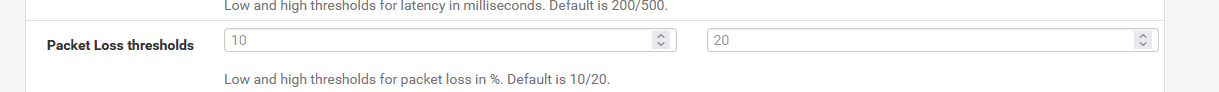
which means 'action' in undertaken as soon as more then 10 % is lost.
10 % lost means : 10 % of the ping packets didn't make it back. This might mean : (very) bad or overloaded WAN connection.
The action is : restart/reinit the AN connection.If 'someone' is throwing away constantly more then 10 % of your send ping requests, then it's understandable what you see is your logs : constantly reloading of the WAN interface.
Several options :
Change the settings, for example : accept more ICMP loss.
Pick another host for dpinger to ping to.
Stop the action all together :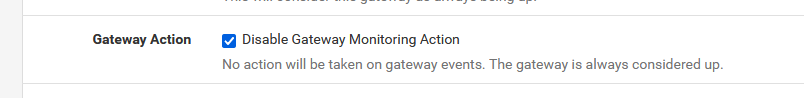
Try repairing your uplink (check cables inside and outside)
Get a better ISP ^^ -
@Gertjan
Thanks for the response - everything is new from pole to house with no splitters and good power values. (Spectrum cable). Though there are a decent amount of errors and I’m sure there are problems with isp.This issue only occurs very infrequently, the last time was 21 days ago, with the time before that the same and it looks like it happens when isp changes wan ip.
-
Do you see SWAP enabled on the dashboard? That is required to store a crash report if it actually creates one.
-
No sir, it looks like I am not? How can I enable?
last pid: 32337; load averages: 0.22, 0.16, 0.11 up 0+19:11:58 05:35:30
60 processes: 1 running, 59 sleeping
CPU: 1.1% user, 0.1% nice, 2.2% system, 0.2% interrupt, 96.4% idle
Mem: 211M Active, 368M Inact, 903M Wired, 6304M Free
ARC: 287M Total, 94M MFU, 183M MRU, 16K Anon, 1683K Header, 8359K Other
244M Compressed, 689M Uncompressed, 2.82:1 Ratio -
Ah, interesting. OK check that a SWAP partition is defined. At the command line run:
gpart list -
@stephenw10
Here you goGeom name: nvd0 modified: false state: OK fwheads: 255 fwsectors: 63 last: 234441639 first: 3 entries: 4 scheme: GPT Providers: 1. Name: nvd0p1 Mediasize: 209715200 (200M) Sectorsize: 512 Stripesize: 0 Stripeoffset: 1536 Mode: r0w0e0 efimedia: HD(1,GPT,4792eff1-f262-11ec-8524-a1746a8b4cc2,0x3,0x64000) rawuuid: 4792eff1-f262-11ec-8524-a1746a8b4cc2 rawtype: c12a7328-f81f-11d2-ba4b-00a0c93ec93b label: (null) length: 209715200 offset: 1536 type: efi index: 1 end: 409602 start: 3 2. Name: nvd0p2 Mediasize: 113922309632 (106G) Sectorsize: 512 Stripesize: 0 Stripeoffset: 209716736 Mode: r1w1e1 efimedia: HD(2,GPT,4792eff7-f262-11ec-8524-a1746a8b4cc2,0x64003,0xd43263f) rawuuid: 4792eff7-f262-11ec-8524-a1746a8b4cc2 rawtype: 516e7cb6-6ecf-11d6-8ff8-00022d09712b label: (null) length: 113922309632 offset: 209716736 type: freebsd-ufs index: 2 end: 222914113 start: 409603 3. Name: nvd0p3 Mediasize: 5902090752 (5.5G) Sectorsize: 512 Stripesize: 0 Stripeoffset: 114132026368 Mode: r0w0e0 efimedia: HD(3,GPT,4ec35717-ac04-11ed-b9e8-90ec7762d5f6,0xd496642,0xafe561) rawuuid: 4ec35717-ac04-11ed-b9e8-90ec7762d5f6 rawtype: 516e7cb5-6ecf-11d6-8ff8-00022d09712b label: (null) length: 5902090752 offset: 114132026368 type: freebsd-swap index: 3 end: 234441634 start: 222914114 Consumers: 1. Name: nvd0 Mediasize: 120034123776 (112G) Sectorsize: 512 Mode: r1w1e2 -
Ok SWAP is present. Run:
cat /etc/fstab -
@stephenw10
Does this mean there is nothing?# Device Mountpoint FStype Options Dump Pass# /dev/msdosfs/EFISYS /boot/efi msdosfs rw,noatime,noauto 0 0 /dev/gptid/4ec35717-ac04-11ed-b9e8-90ec7762d5f6 none swap sw 0 0 -
Oh OK, that looks correct. Try running:
swapinfo -
Device 512-blocks Used Avail Capacity -
Hmm, odd.
Ok try changing that second line in /etc/fstab to:
/dev/nvd0p3 none swap sw 0 0Then reboot to apply that and check swapinfo again. Or it should be shown on the dashboard.
-
@stephenw10
Sorry how do i run that specifically? Below gave me permission denied error when run/dev/nvd0p3 none swap sw 0 0 -
Sorry open /etc/fstab in Diag > Edit File from the gui.
Make that second line look like:
/dev/nvd0p3 none swap sw 0 0 -
@stephenw10
Ok cool, done, working and showing on dashboard. Time to wait another 20 days to see if it fails :).Thanks for all the help.
-
Nice! Yes if it does create a crash report you will at least see it now.
-
@stephenw10
I don’t know if crash is the right wording now. Looks like on isp / wan ip change it can’t recover and gets hung.