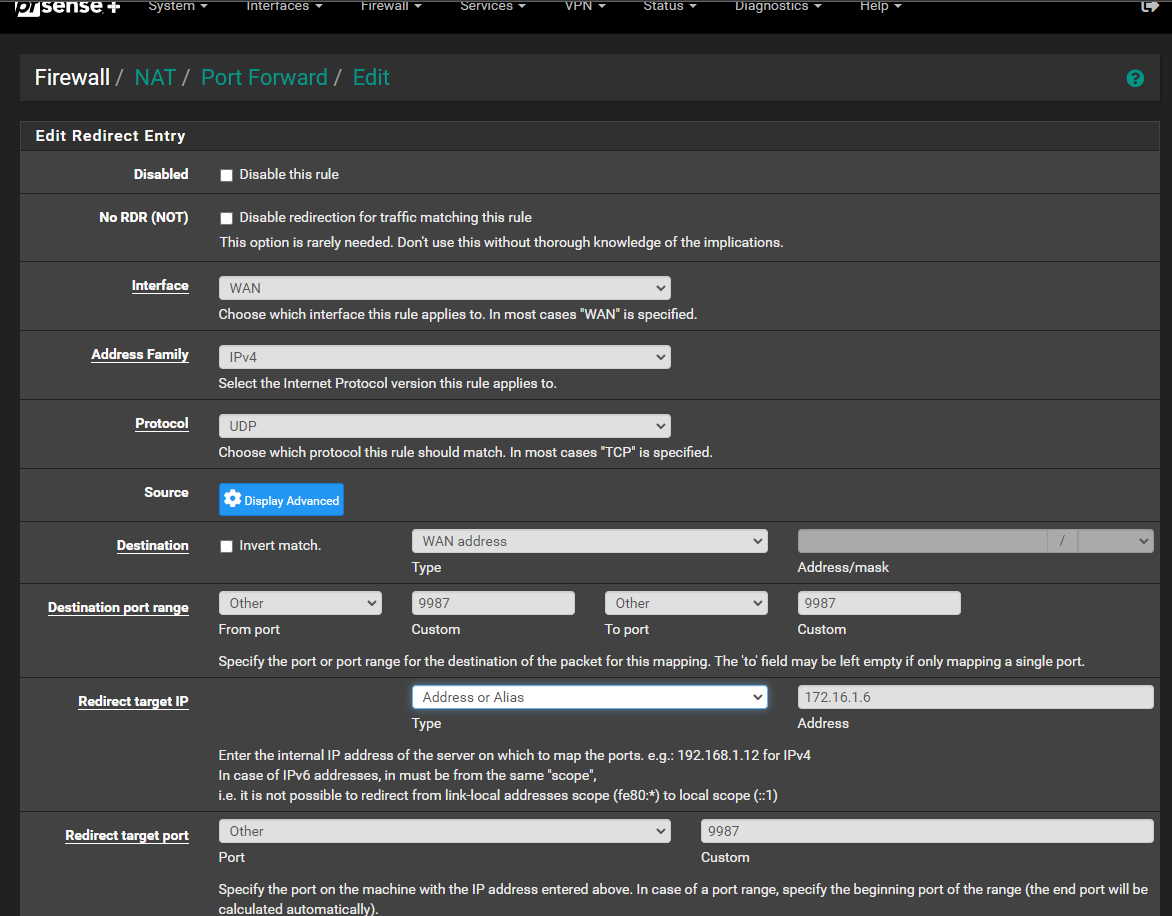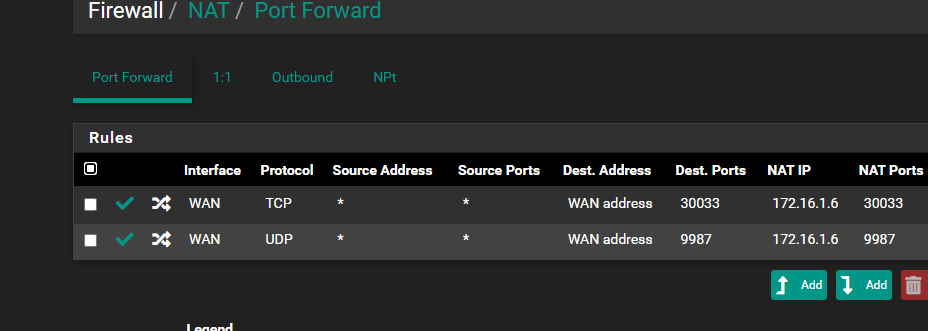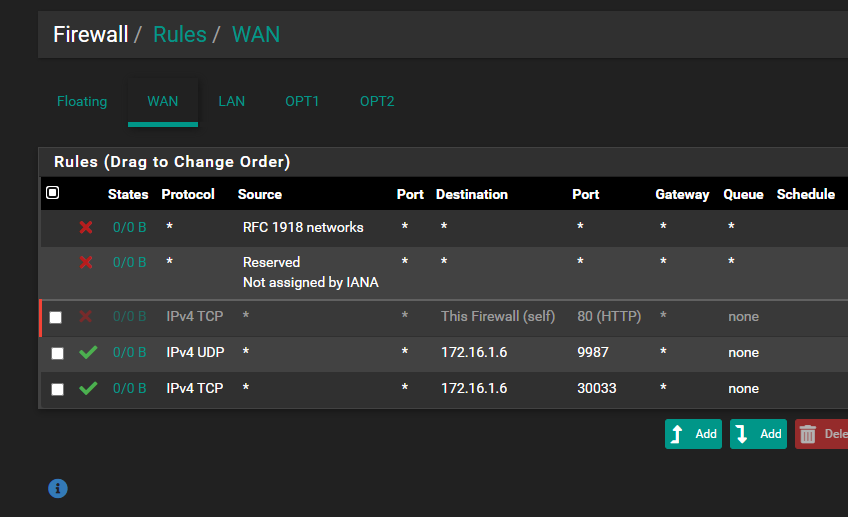Port Forward does not work..
-
@viragomann said in Port Forward does not work..:
And what's the recent issue you're on? Accessing it from outside or from inside your network?
For inside access you should rather use its local IP and a DNS host override for the public FQDN.
I can't access it from the outside, only from the inside with a private local IP, not the public one.
-
@root1ng
So I assume, you're not sure, if the desired traffic is even forwarded to your public IP. It could be blocked by the ISP.
BTW, do you even have a real public IP? And if, is it assigned to pfSense WAN interface (ONT in bridge mode)?If yes, sniff the WAN traffic to ensure, that the traffic is even forward to pfSense.
Diagnostic > Packet Capture
Select the WAN interface
In the "untagged filter" section at port number select "all off" and enter "9987|30033". This capture both.
Hit start and try to access your server from the internet. -
@root1ng I don't see any hits on either of those rules that allow for your port forwards to port 9987 and 30033
First step in troubleshooting a port forward or any wan side firewall rule is validate the traffic actually gets to pfsense, go to like can you see me . org and send some traffic. Be it you allow it or forward it or not.. You should see that traffic in your packet capture.
For example just sent some traffic to port 9987 like your forward, as you can see from packet capture on my wan pfsense actually sees this traffic.
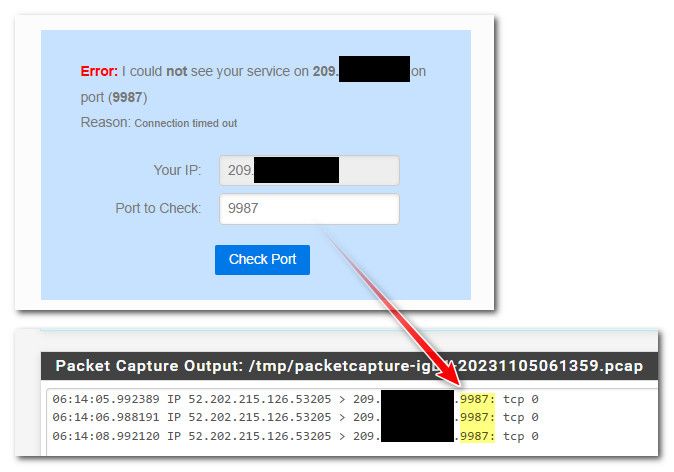
If pfsense never sees the traffic no amount of firewall rules or forwards would ever work.
-
@johnpoz said in Port Forward does not work..:
If pfsense never sees the traffic no amount of firewall rules or forwards would ever work.
For him it is UDP but right. For testing do something with TCP.
-
@Bob-Dig Oops forgot about the order

-
@Bob-Dig said in Port Forward does not work..:
For testing do something with TCP.
Because it is more easy I have to add.

For instance, while it is showing as stealth because there is no service running on that port, I still see that the rule was triggered.
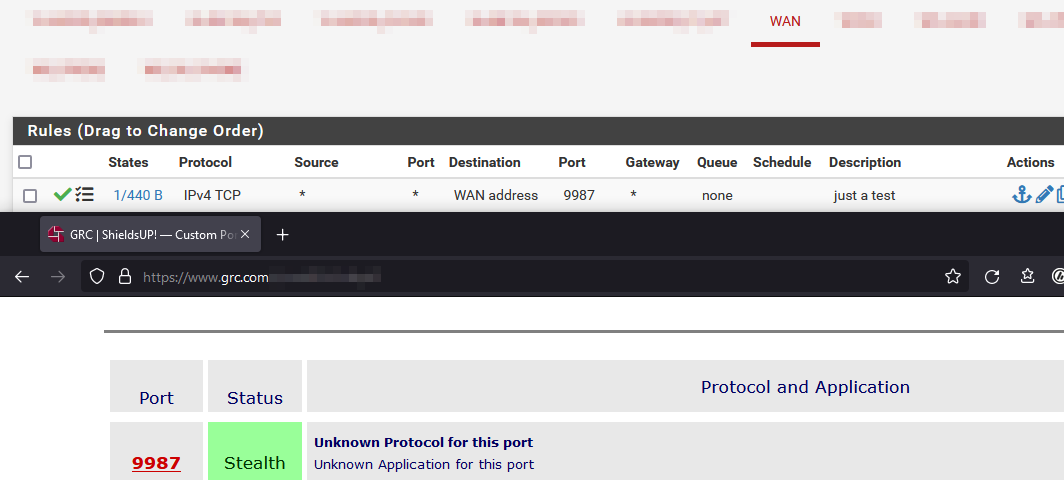
-
@johnpoz said in Port Forward does not work..:
@root1ng I don't see any hits on either of those rules that allow for your port forwards to port 9987 and 30033
First step in troubleshooting a port forward or any wan side firewall rule is validate the traffic actually gets to pfsense, go to like can you see me . org and send some traffic. Be it you allow it or forward it or not.. You should see that traffic in your packet capture.
For example just sent some traffic to port 9987 like your forward, as you can see from packet capture on my wan pfsense actually sees this traffic.
If pfsense never sees the traffic no amount of firewall rules or forwards would ever work.
30033 TCP seems to work, 9987 UDP doesn't and I don't understand why, all ports are open from ISP

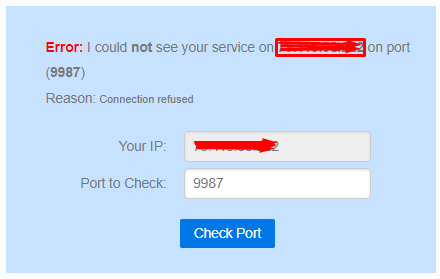
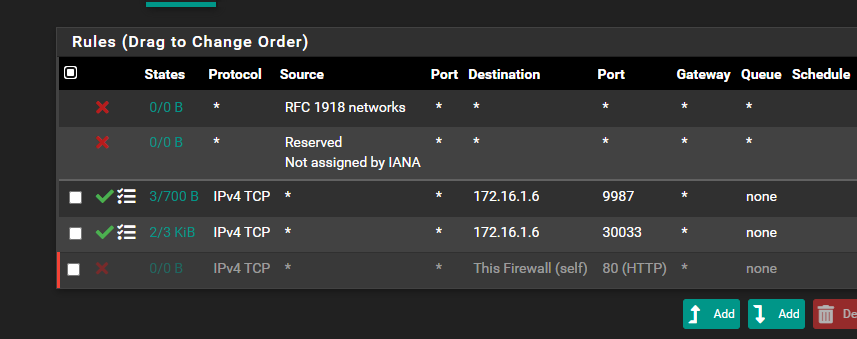
-
@root1ng
The port checker might only be able to do TCP checks. -
-
@Bob-Dig said in Port Forward does not work..:
That does look good
Yes, but the main one is 9987 .. and for now it still doesn't work.
-
@root1ng said in Port Forward does not work..:
Yes, but the main one is 9987 .. and for now it still doesn't work.
Maybe your proxmox Firewall is blocking UDP?
-
@Bob-Dig said in Port Forward does not work..:
Maybe your proxmox Firewall is blocking UDP?
All firewalls are disabled.. tell me where to check and I'll come back
-
@root1ng said in Port Forward does not work..:
Yes, but the main one is 9987 .. and for now it still doesn't work.
As long as there is no service listening on this port at TCP, the access won't succeed naturally.
Your backend is listening at UDP 9987 and UDP probably cannot be probed with the port checker. -
@viragomann said in Port Forward does not work..:
As long as there is no service listening on this port at TCP, the access won't succeed naturally.
Your backend is listening at UDP 9987 and UDP probably cannot be probed with the port checker.I changed from UDP to TCP and I still can't access it with the port checker, I still get a timeout.
-
@root1ng
On the backend? And does it work from inside with TCP? -
@viragomann said in Port Forward does not work..:
@root1ng
On the backend? And does it work from inside with TCP?Not working ..
-
@root1ng
So I don“t expect it to work from outside. -
@viragomann said in Port Forward does not work..:
The port checker might only be able to do TCP checks.
Yeah can you see me can only do TCP.. you would have to use something that can send udp..
Here is one..
https://www.ipvoid.com/udp-port-scan/
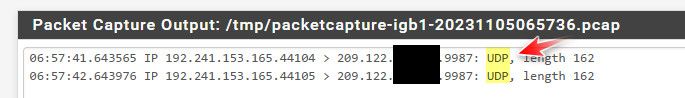
But if when testing and tcp gets there via packet capture - its a good sign that udp is open as well. But yeah its never bad idea to actually validate
My bad for not noticing 9987 was setup for udp..
-
@johnpoz said in Port Forward does not work..:
@viragomann said in Port Forward does not work..:
The port checker might only be able to do TCP checks.
Yeah can you see me can only do TCP.. you would have to use something that can send udp..
Here is one..
https://www.ipvoid.com/udp-port-scan/
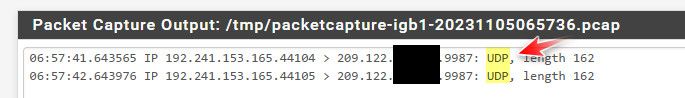
But if when testing and tcp gets there via packet capture - its a good sign that udp is open as well. But yeah its never bad idea to actually validate
My bad for not noticing 9987 was setup for udp..
In the packet capture log, only 30033 appears with the public ip, 9987 appears open on the last tool provided by you but does not appear in the log, I don't understand why it doesn't work
-
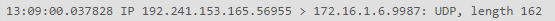
It seems that it finally appears, but I still can't connect to the teamspeak server using the public ip