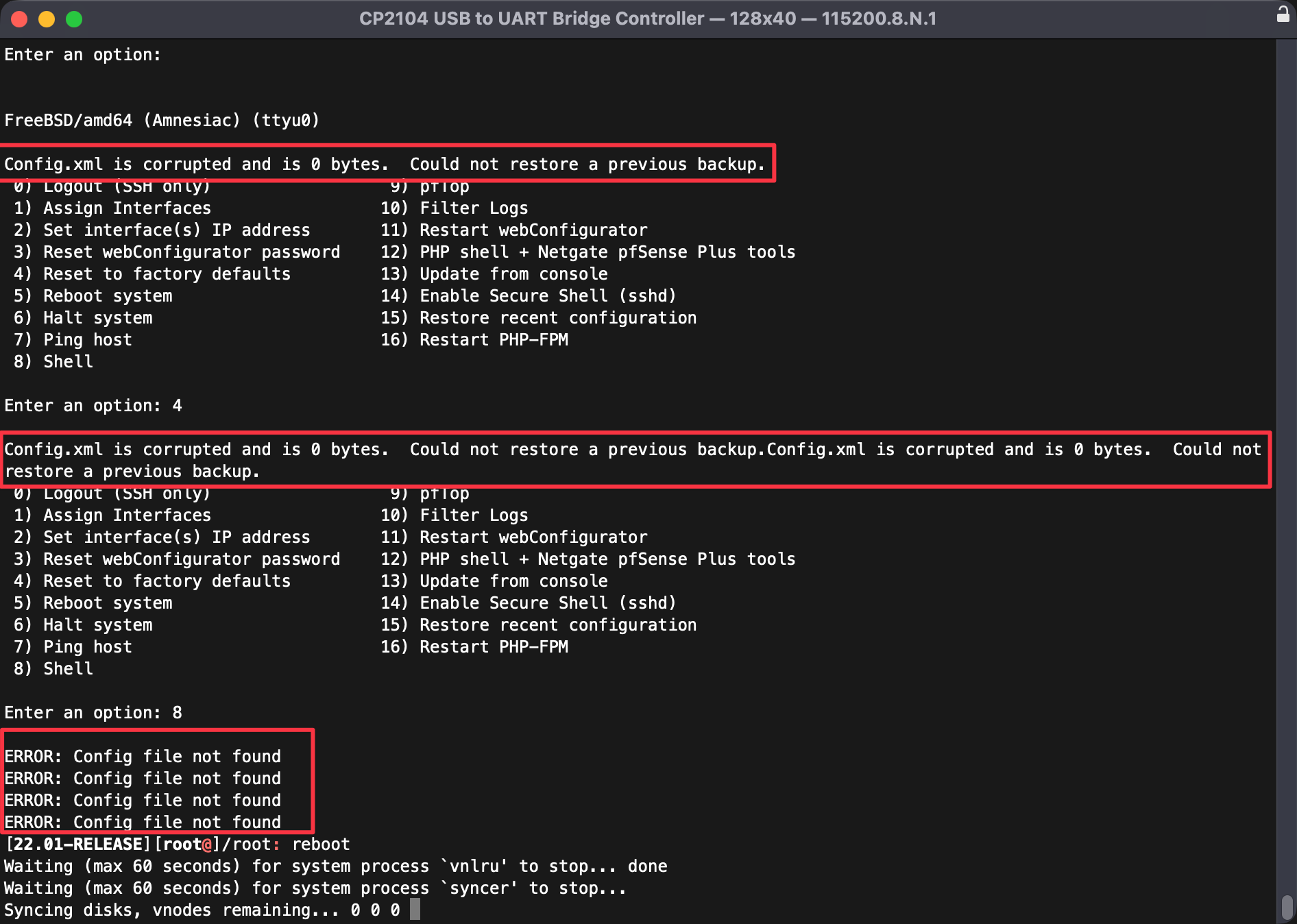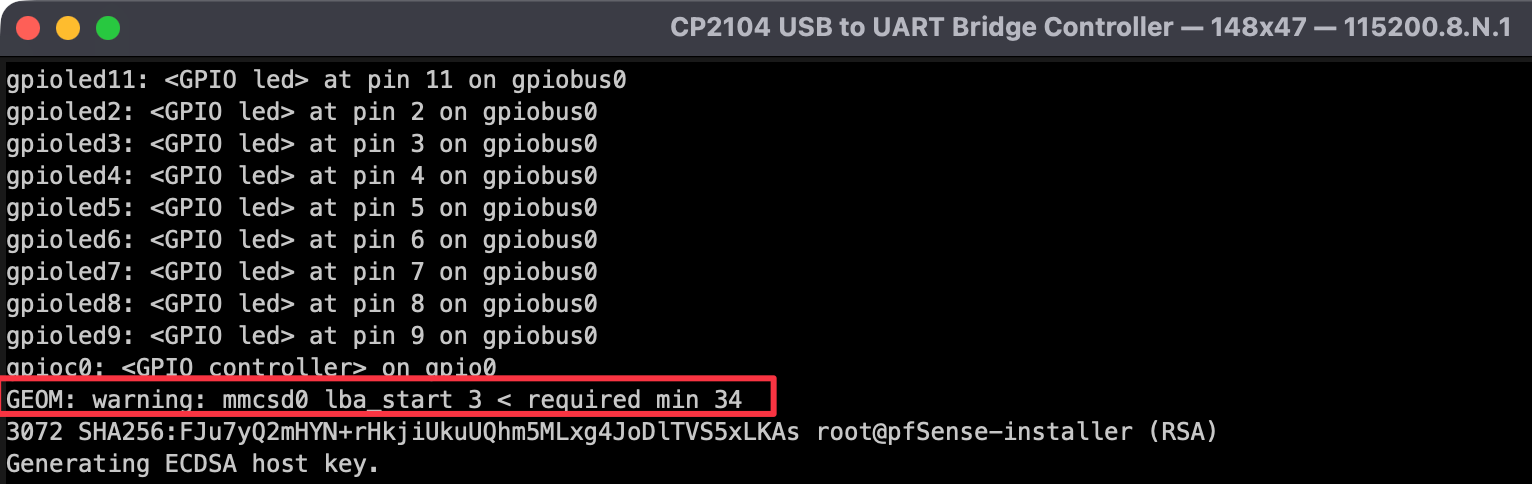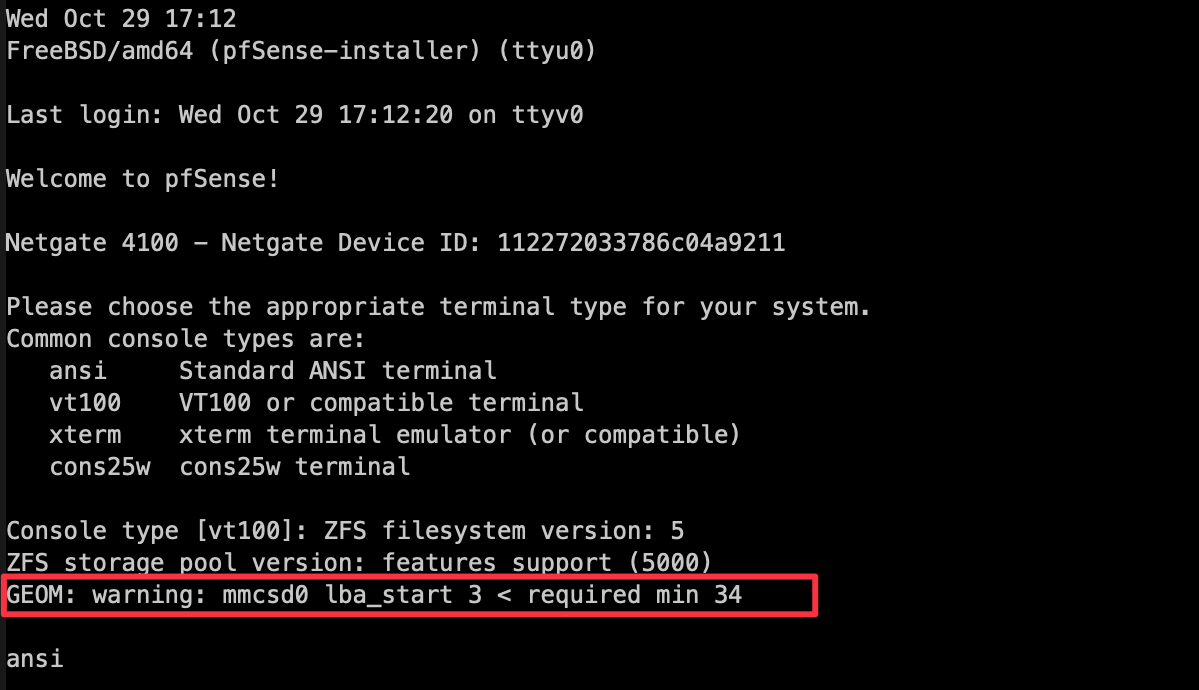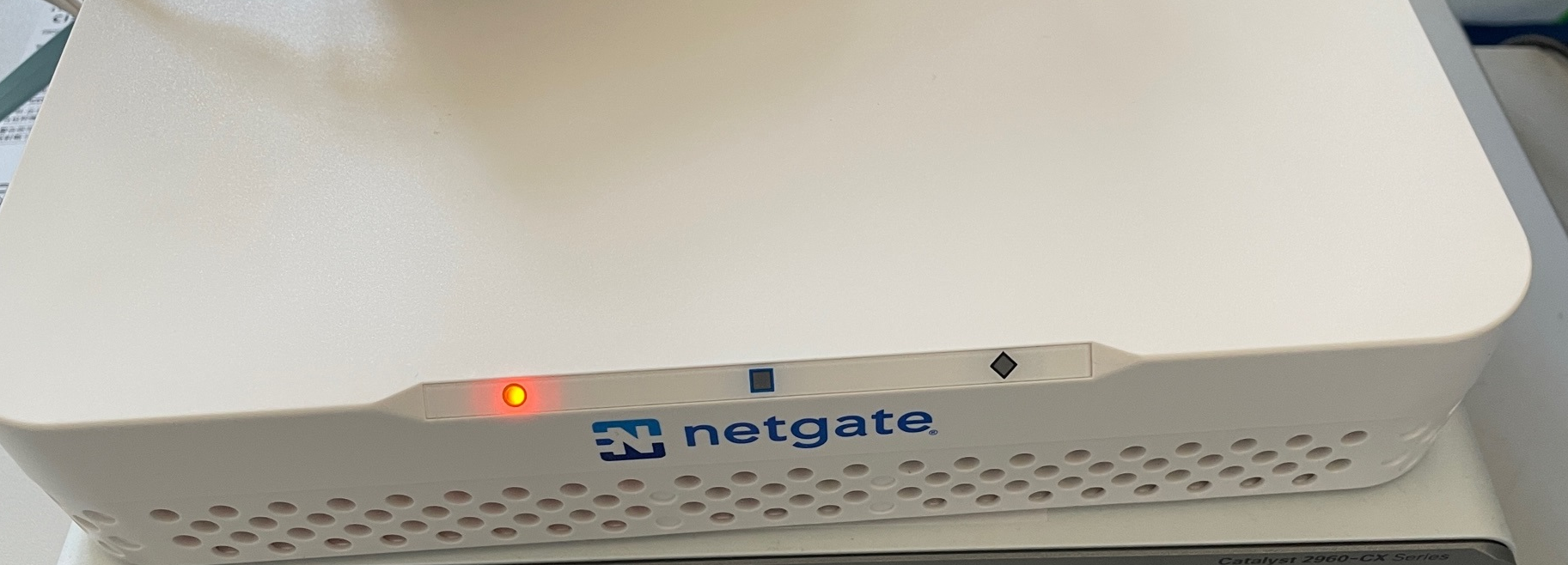Netgate 4100 circle shows red LED
-
Yes, we have an open task to update the I/O descriptions for the 4100/6100.
I think that's actually the Orange/Amber LED which is a separate device on that platform. There is also an RGB LED for the other colours.
You can check it on a running unit by enabling the LEDs dircetly, for example:
[22.05-RELEASE][admin@4100.stevew.lan]/dev/led: ls amber1 amber3 blue2 green1 green3 red2 amber2 blue1 blue3 green2 red1 red3 [22.05-RELEASE][admin@4100.stevew.lan]/dev/led: echo 1 > amber3Steve
-
Hmm, make sure the two buttons 'click' when you press them. If one is jammed it might behave like that.
-
@stephenw10 said in Netgate 4100 circle shows red LED:
Hmm, make sure the two buttons 'click' when you press them. If one is jammed it might behave like that.
Checked that, both seem fine and "clickable" - the lower power one I can even press with my finger pressed on, the reset one I could touch with a small screwdriver. Both click fine so doesn't seem they are stuck. Also holding power for more than 5s doesn't work, too. No output whatsoever on the screen.
Had another 4100 around and switched power bricks - same thing, so it's not the power brick. Really strange now.
-
Mmm, that doesn't sound good. Have you opened a support ticket yet? I would do so if not.
-
@stephenw10 said in Netgate 4100 circle shows red LED:
Mmm, that doesn't sound good. Have you opened a support ticket yet? I would do so if not.
That would be the next stop. Wanted to check here first about the LED status as that was an unknown. Now I've learned that one - so next stop seems support ticket.
Thanks a lot!
\jens -
 J jimp moved this topic from Hardware on
J jimp moved this topic from Hardware on
-
What ever happened on this ticket? I, too, have a amber circle that continues to light no matter what I do. Buttons are 'clickable' - removed from power - still flash, then amber circle.
-
Open a ticket with Netgate TAC:
https://www.netgate.com/tac-support-request -
@stephenw10 Thank you sir.
I filed a ticket, and it turns out the unit is considered no longer functional.
The troubleshooting confirmation steps were to check with the console for any output on power up. After we determined no output on the serial connection, the unit was considered dead.
-
Mmm, unfortunately that may be the case if there's no output at all.
If it's out of warranty I would try opening the case and removing the CMOS battery. And any expansion cards/drives you may have installed. You have nothing to lose by trying it.
Steve
-
I have the exact same problem! So weird..
Netgate 4100 Orange/Red light - No ConsoleTo summarize it, I had a local circuit breaker failure which happens to host my Netgate 4100, and my device is stuck in standby mode (orange/redlight) and I have no console output. Followed instructions, 10sec power button push, removing the CMOS battery etc...
I talked to someone who is more knowledgeable on hardware/software programming and he looked at my board and you can see the green mini LED's on the board working and he said that you should at least have console output but the device is stuck in standby mode.
He think the device might be bricked due to a software (bios) issue on the last upgrade.Did you had any luck on getting it working again, or reimbursement from netgate?
-
@CrKlom pray you are within the terms your hardware warranty :)
-
Add me to the list. Had a 4100 go down due to wear on the eMMC which may have been exacerbated by a well meaning but ill informed tech pulling the power to the board to reset it.
It booted up and showed the console with the USB installer successfully once so I figured it was worth getting some new storage to salvage these 4100's I've got. After locating a B Keyed M.2 NVMe and physcially installing on the board there was no longer a console connection at all during power up. Just the orange circle of death and no activity on the USB.Then I pulled the NVMe out and tried again to no avail.
I also tried pulling the CMOS battery for a few minutes.
Pressing and holding the power button appears to attempt to do something after about ten seconds (it was non responsive with a five second push) according to the eight diagnostic led's changing on the circuit board but still no output on the console, no activity on the USB key and the orange circle of death remains. In this post power button pushed for 12 second state the lit led's on the board are:
FLASH (immediately above RESET)
V3P3AIn its steady state after applying power or after pressing the power button after the above press and hold the following led's on the board are lit:
PWRGD
PWRGD
PWRGD
V3P3A -
A andrew_cb referenced this topic on
-
Ultimately the only recourse for this (and subsequently additional) 4100s that died on me was to remove the emmc by desoldering it. Then I was able to boot the installer properly and install to NVMe. While not for the inexperienced, desoldering the eMMC really wasn't to difficult given the designers left plenty of room around it to work.
-
@arri THANK YOU! I lack the reputation needed to upvote your comment, but THANK YOU! I never even thought about ripping that chip out.
Here's my story:
Dec 25: router died. (Merry Christmas! At least it didn't harm too many other people.) Serial console worked; diagnosed a bad eMMC w/ help from TAC. Found an M.2 drive that worked, and reinstalled the OS then restored settings from backup.
March 30: Died again! This time the console's dead. Tried "everything".
Found your post mentioning desoldering it. Found a chip labeled "Kingston" and decided that must be it (but looked up part# to confirm). Attacked the face of the chip with a flamethrower, er, butane utility lighter, while mercilessly gouging and stabbing it with a sharp little screwdriver. Continued punishment until it flew screaming off the PCB, carrying PCB traces with it. Regretted not using more flame and less physical force. Scraped off traces still hanging on, ensured that nothing left on the board was touching anything that it shouldn't.Powered it up with fire extinguisher nearby (and video camera running in case it went up in a glorious ball of flame and made my son scream as it tried to do to him what I did to it) and...it booted! Replaced heat sink grease (even dabbed some on the RAM chips that were naked before), wadded up a ball of masking tape and set it on top of the battery to replace the retainer clip that we broke earlier, and screwed everything back together.
Back in operation! No data loss this time -- best outcome possible. Lesson learned: A bad eMMC that was "harmless" before can become "harmful" 3 months later!
-
@arri do you have any pictures of the eMMC chip(s) that need to be removed? I need to attempt this and am not experienced with it. Or any tips for identifying them? much appreciated

-
@luckman212
Pictures ?
Removing an SMD chip with a knife and a flame thrower, I'd love to see the video
edit : I've a 4100, and not sure if it has an eMMC as my 4100 is the max version. If it has one, it's not using it.
-
Seems like you could probably just remove power to it rather than the whole chip. Though I've not tried. And it's hard to recommend anything like that!

-
@stephenw10 I understand this isn't "recommended" of course! The 4100 was brand new, but sat in the box for 4 years without ever being touched. It seems dead right out of the gate, is out of warranty and a doorstop otherwise– so I'd like to take a chance. Just want a general idea of what this chip looks like so I don't llop off the CPU by mistake!!
-
Urgh, that sucks. Hard to imagine the eMMC would have failed then but I guess it's possible.

-
@stephenw10 It appears I grabbed a couple of screenshots from the console while trying to set it up. Wish I grabbed more in hindsight, but these look like mmc problems to me. Things were taking a long time, hanging, timing out etc.
Do you think this is indicative of eMMC failure?