SG-1100 update from 23.09.1 to 24.03 keeps failing
-
@stephenw10 said in SG-1100 update from 23.09.1 to 24.03 keeps failing:
You look to be missing the last lines of the output where the Life Time is shown like:
I posted all the output there was from the "mmc extcsd read /dev/mmcsd0rpmb" command.
The text on the page
https://docs.netgate.com/pfsense/en/latest/troubleshooting/disk-lifetime.html#emmc
specifically says: "Not all disks support all of these fields."
It would appear the flash memory on the board is one of those. -
Yup you have an early 1100 there. Later devices show:
[24.03-RELEASE][admin@1100-3.stevew.lan]/root: mmc extcsd read /dev/mmcsd0rpmb ============================================= Extended CSD rev 1.8 (MMC 5.1) =============================================I would try a clean install. If the eMMC really has failed the initial part of that will also fail to clear the drive.
-
I finally got my SG-1100 to update. I had to serial console in and clear some disk space as it was failing with only three packages remaining due to the disk being full. I reset the log files, pkg cache and removed '/boot/kernel.old'.
However now that I'm on 24.03, on the status page I am now seeing an extremely full disk. says its 78% full, 1.1G used out of 1.3G. Whereas before the update it was .9G used out of 2G.
df -h
Filesystem Size Used Avail Capacity Mounted on pfSense/ROOT/default 1.3G 1.1G 302M 78% / devfs 1.0K 0B 1.0K 0% /dev pfSense/var 313M 11M 302M 3% /var pfSense/tmp 302M 240K 302M 0% /tmp pfSense/home 302M 96K 302M 0% /home pfSense/var/db 305M 2.8M 302M 1% /var/db pfSense/var/log 305M 3.3M 302M 1% /var/log pfSense/var/cache 302M 104K 302M 0% /var/cache pfSense/var/tmp 302M 112K 302M 0% /var/tmp pfSense/ROOT/default/cf 305M 2.5M 302M 1% /cf pfSense/ROOT/default/var_cache_pkg 302M 240K 302M 0% /var/cache/pkg pfSense/ROOT/default/var_db_pkg 311M 9.0M 302M 3% /var/db/pkg tmpfs 4.0M 116K 3.9M 3% /var/rundu -d1 -h /
2.4M ./cf 4.0K ./dev 512B ./proc 33K ./root 25M ./var 16M ./rescue 93K ./tmp 5.0K ./conf.default 512B ./mnt 104M ./boot 113K ./libexec 12M ./lib 2.9M ./sbin 512B ./media 941M ./usr 873K ./bin 512B ./home 512B ./net 3.6M ./etc 1.1G .mmc extcsd read /dev/mmcsd0rpmb | egrep 'LIFE|EOL'
eMMC Life Time Estimation A [EXT_CSD_DEVICE_LIFE_TIME_EST_TYP_A]: 0x06 eMMC Life Time Estimation B [EXT_CSD_DEVICE_LIFE_TIME_EST_TYP_B]: 0x0b eMMC Pre EOL information [EXT_CSD_PRE_EOL_INFO]: 0x01 -
And there are no BE snapshots you can remove?
That
0x0bvalue for MLC estimation isn't great.
-
@stephenw10
Yeah I didn't like reading that value either. I will check on the BE snapshots.EDIT:
After checking the Boot Environments I remember looking at the five entries other than 24.03 and thinking "32K, that's too small to worry about". But removing just one of them gained me about 700M of space, so yeah that was my disk full issue
-
Yes that value is misleading. We hope to replace that with the actual drive space the BE uses.
-
@stephenw10 said in SG-1100 update from 23.09.1 to 24.03 keeps failing:
Yup you have an early 1100 there. Later devices show:
[24.03-RELEASE][admin@1100-3.stevew.lan]/root: mmc extcsd read /dev/mmcsd0rpmb ============================================= Extended CSD rev 1.8 (MMC 5.1) =============================================I would try a clean install. If the eMMC really has failed the initial part of that will also fail to clear the drive.
@stephenw10
I bought 2 SG-1100s in fall 2019.I'm going to try a reload of ver. 24.03 with the Network Installer USB stick tonight.
Netgate Support told me I can use a GPT partition with ZFS in an SG-1100.If my emmc memory is failing, is there a replacement/repair option?
Perhaps a discount on a purchase of a new SG-1100?
Do the newer models of SG-1100 have an emmc memory problem? -
The eMMC write life has not changed significantly as far as I know.
Minimum drive writes can be achieved by using UFS, disabling SWAP and enabling RAM disks.
-
@stephenw10 said in SG-1100 update from 23.09.1 to 24.03 keeps failing:
The eMMC write life has not changed significantly as far as I know.
Minimum drive writes can be achieved by using UFS, disabling SWAP and enabling RAM disks.
I've just used the SG-1100 as-is out of the box - no exotic configurations with the command line, etc.
It was MBR file system when it arrived in 2019.
ZFS file system was only possible with with 23.09 upgrade, as I recall.If my emmc memory is failing, is there a replacement/repair option?
Perhaps a discount on a purchase of a new SG-1100? -
OK. I tried to use the Online Network Installer USB drive image.
FAIL
It booted and asked if I wanted to install...yes.
It asked where to find the config.xml file.../config/config.xml on the USB drive.
It asked which interface to use to connect to Netgate Servers...WAN.
It asked which file system...ZFS.
It asked which partition system...GPT.
It asked to choose the ZFS Configuration...stripe (is the default, for a single disk).
It asked to select a disk to include in the ZFS configuration...mmcsd0 7.3G MMCHC
It started to partition....then "Installation aborted" (click OK)
"Failed to commit the file system changes...RESTART / EXIT"I told it to RESTART and I tried again with ZFS and MBR...."Installation aborted" again.
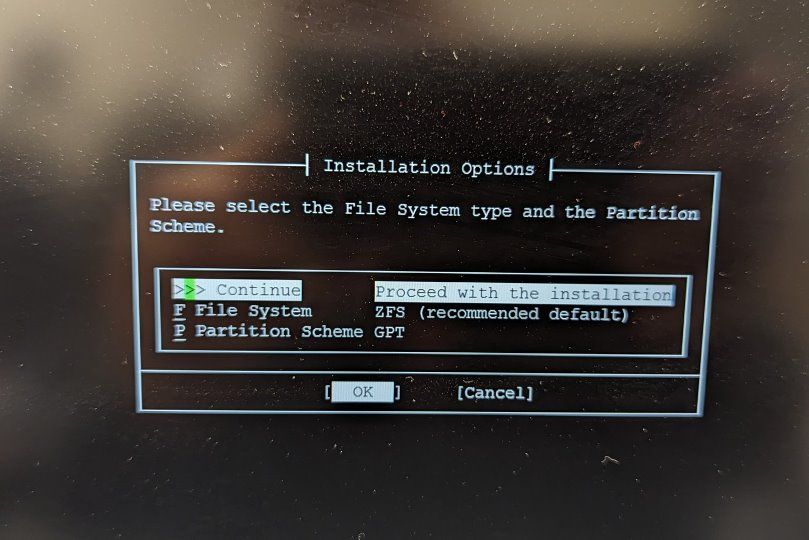
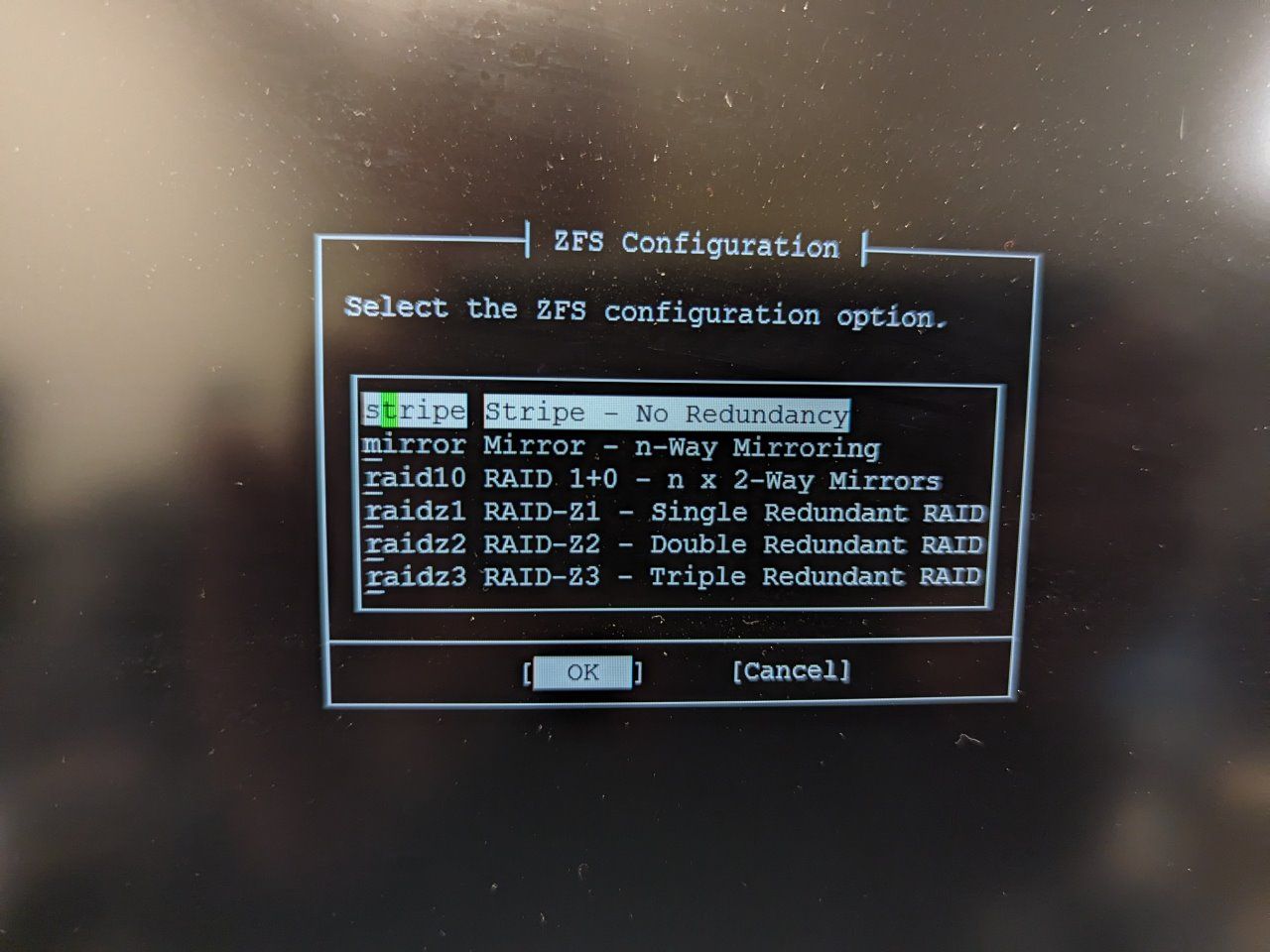
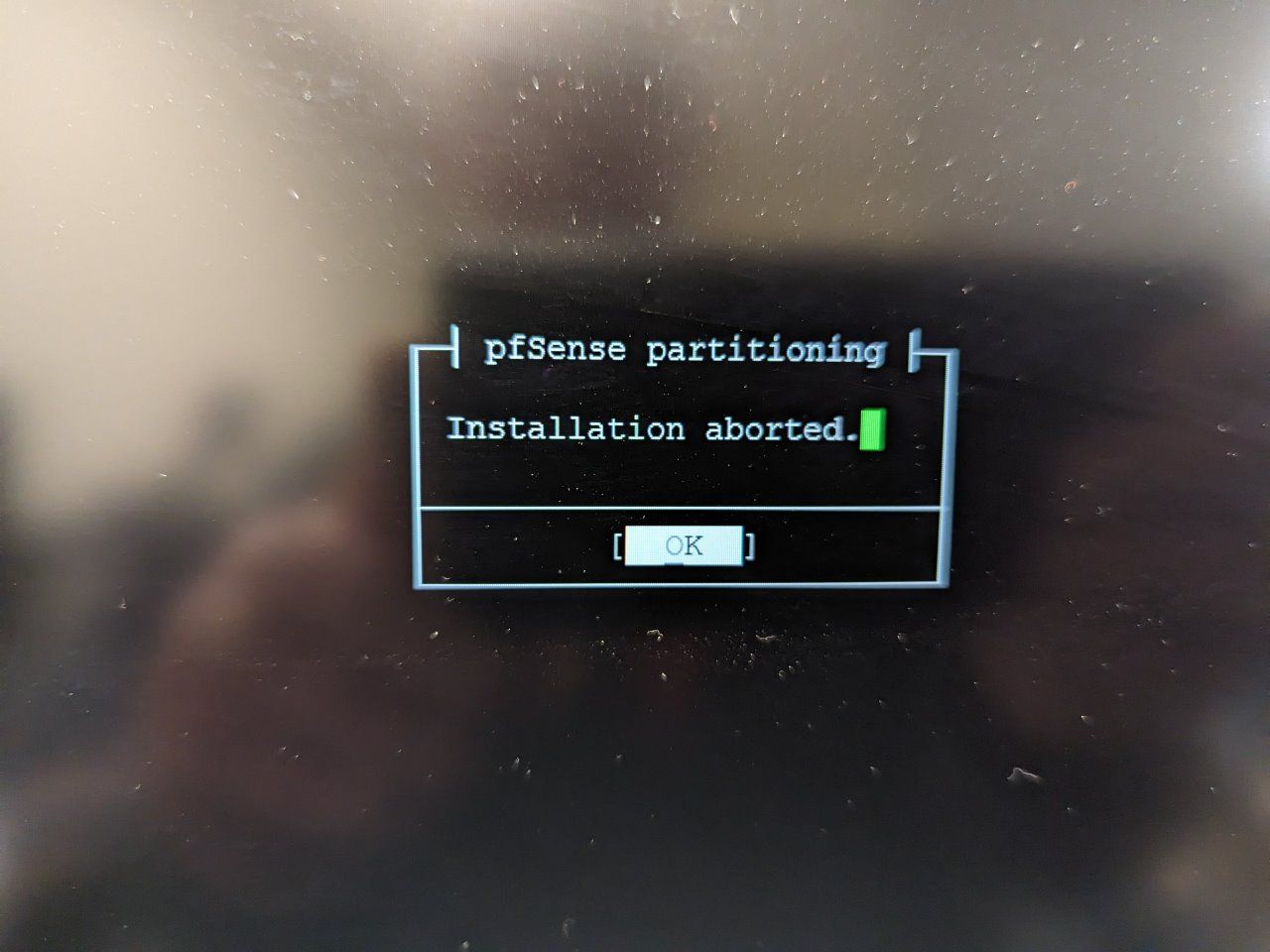
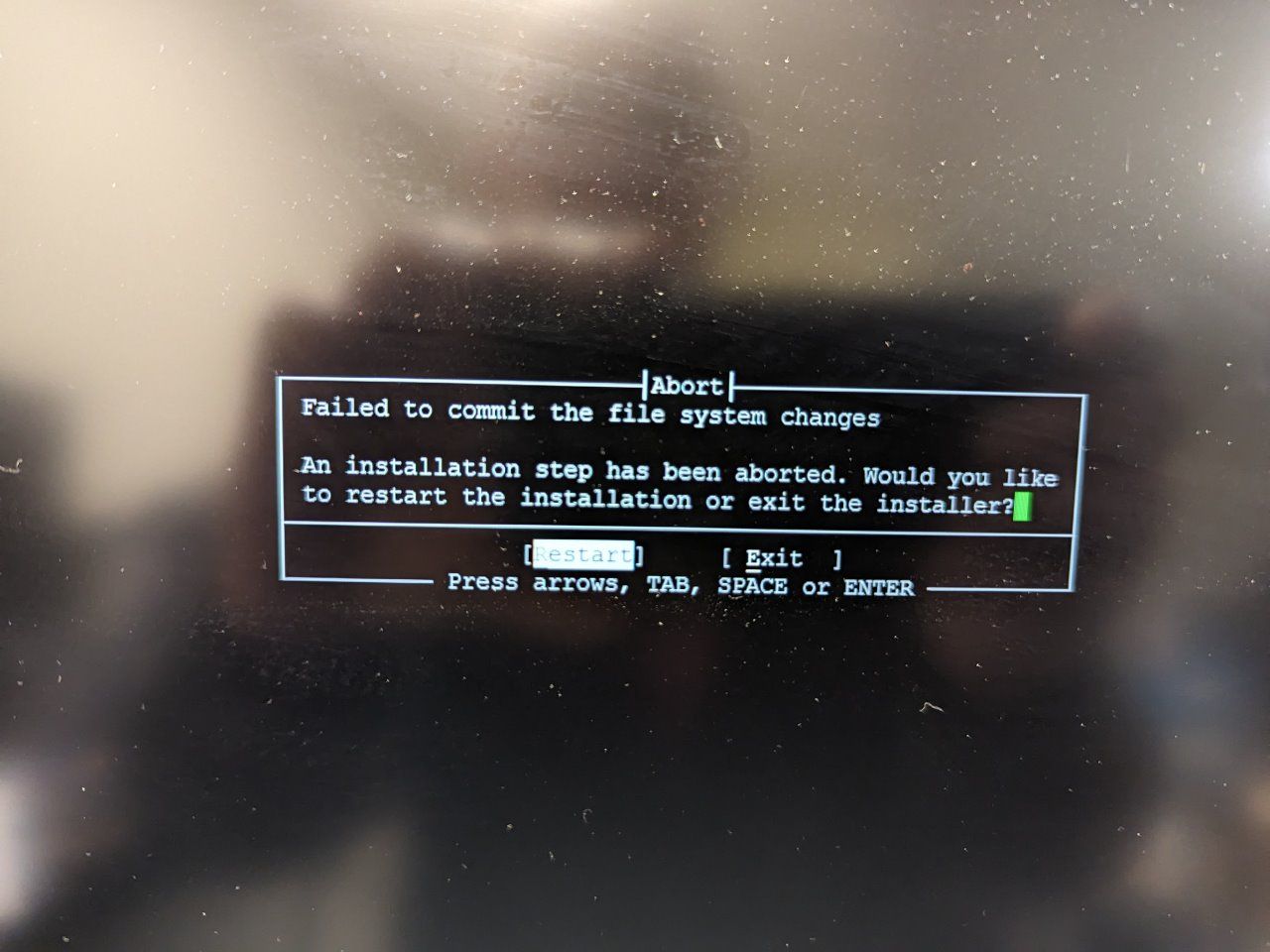
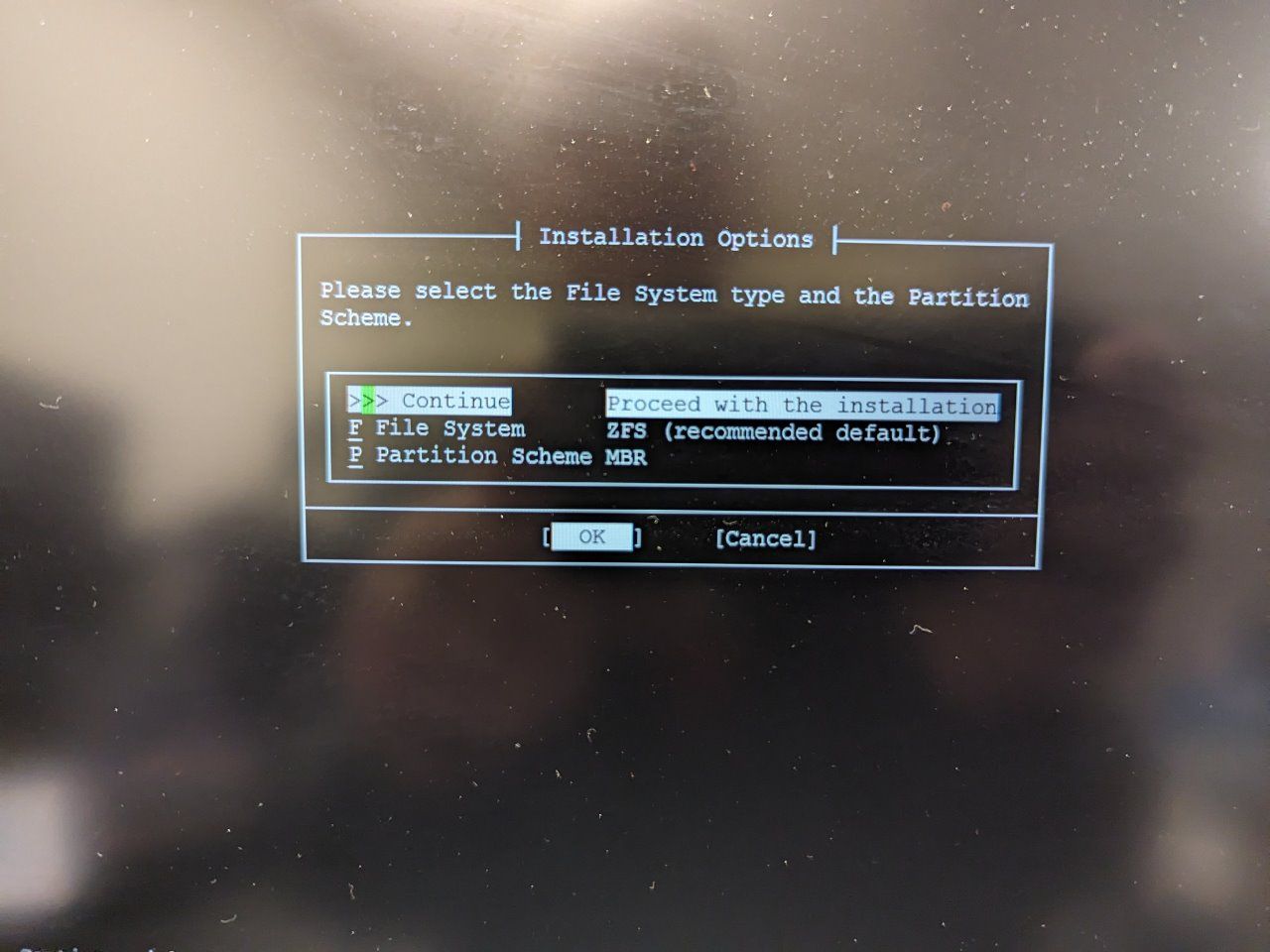
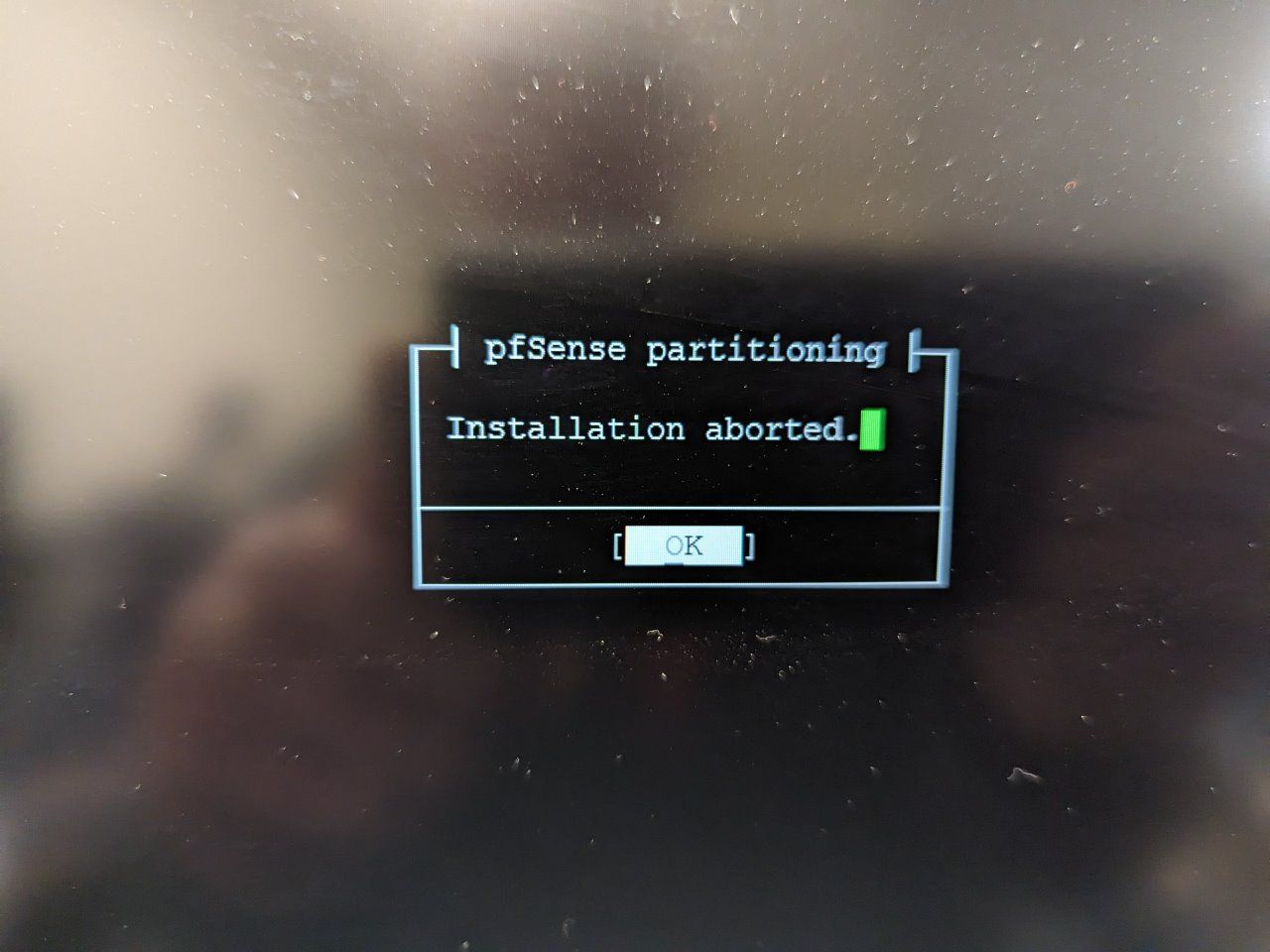
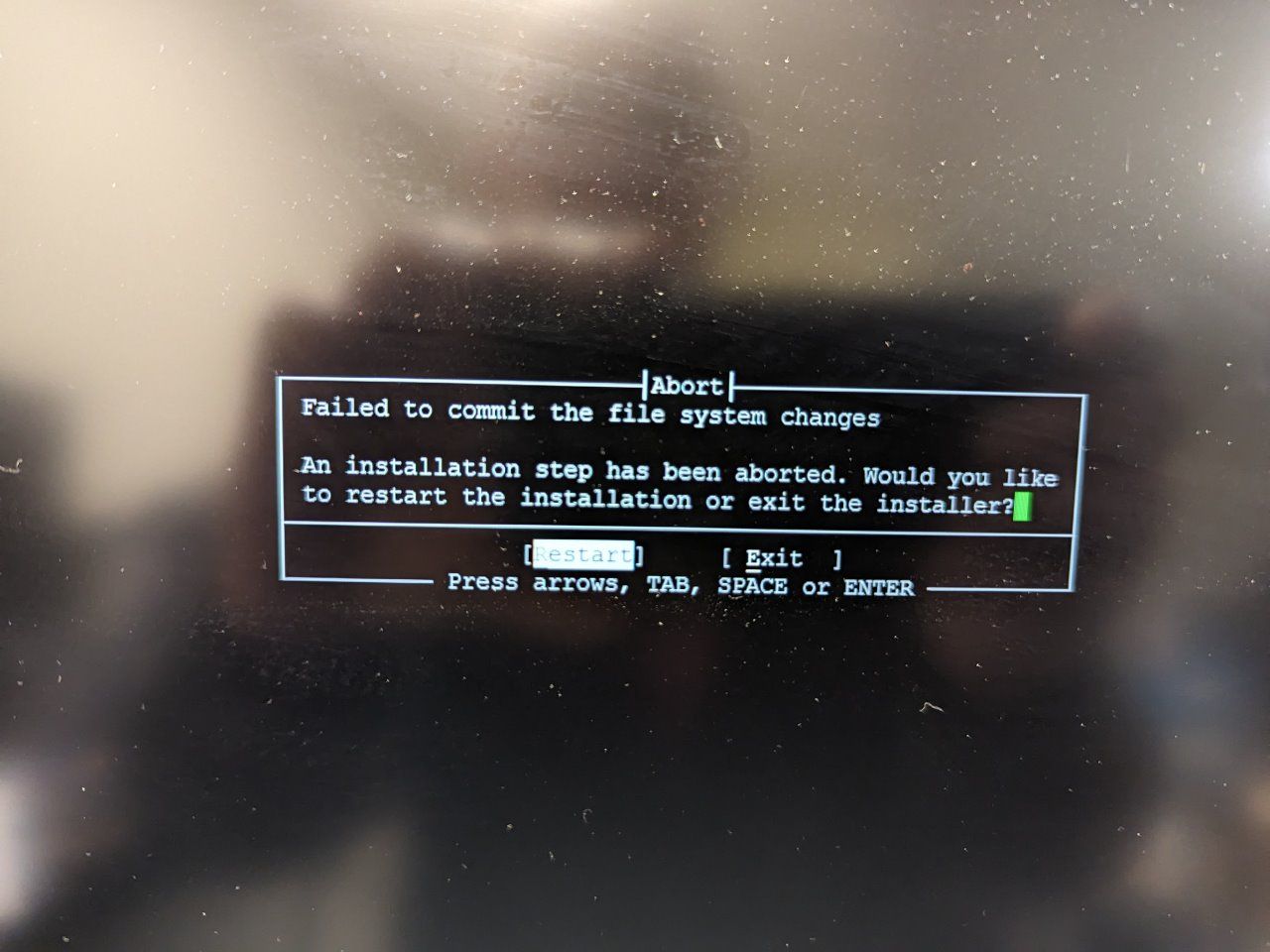
-
If you choose to drop to the shell at that point you can review the install logs in /var/log and /tmp. That should tell you why it aborted.
There's no way to replace the eMMC on the 1100, it's on-board.
-
@stephenw10 said in SG-1100 update from 23.09.1 to 24.03 keeps failing:
If you choose to drop to the shell at that point you can review the install logs in /var/log and /tmp. That should tell you why it aborted.
There's no way to replace the eMMC on the 1100, it's on-board.
Which specific files will show the evidence? /var/log/system.log? /var/log/messages?
IF the emmc is failing on early SG-1100 units, does Netgate offer a discount on a purchase of a new SG-1100?
-
@mrneutron said in SG-1100 update from 23.09.1 to 24.03 keeps failing:
SG-1100s in fall 2019
That's 4.5 years ago... I think you're confusing "failing" with "reached end of write life" meaning "too much has been written to it." Do you have any of the "SSD" packages listed at https://www.netgate.com/supported-pfsense-plus-packages installed?
Solid state storage has a finite write life. eMMC is much shorter than SSD, and SSDs are far larger so can spread writes out more.
-
@SteveITS said in SG-1100 update from 23.09.1 to 24.03 keeps failing:
@mrneutron said in SG-1100 update from 23.09.1 to 24.03 keeps failing:
SG-1100s in fall 2019
That's 4.5 years ago...
So, are you saying that Netgate hardware cannot be expected to last more than 4 years?
Do you have any of the "SSD" packages listed at https://www.netgate.com/supported-pfsense-plus-packages installed?
Solid state storage has a finite write life. eMMC is much shorter than SSD, and SSDs are far larger so can spread writes out more.
I have never loaded any SSD packages.
The SG-1100 does not have an SSD, or have an option to add an SSD. -
@mrneutron said in SG-1100 update from 23.09.1 to 24.03 keeps failing:
SG-1100 does not have an SSD
I'm aware. I meant, a package like NtopNG or HAProxy or Snort/Suricata, as listed in the "Storage Requirements" column. I believe Squid used to be listed there while it was supported. I'm not trying to argue with you, just asking.
As for product life time, we've had clients with routers in service a long time. Disk life depends on what is written to disk. Everyone's use case varies. We typically turn off the logging of default block rules, and set a RAM disk, among other things. Some people like to log everything, and watch the dashboard all day which logs every web server request.
-
@mrneutron said in SG-1100 update from 23.09.1 to 24.03 keeps failing:
Which specific files will show the evidence?
root@pfSense-install:/tmp # ls /tmp .ICE-unix .font-unix bsdinstall_log recovered_config .X11-unix bsdinstall_boot install-log.txt tmp.GEB2CtRhSn .XIM-unix bsdinstall_etc mnt_recoveryCheck install-log.txt and bsdinstall_log from /tmp.
-
I just saw this thread on longevity of the emmc in the 1100.
https://forum.netgate.com/topic/170128/emmc-write-enduranceIt looks like ZFS creates more disk writes than UFS.
But, we needed to move to ZFS in order to upgrade to the 2023 versions of firmware so we have ZFS now, and need to deal with it, or watch them get eaten alive.It sure seems like Netgate needs to roll in some kind of endurance measures into the stock firmware (like a RAMDISK?) to prevent ZFS from wearing out the emmc up prematurely.
It looks like the SG-2100 has an option for an SSD, so maybe it would be able to avoid getting eaten alive by the ZFS and the OS?
"Storage: 8 GB eMMC Flash onboard (or optional 128 GB M.2 SATA 2242 SSD)"
https://shop.netgate.com/products/2100-max-pfsense -
You don't need to use ZFS, you can install the 1100 as UFS. RAMdisks can be enabled, as I said, and UFS with RAMdisks is the lowest drive write setup.
-
@stephenw10 said in SG-1100 update from 23.09.1 to 24.03 keeps failing:
You don't need to use ZFS, you can install the 1100 as UFS. RAMdisks can be enabled, as I said, and UFS with RAMdisks is the lowest drive write setup.
But, with the upgrade to 23.03, the original UFS file system had an EFI partition that was too small to allow the upgrade, and Netgate really pushed moving to the ZFS file system, so I did.
see:
https://docs.netgate.com/pfsense/en/latest/troubleshooting/upgrades-1100-2100.html?hsCtaTracking=821601fb-1bc2-40c2-a65d-a631bcb219c6%7C58f3d6cd-6fd1-4339-9a58-ddc137771e9f&utm_campaign=Foundation%3A%20pfSense%20Buyer%20Journey&utm_medium=email&_hsenc=p2ANqtz--GmK5dXE7vgA1GS5OzPAVHtgCngk0W1FTR_1DzWcO44Ln61FfJPsxbaSBLCk838-KAr59MaQso_lFGhB1EovOSU53itA&_hsmi=249746989&utm_content=249746989&utm_source=hs_email -
Yes, there are advantages to using ZFS but I'm just pointing out that you don't have to. You can still install UFS if you want to.