Watchguard Firebox M400/M500
-
That worked almost perfectly, thanks!
As you noted I could not make it boot either TinyCore or OpenWRT from anything but the CF card it came with. Which is odd I don't recall having that issue.
I also noted that after updating the BIOS it then failed boot TinyCore again from the CF. Not sure why.
Also that it does not boot USB by default after updating I had to choose it from the boot device menu.
-
@stephenw10 said in Watchguard Firebox M400/M500:
That worked almost perfectly, thanks!
As you noted I could not make it boot either TinyCore or OpenWRT from anything but the CF card it came with. Which is odd I don't recall having that issue.
I also noted that after updating the BIOS it then failed boot TinyCore again from the CF. Not sure why.
Also that it does not boot USB by default after updating I had to choose it from the boot device menu.
Now that's interesting, my machine boots TC just fine after the upgrade (I did have to clear the CMOS though). I gave up entirely trying to boot FreeDOS - it's just too picky on these machines.
Building that image was far more complicated than I expected, so I'm glad someone other than just me made use of it!
-
I'm not sure if this is normal, but I'm not getting any CPU temps from the box:
# sysctl -a | grep temperature hw.acpi.thermal.tz1.temperature: 29.9C hw.acpi.thermal.tz0.temperature: 27.9C # sysctl -a | grep "dev.cpu.*.temperature" #Does anyone else see CPU temps? I installed an i3 and wanted to see what temp it was running at.
-
That with the default fan speed? Those temps are pretty good (low), what sort of i3 is that?
I probably need to go and blow the dust out of mine!
Oh wait you need to enable the coretemp module in Sys > Adv > Misc then check:
sysctl dev.cpu.0.temperature dev.cpu.1.temperature dev.cpu.0.temperature: 46.0C dev.cpu.1.temperature: 44.0CThat's with the default G1820, without speedstep enabled and the fans set to 0x20.
[24.03-RC][root@m500.stevew.lan]/root: sysctl dev.cpu.0.temperature dev.cpu.1.temperature dev.cpu.0.temperature: 34.0C dev.cpu.1.temperature: 30.0CThe G3420 with speedstep enabled and fans at 0x1b
-
@stephenw10 Ah, that did it (coretemp module):
# sysctl -a | grep "dev.cpu.*.temperature" dev.cpu.3.temperature: 51.0C dev.cpu.1.temperature: 49.0C dev.cpu.2.temperature: 52.0C dev.cpu.0.temperature: 50.0CIt's a Core i3 4130 with SpeedStep enabled.
I replaced the fans with Noctua ones (including the power supply) so I'm expecting the temps to be higher even with SpeedStep enabled.
-
Did you try just running the fans at a slower speed before replacing them?
-
@stephenw10 No, because my plan was to put this in my office... but that plan has now changed and it's going in a different room. Chances are I'll actually re-install the original fans for better cooling. When I do, I'll let you know what temps I get
-
@gilphilbert I appreciate your effort.
I have an M500 and I have tried to boot Firebox with the provided image and I do not have serial console access. The cable is good ( I have connection with the original firmware), so the question is if the image should work with M500. As I have seen in the specs, the motherboard is the same. In addition it is not clear for me if I need to reset the BIOS before to use the image or after.
I appreciate any feedback in this matter.Many thanks.
-
I used it on an M500. It's identical to the M400 other than the CPU and RAM which shouldn't make any difference for this.
Did you use the original CF card?
-
@stephenw10
No, I have another CF and I have tried with USB stick as well. I have successfully boot Arc loader and ubuntu core.
Many thanks for your feedback. I will keep working on it. -
It won't boot USB with the original BIOS but if you've got a CF that will boot at all that should work.
-
@stephenw10 said in Watchguard Firebox M400/M500:
iI won't boot USB with the original BIOS but if you've got a CF that will boot at all that should work.
I can boot with the original bios using USB stick As I have mentioned, I did this couple of times.
The condition is to remove the CF. -
Hmm, curious. I never managed to make that work before flashing the BIOS.
-
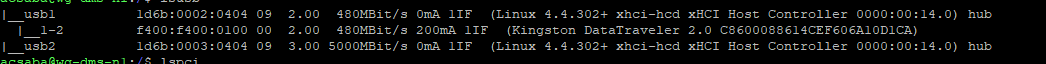
I manage to install Synology DMS 7.2 using an arc-24.6.2.img, then installed an SSD.
The boot is still on the USB stick.I just ordered i5-4590T CPU as replacement for the original one and 8 GB CF to not brake the original CF.
I will keep you posted. -
This M500 may have an unlocked bios, otherwise, it would not boot from USB IIRC. I had to unlock the bios through the serial console using the password others have posted in this forum. I was able to enable USB booting after unlocking the bios and successfully booted from a USB flash drive that had the USB memstick installer (Serial Console). I chose to install pfsense on the internal CF card as I did not want to open the box. The box boots off the CF now without a fuss.
I upgraded the CPU to an i5-4590T and installed low noise fans on my M400 previously, but it hangs on reboot every single time, so I left the M500 's original configuration as is. -
@iJay-XTM5
Appreciate your feedback. I have a second M500 (I used both in datacenter in HA mode), so I can test on this as well. Yesterday did the CPU update and I'm looking forward to replace the fans as well. Unfortunately a low noise fan is expansive, so in case you have any hint please share with me.Regarding CPU temperature, it is ~60-62C in full load with the original fans.
-
You can lower the fan speed existing fans to reduce the noise using WGXepc
That seems quite hot though. I assume you replaced the heatsink compound when you fitted that?
-
@stephenw10 said in Watchguard Firebox M400/M500:
That seems quite hot though. I assume you replaced the heatsink compound when you fitted that?
Yes. I did.
What is a normal temperature on your end ?
Many thanks. -
Depends on the ambient temp I guess but for a 'T' rated CPU I expect lower. My M500 with a 4670S runs slightly cooler than that at max:
last pid: 57560; load averages: 4.20, 3.66, 2.22 up 0+00:13:56 19:53:36 187 threads: 9 running, 157 sleeping, 21 waiting CPU 0: 29.1% user, 0.0% nice, 70.9% system, 0.0% interrupt, 0.0% idle CPU 1: 29.9% user, 0.0% nice, 70.1% system, 0.0% interrupt, 0.0% idle CPU 2: 30.7% user, 0.0% nice, 69.3% system, 0.0% interrupt, 0.0% idle CPU 3: 32.7% user, 0.0% nice, 67.3% system, 0.0% interrupt, 0.0% idle Mem: 106M Active, 9212K Inact, 339M Wired, 118M Buf, 7411M Free Swap: 192M Total, 192M Free PID USERNAME PRI NICE SIZE RES STATE C TIME WCPU COMMAND 44930 root 135 0 12M 2076K RUN 2 10:53 99.97% yes 44987 root 135 0 12M 2072K CPU1 1 10:52 99.88% yes 44788 root 135 0 12M 2072K CPU0 0 10:54 99.87% yes 45189 root 135 0 12M 2068K CPU3 3 10:52 99.86% yes 0 root -60 - 0B 672K - 3 0:00 0.05% [kernel{if_config_tqg_0}] 57560 root 20 0 14M 3992K CPU2 2 0:00 0.03% top -HaSP 6 root -16 - 0B 16K pftm 0 0:00 0.02% [pf purge][24.03-RELEASE][root@m500.stevew.lan]/root: sysctl dev.cpu.0.temperature dev.cpu.1.temperature dev.cpu.2.temperature dev.cpu.3.temperature dev.cpu.0.temperature: 58.0C dev.cpu.1.temperature: 54.0C dev.cpu.2.temperature: 57.0C dev.cpu.3.temperature: 55.0CThe fans are pretty loud at that point!
[24.03-RELEASE][root@m500.stevew.lan]/root: ./WGXepc64 -f Found Firebox M400/500 Current fanspeed is 78, minimum fanspeed is 1bAlso it's the hotest day of the year today in the UK so the ambient is ~30C in my 'office'.
-
@stephenw10
Many thanks for the info. I will replace the heatsink compound again. Currently I'm using a Ceramic polysynthetic thermal compound which should not be bad :)