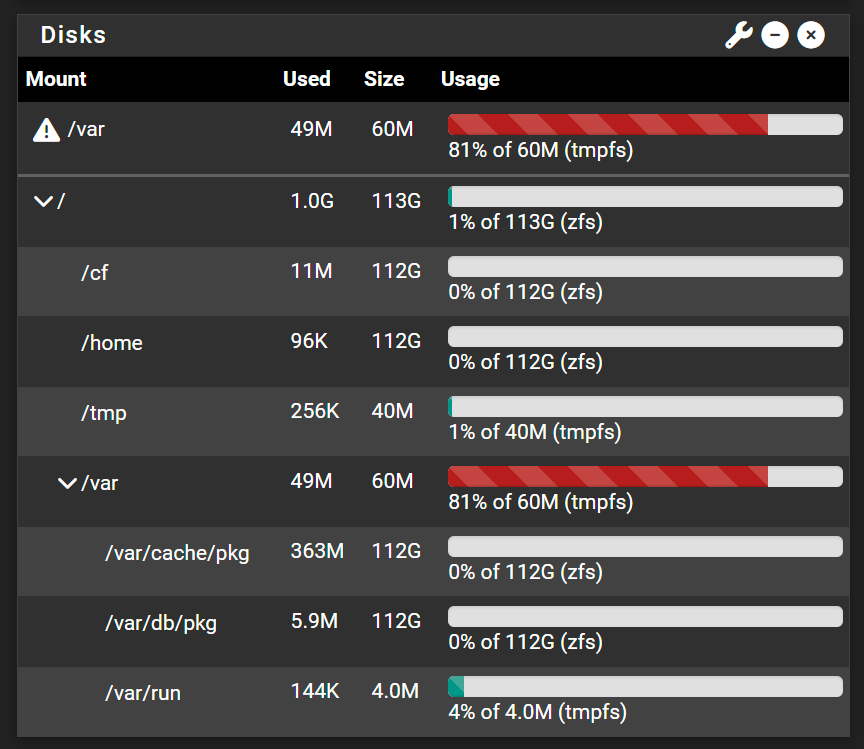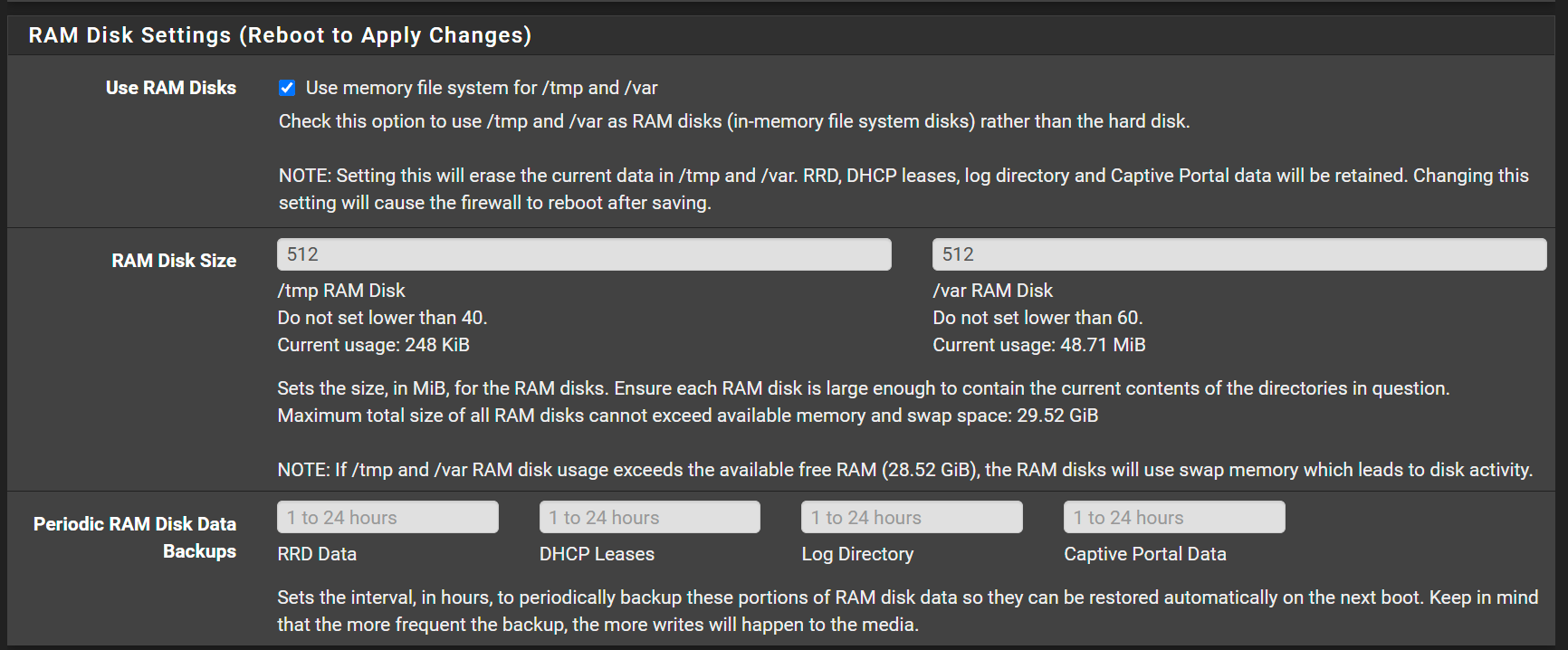VAR out of space - Ram disk setting does nothing
-
I disabled the RAM Disk and rebooted and now its still looks like this

That doesnt seem to make sense to me.
I am running Suricata, I turned on log management but the 60Mb partition is still showing full.
-
@ngr2001 Are other changes retained after restart?
FWIW here is the other thread:
https://forum.netgate.com/topic/195486/changes-to-ram-disk-size-not-affecting-actual-filesystem-size/11 -
Yeah I was thinking the same, it does seem likely to be the same cause. It's using the default values for the sizes there. I wasn't able to replicate it either.
Have you upgraded to 24.11 or is it a clean install?
Was it upgraded from CE?
-
Clean install from a bootable usb stick. Was never upgraded, started as plus never ce.
-
Hmm, OK. At some point you did deliberately set RAM disks enabled though? But now there seems to be no way to disable them?
-
That is correct.
In this case, I installed PFSense Plus clean from USB Boot stick. I then hand applied all my desired settings. Out of habit, the 1st thing I normally do after install is configure the RAM Disks. Only reason being, to extend the life of the SSD.
-
Seems like other settings on the System - Advanced- Miscellaneous -
page are working. For example I enabled PowerD & QAT, both are working after reboot.Other Settings:
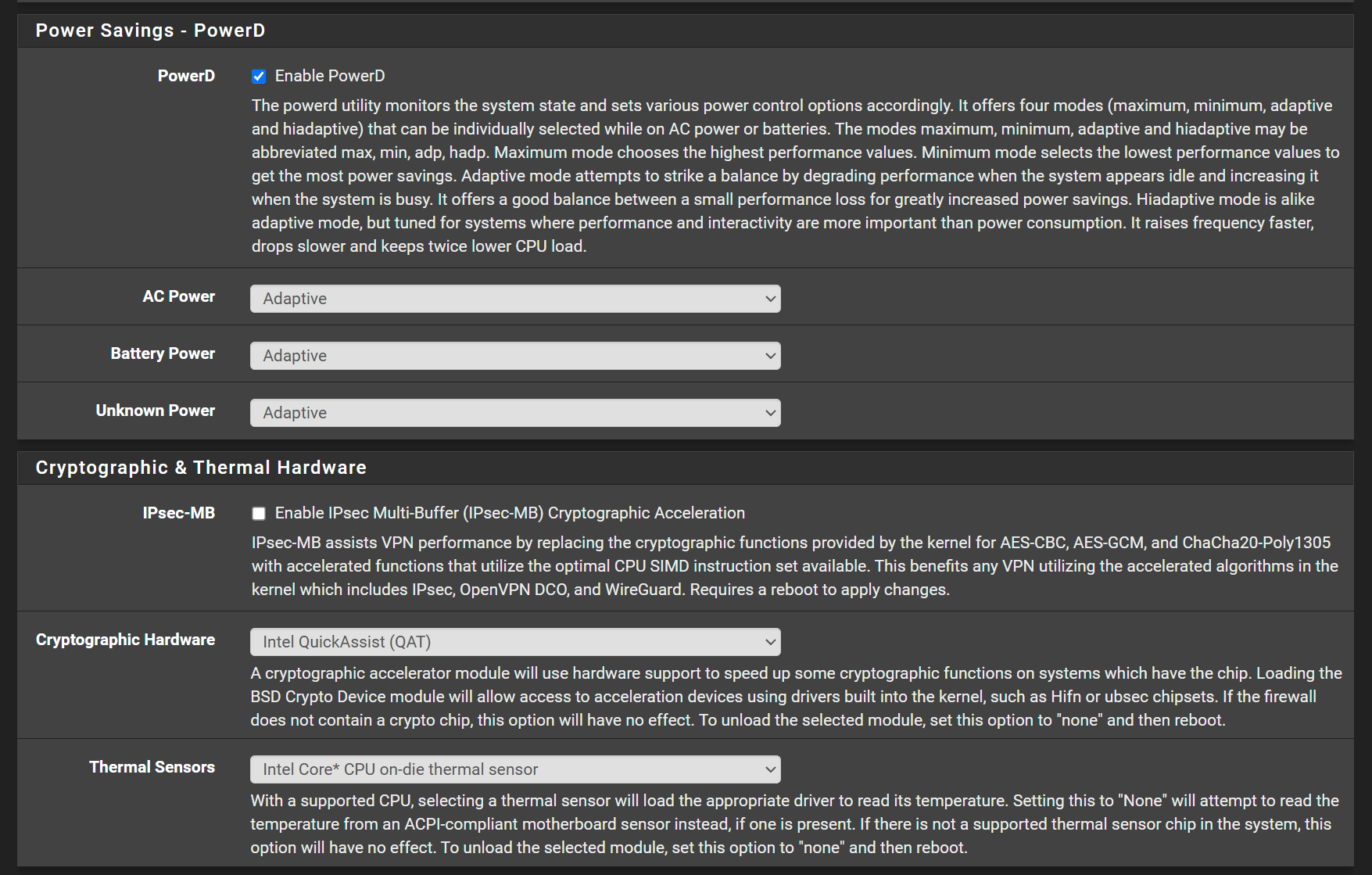
Evidence Working:
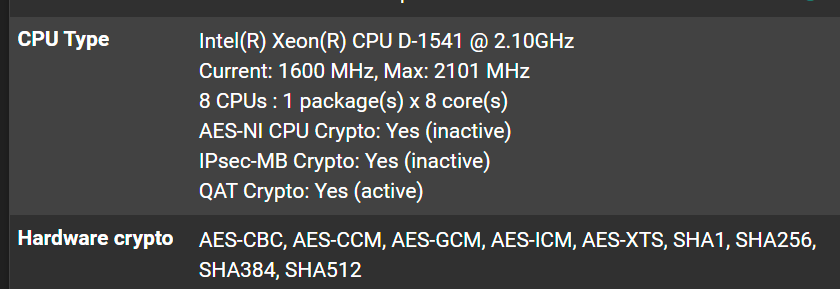
-
@ngr2001 Is the setting in the config file the 40/60 or what you set?
-
Which config file, not sure what you mean / asking.
I did clean normal install, next through all defaults. On 1st boot I enabled RAM Disks and set to 512Gb each, however that never took effect. It;s been stuck at 60Mb since install. I disabled RAM Disks, and its still shows 60Mb.
If there is a file you would like me to check let me know.
-
@ngr2001 Diagnostics/Backup will download it.
-
Could be some variation of this: https://redmine.pfsense.org/issues/16023 Though I've never seen that in 24.11.
If so it should be fixed in the next 25.03 build.
-
RAM Disk is disabled currently, my backup config shows the bellow 2 values:
<use_mfs_tmp_size>512</use_mfs_tmp_size>
<use_mfs_var_size>512</use_mfs_var_size> -
When does that come out, anything I can do in the mean time ?
-
@ngr2001 It’s been in beta for a while:
https://forum.netgate.com/topic/196342/pfsense-plus-25-03-beta-is-hereVague guess, a week or two after an RC version so maybe in a month, give or take.
-
If I wasn't going to use RAM Disks, is there an easy way to increase the disk partition size ?
-
Without RAM disks /var should have access to the entire root partition on the drive. So pretty much unlimited for most situations.
With RAM disks disabled the config should still contain the previously set sizes, so they can be recalled later. It just shouldn't contain:
<use_mfs_tmpvar></use_mfs_tmpvar> -
So I disabled RAM Disks and rebooted and still have the below warning. My config still shows,
<use_mfs_tmp_size>512</use_mfs_tmp_size>
<use_mfs_var_size>512</use_mfs_var_size>even though RAM Disks are disabled.
Are you concerned with this ? to me it reads like VAR is about to run out of disk space.
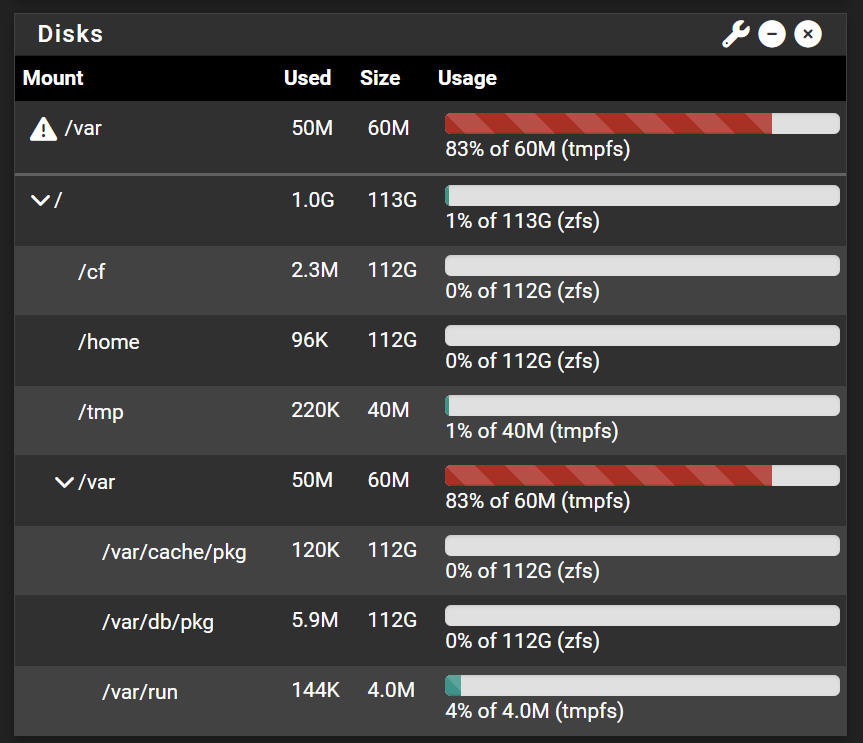
-
@ngr2001 said in VAR out of space - Ram disk setting does nothing:
So I disabled RAM Disks and rebooted and still have the below warning. My config still shows,
<use_mfs_tmp_size>512</use_mfs_tmp_size>
<use_mfs_var_size>512</use_mfs_var_size>Yes, like I said, it should still retain the size values so it still has them if you re-enable ram disks.
But it should not have the ram disks enable tags:
<use_mfs_tmpvar></use_mfs_tmpvar>Does it?Your screenshot shows /var as tmpfs so RAMdisks are definitely still being used there.
-
This is what it looks like after reboot. So yes, the tags are still there despite Ram Disk in GUI showing disabled. I would agree it seems like RAM Disks are still being used and for what ever reason they are stuck at 60Mb ?? So confused, anything I can check or fix via SSH.
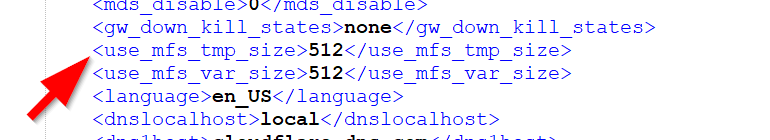
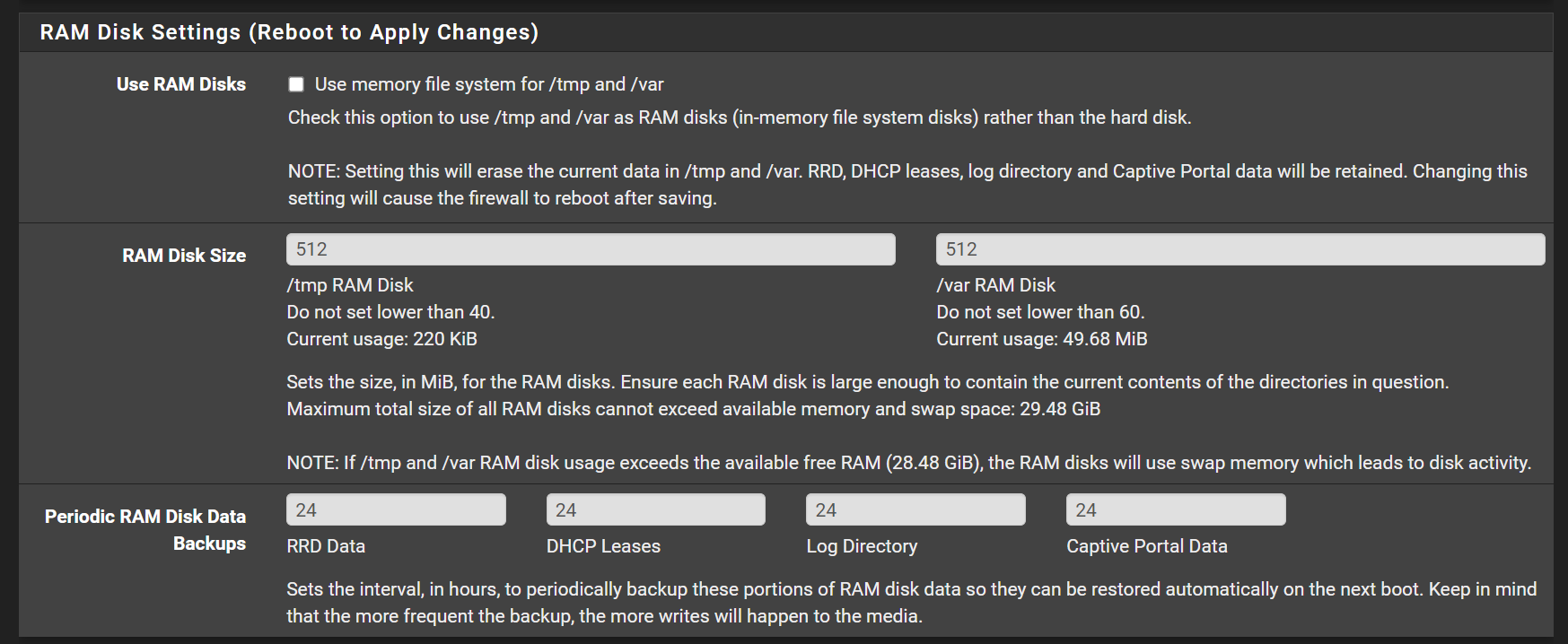
-
@ngr2001 But if "<use_mfs_tmpvar></use_mfs_tmpvar>" is missing then the values you point to are irrelevant since the RAM disk should not be used at all. So really you have two issues...it is being set up even though it's set to off, and it's using the wrong size.