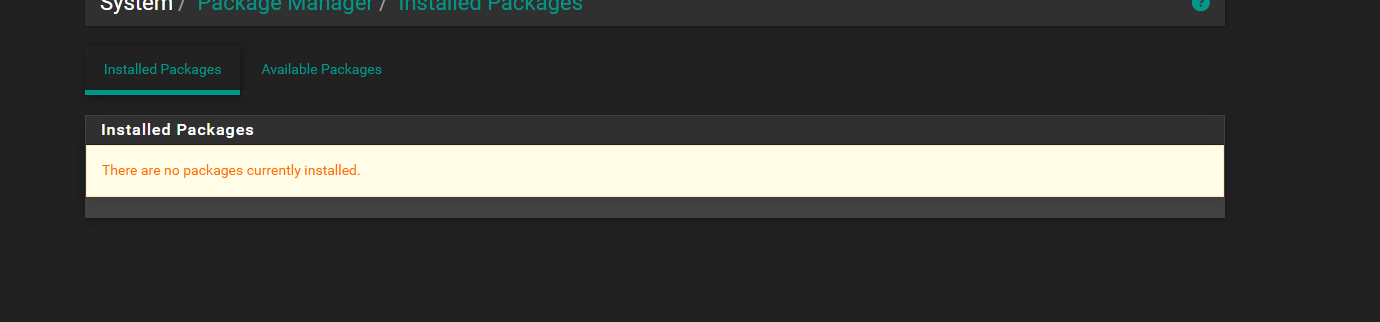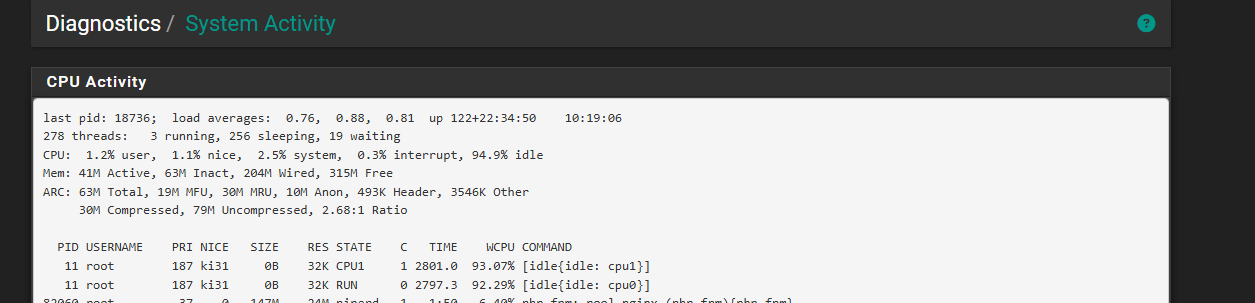SG1100 to 24.11 issues
-
-
Should be fine from there.
-
So close. Prior it kep stalling on the python install. It got pass that and now its failing here.
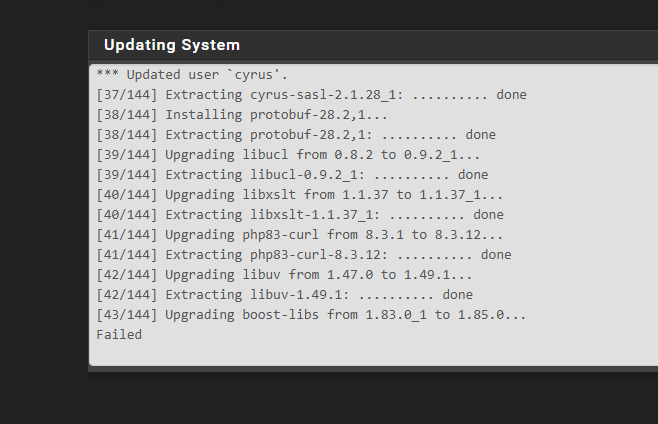
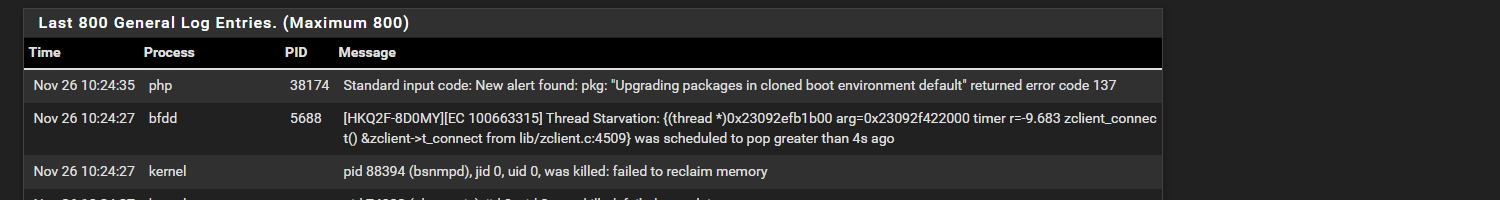
-
Ok, reboot to free up RAM then try upgrading from the CLI without the webgui open.
pfSense-upgrade -dThat will show you more error output if it fails again.
-
@stephenw10 That last error pointed to bsnmpd. I disabled it and ran through the upgrade process.
That is successful and the system reboot into 24.11Thanks @stephenw10 and @marcosm for the assist here. Appreciate yah.
One last question, help me understand the requirements for the SG1100 regarding packages. When purchasing the unit, I knew it would be limited in usage with heavier packages like Suricata. The thinking is that this location has a 300Mbps line and didn't need much in hardware.
I didn't feel that pfblocker or frr were heavy. Is there concern about running extra packages? Is FRR suitable for running on the unit? -
It depends!
FRR could use a lot if you tried to load a bgp full routing table for example. Equally pfBlocker can use a lot of RAM if you load all the huge lists. But both will run on an 1100 given some limits.
But bsnmpd is interesting. It could have just been the last thing that tried to allocate RAM.

-
@michmoor It ultimately depends on the usage. I run FRR on a lab with all devices at 1GB and haven't had issues with it. I don't think I'd run pfBlockerNG, Suricata/Snort, and FRR all on the same 1GB device, but that's not to say it can't work.
-
@marcosm
FRR its for bgp and only for advertising less than 2 prefixes and receiving 10. Def not meant for edge routing in that way.The unit was also up for over 100 days so could it be possible there was some memory not properly released?
In either case, successful upgrade and re-adding the packages is a snap. I will be thinking a bit more carefully about what packages will get installed at a future point.
-
FWIW, ran into this with a client's 1100 tonight. Got the "137" error and it also logged, "pid 56451 (pkg-static), jid 0, uid 0, was killed: failed to reclaim memory" to get it into this thread.
The first time the update page showed the 137 error, the second time it didn't "stop" updating, just hung.
System Activity showed this before restart:
Mem: 11M Active, 37M Inact, 231M Wired, 520M Free
ARC: 57M Total, 25M MFU, 29M MRU, 181K Anon, 357K Header, 2701K Other
37M Compressed, 96M Uncompressed, 2.60:1 Ratioafter restart, when the upgrade succeeded (from the command line):
Mem: 125M Active, 73M Inact, 262M Wired, 472M Free
ARC: 82M Total, 25M MFU, 55M MRU, 114K Anon, 554K Header, 2330K Other
61M Compressed, 145M Uncompressed, 2.36:1 RatioAnother 1100 with a similar config updated fine from the web GUI.
-
Going forward this should be less of an issue. We reduced the memory requirement for pkg by using a different compression.
-
For anyone who finds this thread:
I was having the same issue, nothing installed except 2 packages (zabbix agent and zabbix proxy) I disabled the bsnmpd, dpinger, zabbix agent and zabbix proxy services and it was able to finish the upgrade to 24.11 successfully.
I am thinking that the SG1100 was running out of memory when doing the update (not an expert just a user), is there a way to check if there are memory issues on the device?
I removed this router from production because it was causing issues, it would crash and stop responding. Maybe there is a memory test i can run to check for memory problems? or maybe its just too old to handle the new pfsense versions.Thank you
-
Indeed the memory can be an issue especially with larger upgrades. The memory usage during ZFS upgrades has been improved in 25.07 (to be released soon) to address the issue. You can check the system log for signs of processes being killed abruptly. If however you're still using UFS it's more likely to have been some other issue.
-
M michmoor referenced this topic