"error in version information" at login update check, but successful upgrade from CLI
-
I've got a bit of a weird issue with updating from the GUI right now. It's not a showstopper, but I'm hoping for some help troubleshooting it because I'm hoping it's not indicative of a bigger issue.
The machine was running 2.8, I was planning on moving to 2.8.1 BETA for the newer version of Unbound. The GUI shows:
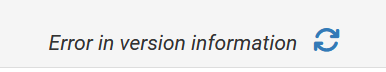
Moving to the Update screen, I see:
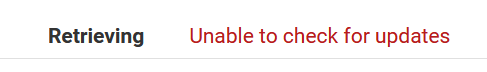
So I try swapping to the BETA version on the update settings screen, which does nothing to alleviate the problem. I SSH in and hit option 13 so I can see whatever error occurs, but... success! The firewall updates to 2.8.1 BETA and reboots. Logging back into the GUI, the issue still occurs - I'm seeing the "error in version information" and "unable to check for updates." So I go through the Troubleshooting Upgrades docs, up to and including a full reinstall of all packages (this box is on the other side of an ocean from me, so a simple USB stick reinstall isn't going to happen without some heavy lifting). After the full reinstall-and-reboot, which was successful, the issue still occurs - "error in version information"
Anyone got any clues as to what's wrong? I'm glad I can SSH in and update things, but this is weird. I can't seem to find anything wrong to focus troubleshooting on.
-
Probably just timing. The status there is actually correct in 2.8, in 2.7.X used to incorrectly show success.
When you move to the upgrade screen or reload the dashboard it triggers a check and that can fail if something else is already running.
But I would expect it to eventually show the available version after a few refreshes.
-
@stephenw10 Thanks, but it seems deeper than that. I'm looking at the machine now after several days, it's on 2.8.1BETA, and still getting the "error in version information" message, as well as the "unable to check for updates" message. Refreshing doesn't seem to help. I'm super familiar with the usual wait between switching versions on the upgrade screen, but this isn't going away.
I can upgrade this machine via SSH, so I'm not worried about missing security patches or whatever, but I'm just kind of wondering if there's something else going on that could potentially bite me later on this machine. When I've had upgrade issues in the past I've been able to fix them with pkg on the CLI, but in this case everything I can access via the CLI is happy and running normally... so is there potentially some bad info cached or a dead lock file for the GUI I'm missing?
-
Try running at the command line:
pkg -d update
and
pfSense-upgrade -dcWhat errors are shown?
-
@stephenw10 the output is below. The only thing that looks like it could be an error is the "the requested document is not new enough" statements, but I don't think that's it? The time on the machine is correct, btw, synced with reliable NTP servers.
[2.8.1-BETA][admin@waw-staff-vpn.cic.com]/root: pkg -d update DBG(1)[66330]> pkg initialized Updating pfSense-core repository catalogue... DBG(1)[66330]> PkgRepo: verifying update for pfSense-core DBG(1)[66330]> Pkgrepo, begin update of '/var/db/pkg/repos/pfSense-core/db' DBG(1)[66330]> Request to fetch pkg+https://beta.pfsense.org/packages/pfSense_v2_8_1_amd64-core/meta.conf DBG(1)[66330]> curl_open DBG(1)[66330]> Fetch: fetcher used: pkg+https DBG(1)[66330]> curl> fetching https://beta.pfsense.org/packages/pfSense_v2_8_1_amd64-core/meta.conf DBG(1)[66330]> CURL> attempting to fetch from , left retry 3 * Couldn't find host files01.netgate.com in the .netrc file; using defaults * Host files01.netgate.com:443 was resolved. * IPv6: 2610:160:11:18::209 * IPv4: 208.123.73.209 * Trying 208.123.73.209:443... * Connected to files01.netgate.com (208.123.73.209) port 443 * ALPN: curl offers http/1.1 * CAfile: none * CApath: /etc/ssl/certs/ * SSL connection using TLSv1.2 / ECDHE-RSA-AES256-GCM-SHA384 / X25519 / RSASSA-PSS * ALPN: server accepted http/1.1 * Server certificate: * subject: CN=*.netgate.com * start date: Apr 10 00:00:00 2025 GMT * expire date: May 11 23:59:59 2026 GMT * subjectAltName: host "files01.netgate.com" matched cert's "*.netgate.com" * issuer: C=GB; ST=Greater Manchester; L=Salford; O=Sectigo Limited; CN=Sectigo RSA Domain Validation Secure Server CA * SSL certificate verify ok. * Certificate level 0: Public key type RSA (2048/112 Bits/secBits), signed using sha256WithRSAEncryption * Certificate level 1: Public key type RSA (2048/112 Bits/secBits), signed using sha384WithRSAEncryption * Certificate level 2: Public key type RSA (4096/152 Bits/secBits), signed using sha384WithRSAEncryption * using HTTP/1.x > GET /packages/pfSense_v2_8_1_amd64-core/meta.conf HTTP/1.1 Host: files01.netgate.com User-Agent: pkg/1.21.3 Accept: */* If-Modified-Since: Tue, 29 Jul 2025 15:50:17 GMT * Request completely sent off < HTTP/1.1 200 OK Fetching meta.conf: 0%< Server: nginx < Date: Tue, 05 Aug 2025 16:16:48 GMT < Content-Type: application/octet-stream < Content-Length: 179 < Last-Modified: Tue, 29 Jul 2025 15:50:17 GMT < Connection: keep-alive < ETag: "6888edb9-b3" < Strict-Transport-Security: max-age=31536000; preload < X-Content-Type-Options: nosniff < X-XSS-Protection: 1; mode=block < X-Robots-Tag: all < X-Download-Options: noopen < X-Permitted-Cross-Domain-Policies: none < Accept-Ranges: bytes < * The requested document is not new enough * Simulate an HTTP 304 response * Closing connection DBG(1)[66330]> Request to fetch pkg+https://beta.pfsense.org/packages/pfSense_v2_8_1_amd64-core/data.pkg DBG(1)[66330]> curl_open DBG(1)[66330]> Fetch: fetcher used: pkg+https DBG(1)[66330]> curl> fetching https://beta.pfsense.org/packages/pfSense_v2_8_1_amd64-core/data.pkg DBG(1)[66330]> CURL> attempting to fetch from , left retry 3 * Couldn't find host files01.netgate.com in the .netrc file; using defaults * Hostname files01.netgate.com was found in DNS cache * Trying 208.123.73.209:443... * Connected to files01.netgate.com (208.123.73.209) port 443 * ALPN: curl offers http/1.1 * CAfile: none * CApath: /etc/ssl/certs/ * SSL connection using TLSv1.2 / ECDHE-RSA-AES256-GCM-SHA384 / X25519 / RSASSA-PSS * ALPN: server accepted http/1.1 * Server certificate: * subject: CN=*.netgate.com * start date: Apr 10 00:00:00 2025 GMT * expire date: May 11 23:59:59 2026 GMT * subjectAltName: host "files01.netgate.com" matched cert's "*.netgate.com" * issuer: C=GB; ST=Greater Manchester; L=Salford; O=Sectigo Limited; CN=Sectigo RSA Domain Validation Secure Server CA * SSL certificate verify ok. * Certificate level 0: Public key type RSA (2048/112 Bits/secBits), signed using sha256WithRSAEncryption * Certificate level 1: Public key type RSA (2048/112 Bits/secBits), signed using sha384WithRSAEncryption * Certificate level 2: Public key type RSA (4096/152 Bits/secBits), signed using sha384WithRSAEncryption * using HTTP/1.x > GET /packages/pfSense_v2_8_1_amd64-core/data.pkg HTTP/1.1 Host: files01.netgate.com User-Agent: pkg/1.21.3 Accept: */* If-Modified-Since: Tue, 29 Jul 2025 15:50:17 GMT * Request completely sent off < HTTP/1.1 200 OK Fetching data.pkg: 0%< Server: nginx < Date: Tue, 05 Aug 2025 16:16:49 GMT < Content-Type: application/octet-stream < Content-Length: 1633 < Last-Modified: Tue, 29 Jul 2025 15:50:17 GMT < Connection: keep-alive < ETag: "6888edb9-661" < Strict-Transport-Security: max-age=31536000; preload < X-Content-Type-Options: nosniff < X-XSS-Protection: 1; mode=block < X-Robots-Tag: all < X-Download-Options: noopen < X-Permitted-Cross-Domain-Policies: none < Accept-Ranges: bytes < * The requested document is not new enough * Simulate an HTTP 304 response * Closing connection pfSense-core repository is up to date. Updating pfSense repository catalogue... DBG(1)[66330]> PkgRepo: verifying update for pfSense DBG(1)[66330]> Pkgrepo, begin update of '/var/db/pkg/repos/pfSense/db' DBG(1)[66330]> Request to fetch pkg+https://beta.pfsense.org/packages/pfSense_v2_8_1_amd64-pfSense_v2_8_1/meta.conf DBG(1)[66330]> curl_open DBG(1)[66330]> Fetch: fetcher used: pkg+https DBG(1)[66330]> curl> fetching https://beta.pfsense.org/packages/pfSense_v2_8_1_amd64-pfSense_v2_8_1/meta.conf DBG(1)[66330]> CURL> attempting to fetch from , left retry 3 * Couldn't find host files01.netgate.com in the .netrc file; using defaults * Host files01.netgate.com:443 was resolved. * IPv6: 2610:160:11:18::209 * IPv4: 208.123.73.209 * Trying 208.123.73.209:443... * Connected to files01.netgate.com (208.123.73.209) port 443 * ALPN: curl offers http/1.1 * CAfile: none * CApath: /etc/ssl/certs/ * SSL connection using TLSv1.2 / ECDHE-RSA-AES256-GCM-SHA384 / X25519 / RSASSA-PSS * ALPN: server accepted http/1.1 * Server certificate: * subject: CN=*.netgate.com * start date: Apr 10 00:00:00 2025 GMT * expire date: May 11 23:59:59 2026 GMT * subjectAltName: host "files01.netgate.com" matched cert's "*.netgate.com" * issuer: C=GB; ST=Greater Manchester; L=Salford; O=Sectigo Limited; CN=Sectigo RSA Domain Validation Secure Server CA * SSL certificate verify ok. * Certificate level 0: Public key type RSA (2048/112 Bits/secBits), signed using sha256WithRSAEncryption * Certificate level 1: Public key type RSA (2048/112 Bits/secBits), signed using sha384WithRSAEncryption * Certificate level 2: Public key type RSA (4096/152 Bits/secBits), signed using sha384WithRSAEncryption * using HTTP/1.x > GET /packages/pfSense_v2_8_1_amd64-pfSense_v2_8_1/meta.conf HTTP/1.1 Host: files01.netgate.com User-Agent: pkg/1.21.3 Accept: */* If-Modified-Since: Tue, 29 Jul 2025 15:49:03 GMT * Request completely sent off < HTTP/1.1 200 OK Fetching meta.conf: 0%< Server: nginx < Date: Tue, 05 Aug 2025 16:16:49 GMT < Content-Type: application/octet-stream < Content-Length: 179 < Last-Modified: Tue, 29 Jul 2025 15:49:03 GMT < Connection: keep-alive < ETag: "6888ed6f-b3" < Strict-Transport-Security: max-age=31536000; preload < X-Content-Type-Options: nosniff < X-XSS-Protection: 1; mode=block < X-Robots-Tag: all < X-Download-Options: noopen < X-Permitted-Cross-Domain-Policies: none < Accept-Ranges: bytes < * The requested document is not new enough * Simulate an HTTP 304 response * Closing connection DBG(1)[66330]> Request to fetch pkg+https://beta.pfsense.org/packages/pfSense_v2_8_1_amd64-pfSense_v2_8_1/data.pkg DBG(1)[66330]> curl_open DBG(1)[66330]> Fetch: fetcher used: pkg+https DBG(1)[66330]> curl> fetching https://beta.pfsense.org/packages/pfSense_v2_8_1_amd64-pfSense_v2_8_1/data.pkg DBG(1)[66330]> CURL> attempting to fetch from , left retry 3 * Couldn't find host files01.netgate.com in the .netrc file; using defaults * Hostname files01.netgate.com was found in DNS cache * Trying 208.123.73.209:443... * Connected to files01.netgate.com (208.123.73.209) port 443 * ALPN: curl offers http/1.1 * CAfile: none * CApath: /etc/ssl/certs/ * SSL connection using TLSv1.2 / ECDHE-RSA-AES256-GCM-SHA384 / X25519 / RSASSA-PSS * ALPN: server accepted http/1.1 * Server certificate: * subject: CN=*.netgate.com * start date: Apr 10 00:00:00 2025 GMT * expire date: May 11 23:59:59 2026 GMT * subjectAltName: host "files01.netgate.com" matched cert's "*.netgate.com" * issuer: C=GB; ST=Greater Manchester; L=Salford; O=Sectigo Limited; CN=Sectigo RSA Domain Validation Secure Server CA * SSL certificate verify ok. * Certificate level 0: Public key type RSA (2048/112 Bits/secBits), signed using sha256WithRSAEncryption * Certificate level 1: Public key type RSA (2048/112 Bits/secBits), signed using sha384WithRSAEncryption * Certificate level 2: Public key type RSA (4096/152 Bits/secBits), signed using sha384WithRSAEncryption * using HTTP/1.x > GET /packages/pfSense_v2_8_1_amd64-pfSense_v2_8_1/data.pkg HTTP/1.1 Host: files01.netgate.com User-Agent: pkg/1.21.3 Accept: */* If-Modified-Since: Tue, 29 Jul 2025 15:49:03 GMT * Request completely sent off < HTTP/1.1 200 OK Fetching data.pkg: 0%< Server: nginx < Date: Tue, 05 Aug 2025 16:16:50 GMT < Content-Type: application/octet-stream < Content-Length: 189806 < Last-Modified: Tue, 29 Jul 2025 15:49:03 GMT < Connection: keep-alive < ETag: "6888ed6f-2e56e" < Strict-Transport-Security: max-age=31536000; preload < X-Content-Type-Options: nosniff < X-XSS-Protection: 1; mode=block < X-Robots-Tag: all < X-Download-Options: noopen < X-Permitted-Cross-Domain-Policies: none < Accept-Ranges: bytes < * The requested document is not new enough * Simulate an HTTP 304 response * Closing connection pfSense repository is up to date. All repositories are up to date. [2.8.1-BETA][admin@waw-staff-vpn.cic.com]/root: pfSense-upgrade -dc >>> Updating repositories metadata... Updating pfSense-core repository catalogue... Fetching meta.conf: Fetching data.pkg: pfSense-core repository is up to date. Updating pfSense repository catalogue... Fetching meta.conf: Fetching data.pkg: pfSense repository is up to date. All repositories are up to date. 2.8.1.b.20250729.1541 version of pfSense is available [2.8.1-BETA][admin@waw-staff-vpn.cic.com]/root: -
Hmm, nope that all looks fine. Nothing there is a show stopping error.
Yet you still see:
unable to check for updateson the update page? -
@stephenw10 Yup... still the same. I ran a couple of filesystem check reboots (this machine is on UFS), did the minor update offered by option 13, and still unable to check for updates on the GUI.
-
Any errors logged?
Do you have IPv6?
-
@stephenw10 I can't find any errors logged anywhere - it's why I'm pulling my hair out :) and no IPv6, either. Manually configured, no v6 addresses or routes on the machine.
-
Does it show available packages in the package manager?
-
@stephenw10 yes, looks like a full and complete list. I compared it to another 2.8.1Beta machine I have running.
-
Hmm. Puzzling indeed!
Try:
pfSense-upgrade -dCThe upper case C there causes it to check all configured repos which is what the dashboard check does.
-
@stephenw10 again... no errors. It's kind of wild...
[2.8.1-BETA][admin@waw-staff-vpn.cic.com]/root: pfSense-upgrade -dC >>> Updating repositories metadata... Updating pfSense-core repository catalogue... Fetching meta.conf: Fetching data.pkg: pfSense-core repository is up to date. Updating pfSense repository catalogue... Fetching meta.conf: Fetching data.pkg: pfSense repository is up to date. All repositories are up to date. Your system is up to date [2.8.1-BETA][admin@waw-staff-vpn.cic.com]/root: -
The plot thickens - on the login panel:
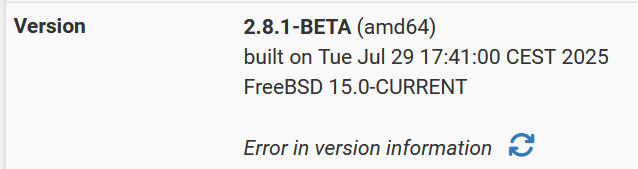
On the Update page:
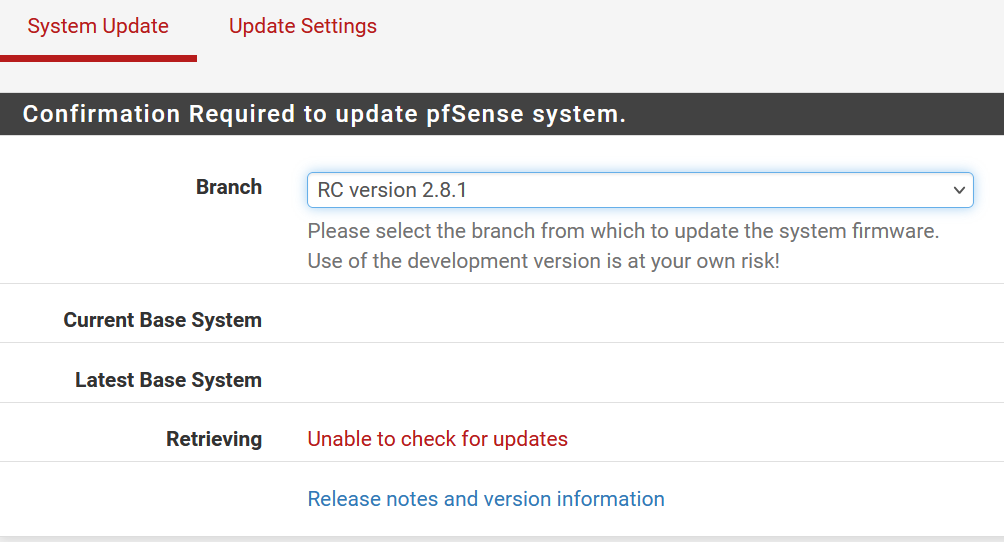
Successful upgrade using option 13 via SSH, unchanged webUI behavior after upgrade. It's obviously running the check and able to parse something out of it because it updates the branch information displayed, but it's still wonky.
-
@beatvjiking It seems to catch up after a little while.
-
Yup I would expect it to show the data after a refresh or two. But for @beatvjiking it seems like that doesn't happen in the GUI.

-
@stephenw10 @reberhar correct. I've got a few dozen other pfSense machines that are doing it properly, it's just this one that wants attention.
-
@beatvjiking I’m experiencing the same problem and also only with one instance. The error message "Error in version information" is misleading — the underlying issue is that error messages can overwrite each other, so the original cause (in this case "Unable to check for updates") gets lost. I’ll fix that and open a ticket. However, I’m still investigating what is actually causing "Unable to check for updates".
-
@syhm Thanks
-
Ok, I found out what was missing in my case — maybe this will help you too. The package pfSense-base was missing.
I ran:
pkg install -f pfSense-baseand everything started working again.