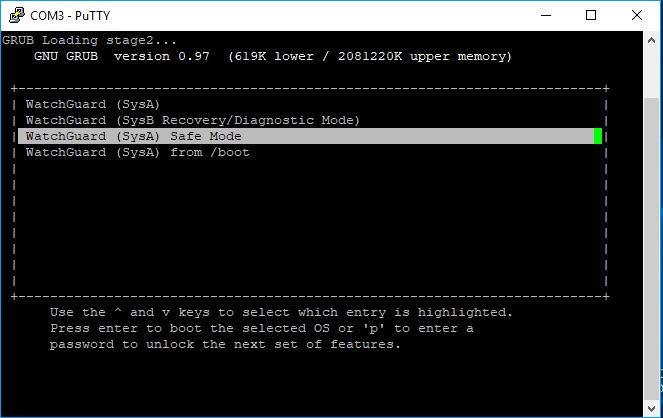Watchguard Firebox M440
-
Is it possible for you to setup a connection for me to access the device? Via SSH?
Probably best via PM if so.Otherwise I'd look at connecting to the switch debug port. Can you get hold of a serial cable of some sort? A multi-meter will probably do to check the connection type.
Steve
-
Yes... I assume I could use something like teamviewer...
-
If I get teamviewer setup tonight, will you be able remote into my system tonight?
-
Yes, but SSH to the device would be better if you can.
Steve
-
Once you go in via teamviewer, the M440 device will be on the network and we can use Putty to establish a SSH session to the device.
Do you have a simpler method?
-
Just setup a port forward to ssh on it on some random high port. Restrict it to my source IP only?
That's what I would do here. You have another pfSense box in front of it?Steve
-
Not sure how to do that. I will need to do some research to implement your suggestion.
-
Any instructions on how to set this up in pfSense?
-
Setting up a port forward? Sure: https://www.netgate.com/docs/pfsense/book/nat/port-forwards.html
If the m440 is using only the igb NIC and it's the LAN it might need it's default route setting to your upstream pfSense in order to reply though.
Steve
-
The M440 will have a default address of 192.168.1.1 on the LAN interface which is a valid IP address on my network. I will be able to access the device from any computer on my network.
So, can you provide details on how I would setup port forwarding in pfSense to allow you in?
-
Can you PM me your source IP address.
-
I got it.. Just need to restrict based on your IP address. I had to add some routing on the pfSense setup on the M440. It is working.
-
Were there any information in the WatchGuard OS boot log file that were useful?
-
Any update?
-
Sorry, busy day. I'll update when I can.
-
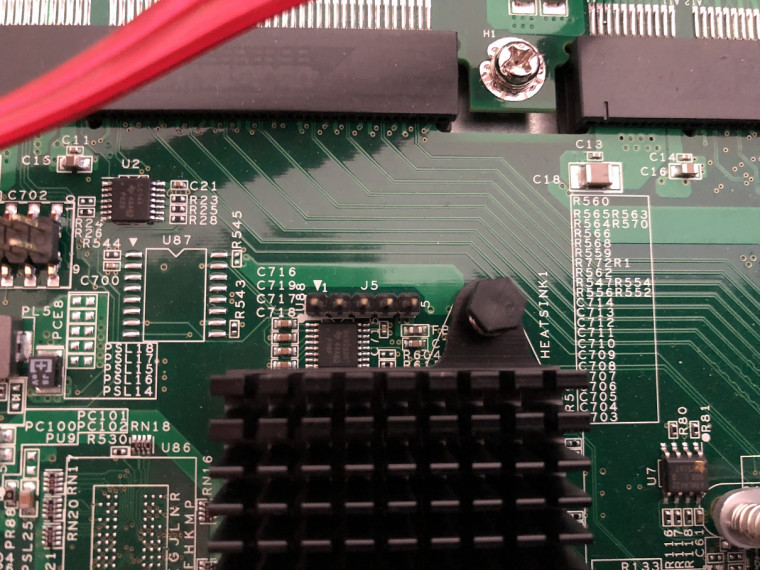
-
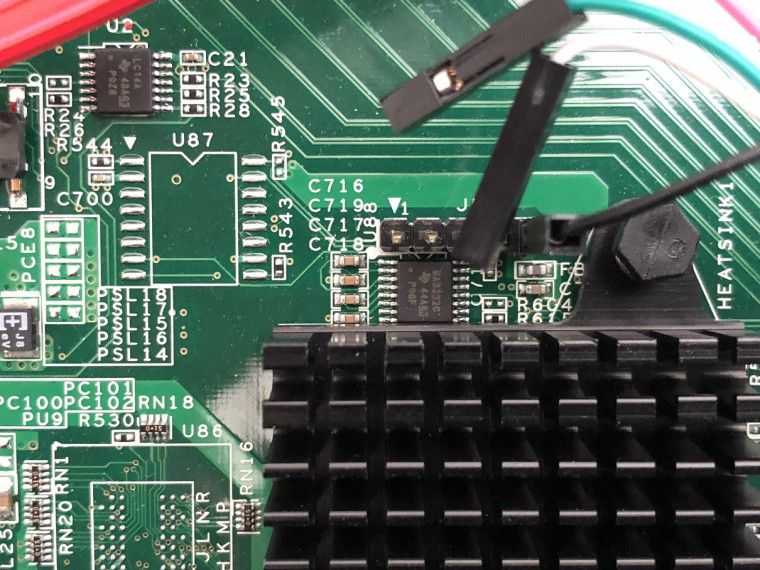
-
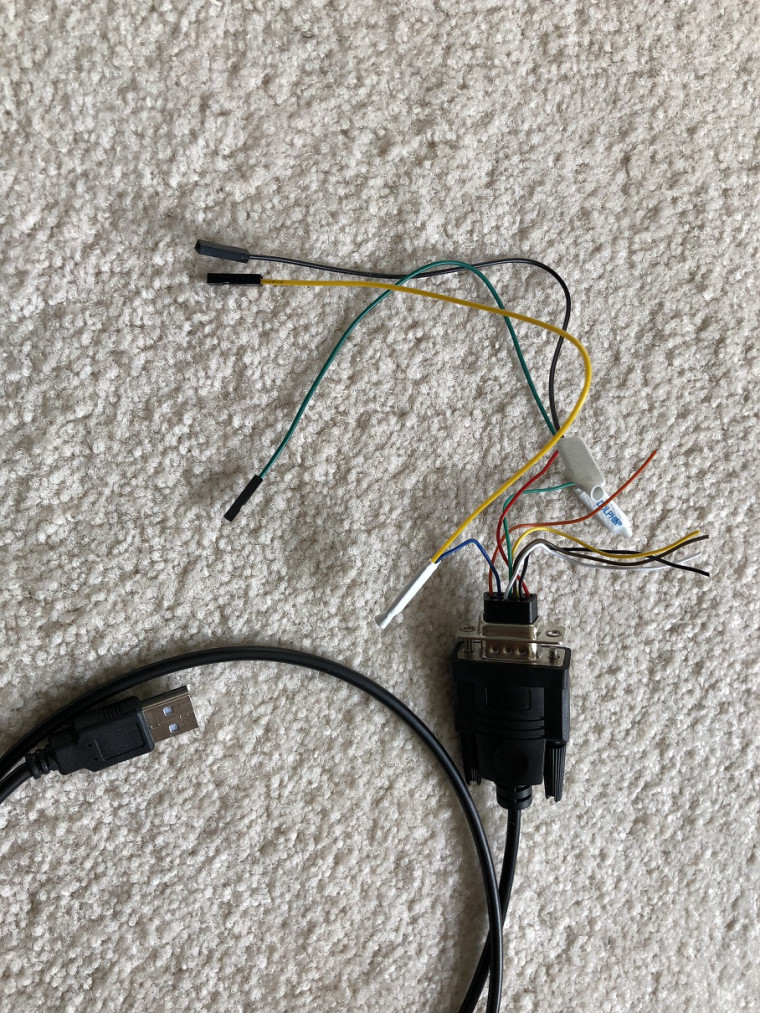

-
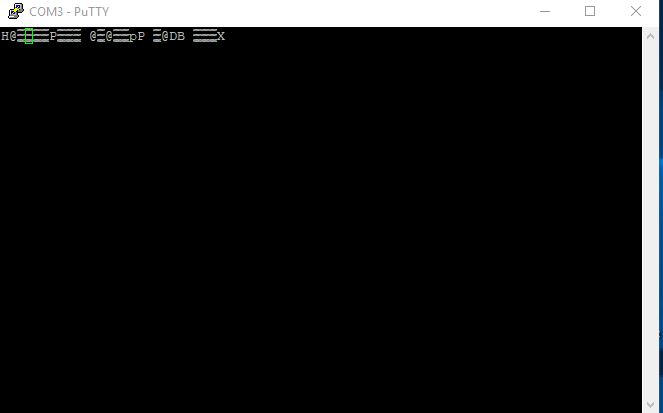
-