SG-1100 Running Real VLANs
-
@penicheiro said in SG-1100 Running Real VLANs:
Do I need to add anything under switches (like VLAN 10 0t, 2t) and have existing LAN VLAN 4091 set as 0t, 2t as well?
In the following configuration, whatever is connected to switch port 2 (OPT) will need to be configured for:
Whatever you want the existing OPT network, untagged. For consistency this should probably be VLAN 4092 in the switch. If you would like 4092 tagged to the switch, just check tagged on port 2 in Interfaces > Switches, VLANs and edit the PVID on port 2 to VLAN 1 (or some other unused VLAN id) in Interfaces > Switches, Ports
VLANs 10 and 20 tagged.
Just edit, enable, and number OPT2 and OPT3 as desired, make desired ingress firewall rules, configure DHCP servers, Captive Portals, etc.
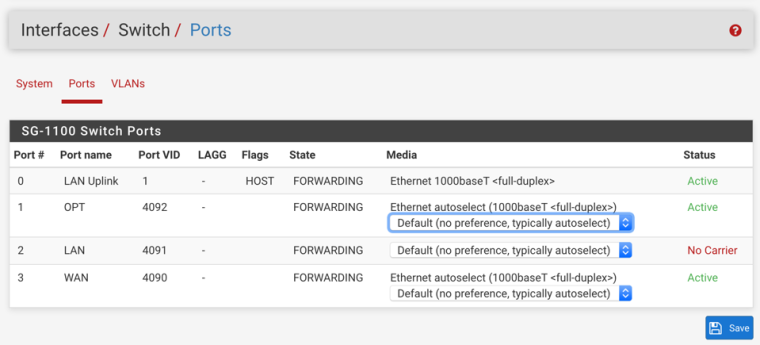
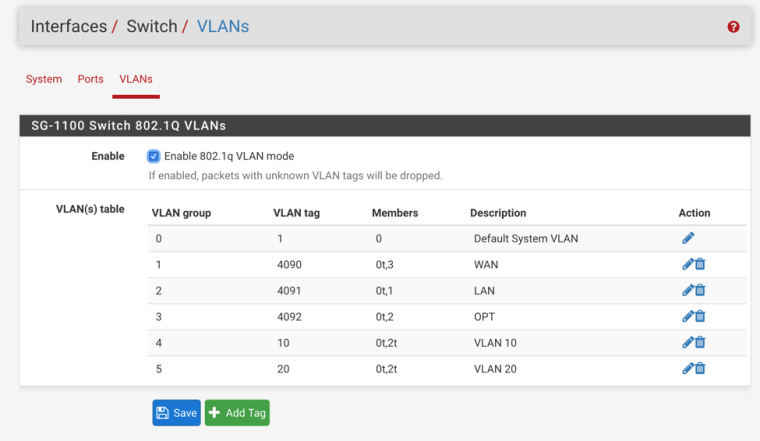
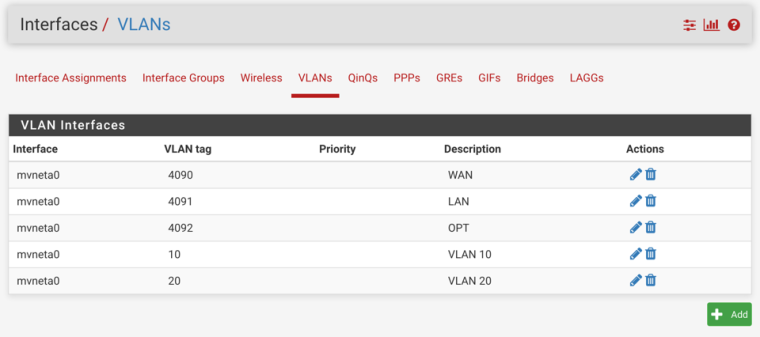
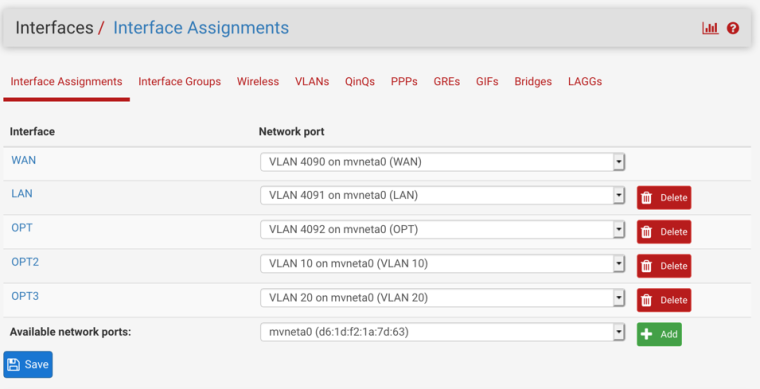
-
@derelict You must have been typing as I edited those. VLANs now working!! All of the tutorials i had viewed made no mention of the VLANs TAB under SWITCHES. That was it. Added VLAN 10 and 20, tagged 0 and 2, and that was it, everything else I had configured. THANK YOU. Working very Stably right now.
Onto my next task. In order to make LAN and OPT port work as a switch.
-Under SWITCH/PORTS edit port VLAN on OPT from 4092 to 4091.- Add Port 1 to TAGGED VLANS 10 and 20
Is the last step to add port 1 to VLAN 4091 (untagged), and delete VLAN 4092?
Just want to confirm I am not missing anything, and that I wont get locked out AGAIN. lol
Thanks
-
Just posted this a couple hours ago lol
https://forum.netgate.com/topic/140000/sg-1100-configuring-lan-and-opt-to-be-on-the-same-vlan
-
@derelict MIND READER!!! Thank you SIR!! Still adjusting to this interface, coming from tomato, and so far... I am impressed.
-
Ok, I have been reading through many threads and watching all the videos on vlan setups. I have tried just about everything and spent hours trying to get my vlans set up on my sg-1100. I can never get DHCP working on my unifi AC, if I try and set it up on extra vlans. Are you saying you got yours to work? This is driving me crazy.
-
Yes, they work. post your interface and switch configuration and describe what you are trying to do.
-
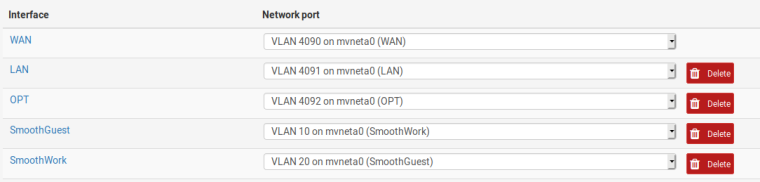
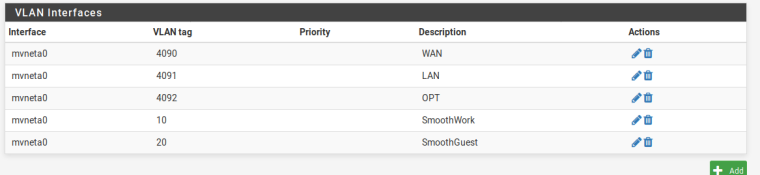
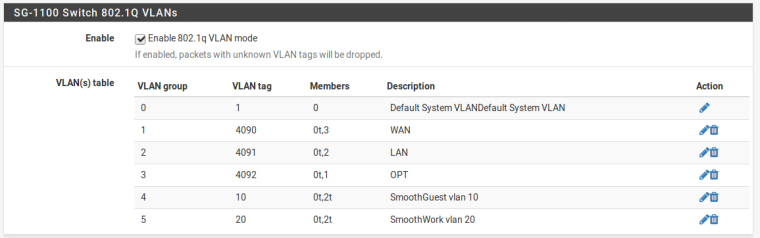
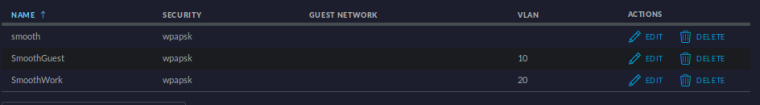
I also have the firewall rules for each vlan, as well as the DHCP set for each. However clients are never able to grab a DHCP address. I am hoping its just something simple I am missing.
-
And the pfSense switch ports tab?
-
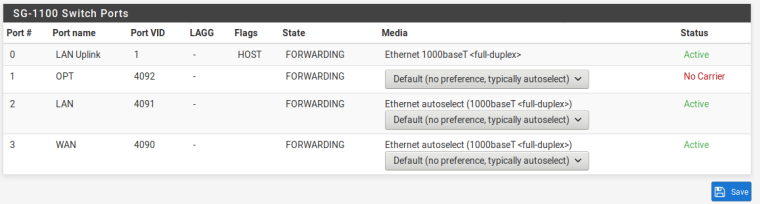
-
That all looks fine for managing that AP on a LAN address if it is connected to port 2.
Anything in the DHCP logs? DHCP has automatic rules for any interface with a DHCP server enabled.
Based on what you have posted I'd look at the DHCP logs and packet captures on UDP port 67.
Does the smooth network work?
-
Nothing showing up in the DHCP logs then I try to connect to the Work or Guest network. I can connect just fine to the regular Smooth network, clients connect and get a DHCP address. Port two is connected to a switch. I had a similar setup working with untangle, just want to make the jump to pfsense.
-
Well, you have to tag VLANs 10 and 20 through to the AP on the switch on the ports connected to pfSense and the AP.
-
If the L2 is setup correctly check the L3. How are the networks configured, a common beginner mistake is to use the default /32 CIDR for example.
-
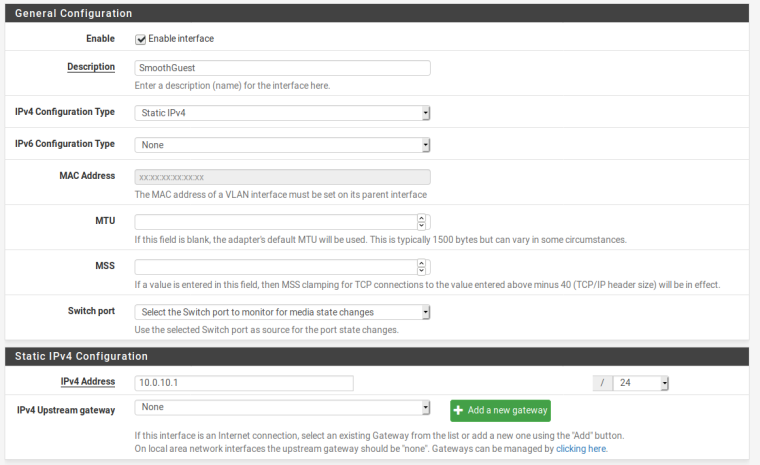 Yep, doublechecked /24
Yep, doublechecked /24and vlan set on the switch port
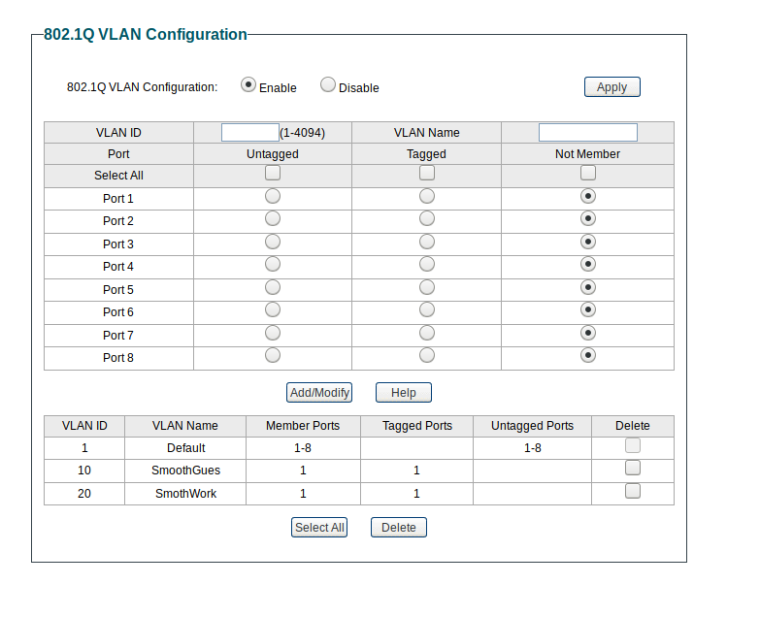
-
OK. On what switch port are 10 and 20 tagged to the AP?
-
All to port 1
-
OK, on what port are 10 and 20 tagged to pfSense port 2?
-
Not sure I follow, are you talking about the switch on the sg-1100?
-
No. What switch port on your switch is connected to pfSense port 2? That port needs 10 and 20 tagged as well.
-
Brilliant! Ok well that was easy. That worked. Thanks for all your help!