SG-1100 Running Real VLANs
-
@derelict You must have been typing as I edited those. VLANs now working!! All of the tutorials i had viewed made no mention of the VLANs TAB under SWITCHES. That was it. Added VLAN 10 and 20, tagged 0 and 2, and that was it, everything else I had configured. THANK YOU. Working very Stably right now.
Onto my next task. In order to make LAN and OPT port work as a switch.
-Under SWITCH/PORTS edit port VLAN on OPT from 4092 to 4091.- Add Port 1 to TAGGED VLANS 10 and 20
Is the last step to add port 1 to VLAN 4091 (untagged), and delete VLAN 4092?
Just want to confirm I am not missing anything, and that I wont get locked out AGAIN. lol
Thanks
-
Just posted this a couple hours ago lol
https://forum.netgate.com/topic/140000/sg-1100-configuring-lan-and-opt-to-be-on-the-same-vlan
-
@derelict MIND READER!!! Thank you SIR!! Still adjusting to this interface, coming from tomato, and so far... I am impressed.
-
Ok, I have been reading through many threads and watching all the videos on vlan setups. I have tried just about everything and spent hours trying to get my vlans set up on my sg-1100. I can never get DHCP working on my unifi AC, if I try and set it up on extra vlans. Are you saying you got yours to work? This is driving me crazy.
-
Yes, they work. post your interface and switch configuration and describe what you are trying to do.
-
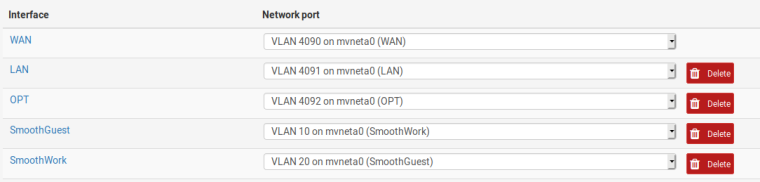
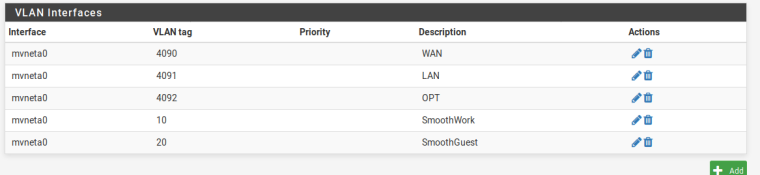
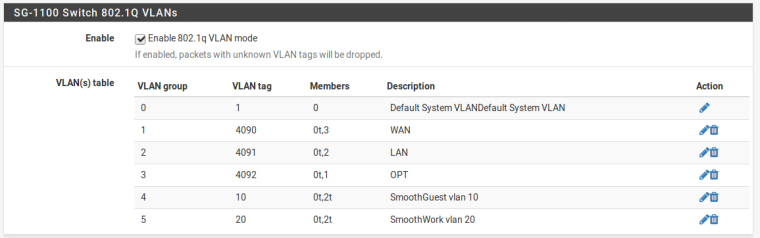
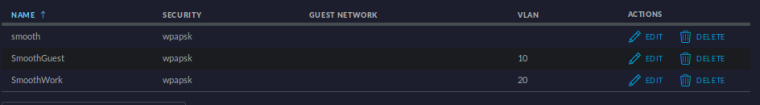
I also have the firewall rules for each vlan, as well as the DHCP set for each. However clients are never able to grab a DHCP address. I am hoping its just something simple I am missing.
-
And the pfSense switch ports tab?
-
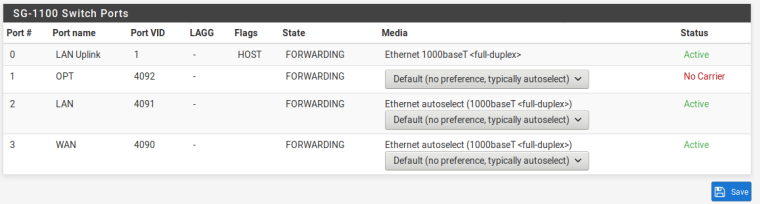
-
That all looks fine for managing that AP on a LAN address if it is connected to port 2.
Anything in the DHCP logs? DHCP has automatic rules for any interface with a DHCP server enabled.
Based on what you have posted I'd look at the DHCP logs and packet captures on UDP port 67.
Does the smooth network work?
-
Nothing showing up in the DHCP logs then I try to connect to the Work or Guest network. I can connect just fine to the regular Smooth network, clients connect and get a DHCP address. Port two is connected to a switch. I had a similar setup working with untangle, just want to make the jump to pfsense.
-
Well, you have to tag VLANs 10 and 20 through to the AP on the switch on the ports connected to pfSense and the AP.
-
If the L2 is setup correctly check the L3. How are the networks configured, a common beginner mistake is to use the default /32 CIDR for example.
-
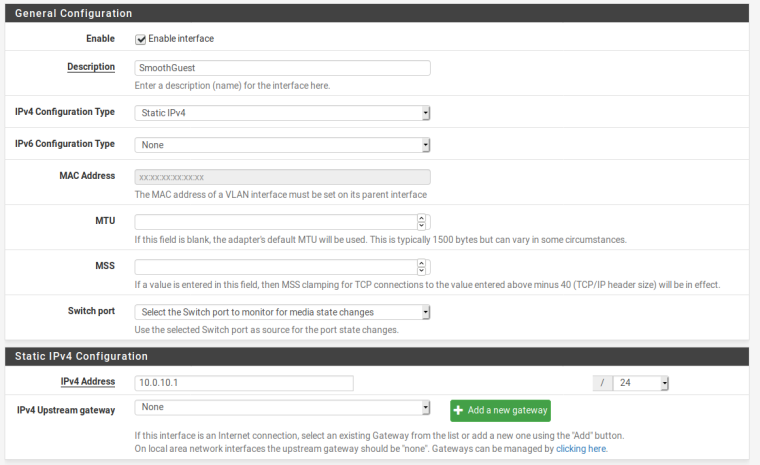 Yep, doublechecked /24
Yep, doublechecked /24and vlan set on the switch port
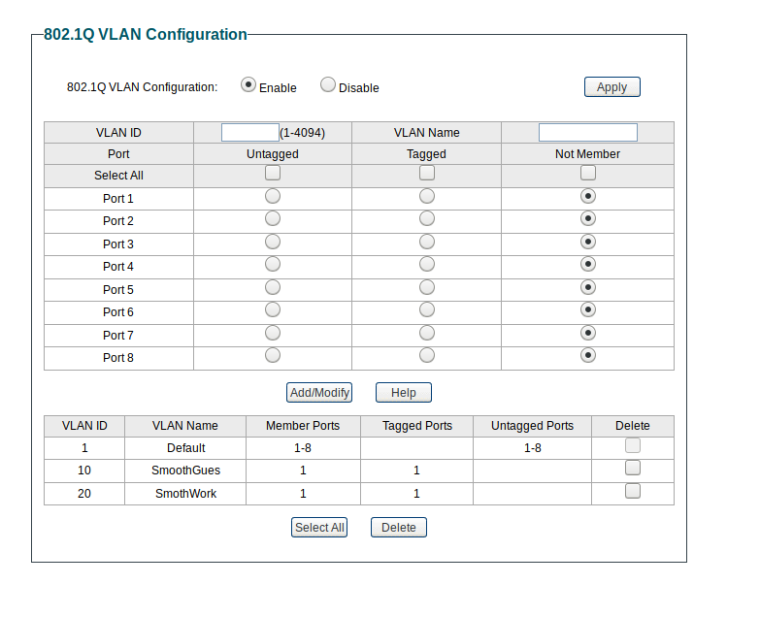
-
OK. On what switch port are 10 and 20 tagged to the AP?
-
All to port 1
-
OK, on what port are 10 and 20 tagged to pfSense port 2?
-
Not sure I follow, are you talking about the switch on the sg-1100?
-
No. What switch port on your switch is connected to pfSense port 2? That port needs 10 and 20 tagged as well.
-
Brilliant! Ok well that was easy. That worked. Thanks for all your help!
-
@pfsmooth Tag 10 and 20 on switch port 2 and I think you will be pleased with the results.