-
@dennypage , do you still have any other ideas/clues as to why this is happening on my environment?
-
@kevindd992002 said in NUT package:
monuser/secret is the default username/password for Synology devices. It's interesting though:
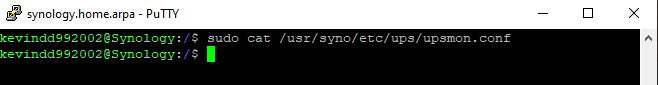
This means that my Synology's upsmon.conf file has nothing in it. @dennypage , do you know why? I also changed the password in the upsd.users settings of the pfsense master NUT service and my Synology slave still connected in the GUI and was able to obtain device information. It's as if that the Synology UPS does not use any authentication to connect to the pfsense slave.
Some of the previous information has to be incorrect.
An empty upsmon.conf file would not only would this mean that there is no authentication, it would also mean that the Synology was able to magically intuit the IP address of the remote NUT master.
I am running DSM 6.2.2-24922 Update 2.
There are these "ups.conf" and "upsmon.conf" files:
-rwxr-xr-x 1 root root 3935 May 9 15:51 /etc.defaults/ups/ups.conf
-rwxr-xr-x 1 root root 3924 May 10 2015 /etc/ups/ups.conf
-rw-r----- 1 root root 3935 May 9 15:51 /usr/syno/etc.defaults/ups/ups.conf
-rw-r----- 1 root root 3898 Aug 11 15:08 /usr/syno/etc/ups/ups.conf
-rw-r----- 1 root root 12150 May 9 15:51 /usr/syno/etc.defaults/ups/upsmon.conf
-rw-r--r-- 1 root root 12150 Aug 11 15:08 /usr/syno/etc/ups/upsmon.confThe operational files currently appear in /usr/syno/etc/ups.
With ups monitoring enabled on the Synology, /usr/syno/etc/ups/upsmon.conf cannot not be empty, regardless of the ups being local or remote.
I would suggest you start from the ground up. Ignore pfSense for now. Update, reboot and reconfigure ups monitoring on the Synology. Confirm that it is updating /usr/syno/etc/ups/upsmon.conf as expected.
-
Also : login using 'root'.
-
@Gertjan said in NUT package:
Also : login using 'root'.
Lol. I thought that might be a Synology issue as well. I did test however, and was able to see the correct content of upsmon.conf using sudu.
-
@dennypage said in NUT package:
@kevindd992002 said in NUT package:
monuser/secret is the default username/password for Synology devices. It's interesting though:
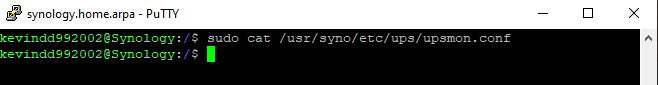
This means that my Synology's upsmon.conf file has nothing in it. @dennypage , do you know why? I also changed the password in the upsd.users settings of the pfsense master NUT service and my Synology slave still connected in the GUI and was able to obtain device information. It's as if that the Synology UPS does not use any authentication to connect to the pfsense slave.
Some of the previous information has to be incorrect.
An empty upsmon.conf file would not only would this mean that there is no authentication, it would also mean that the Synology was able to magically intuit the IP address of the remote NUT master.
I am running DSM 6.2.2-24922 Update 2.
There are these "ups.conf" and "upsmon.conf" files:
-rwxr-xr-x 1 root root 3935 May 9 15:51 /etc.defaults/ups/ups.conf
-rwxr-xr-x 1 root root 3924 May 10 2015 /etc/ups/ups.conf
-rw-r----- 1 root root 3935 May 9 15:51 /usr/syno/etc.defaults/ups/ups.conf
-rw-r----- 1 root root 3898 Aug 11 15:08 /usr/syno/etc/ups/ups.conf
-rw-r----- 1 root root 12150 May 9 15:51 /usr/syno/etc.defaults/ups/upsmon.conf
-rw-r--r-- 1 root root 12150 Aug 11 15:08 /usr/syno/etc/ups/upsmon.confThe operational files currently appear in /usr/syno/etc/ups.
With ups monitoring enabled on the Synology, /usr/syno/etc/ups/upsmon.conf cannot not be empty, regardless of the ups being local or remote.
I would suggest you start from the ground up. Ignore pfSense for now. Update, reboot and reconfigure ups monitoring on the Synology. Confirm that it is updating /usr/syno/etc/ups/upsmon.conf as expected.
I'm on that latest version too. I have auto-update enabled on this Synology box so it's always updated.
I udnerstand that a upsmon.conf is impossible but it is what I see and I don't have a clue as to why.
@Gertjan , running sudo is the same as running the command as root. Anyway, I went in as root (sudo -i) and see the same thing.
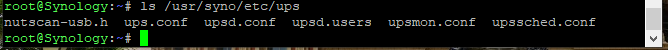
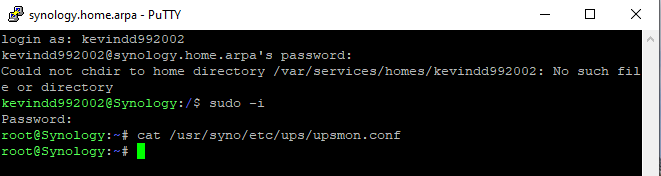
/usr/syno/etc.defaults/ups/upsmon.conf does have the contents that we expect but like mentioned this is not the operational file.
@dennypage , I already did try disabling and re-enabling ups monitoring on Synology to no avail. Is it a time for a Synology support ticket now?
-
@kevindd992002 said in NUT package:
@dennypage , I already did try disabling and re-enabling ups monitoring on Synology to no avail. Is it a time for a Synology support ticket now?
Just for completeness, what does the command
ls -lc /usr/syno/etc/upsshow?
-
@dennypage said in NUT package:
ls -lc /usr/syno/etc/ups
root@Synology:~# ls -lc /usr/syno/etc/ups total 24 -rw-r----- 1 root root 5515 May 15 03:20 nutscan-usb.h -rw-r----- 1 root root 3935 Aug 9 17:42 ups.conf -rw-r----- 1 root root 15 May 15 03:20 upsd.conf -rw-r----- 1 root root 2016 Aug 9 17:44 upsd.users -rw-r--r-- 1 root root 0 Aug 9 17:42 upsmon.conf -rw-r----- 1 root root 4020 Aug 9 17:42 upssched.confupsmon.conf has read rights for root, root (group), and others so I should be able to read the contents.
-
@kevindd992002 said in NUT package:
upsmon.conf has read rights for root, root (group), and others so I should be able to read the contents.
Your upsmon.conf is a zero bytes file.
Here mine for comparison :
root@DiskStation:~# ls -lc /usr/syno/etc/ups total 36 -rw-r----- 1 root root 5515 May 15 06:19 nutscan-usb.h -rw-r----- 1 root root 3935 Aug 7 17:12 ups.conf -rw-r----- 1 root root 15 May 15 06:19 upsd.conf -rw-r----- 1 root root 2016 May 15 06:19 upsd.users -rw-r--r-- 1 root root 12151 Aug 7 17:12 upsmon.conf -rw-r----- 1 root root 4051 Aug 7 17:12 upssched.confIt seems that only your upsmon.conf file is created correctly.
Mine has 12151 bytes, yours none.edit : something in your (Syno GUI) settings makes the system complain, and it fails to create the config file ?
-
@Gertjan said in NUT package:
@kevindd992002 said in NUT package:
upsmon.conf has read rights for root, root (group), and others so I should be able to read the contents.
Your upsmon.conf is a zero bytes file.
Here mine for comparison :
root@DiskStation:~# ls -lc /usr/syno/etc/ups total 36 -rw-r----- 1 root root 5515 May 15 06:19 nutscan-usb.h -rw-r----- 1 root root 3935 Aug 7 17:12 ups.conf -rw-r----- 1 root root 15 May 15 06:19 upsd.conf -rw-r----- 1 root root 2016 May 15 06:19 upsd.users -rw-r--r-- 1 root root 12151 Aug 7 17:12 upsmon.conf -rw-r----- 1 root root 4051 Aug 7 17:12 upssched.confIt seems that only your upsmon.conf file is created correctly.
Mine has 12151 bytes, yours none.edit : something in your (Syno GUI) settings makes the system complain, and it fails to create the config file ?
Right, I notice that. You mean my upsmon.conf is NOT created correctly.
Nothing complains in the Syno GUI but it doesn't follow any of the UPS master's (in pfsense) commands and there is no log in pfsense where the UPS is connecting to it using the monuser account.
-
@kevindd992002 said in NUT package:
is NOT created correctly
Yep, that right - sorry for the typo.
I taled the main messages 'syslog' - it does show up some UPS related messages.
Here I activate the UPs with the 192.168.1.1 == my pfSense.
2019-08-20T17:26:39+02:00 DiskStation synoscgi_SYNO.Core.ExternalDevice.UPS_1_set[8663]: webapi-UPS.cpp:238 Set Service from Disable to Enable 2019-08-20T17:26:41+02:00 DiskStation upsmon[8721]: Startup successful 2019-08-20T17:26:41+02:00 DiskStation upsmon[8723]: UPS [ups@192.168.1.1] connectedI used the command
tail -f /var/log/messagesUse also
grep 'ups' /var/log/messages -
@Gertjan said in NUT package:
grep 'ups' /var/log/messages
Thanks for the tip. Look at my /var/log/messages: https://pastebin.com/pGHXFzgp
It looks like the last time my UPS connection worked properly was on 6/4/2019 which was a long time ago! I don't know what happened but I see a lot of these now:
2019-06-04T17:58:02+08:00 Synology synoservice: synoservice.c:1559 pause gcpd du e to require service cupsd runkey is stop
You have any clue as to what's that?
-
Your Syno clock is ok ?
Or all messages from last month are missing ? Or did you only took a part of the log ?A fact is : it all changed here for you :
2019-06-04T14:38:33+08:00 Synology synoups: [UPS] Check Boot Status. 2019-06-04T14:38:33+08:00 Synology synoups: [UPS] Server is going to Safe Mode. It will stop all services and umount all volumes.I know you won't like the next advise : re-install de DSM ...... ;)
-
@Gertjan said in NUT package:
A fact is : it all changed here for you :
2019-06-04T14:38:33+08:00 Synology synoups: [UPS] Check Boot Status. 2019-06-04T14:38:33+08:00 Synology synoups: [UPS] Server is going to Safe Mode. It will stop all services and umount all volumes.This entry in the log indicates that the Synology is waiting to have the power removed and restored.
It's unlikely that the Synology has been sitting in safe mode (non functional) for 75 days. But if it hasn't been rebooted since then, I would certainly reboot it.
-
@dennypage
The DSM was rebooted a lot of times since then. It certainly is not in safe mode because it is being used everyday.@Gertjan
I posted a snippet of the result of the grep but did not skip in between lines, the clock is fine. Reinstalling DSM is my last resort, yes, but I have an open case with Snyology. Let me know if you have more ideas though. -
@kevindd992002 said in NUT package:
more ideas
Yep, a nasty one.
I'll post tomorrow the file upsmon.conf your missing, the one refuses to generate.
You should edit it with your own settings - put in place - make it read only .... and start / restart the 'ups' demon.Here it is : https://pastebin.com/L1mqCb1Y
Without the comments, these are the settings :
RUN_AS_USER root MONITOR ups@192.168.1.1 1 monuser secret slave MINSUPPLIES 1 SHUTDOWNCMD "" NOTIFYCMD /usr/sbin/upssched POLLFREQ 5 POLLFREQALERT 5 HOSTSYNC 15 DEADTIME 90 POWERDOWNFLAG /etc/killpower NOTIFYFLAG ONLINE EXEC NOTIFYFLAG ONBATT EXEC NOTIFYFLAG LOWBATT EXEC NOTIFYFLAG NOCOMM EXEC NOTIFYFLAG COMMBAD IGNORE NOTIFYFLAG COMMOK IGNORE NOTIFYFLAG SHUTDOWN IGNORE NOTIFYFLAG FSD EXEC NOTIFYFLAG NOPARENT SYSLOG RBWARNTIME 43200 NOCOMMWARNTIME 300 FINALDELAY 5My settings :
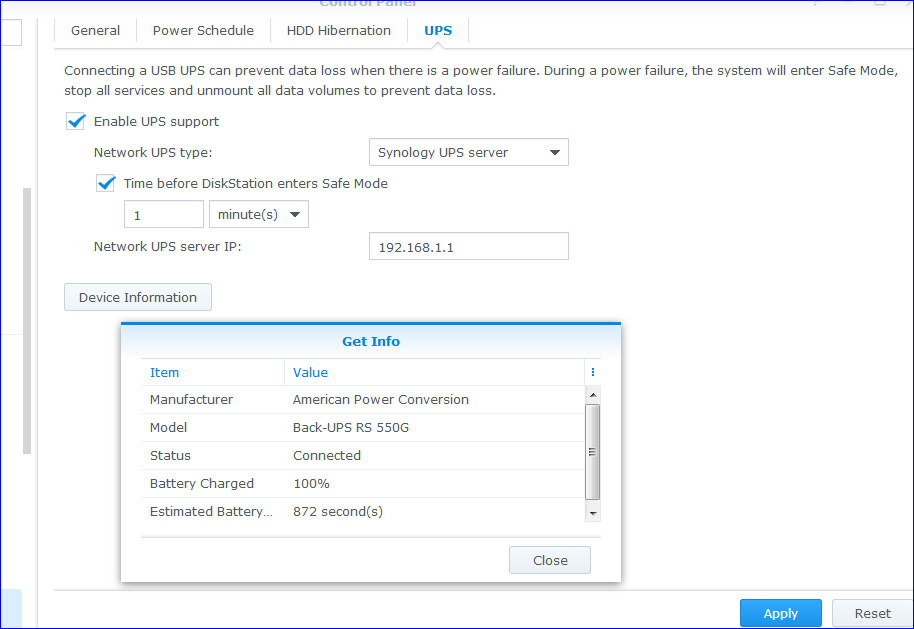
-
Will Synology write the defaults in the file after restarting the ups daemon? I do have the correct upsmon.conf in etc.defaults/ so I can also use that (if it's the same as yours).
-
@kevindd992002 Given that the Synology isn’t writing the upsmon.conf file correctly, I wouldn’t count on it starting the upsmon service correctly either.
-
@Gertjan said in NUT package:
grep 'ups' /var/log/messages
Right. I'm at a loss here. I'm checking the syslog and messages log again and I do see the last successful connection of the Syno to my UPS NUT master was last 6/4/2019. Here's a more detailed view of the messages log file: https://pastebin.com/bXk7YEWf
-
@kevindd992002 Does "ps -elf" on the Synology show any ups processes running?
-
@dennypage said in NUT package:
@kevindd992002 Does "ps -elf" on the Synology show any ups processes running?
Looks like that's a no: https://pastebin.com/dKDHdg2w
Copyright 2025 Rubicon Communications LLC (Netgate). All rights reserved.