Seamless roaming
-
@John why does the log say, than when you move from kitchen to guestroom, you stay on channel 36 or is that still the same AP and could you recommend one from unifi? Btw it would be nice if I had could have access on the outside of the house, so awide range would be nice or is wide range contradictory to roaming.
-
https://youtu.be/0RbKb38rIvE
-
@Qinn said in Seamless roaming:
kitchen to guestroom, you stay on channel 36 or is that still the same AP
Because those AP are running on the same channels - they are on different ends of the house.. There is no reason they can not be on the same channel they are not close enough to interfere with each other on 5ghz
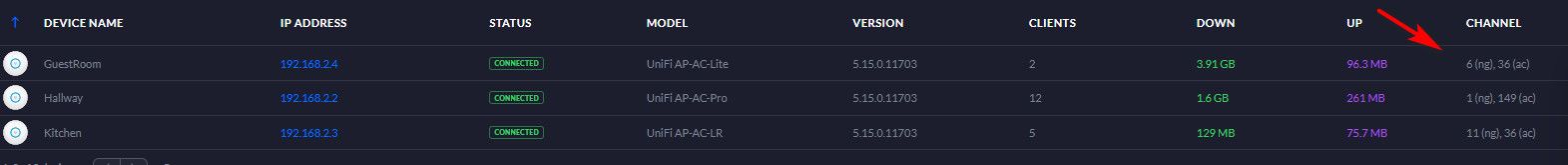
-
@johnpoz Clear and could have a look at the second part of my question please?
-
You can for sure put AP outside, unifi has a few different models that can work outside..
Also to finish up on the channel selection using VHT 80, so there are really only 2 choices 36 and 149 that do not overlap. So 36 used on the 2 AP that farthest from each other, and 149 used on the AP in the middle of the 2..
In my case the kitchen AP is really close to my patio door and it gives good coverage out on my patio..
https://unifi-flexhd.ui.com/
The flexHD can be mounted outside - that is prob what I would use for outside coverageI just put a flexHD in my son's new house for him -- pretty slick from the limited time I had to play with it... But his house reports into my controller.. So I can keep an eye on the details of how the wifi is working.
-
You say only 36 and 149 for 5GHz? So that only leaves 20MHz on 5GHz and not using the 40MHz and 80MHZ
-
No there are lots of 5ghz channels.. I am talking about ones that don't over lap when using vht 80..
If a client connects just using 20 or 40 on 5ghz they use those channels.. If they connect at 80 they use 4 or the channels..
Not sure I understand your question or concern there..
Does this help?
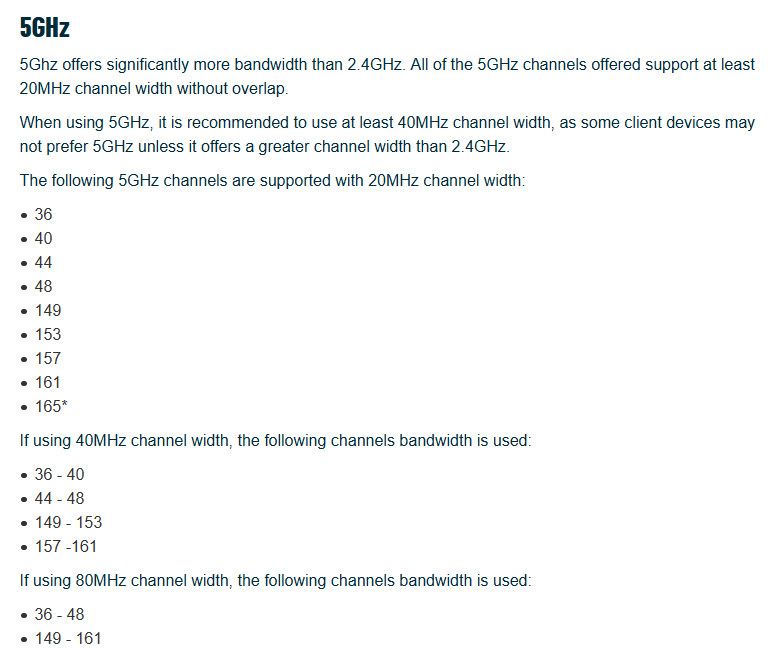
Could play with the DFS (52-144) channels as well - but lots of clients don't like those.. I can see easy which clients are connected using 80 vht via the PHY they are connected at.
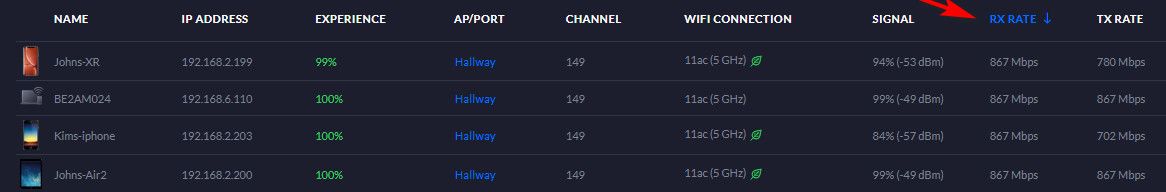
So clearly those clients with a 867 PHY are using 80vht or 4 of the 20mhz channels starting at 149 and then going up.. If they were only using 40, then they would show a different phy..
You understand that client can connect using a 20 or 40 vht, and then another client can use 80 right.. But if your base channel you set on the AP doesn't allow the different numbers of channels to be used without overlap you can have issues..
-
@johnpoz I see you need software to access the AP of Unifi, personally I would rather access an AP with it's IP so login to a webserver, but I can overcome ;)
I see they sell a Ubiquiti UniFi Cloud Key do you use this?
-
You can use an app on your phone to set up the unifi aps.
-
No I just run the controller in a ubuntu vm on my nas... You can manage the AP with just their phone app.. But you loose out on lots of the bells and whistles - and most important information easy to read in a simple to call up webgui..
It doesn't really need much horsepower, and can really run on almost anything. windows, macos, linux. they have people running it on a pi, etc.
Best you someone has put out a docker version of it as well ;) let me check ;)
Yup: docker https://hub.docker.com/r/linuxserver/unifi-controller
Also keep in mind that you can turn on the controller, do whatever you settings you want to do - and then just turn it off.. The AP continue to do whatever.. You just will not get all the history sort of info about your clients and the AP, etc.
-
@johnpoz Am I correct in concluding that the only difference is that with accessing an most AP's your using a browser with Unifi you need a piece of software, so in both cases you need a PC anyway.
I don't know if you use 2,4GHz and if so do you use bandsteering and RSSI Threshold and if so what are the settings you use?
-
You need a piece of software for unifi because its a controller meant to manage multiple AP vs just single AP.. You can also run the controller in the cloud if you want, etc.
If all your going to run is single AP, a controller doesn't make a lot of sense.. But if you have more than 1, then you configure something once - and all the AP get that config - you don't have to touch each one..
Yes I do use 2.4, really the only reason is there are devices that only support 2.4 - or no I wouldn't run it.. But like my thermostat only 2.4.. Pretty much any sort of smart bulb or iot device only support 2.4.. So unless your talking only a network where all you have is phones and tablets sort of clients its not really possible currently to not do 2.4
Not real need for band steering - clients will move to 5ghz if its better from their point of view, and they support it.
But I do run min rssi.. .Have it currently set to -64 for 2.4 and -70 for 5.. Also output power of my AP is set to low for 5 and medium for 2.4.. More power is not always the solution for wifi ;)
The clients transmit is going to be the lowest level denomination most of the time.. So there is little reason that you client can see the signal from down the street, if his tx is not powerful enough for the AP to get back the signal..
Your almost never going to see billy bob user running unifi - unless one of his tech buddies talked him into it.. It really is more designed for the smb or the prosumer market.. They also have their ampli line of wifi more meant for end users that just want to plug shit in and have it work..
But being in the field and just an all around uber geek anyway... There is no possible way once got the taste of this sort of control of my wifi at reasonable prices could I ever go back to some end user shit ;) But my son out in CA just put in the google nest wifi, and he says it rocks.. He got that on my rec, he was looking at some utter crap ;) But for my other son in the area, I gave him a usgp3 had on my self, and he bought the flexHD.. So I can help him with any issues he has with his network ;) Since its just managed from my controller... At some point I will get him a pfsense box.. prob a sg1100 ;) But I had the usg just sitting on my shelf collecting dust anyway.
-
It would be nice if that controller software could run on pfSense.

-
@johnpoz said in Seamless roaming:
You need a piece of software for unifi because its a controller meant to manage multiple > But I do run min rssi.. .Have it currently set to -64 for 2.4 and -70 for 5.. Also output power of my AP is set to low for 5 and medium for 2.4.. More power is not always the solution for wifi ;)
So in your case that means that when a node gets as low as -64 on 2.4 GHz it gets kicked off that AP and when there is no stronger signal from an AP available connection is lost, although it could have stay connected?
-
@JKnott said in Seamless roaming:
It would be nice if that controller software could run on pfSense.

There are some that have.. I have a copy of windows home server going here so thats what I do..
-
My main Linux system is always up, so I could run it there, but it would be nice to have it on some network gear. With Cisco, the software is installed in switches.
-
@johnpoz Which Unifi do you use and which would you advise, I need at least 4 vlan's per radio.
-
@JKnott said in Seamless roaming:
With Cisco, the software is installed in switches.
No while some switches now can act as the controller.. Before you had to buy a piece of hardware, normally 2 of them.. And if they were not on... nothing worked. Current models are the 9800 WLC, but yeah they have gone with cloud and embedded and or virtual.. Same sort of thing with unifi, you can run the controller anywhere - or you can buy the cloud key to run it on.. Or if you get the new Dream Machine Pro it will run right on the router..
The controller doesn't have to be running 24/7 - its just nice if it is.
There are people that have installed it on their pfsense box - I would NOT recommend that at all.. If you were going to do it, then run pfsense as a vm, and run whatever else on that hardware as another vm..
If I was going to buy today I would buy either the nanoHD or the flexHD... Or if you have budget the HD or the https://unifi-shd.ui.com/
Currently running the UAP-AC-PRO, the lite and the LR.. the pro is in the hallaway, the LR is in the kitchen and the guestroom is the lite.
Nano or the flex are the big sellers because of pricepoint and features.. They do have a new wifi 6 lite model out in beta you could try as well ;)
-
-
@JKnott said in Seamless roaming:
@Qinn said in Seamless roaming:
I need at least 4 vlan's per radio
Do you mean 4 SSIDs?
Yes a least 4 SSID's and you have be able to give them a VLAN ID/TAG