Changing favicon
-
Hi
Is there a way to change easily pfSense favicon? I mean, so it won't be overwritten or something in the future.
I'd like to put there something more custom so I could identify pfSense browser tab just by looking at it, especially now when I have docs and forum open all the time (learning process ;)).
From what I see custom themes are css only so there's no way of enforcing different favicon. Am I right?
I know there's more stuff related to favicon - more files needs to be overwritten if I'd like to have full change. It's no issue for me to get all the files ready. All I need is a way to make the change. -
The pf logo is pretty identifiable if you ask me ;)
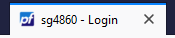
Is that not working for you for some reason that you would want to change it? Out of curiosity would you like to change it to?
-
@johnpoz Yes, it is. but if your tabs look like this:

Then it's little bit less visible. ;) Not to mention I simply like to have it personalized because I like making stuff I'm using more "for me". I've already set custom theme. :PAnd what I'd change it to? Not sure at the moment. Maybe I'd use ma avatar, my logo or more probably: I'd make some custom icon for pfSense only that would represent what this router stands for my home. :D
-
You prob want to look at something in your browser to be honest
There a few different favicon changes out there, example
https://addons.mozilla.org/en-US/firefox/addon/favicon-switcher/Anything you would do on pfsense files directly, could and would most likely get reverted upon update. You would have to go through the whole patch thing to be able to easy restore your changes after any sort of update.
the above link took like 10 seconds to change my pfsense tab favicon
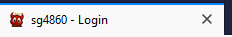
Whats kind of cool with how the above works is you can have different images based upon url

So dashboard is my first one, and then if on the firewall tab get different logo.
-
@johnpoz Thanks for suggestion. I was pretty sure there won't be any native solution but I wanted to ask first to make sure. And you solution will work good enough. :)
-
Well you can always just manipulate the files on pfsense... But yeah anything that you would would get reverted on update..
something on your end is going to be more robust in that regard, and to be honest easier to work.. Clicky Clicky - and this works great.. Doesn't work on your actual bookmark icons..
-
@Draghmar said in Changing favicon:
change easily pfSense favicon?
The same question re written :
How do I change/manage (favicon) files on a web server ?That question is probably ranked in Google (you tried it ?) in it's top 100 ever.
I tell you a secret : web server, since the eighties (last century) are all the same
How to proceed : as usual : use your browser first - open the "Inspect" page to see the html. Locate the reference to the favicon-XXxXX.png files. Note their names and the path to them - the path is the relative path from the web server's root dir.
Access your web server - for pfSense, use the console, or better, SSH.
When you see the menu, go option 8.
"cd" to /usr/local/www/
That directory is the web server root directory.Here they are :
[2.4.5-RELEASE][admin@pfsense.brit-hotel-fumel.net]/usr/local/www: ls -al *.png -rw-r--r-- 1 root wheel 6479 Jan 31 2020 android-chrome-192x192.png -rw-r--r-- 1 root wheel 19007 Jan 31 2020 android-chrome-512x512.png -rw-r--r-- 1 root wheel 6170 Jan 31 2020 apple-touch-icon.png -rw-r--r-- 1 root wheel 1162 Jan 31 2020 favicon-16x16.png -rw-r--r-- 1 root wheel 1842 Jan 31 2020 favicon-32x32.png -rw-r--r-- 1 root wheel 3578 Jan 31 2020 mstile-150x150.pngI advise you to :
Backup the files you change.
Place your own fav files into /root/
Write a small shell script, place it in /root/ also, that copies your own fav files over the existing (needed) ones in /usr/local/www/Install the ShellCmd pfSense package ythat will permit you to execute a 'command' at boot time. Your script will get executed every time pfSense boot, so even after a pfSense upgrade, your fav's will be put in place.
Note : the fav icon could (is ??) considered as a part of the branding.
Ok, really a partial re brading ;)
Re branding pfSense is possible : the result is that what your using isn't pfSense any more.Btw : excellent, the solution @johnpoz proposed

edit : this is just a firewall GUI. Not some public web server/site. Ones set up, you won't visit the pfSense GUI very often.
Also : in the past, devices like PC's were limited to a screen.
These days, you could open the pfSense GUI in a browser on a screen, and use another browser (SFTP, SSH access, documentation, manual, forum, Netgate Youtube channels, etc) on one of the other screens. -
-
@Gertjan Thanks for detailed explanation but my question shouldn't be rewritten this way because I was rather asking about built-in solution that I may have missed. I know how to change it manually :P Although I didn't think about writing script to make it easier - thanks!
@noplan @Gertjan I'm not sure if that is actually re-branding. Favicon is not even registered and no one in their right mind is proposing to disguise UI to look like something else or to confuse someone else to think it's something else.
BTW If you'd look at license you'd notice that probably no one here is using the name as guidelines is suggesting. Even official website doesn't do this everywhere. ;) -
@Draghmar said in Changing favicon:
because I was rather asking about built-in solution
Noop.
"If it isn't in the manual (there is one) - it isn't possible" ^^If was talking about branding uniquely to mention a possible reason why you shouldn't change the fav.
Anyway, you have some options at your disposal now.