Auto configuration backup shows no backups
-
There appears to be a more general issue. We are working on it.
Steve
-
And it should be good now. Let us know if you're still problems.
-
@stephenw10 said in Auto configuration backup shows no backups:
And it should be good now. Let us know if you're still problems.
Hi Steve,
Yes I can see all the backups now and a manual test backup was successful and shows up in the list.Thanks,
Steve
-
-
@stephenw10 Do you still have my device ID? It is still not working for me.
"No backups could be located for this device."
-
@stephenw10 said in Auto configuration backup shows no backups:
And it should be good now. Let us know if you're still problems.
Hi Steve,
Having been working since last week, ACB has failed to back up for the last two days with the error "An error occurred while uploading your pfSense configuration to https://acb.netgate.com/save". If I go into ACB within the firewall, it lists all the previous backups, so not sure if it's a continuation of the problem, or just me this time :) -
@smlunn
Test backup (and delete) working here. ¯\(ツ)/¯ -
@provels said in Auto configuration backup shows no backups:
@smlunn
Test backup (and delete) working here. ¯\(ツ)/¯Yeah, I can do a manual backup and it's in the list, just ACB has failed two days in a row, so like I said, wasn't sure if it was just me :)
ACB is configured for 01:00 BST (00:00 GMT) if that affects anything
-
@smlunn
Just changed my schedule to back up at 0400 CDT/GMT -5 (5 minutes ago) and worked fine. ¯\(ツ)/¯
Maybe try changing your cron time? -
Yes, if you're seeing that try setting the backup time to something other than one the hour. Off set by 5mins for example. We introduced a random time factor into new configs but a lot of users are still using the hour exactly for scheduled backups and that presents a large peak load.
Steve
-
@stephenw10 said in Auto configuration backup shows no backups:
Yes, if you're seeing that try setting the backup time to something other than one the hour. Off set by 5mins for example. We introduced a random time factor into new configs but a lot of users are still using the hour exactly for scheduled backups and that presents a large peak load.
Steve
Thanks Steve, but the UI for 2.5.1 only shows Hours, Days, Months & Weeks, and doesn't include Minutes as an option, that might be why all the backups are being run on the hour :)
-
@stephenw10 said in Auto configuration backup shows no backups:
Yes, if you're seeing that try setting the backup time to something other than one the hour. Off set by 5mins for example. We introduced a random time factor into new configs but a lot of users are still using the hour exactly for scheduled backups and that presents a large peak load.
Steve
Actually, I've just tried to set the hour to 4 and clicked save, go out and back in and it's reverting to 1 again.
-
Hmm, you're right it does seem to revert to hour 0 for me. However the actual cronjob remains correct.
If you install the Cron package you can see that and you can also set a minutes value there to offset it. That will revert if you resave the ACB settings but you should not need to do that.Steve
-
Ah that's a known issue that's fixed in 2.5.2:
https://redmine.pfsense.org/issues/11946Steve
-
@stephenw10 Still having problems, can you review my device ID and see what you get in the logs on your side?
-
@stephenw10 said in Auto configuration backup shows no backups:
Hmm, you're right it does seem to revert to hour 0 for me. However the actual cronjob remains correct.
If you install the Cron package you can see that and you can also set a minutes value there to offset it. That will revert if you resave the ACB settings but you should not need to do that.Steve
Thanks Steve, I've used the Cron package to make the change to the job. IMHO, it might be worth having the ACB UI able to adjust the minutes without having to install a seperate package :)
Thanks for your assistance
-
Yeah it's in 2.5.2 with a random number of minutes by default:
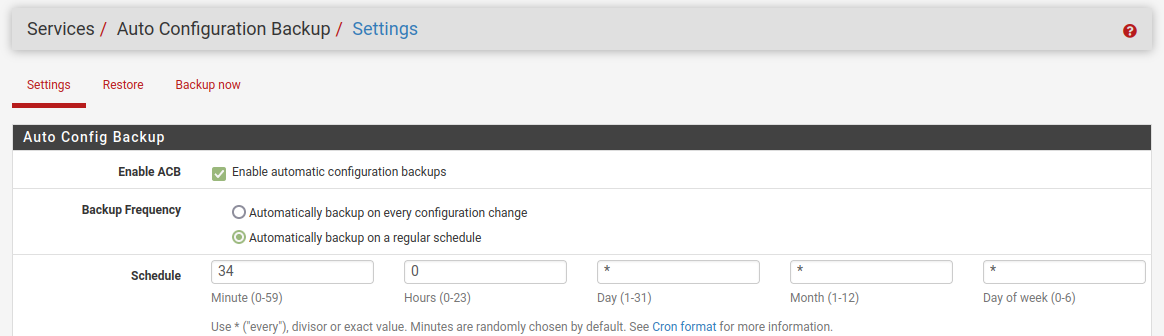
-
We are not seeing anything logged with that NDI. However your backup file is very large compared to most. We are testing to see if you're hitting a limit there.
Steve
-
@stephenw10 Cool, thanks!
-
@stephenw10 said in Auto configuration backup shows no backups:
Yeah it's in 2.5.2 with a random number of minutes by default:
Awesome Steve, thanks for the information. I'll see if tomorrow morning's goes through
