@danwize @viragomann
I've got it working now. I changed to just use one front end and added my acl for cloud back. I removed my attempts to set the header and changed my could back end to point to 10.10.0.2:443 after I had changed it to 10.10.0.2:10223 for testing. After I did that, and after saving and applying the changes several times, cloud.mydomain.com was still resolving to 10223. I even tested in igognito windows and restarted the ha proxy service from the pfsense ui and it kept resolving to 10223.
I finally got it routing to 443 after editing the front end settings for cloud to use a different backend, saved those changes, and then changed it back to my cloud.mydomain.com backed and saved again. Possibly my problem from the beginning was the fact that the settings didn't take initially.
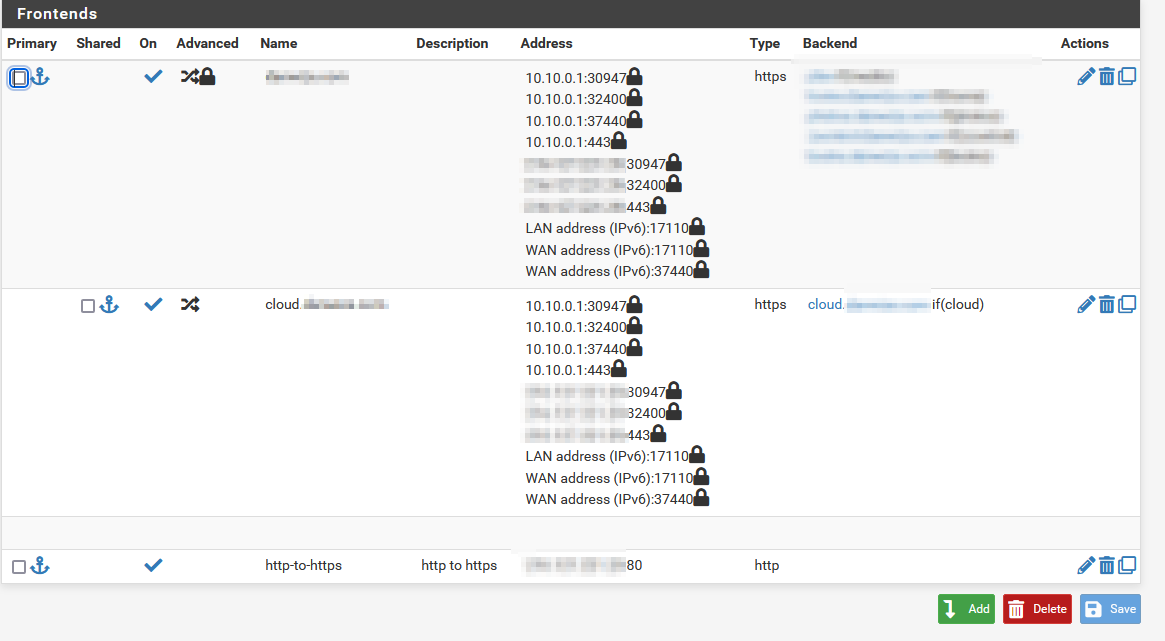 5
0 Votes4 Posts2k Views
5
0 Votes4 Posts2k Views