Playing with fq_codel in 2.4
-
Hi all,
Just wondering if somebody can help me with this.
I want to use CoDel to combat bufferbloat and I also want to ensure that even if my network is being hammered (i.e. by torrents), web browsing remains fast and doesn't slow down. Is it possible to do this, to prioritise, or to give a certain amount of bandwidth to browsing?
Thanks.
-
Hello,
Anyone using the setup with additional openVPN client (PIA in my case) as a gateway for a portion of the IPs?
How do you setup the floating rules? Do you send the PIA gateway via the queues? (In or Out or both?)At the moment I just use the 2 floating rules for In/Oun on WAN.
Thanks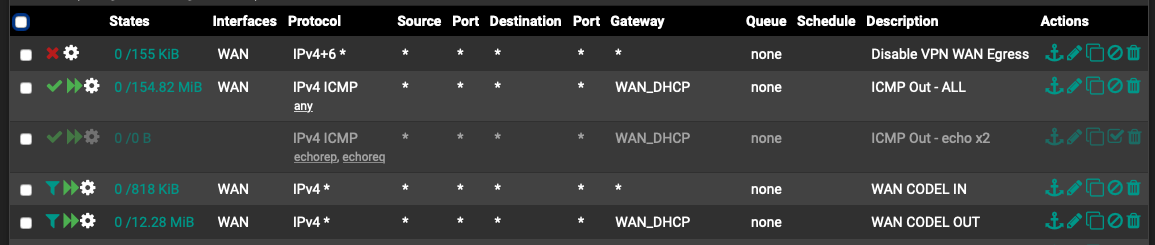
-
@daemonix Hi, did you solve low number of matching data in floating rule of Codel?
-
@uptownvagrant
When you made the post with the 100/100 connection, how did you come with the bandwidth values for IN and OUT ?I have tried your settings but the upload is now very bad.
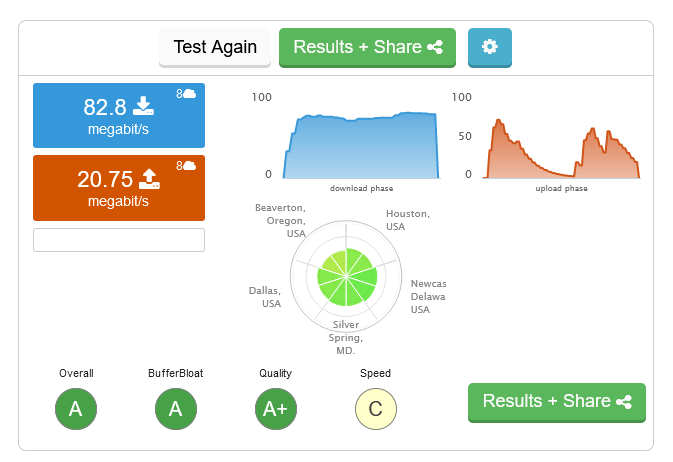
Sometimes it even gets down to zero.
Any idea ?
-
@ninthwave What are your settings?
-
@bobbenheim
Exactly those but with a 100/30 connection
https://forum.netgate.com/topic/112527/playing-with-fq_codel-in-2-4/815 -
@ninthwave try ticking off ecn under limiter
-
@bobbenheim
No result. Up speed keeps dying after a few seconds.
Which screen capture can I add to help figure out ? -
@ninthwave Have you changed any other settings than applying fq-codel? You could try running TCP Optimizer if you are using windows.
-
@larrikin said in Playing with fq_codel in 2.4:
For those who want to know how exactly I got it working, you can find the instructions here:
https://whirlpool.net.au/wiki/pfsense_traffic_shaping
A big thanks to @TheNarc for pointing me in this direction.
Also a big thanks to all the others who contributed to helping me troubleshoot. I am most grateful you took your own personal time to help me.
Thanks for this. I was running the dummynet version and after a few months I started to get my bandwidth fucked all the time... I figured something must have bugged out and did a fresh install and kept having the same issue.... Without dummynet and a ton of bufferbloat I was getting 990mbps download and 40 mbps upload.... My package from isp is 1gb/30mbps upload. Dummynet was giving me anywhere from 150mbps to 300mbps download and 0.1mbps upload.
I decided to go the wizard ALTQ version which is listed in your link and now I have A for bufferbloat and 980mbps download and 35 mbps upload. I'm satisfied with this thanks!
-
@ninthwave said in Playing with fq_codel in 2.4:
@uptownvagrant
When you made the post with the 100/100 connection, how did you come with the bandwidth values for IN and OUT ?I have tried your settings but the upload is now very bad.
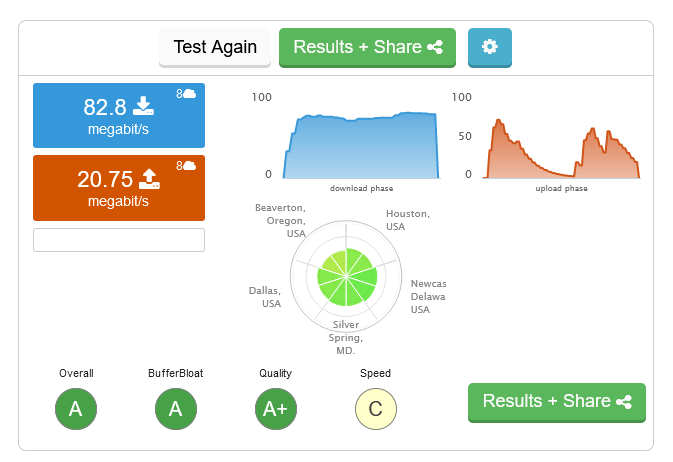
Sometimes it even gets down to zero.
Any idea ?
Maybe I should point out that I have a VOIP service which the vast majority of those having great result don't use.
Plus, I have enabled OpenVPN that I rarely use to check my IP cameras from my cell when I out. But from I have read, the OpenVPN service might be having an effect.
-
@uptownvagrant said in Playing with fq_codel in 2.4:
WAN-Out FQ-CoDel queue
Hello to all
I have been trying to configure my limiters based on @uptownVagrant tutorial. Im having some issues with the upload speeds as the Bandwidth parameter under the FQ_CODEL_OUT doesnt seem to correctly work for me.
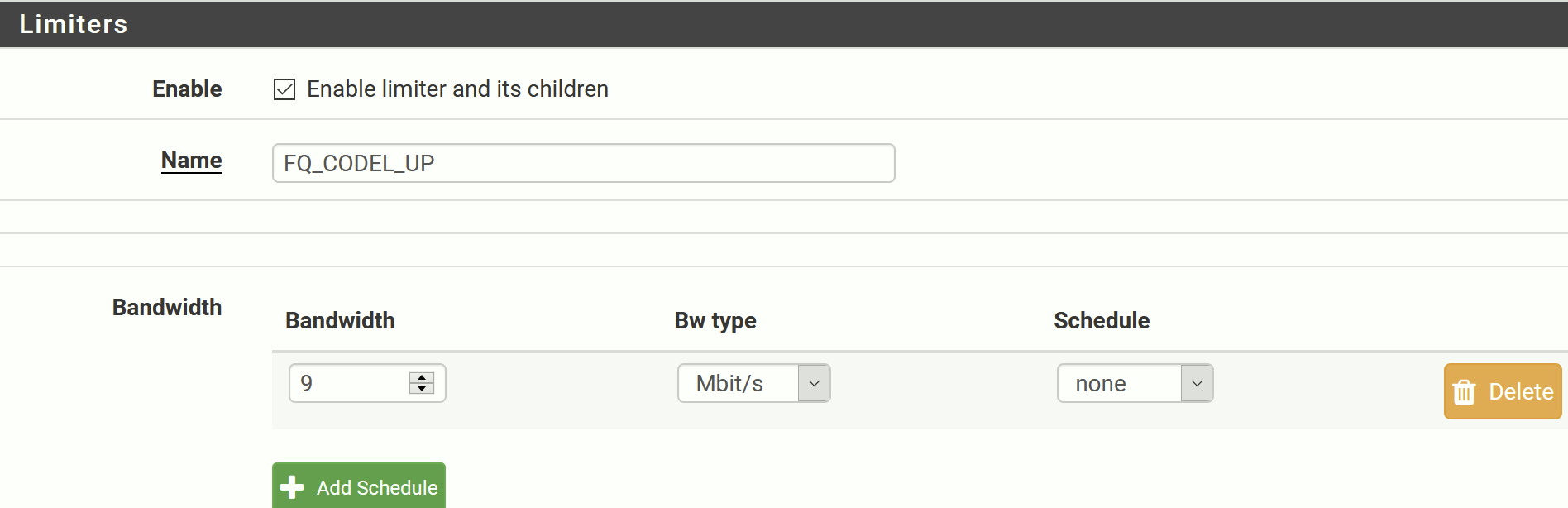
i have a 150/10 cable connection which, without traffic shaper provides the following speed results. they are according to what i pay for.
Server: Movistar - Barranquilla (id = 17577) ISP: Telmex Colombia S.A. Latency: 41.25 ms (2.60 ms jitter) Download: 156.14 Mbps (data used: 152.1 MB) Upload: 11.07 Mbps (data used: 11.5 MB) Packet Loss: 0.0%Setting the upload to 9 Mbits/s will completely block all uploads from my LAN clients. internet access is pretty much dead with this setup.
Server: Movistar - Barranquilla (id = 17577) ISP: Telmex Colombia S.A. Latency: 36.99 ms (3.52 ms jitter) Download: 140.77 Mbps (data used: 171.6 MB) Upload: FAILED [error] Protocol error: Did not receive HELLOso i decided to "illogically" increase the upload. test with 50 Mbits/s
Server: Movistar - Barranquilla (id = 17577) ISP: Telmex Colombia S.A. Latency: 43.55 ms (4.42 ms jitter) Download: 142.25 Mbps (data used: 193.6 MB) Upload: 4.07 Mbps (data used: 7.0 MB) Packet Loss: 0.0%i increased the upload parameter one more time. this time to 100 Mbit/s (which is 10x larger than my real upload speed)
Server: Movistar - Barranquilla (id = 17577) ISP: Telmex Colombia S.A. Latency: 42.05 ms (3.65 ms jitter) Download: 139.95 Mbps (data used: 189.6 MB) Upload: 10.10 Mbps (data used: 16.5 MB) Packet Loss: 0.0%is there anything im missing or omitting on my setup?
why does the upload parameter seem to divide the upload speed by 10?Here are my parameters so far:
DOWNLOAD
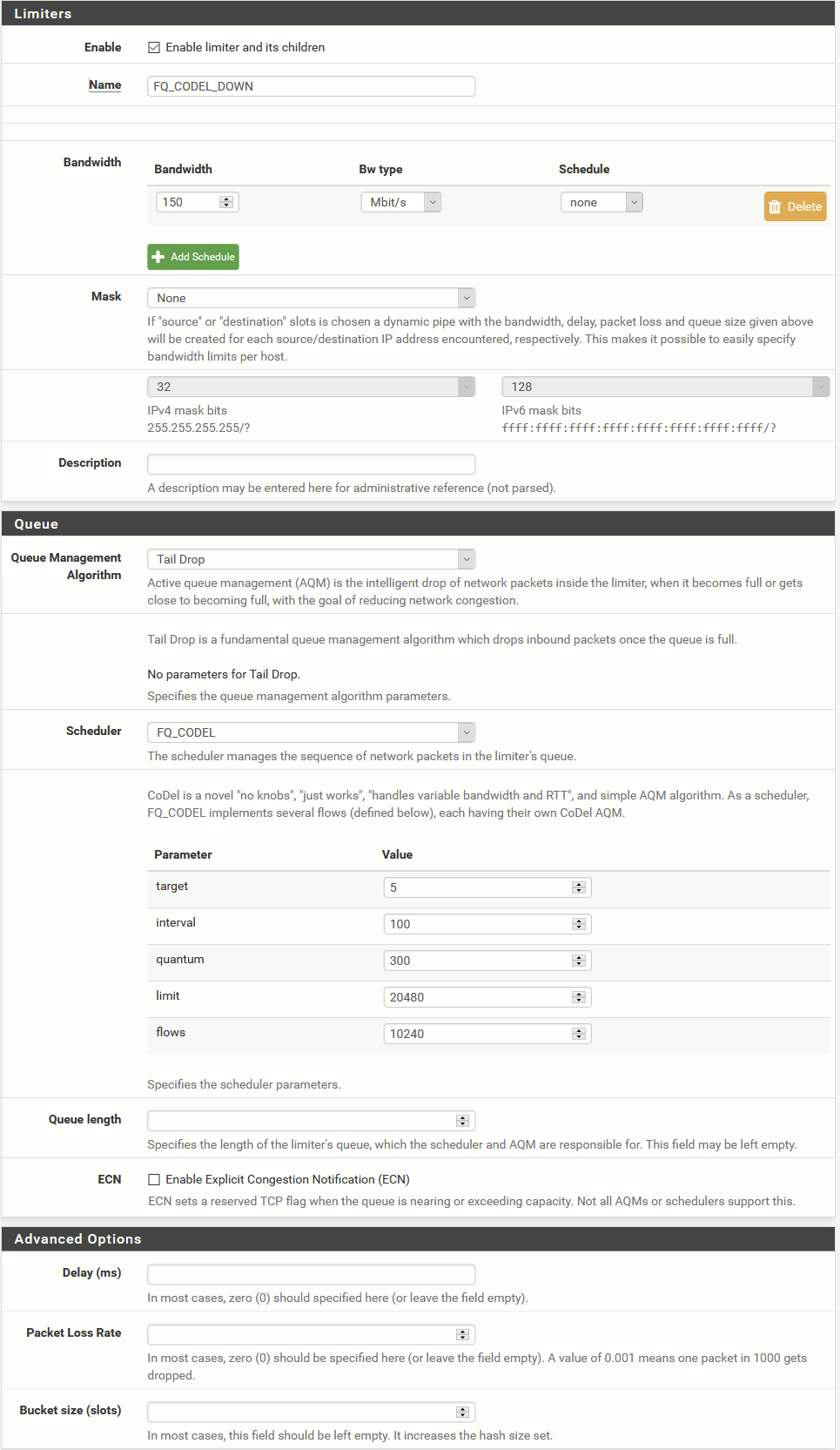

-
@andresmorago Seems like you have switched the limit and flows parameter values.
Limit should be 10240 and flows 20480 -
@mind12 For me so it works perfectly
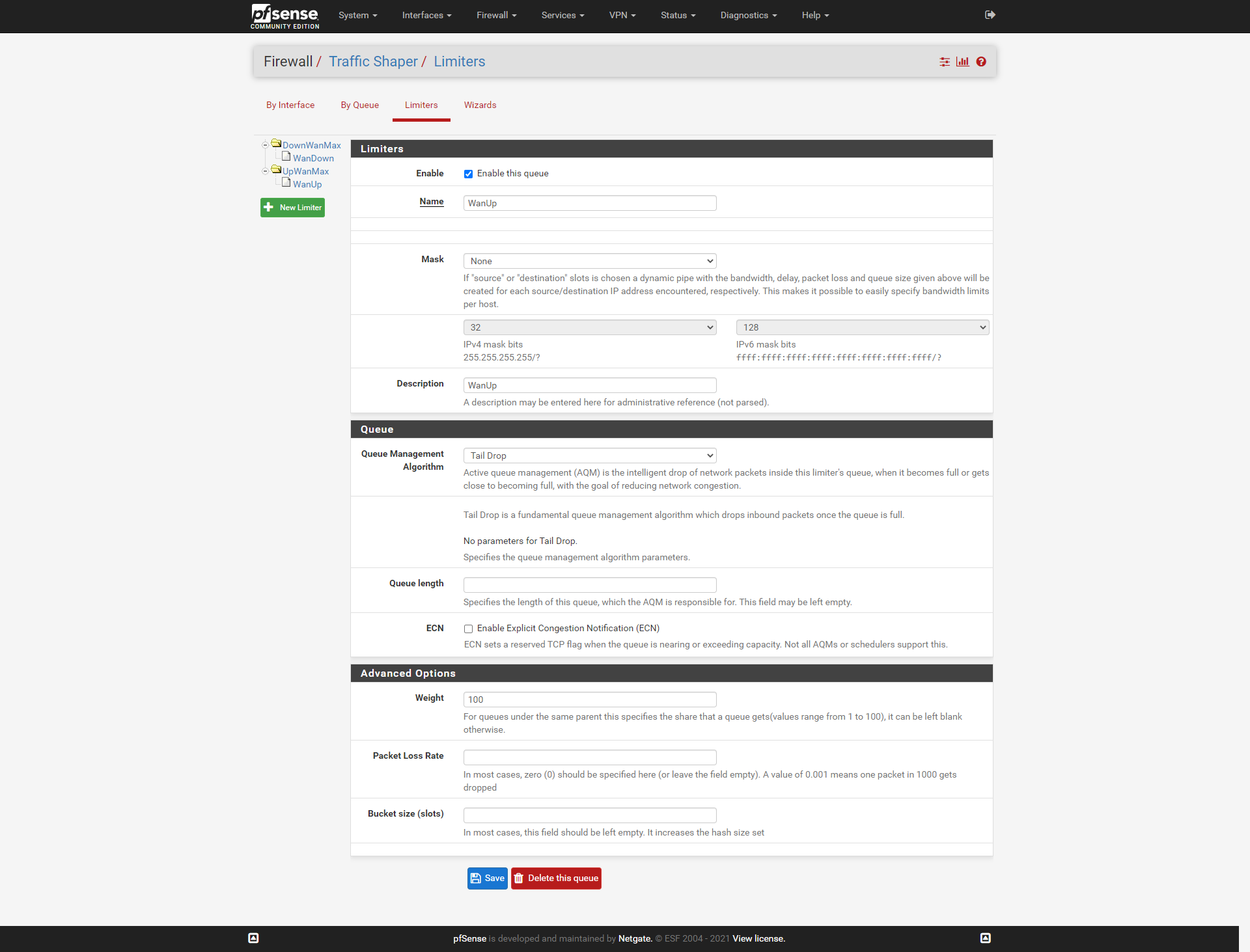
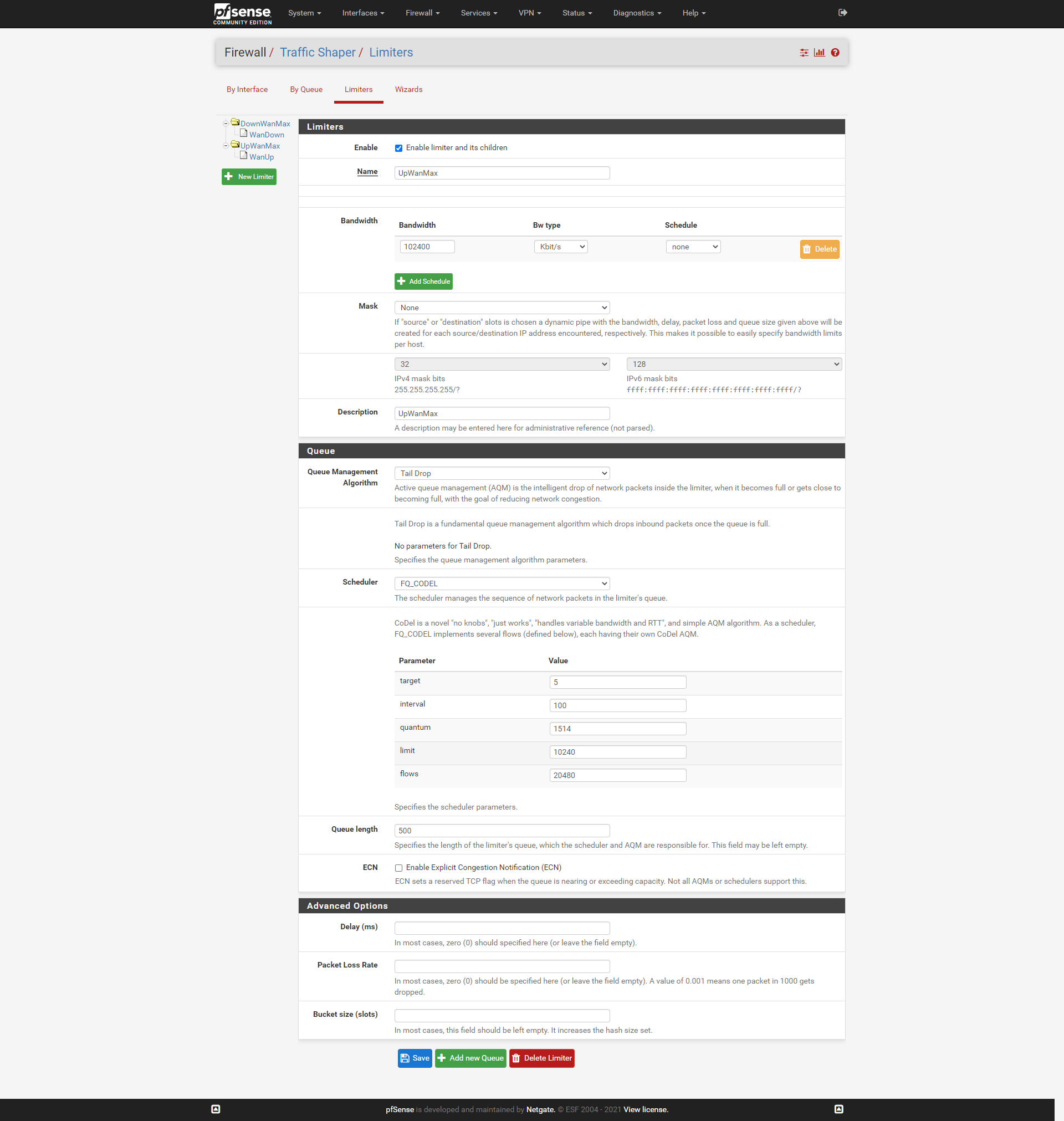
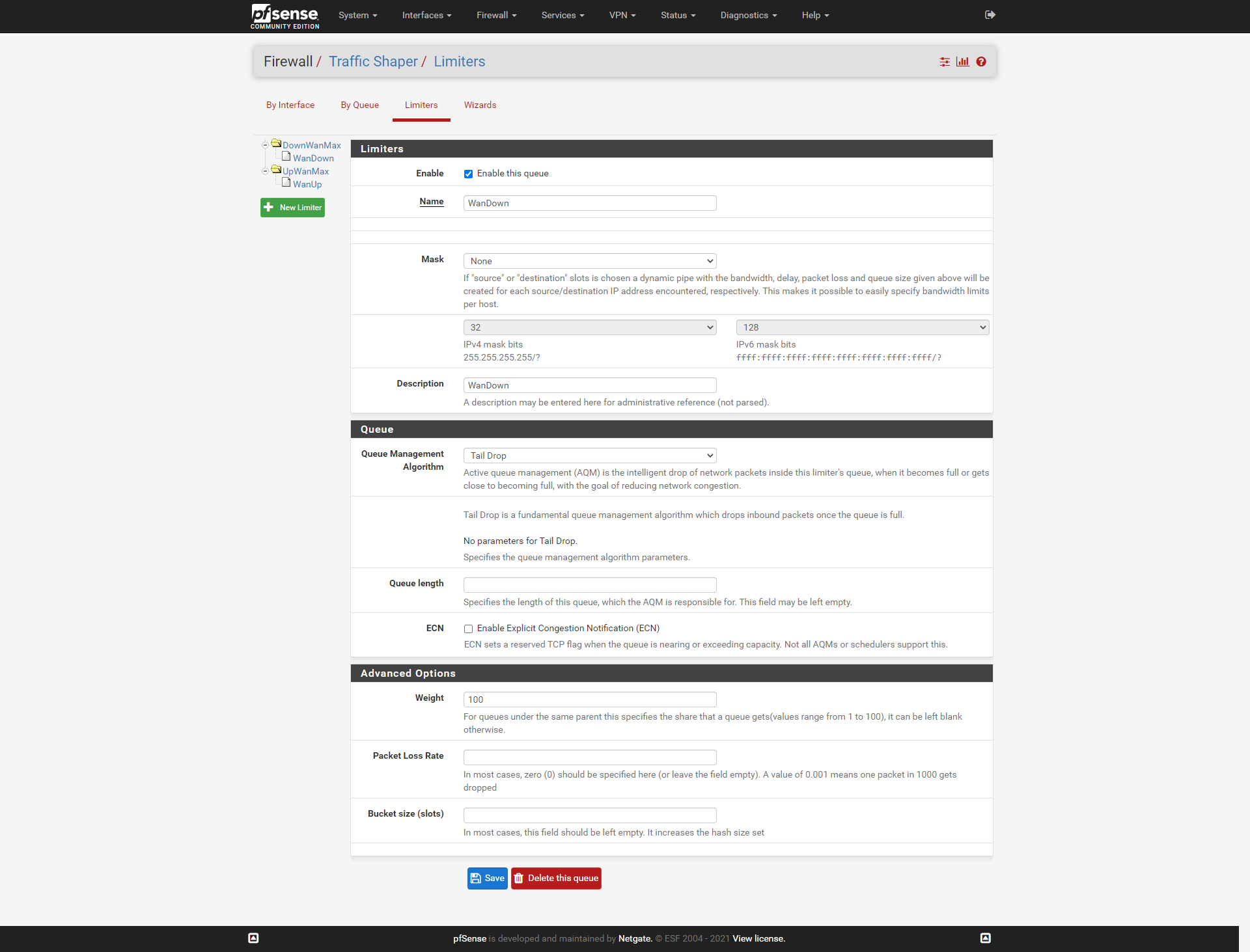
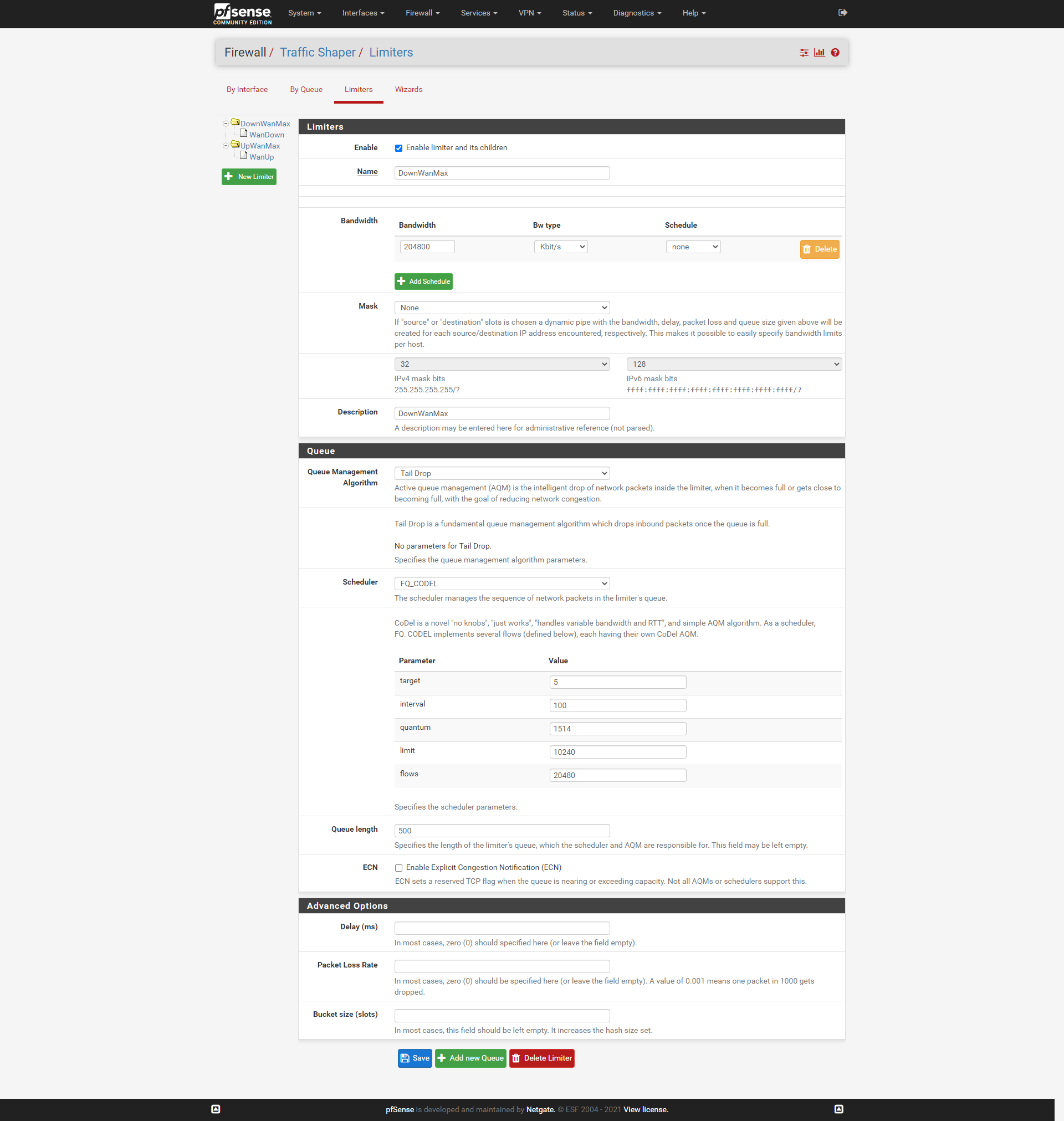
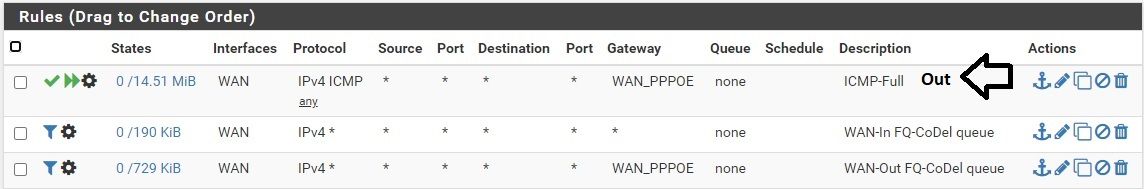
-
@ricardox You also have 10240 configured for the limiter not 20480.
Can you achieve your max speed with such a low queue lengths?
I lost about 15Mbit/s from my 150Mbit download even with a 10K queue length.Why is the gateway empty for the In queue fw rule? I thought it's a must.
And what's that 100 Weight for in the child queue? Never saw that elsewhere.Thx
-
@mind12 is there a general rule of thumb how to choose target interval quantum limit and flow ?
-
@zwck
Idk, I have just used the same working config as others here from this post: https://forum.netgate.com/topic/112527/playing-with-fq_codel-in-2-4/815 -
@andresmorago Check out your floating firewall rules in/out pipes - are they switched?
-
@mind12 For my 200/100 MB network I have no loss of speed. X86 PC
-
@zwck I believe not, change the values and test, for my network these values work well.