Netgate SG-3100 boot loop, ufs_dirbad?
-
I have a brand new Netgate SG-3100 that I somehow managed to mangle. I thought I would just connect the provided USB cable and do a factory reset through the serial port, but when I connect with Putty, I find that the device is never getting to the pfSense screen. Instead, it is complaining of a bad directory "ufs_dirbad: /: bad dir ino 117248 at offset 512: mangled entry".
Since it has never really been "in service" yet, I'm fine with just resorting to a reinstall/reset/whatever. I just can't figure out how to get it done from here. Can someone point me in the right direction?
Thanks,
Dave -
That can happen in rare cases if, say, the power is removed without a proper shutdown.
You might be able to recover it by choosing single user mode from the boot menu (the one with the logo - press S) Just press RETURN at the prompt then run
/sbin/fsck -y /
a few times until it comes back completely clean.
To be 100% though, since you do not have a config on it yet, here is the recovery procedure. Not a bad thing to have run through once or twice in case you ever need it. You will also have the installer thumb drive built and ready.
https://www.netgate.com/docs/pfsense/sg-3100/reinstall-pfsense.html
-
Thanks for the quick reply. I tried what you suggested, but I'm not sure I have the right "boot" menu (or any menu at all). When I see the "Marvell U-Boot" logo, I pressed "s", as suggested, but the /sbin/fsck program is not available. "help" reveals a lot of built-ins for setting environment and such. Did I get the wrong boot menu?
Thanks,
Dave -
Ah, yes, the ARM version doesn't present that menu. Sorry. Just let it boot normally until you see this:
Hit [Enter] to boot immediately, or any other key for command prompt
Press any key but enter there, such as the space bar.
Note: That is a prompt from pfSense. It comes after the one from the U-Boot (Hit any key to stop autoboot:), which you should just let time out and proceed normally.
Enter boot -s and press return.
It'll look something like this:
/boot/kernel/kernel data=0x1182a00+0x59600 syms=[0x4+0xd93e0+0x4+0xd4a9e]
Hit [Enter] to boot immediately, or any other key for command prompt.
Booting [/boot/kernel/kernel] in 2 seconds…Press Space
Type '?' for a list of commands, 'help' for more detailed help.
loader> boot -s
Booting…..snip all the booting info..
Enter full pathname of shell or RETURN for /bin/sh: <-- Press RETURN
/sbin/fsck -y /
** /dev/diskid/DISK-C480680449s2a
USE JOURNAL? yes
** SU+J Recovering /dev/diskid/DISK-C480680449s2a
** Reading 7503872 byte journal from inode 4.RECOVER? yes
** Building recovery table.
** Resolving unreferenced inode list.
** Processing journal entries.WRITE CHANGES? yes
** 244 journal records in 28160 bytes for 27.73% utilization
** Freed 0 inodes (0 dirs) 4 blocks, and 0 frags.***** FILE SYSTEM MARKED CLEAN *****
Repeat until clean then run /sbin/reboot and let it boot normally.
-
I think I must be hosed way beyond this. I never see that prompt. After the "pfSense" logo, I see the ufs_baddir error message and a prompt that it will automatically reboot unless I press a key. I press <space>and get a prompt that says something like, "Press any key to auto-reboot, or turn off the power." Doesn't look good from where I'm sitting. I guess, I'm going to learn about reinstalling pfSense, whether I like it or not.
Thanks for all the input.
Thoughts?
Dave</space> -
Oh, good grief! The page that references the download for the factory image has two different links on it for registering. One link takes you to the pfSense main registration page, where I happily registered and plopped down my $99 for a year subscription. After that, I found I was not able to get to a download image. Only then did I discover that the very same page that references the download image has a different link where I could go register and get 100% credit for my Netgate purchase. Now, I'm out $99 AND I still cannot get to the install image. I'm sure that nobody will see my email response to my registration until Monday. So, I'm going to lose all that time this weekend when I could be restoring my device. What a mess!! Someone please fix that page!!
If someone reads this who can help me get this straightened out, I would appreciate a reply.
Thanks,
David -
I wanted to make sure to circle back around here and thank James at Netgate support. He got me all squared away last night. Awesome!!!
Thanks,
David -
@dhicks Hi Mate,
We are in almost exactly the same situation - do you know what James at Netgate support did? Do you have a contact for him please?
Thanks! -
Do you have a screen shot of what you have my brand new SG-3100 crashed and this is all I get
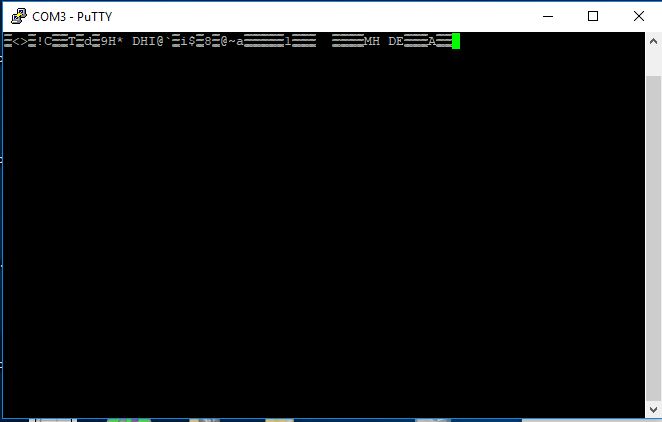
-
Make sure your PuTTY serial settings are:
Speed/baud 115200
Data bits 8
Stop bits 1
Parity None
Flow control XON/XOFFDo not connect power to the device until putty is setup and ready to go. There are a lot of early boot messages that may be helpful.
Then, follow the re-image instructions given above.