Only LAN shows up for DHCP Server interfaces?
-
I recently replaced my old router/firewall with PFSenese. My LAN is up and running without issue and now I'm trying to get my DMZ configured with DHCP. I've enabled the interface on my device by selecting the interface, checking "Enable Interface", save, then apply. I've also assigned the the interface an IP(192.168.3.1), my LAN is 192.168.1.1. My hardware has 4 interfaces: WAN, LAN, OPT1, & OPT2, I am configuring the DMZ on OPT2.
I've also rebooted the device and updated to the latest firmware version(2.4.3_1). However, when I navigate to Services --> DHCP Server, only the LAN interface appears as an option at the top of the screen.
Is there something else I need to do besides enable the interface so that I can enable DHCP on my DMZ interface?
Interface enabled:
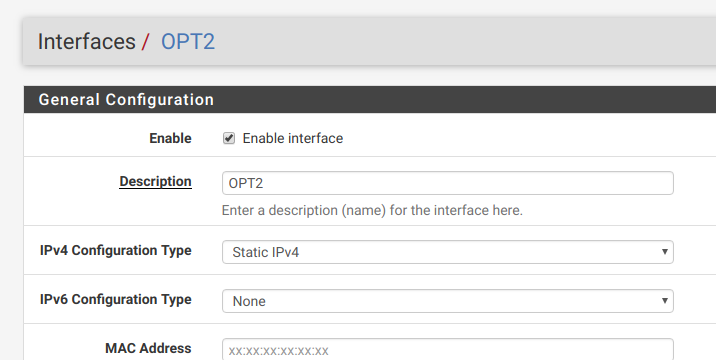
Interface not showing under DHCP:
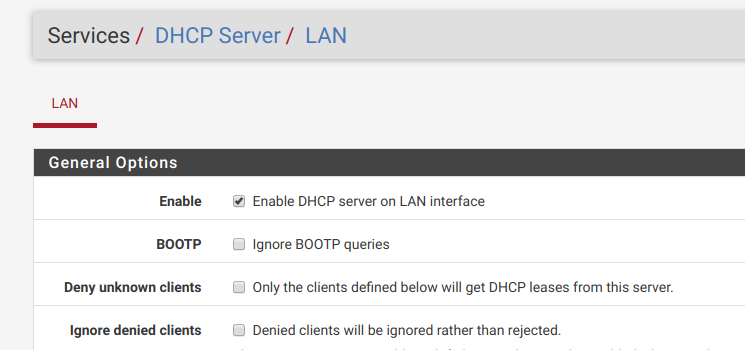
LAN is enabled the same as OPT2:
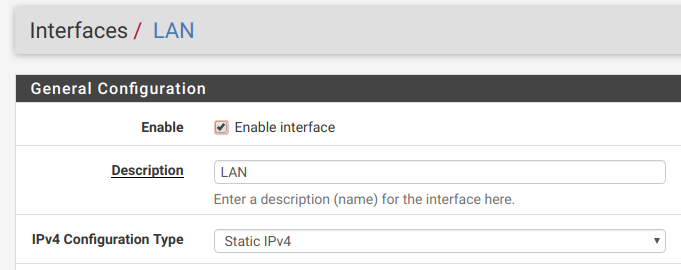
The OPT2 interface does appear on the firewall rules page after it has been enabled:
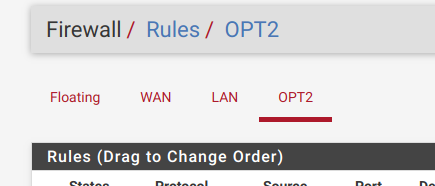
-
Hi,
(my english is not so good) the relevant part is not shown in your screenshots. If you left there where you defined the static IP the net with /32 it can't work because you give to your interface a single adress, if you give your interface a network (ex. /24) then it appears also in the DHCP Server.
Regards,
fireodo -
^ very possible... The drop down box for mask of the static IP goes to the end of the list which is /32 - such a mask would not allow for dhcp server, so no you would not be able to enable dhcp on this interface. You need to make sure when you put an IP on an interface that its mask is correct for your use. /32 is almost never going to be correct choice ;)
-
That is almost always the reason an enabled and numbered interface does not show under DHCP servers.
-
Re: Only LAN shows up for DHCP Server interfaces?
Thank you everyone!
That was it, I didn't notice that it had defaulted to 32. The subnet mask has been appropriately set and it is working now.
Thank you again!