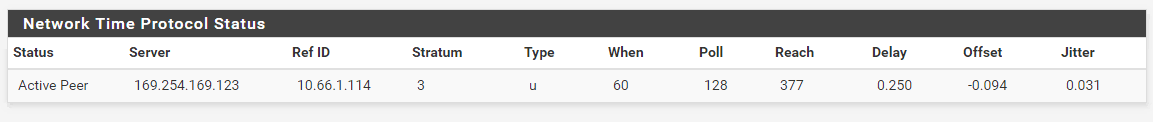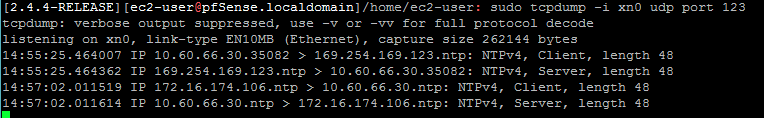Troubleshooting pfSense as a NTP Server (Resolved)
-
Hi, quick NTP-related question. I am using pfSense (at the IP 10.60.66.30) on AWS and am attempting to use it as a NTP server in my environment.
I seem to have set it up but Ubuntu (at 10.60.66.9) doesn't seem to want to sync with it, showing the following output:
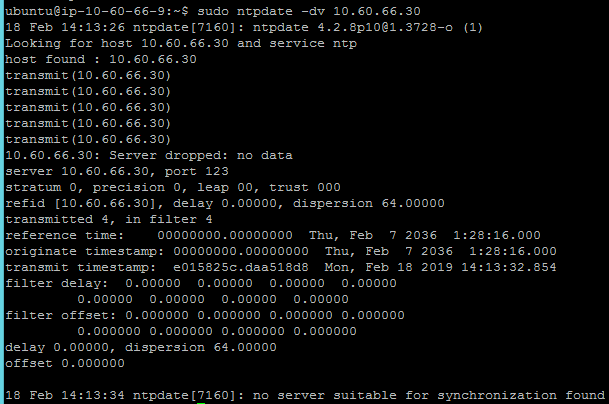
I have pfSense syncing to the AWS ntp servers as shown here:
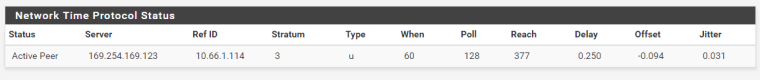
I see the udp ntp port open on the pfSense instance:
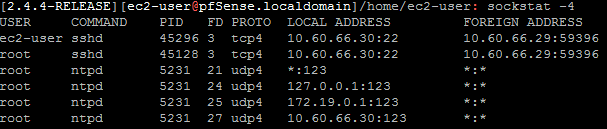
I have scoured the forums here and some suggested waiting a few hours, unchecking the "enable KOD packets" option, etc, but nothing seems to be helping. Any suggestions would be appreciated!
Okay - update: I have narrowed it down to a connectivity issue as other NTP connections are coming through from other clients, even though TCP packets flow freely.. need to figure out why the NTP packets aren't coming through:
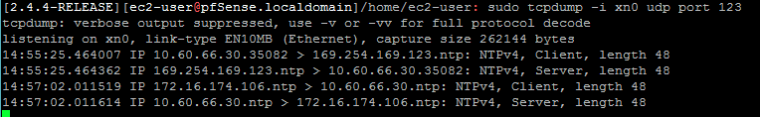
Update 2: Annd solved.. thank you tcpdump. It was a security group setting on AWS... thanks for anyone who read this and was about to help :)