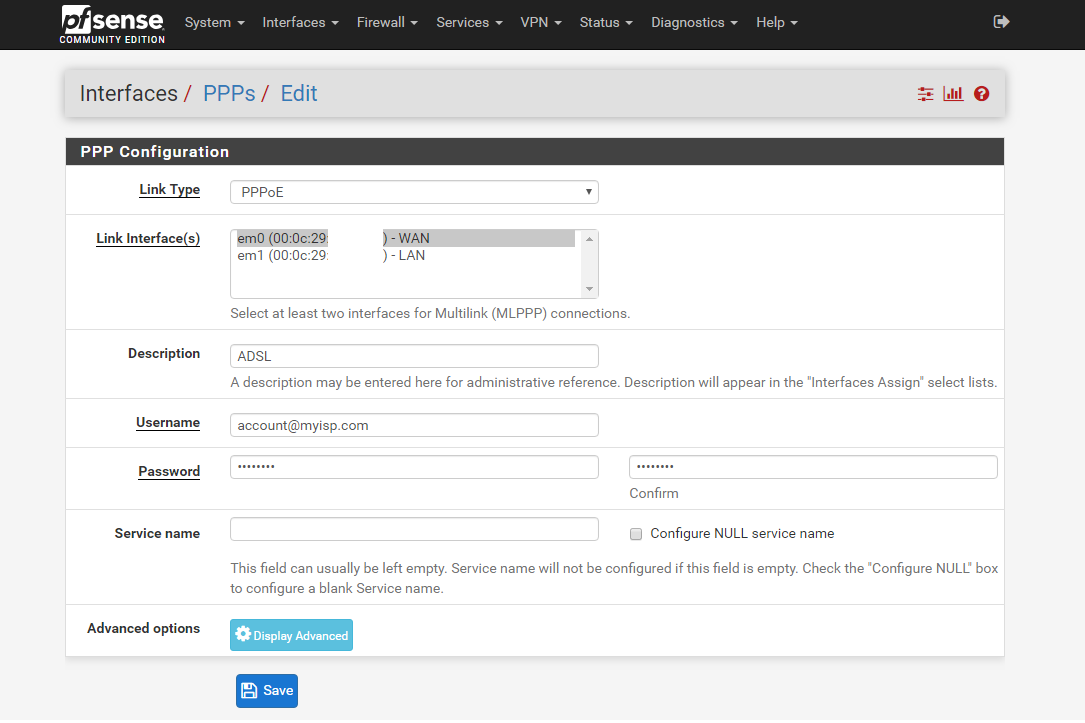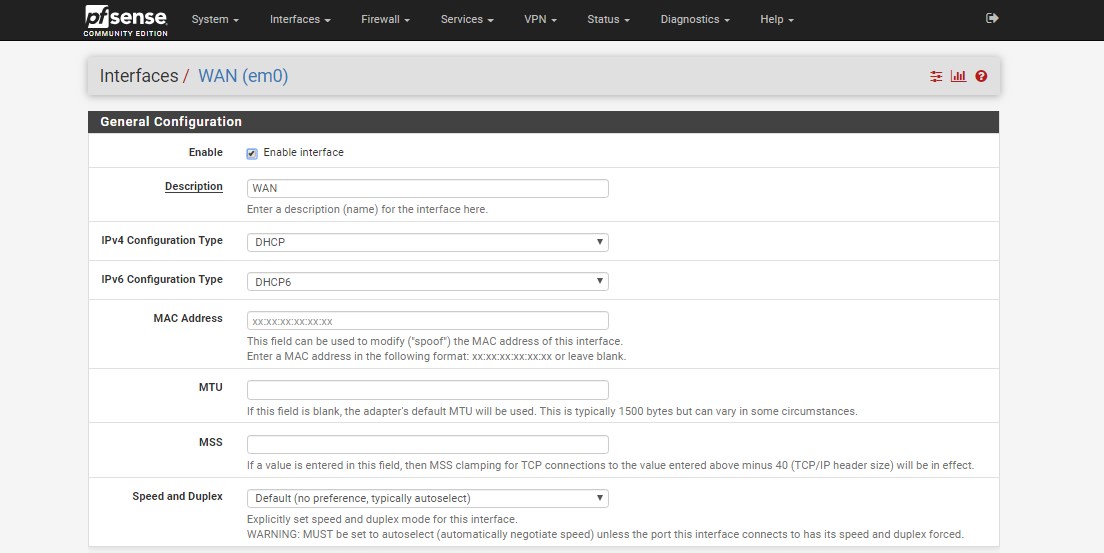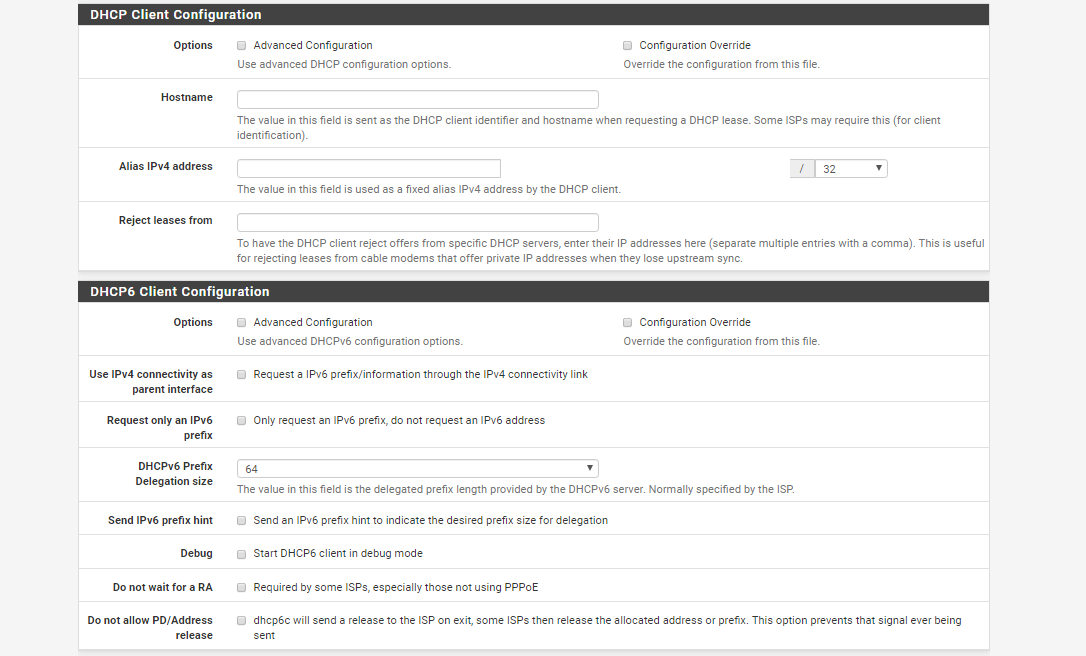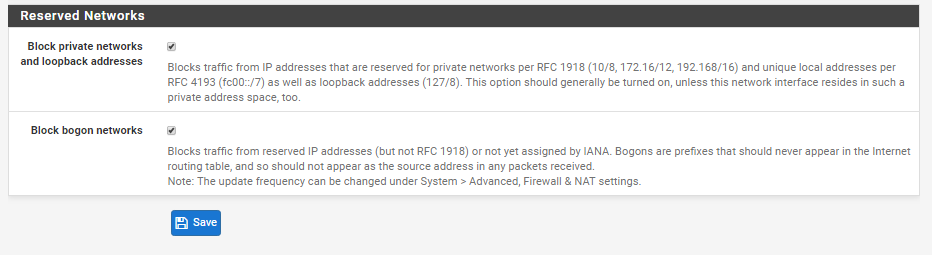WAN interface not getting IP address via PPPoE
-
Hello. I recently setup pfSense on a VMware ESXi server using two physical ethernet ports for the LAN and WAN. I have connected the WAN port of pfSense to a modem and the LAN port to a switch. My internet service provider requires that I authenticate using PPPoE before I can get internet access. Using the web interface, I setup PPPoE in pfSense under Interface Assignments and selected the WAN interface and provided the username and password of my internet service provider account.
However, on the dashboard, the WAN interface is up but has the following IP address: 0.0.0.0. I also checked the PPP logs and get the message: "No logs to display".
What could be the reason that the PPPoE connection is not working and that there are no logs?
-
If there are no PPP logs then it not even trying to connect. Something is not configured correctly for the WAN.
Post a screenshot of the WAN setup and of the pppoe setup from Interfaces > Assignments > PPPs.
Steve
-
-
Ok you need to change the WAN IPv4 type to PPPoE and use the settings there.
Steve
-
Thanks, it is working now.