Problems on boot - WARNING : / was non properly dismounted - /lib/libedit.so.7: invalid file format
-
After a power failure on PfSense reboot in a virtual machine, I get an error: WARNING: / was not properly dismounted and then booting the shell for single user access.
Immediately after the return, the system replies: /lib/libedit.so.7: invalid file format.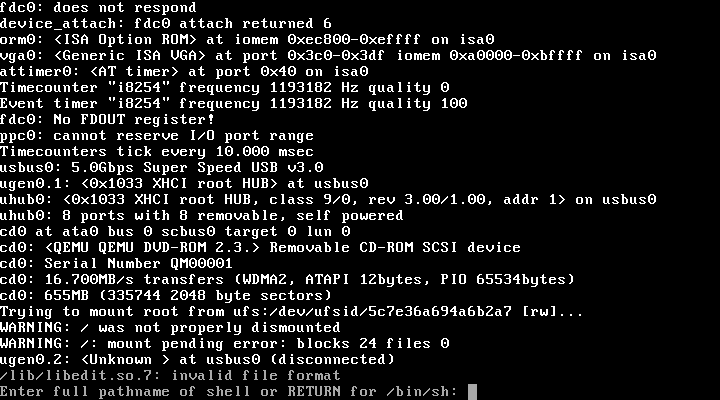
What can I do to access the system to use some hard disk recovery utilities? Is there any way to access the system to recover at least the PfSense configuration file?
thanks a lot
-
Hi,
Go read the manual, especially about 'fsck' (file system check).
You should use the console access.
Interrupt booting and execute a file system check. As said, it's dirty (was not properly dismounted)
Run it several times.Still, it's possible that files like /lib/libedit.so.7 is corrupted. A re install will solve that.
Btw : never edit power down you system by ripping of the power. Use an UPS - and use the GUI power command click command - or console menu alternative.
-
-
press enter on that window and launch
fsck -y /do it at least 5 / 6 times even if it tell you that the file system is clean
if it does not solve the problem you can recover the config from/cf/conf/config.xmlyou can also recover it during a reinstallation of the system. before it start to install it will ask you if you want to recover the old config
-
i tried to follow this steps :
Connect to the console
*Choose the menu option to reboot from the console menu (5)
Enter F (uppercase “f”) to force a filesystem check during the boot sequence even if the drive is considered clean
That option is not present on all firewalls as it is not compatible with certain BIOS implementations. If that option is not present:
Reboot the firewall into single user mode by choosing option 2 from the boot menu
Press Enter when prompted for a shell
Enter fsck -y /
Repeat the command at least 3 times, or until no errors are found, even if the filesystem is reported clean
i didn't find menu option 5 and i don't know other way to interrupt the boot.
Than i used "option 2" ( single user mode )
If i use this option i get the same problem : i can't access to shell
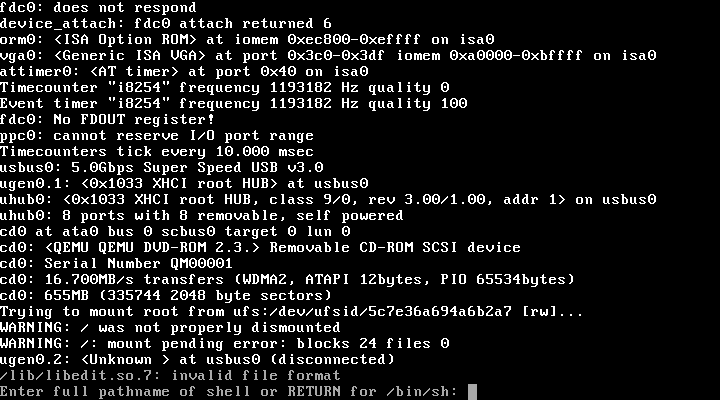
Tanks
-
@kiokoman said in Problems on boot - WARNING : / was non properly didmonted - /lib/libedit.so.t: invalid file format:
do it at least 5 / 6 times even if it tell you that the file system is clean
-
i'm using PfSense in a vitual machine ( Virtualization Station on QNAP NAS )
-
the procedure is the same even if it were installed in a microwave :)
-
Anyway, i tried but alway i can't access to file system by shell : there is a way to force file sytem check by set command as boot option ?
-
@Tommaso-Forrest If you have fresh backup, simply reinstall it and upload backup configuration
If you have enough RAM for pfSense VM, it more better to use ZFS -
when it boot you can select to run it as single user mode
when you see
Enter full pathname of shell or RETURN for /bin/sh:
you press return
then you can launch
fsck -y /i think it's faster if you reinstall as suggested by viktor_g anyway
-
Right after the startup of your VM you see this :
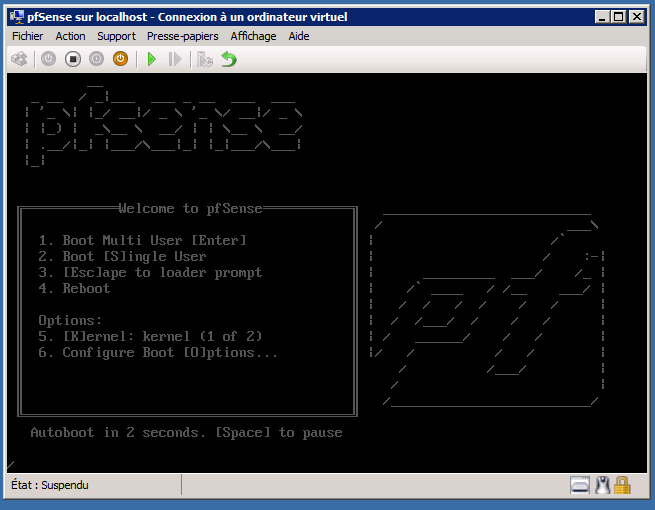
-
Honestly if it's failing that early, running
fsckmay not be enough. It might need reinstalled. Also a slight chance it's not actually a filesystem problem but a failing disk.Normally with a filesystem issue it would fail on files or directories that are regularly read/written, not system libraries. That isn't always the case, just more likely.
-
If pressing return at that prompt does not allow you to reach the shell there is probably nothing you can do from there.
You might be able to boot from an ISO and then escape to a shell and fsck the disk from there.
If you have a config backup just reinstall. It's a VM, do you have any snapshots?
Steve
-
Tanks ... i try to boot from CD and escape to a shell
Tanks