Using OpenDNS with pfSense needs updating
-
I read the article at https://forum.netgate.com/topic/100304/pfsense-2-3-1-with-opendns-web-filtering/2 and it needs to be updated.
The article states to use opendns.com for the Hostname field. However, OpenDNS now permits more than one network to be registered per account. So, you need to be able to pass which network you're trying to update. The instructions at OpenDNS say to use the following URL: https://updates.opendns.com/nic/update?hostname=NetworkLabel, where NetworkLabel is the name of the network you're trying to update.
However, pfSense returns the error "Invalid characters in Hostname." This needs to be updated to allow the network to be updated to be passed to OpenDNS. -
so you think someone should go back and update a forum thread from 2016? That talks about a pfsense line 2.3.x that has been EOL for like a year?
-
@johnpoz
No, that was the only article that I could find on it. However, if you read further, I mention that OpenDNS has changed since then and it doesn't appear that pfSense itself has kept up. That's what I think needs changed. It won't accept the needed entry in the Hostname field. Of course, if pfSense is updated, there should be an updated support article to match. -
You mean in the ddns update?
Seems to work fine the update - just picking it from the drop down list and putting in your label for the hostname
Oct 21 22:49:51 php-fpm /services_dyndns_edit.php: phpDynDNS (home): (Success) IP Address Changed Successfully! (64.53.xxx.xxx)Not sure why your are reading threads from 2016 for opendns? That is not an article - that is a thread from 2016 from a 3 post guy that didn't have a clue in the first place. And hasn't been back since sept 2016
If you want some info added for opendns added to the doc
https://docs.netgate.com/pfsense/en/latest/dns/dynamic-dns.htmlThat could prob be accomplished.
I would have to have my public IP change to be 100% sure - but sure looks like simple label match in the hostname is all that is needed. And your username and password of course for your opendns account
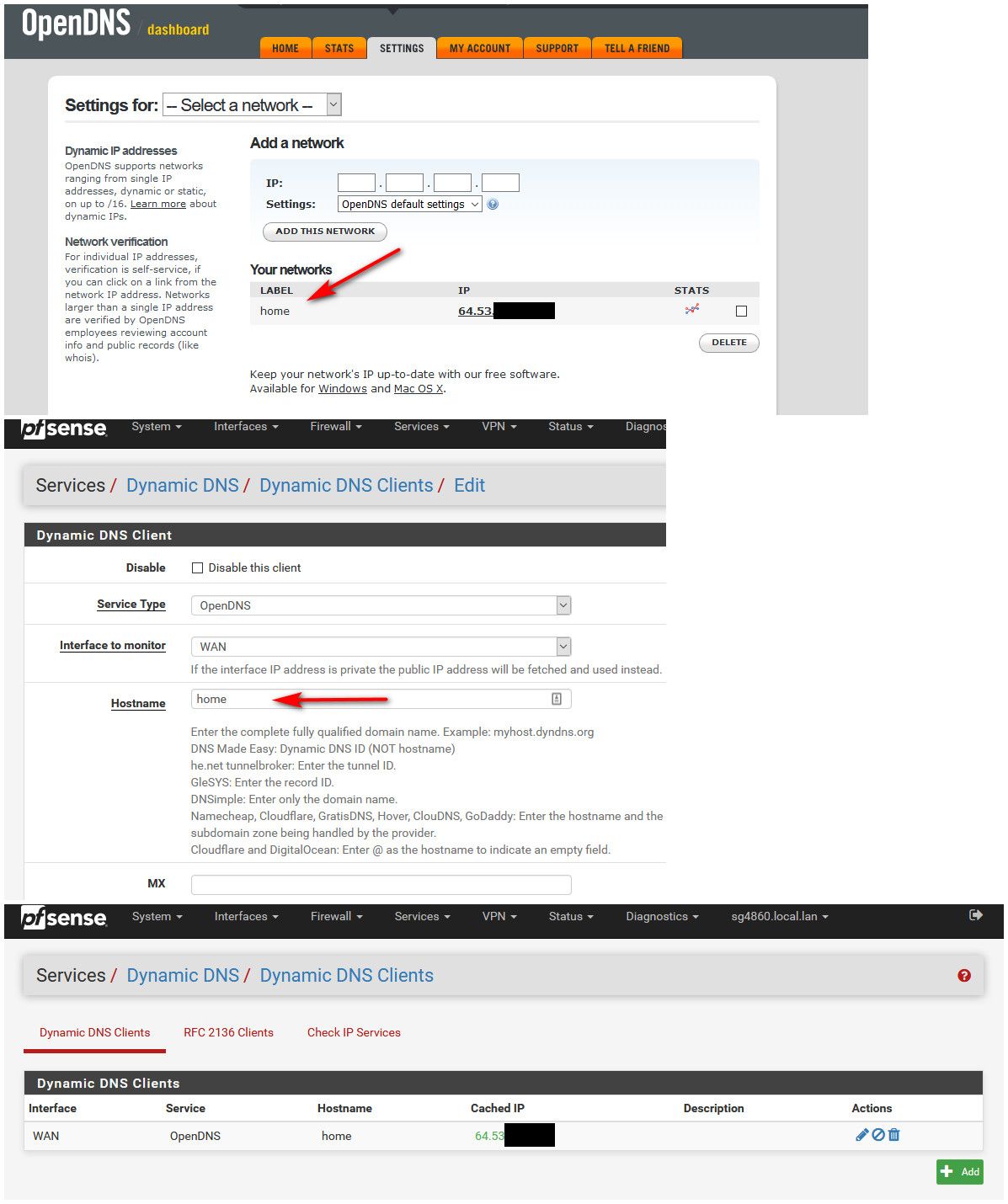
-
Thanks. That is what I typed in initially but then decided to go and look to make sure I was doing it correctly before actually enabling it. That's when I found the information I mentioned in my first post, but pfSense wouldn't accept the input recommended by OpenDNS. Since this just appears to be a text field for data that is passed to the service, I didn't understand why it was being parsed for invalid characters in the first place. However, I can go back to just trying the network name (NetworkLabel) in the box and see what happens.