Client not getting proper DHCP config lease.
-
Hello everybody. I've got a bit of problem here. There's this weird issue with either the clients or DHCP server is that the proper config dont get served.
DHCP: 10.10.10.1/24
However 2 out of 4 clients gets a 192.168.0.x IP. Network settings is set to automatic dhcp. DHCP lease is also not full... Any ideas with this??? -
probably another dhcp server running somewhere else,
investigate others devices, router/modem, check with packet capture who is offering that network -
There isn't though.
bridge WAN > pfSense > Switch > AP / Client
router on WAN is on bridge mode with dhcp turned off. That's the only device I could think of that offers DHCP.. There is a Windows Server, but there is also no DHCP services installed there.. Tried looking for where that 192.168.0.x network is but couldn't find it.
-
Diagnostics / Packet Capture
interface LAN
port 67 protocol UDP
you should see who is offering that network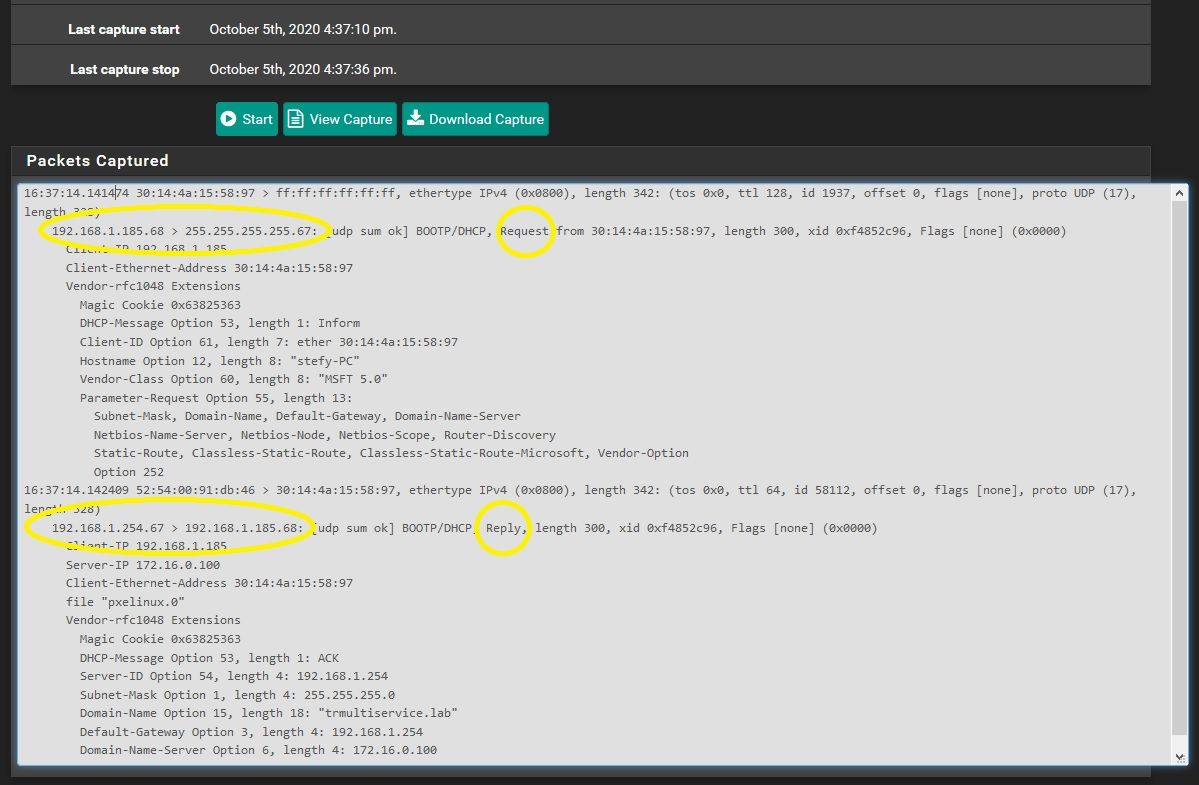
-
Well, since you have a captured packet, you can find out the MAC address of the source. You may want to download the capture and read it with Wireshark.
-
i'm not the one in trouble here,
it was an example for @justice41
or am i misunderstanding something?