how can i access DSL modem on WAN port through network?
-
hi i recently had to upgrade my DSL modem
i used to connect PPOE in pfsense for the WAN connectionbut this new modem has a webserver on it.. 192.168.2.1
now i setup my credentials in the modem and then added it like i have to PFsense .. this time i set it to DHCP
and i get an ipaddress of 192.168.2.11 and dns of 192.168.2.1when i try to goto 192.168.2.1 i unable to.
is there a firewall setting i need to do to access it? my current network is 192.168.0.x
as i dont get internet this waybut i found out if i re changed the WAN to PPOE and my dsl login and password i get internet again same way i used to with the non browser modem..
but i l was wondering how do i access the 192.168.2.1?? or you cant
or do i have to just use the PPOE in WAN and forget the webpage of the modem
im using a Bell Home Hub 2000 here in Canada
-
@comet424
https://docs.netgate.com/pfsense/en/latest/recipes/modem-access.html -
so i think i did something wrong.. i think i followed those instructions correctly.. but it went to pfsense instead of the modem for 192.168.2.1
..and if i use WAN port if i do the DHCP i have no internet... but if i do PPPOE i do have internet.. and if i plug my laptop into the lan port on the modem i get internet because it has my login info.. so i kinda confused..
and i dunno if you know.. but this modem has 4 Lan 2 DSL ports and a WAN port what would the WAN port be if its a modem itself?
but here are some pics maybe you can show me my mistake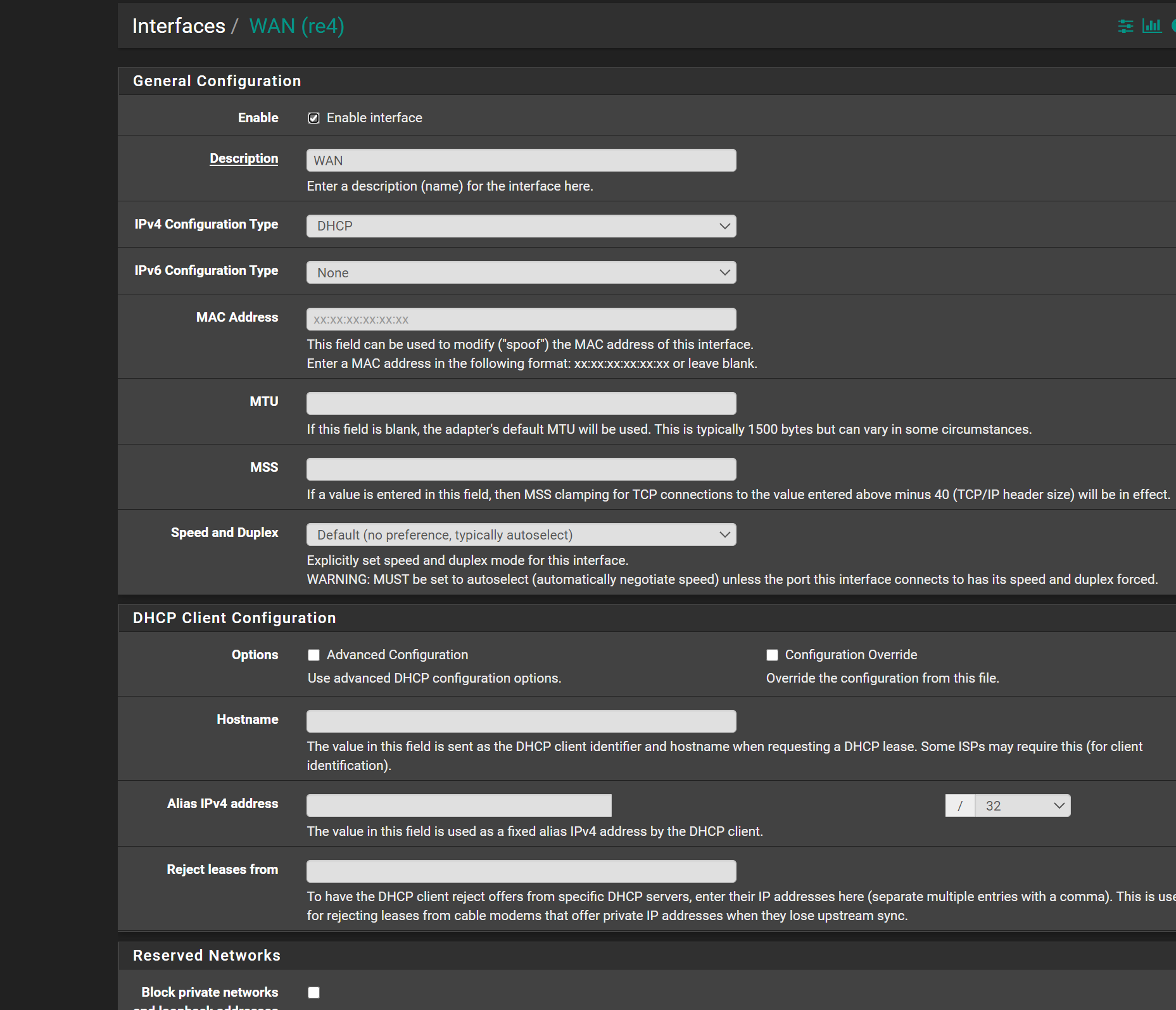
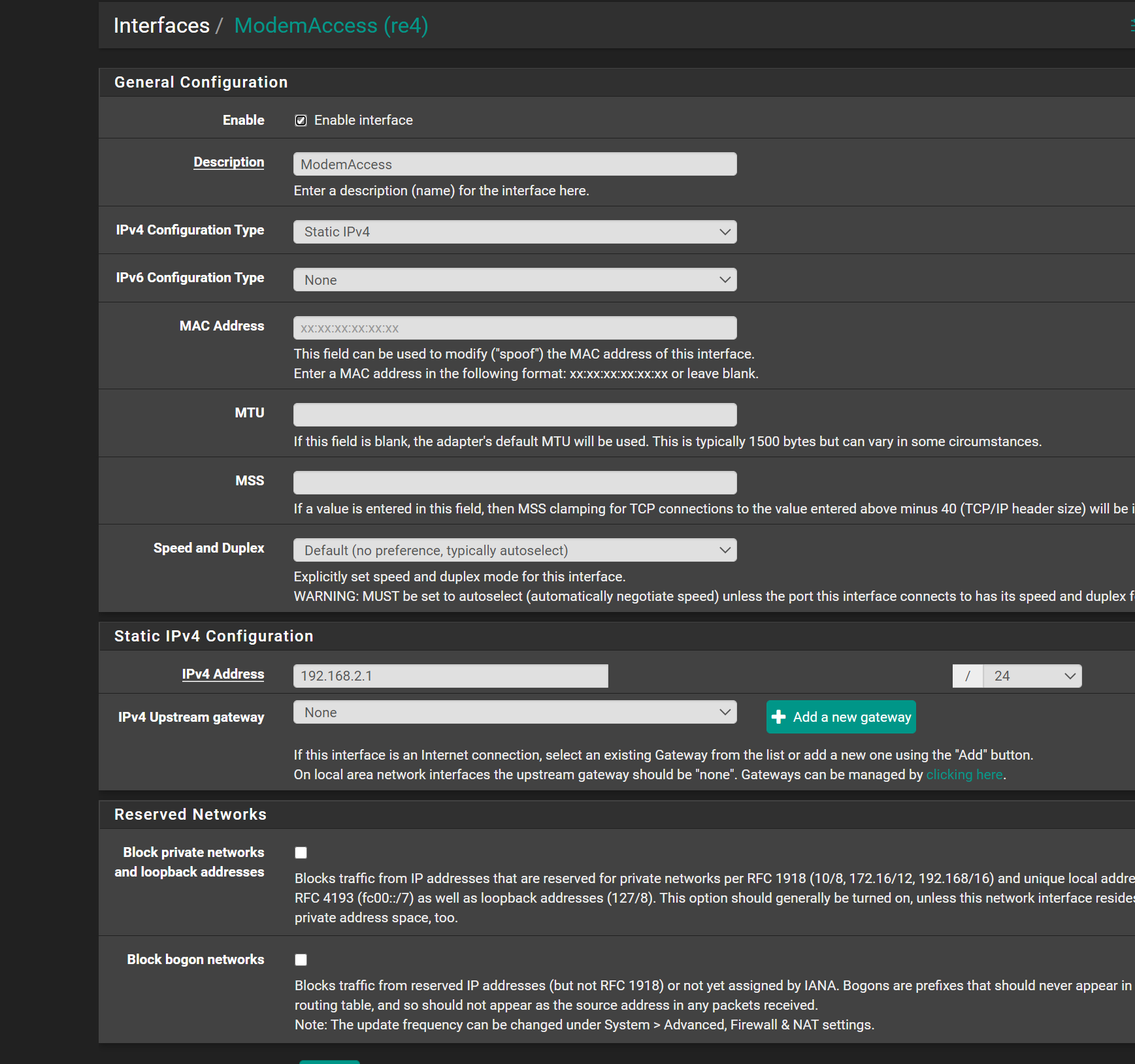
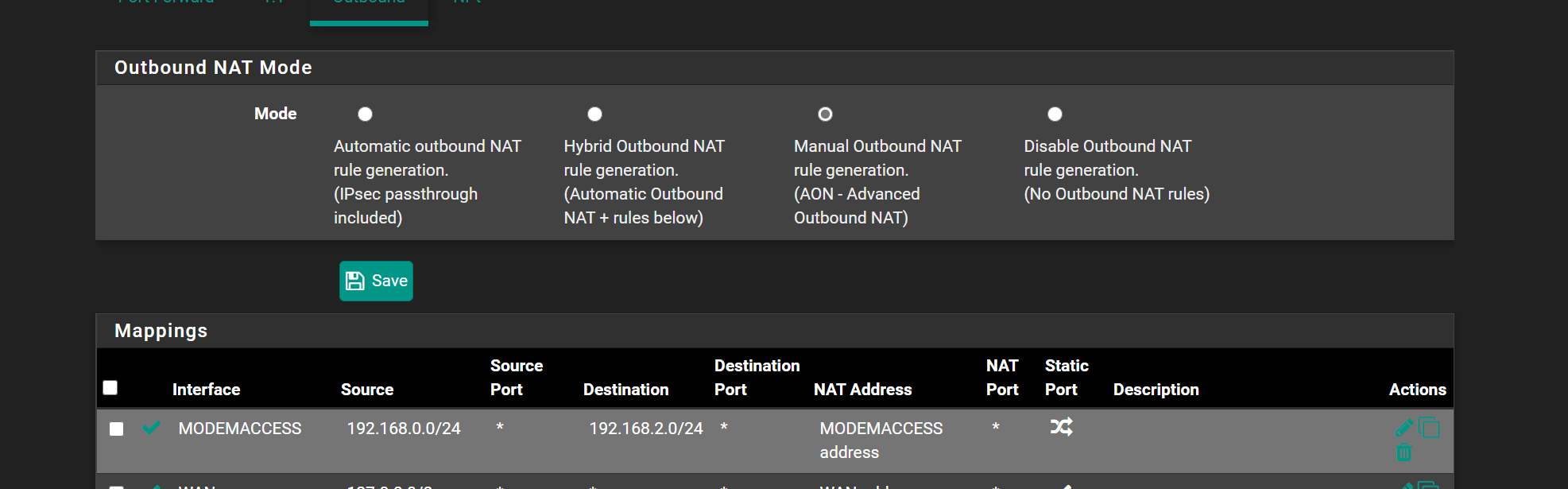
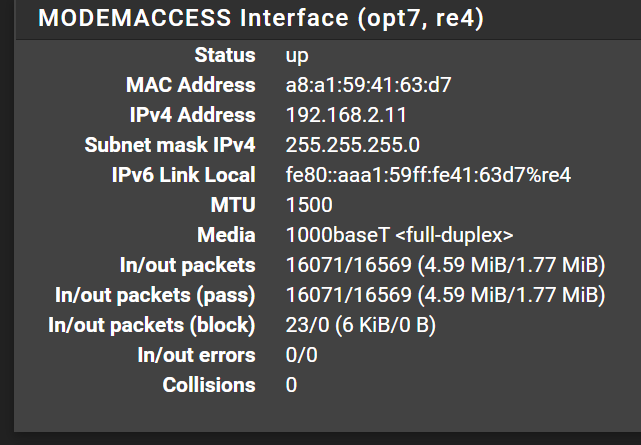
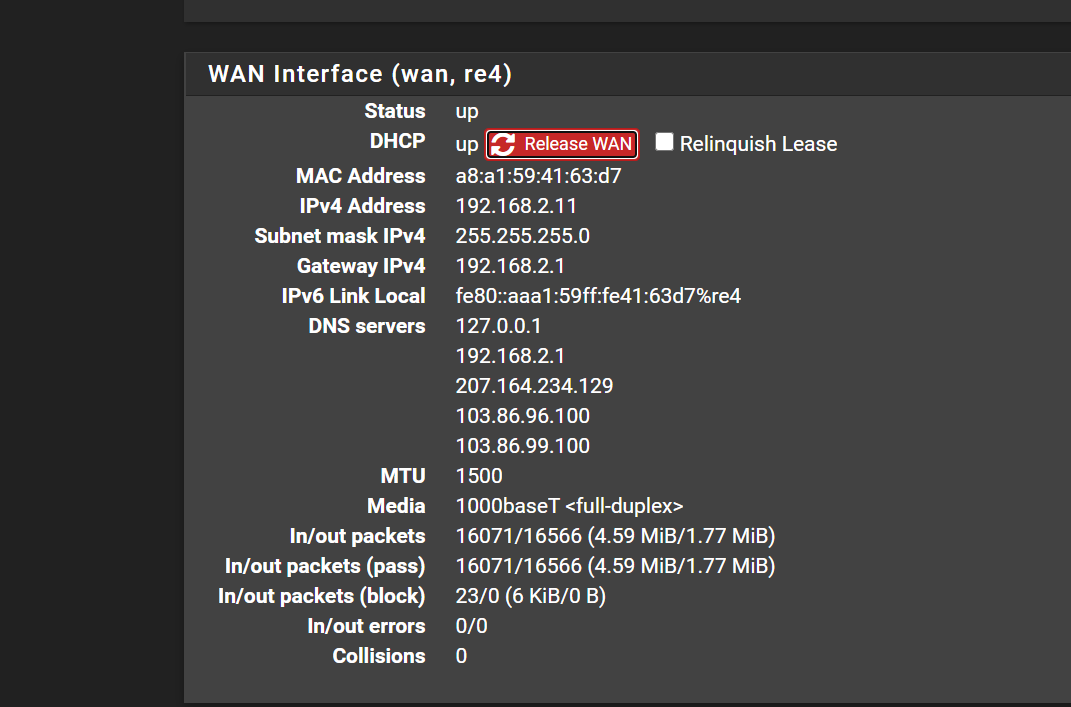
-
@comet424 said in how can i access DSL modem on WAN port through network?:
..and if i use WAN port if i do the DHCP i have no internet... but if i do PPPOE i do have internet..
Not clear which mode you want to run on the modem now.
-
PPPoE (bridge)... The modem does only modem functions to connect pfSense to the internet with the public IP on the WAN interface.
In this mode you cannot connect any other device to the modem. -
Router mode (possible with a DHCP server on the LAN side)... The modem acts as modem + router. The public IP resides on the modem, on its LAN side is an internal subnet like 192.168.2.0/24 and it does NAT. You can connect multiple devices to it.
When you want to access services behind pfSense, you have to forward it on the modem to pfSense WAN IP and again on pfSense to the internal server. Many modems provide a 'DMZ' or 'exposed host' setting for that.
Also outbound traffic from behind pfSense has to be natted twice.
Basically it's recommended to drive the modem in bridge mode, but you are not able to connect multiple devices to it and cannot use its wifi.
The settings in the link I stated are only necessary in this mode.
If you run it in router mode, there are no additional settings needed to access its web interface. -
-
@comet424 : if your DSL modem is a modem, which means it's a "very dumb" PPPoE device, there is no real real to access you modem.
I was using with my ISP for years a modem PPPoE device, and the Netgate doc that explained how to access it's GUI worked very well for me.
But did I ever actually use it to do something with my modem ?
Noop.
As it does not contain anything useful to change/set/whatever. Its a modem after all. -
ah ok
well i dunno what way is better?
ive always done i guess the dumb wayWAN in pfsense does PPPOE i add the credientials and thats how i always logged in
just this new modem has a webserver.. also offers 2 DSL for they say Pairing i guess if i buy 2 5mbps packages ill get 10mbps speed then...
and what i was trying to do from that doc you gave
was
have the modem log in with the credientals
give me internet from 192.168.2.1
access the modem at 192.168.2.1 if i need toi dont use the wifi i usually disable it on my friends i fixed
so it wouldnt Double NAT for there xbox and suchok so since i kinda confused which way to go
whats the Best way to go? that opens things up has no double natting as i also have a xbox one. and is the proper way to go..?
or do i need the webserver modem login if i ever get 2 DSL accounts? as i was considering it as i only gettng 2mbps with this new modem they sending a bell tech today to see if they can fix the line.. i get slower speeds now with newer modem then i didbut i just seen it offers 2 dsl for i guess pairing and i thought if i just enter the credientials in the Modem plug pfsense wan into LAN1 on modem and internet should work but it doesnt it... no internet at 192.168.2.1 but i get internetat 192.168.2.1 if i plug my laptop into 1 of the 4 modems ports
as my last modem was just a 1 port enternet 1 dsl and power cord.. so was really old
so wasnt sure the todays way of doing it? the proper way
i have had my old modem around 10 yrs or more or so so i new on what to do with ones that had it pre built inside and ones that have 2 DSL ports
and right now
my account is logged into the modem and my account logged into pfsense so thats probably double natting in itself?i guess my question is
if your modem has 2 DSL ports whats the proper way to go to setup pfsense.. or ask bell tech when they show up what the modem does and then post there answer here to see whats the best way to go as i thinking future proofing to get a 2nd dsl since i live in countryt and have lousy internet compared to people in town much better stuff -
so i did some more google searching
i guess when you said about the router briging
that is pfsense connects using my bell credentials and using modem without credientals like i always done.. which works for me too
so i found an article for a MikroTik and the bell hub 2000
they did there TV to the lan port on it and there router to the lan port on the modem and used PPPOe in there router.. so i guess
they use 2 log ins 1 on modeom 1 on there firewall router..
and i guess that doesnt interfere..and i tried to google about this WAN port i guess its for fibre i cant get least thats what i tried to find..
so i guess i keep it the same way i always had it.. leave it the way i had it.. only reason i dabbled with the modems webserver is i couldnt get my PPPOe to work found out something broken at Bell they had to fix.. and now i possibly have line issues..
so multiple issues just for upgrading the modem.. lolupdate:
i did more reading using other words then pfsense
and i guess my modem should have worekd right out of the box with pfsense without any configuring but guess my line and issues's at bell was reason i had soo much trouble.. as others have done DMZ and there own router to to the dmz on modem..as i thought there was something special i needed ..
but in the event i get 2 dsl lines into this modem.. can pfsense handle it ? or is that then the modem login doe that does it?..now i gotta wait all day for a bell tech to show if he going to show
-
Yes, you should only need to assign the parent interface in the modem subnet for a PPPoE connection that otherwise only has a point-to-point link there.
For a DHCP connection when the 'modem' is acting as a router nothing should be required. You should be able to access it directly.
For a DHCP connection where pfSense is passed a public IP, like a cable modem, you may need to add a VIP and outbound NAT rule to access the modems interface.
Steve
-
ah
so i had the bell guy here fixing he isnt up to knowing the modem he was able to fix the lines added different dsl filters so you dont require those wall jacks..
and he had to call to find out what the RED WAN port on the back of the modem is for apparently thats for TV but dunno how that workstechnically when i set the Pfsense WAN port to DHCP
and get the 192.168.2.11 x.xx.10 i got because i had my laptop plugged into the lan port as well
i never got internet nore could i access the modems webpage.. but the laptop plugged directly into the modem could get internet.. and thats why i came here to ask you guys because it wouldnt work that way but using PPPOE would work this is after they fixed at there officeso DHCP = doesn not give internet
but PPPOE = does workand thats where the above pics i followed those instructions
about Modem Access and that didnt work either.. i could not get internetsetting WAN to dhcp or i could not access modem..
i figured i may have configured it wrong reason i posted the picsand then the document said it may or may not work accessing it..
so i guess maybe the way Bell Works least in my area
its best to remove the login /passwd inside the modem and just use pfsense PPP0E login and password
since they fixed it.. since that worked in the past with my old modem..as the dhcp is not working pfsense seems to block internet using it
or i thinking its because its setup for PPPOE so any settings where ever in the firewall is set for PPPOE and not DHCP
maybe thats why DHCP doesnt work but PPPOE is
you cant change WAN port and hope the whole pfsense changes to match changing from PPPOE to DHCP
guess ill keep it PPPOE as its configured and working that way..
it be different if i started out with this type of modem..
i appreciate the input and help
-
It would be very unusual for the ISP to support both PPPoE and DHCP.
But there should be no problem moving the PPPoE part to a modem/router in front of pfSense.
If a laptop works there in a private subnet pfSense should too as long as there isn't a subnet conflict.
Steve