Push messages from Doorbell/camera not working. Possible NAT problem
-
@yvesict said in Push messages from Doorbell/camera not working. Possible NAT problem:
on VLAN30
Remember : While testing, your Phone must be on "VLAN30" also.
-
@gertjan even with phone on VLAN 30, no push messages...
-
I propose a last resort test :
Double check that your daily config backup of pfSense is ok.Now, as usuall : reset pfSense to default.
Accept de fault settings, never aver add a setting, like a DNS server (not needed) - just a WAn and a (one) VAN - stay away from VLANs. Nothing fancy - just the "out of the box" settings.
One exception : you are allowed to change the GUI password.Now, phone an the LAN. The 192.168.1.1/24 LAN
Doorbell on the 192.1681.1/24 LAN.
Nothing else has to been do on pfSense - as per Doorbell Quick instructions guide.Btw : Now you have created a pfSense like as any other router/firewall you got from your ISP ... it is and behaves as all the other firewalls on planet earth.
Right now, you could inter change your ISP router with pfSense, and have a working LAN network.
If a device doesn't work right now out of the box, you know it is the device.
Can't make it work => don't waste your time - waste-bin it.Btw : setting pfSense to default isn't fool proof.
Just count those who set up their LAN like this :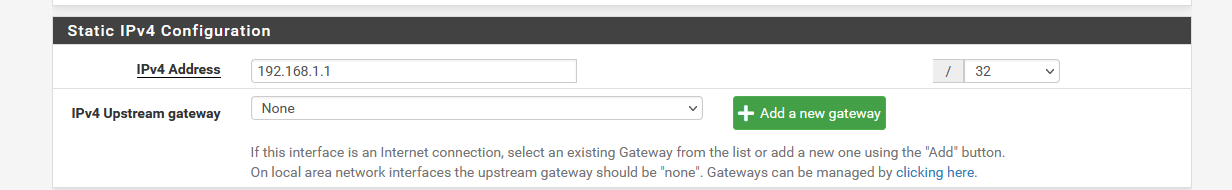
and then complain "the DHCP server doesn't work"...... (no pool available).
Or they assign a gateway to the LAN settings ..... (same image).. -
Since your devices are isolated for security reasons, it could be blocking the communication needed for those alerts. You might need to tweak your firewall settings or NAT rules. If the issue persists, it could be worth exploring how systems like Vivint security system handle network segmentation while still delivering reliable push notifications.