Can't Access Webgui while hooked up to internet
-
@mercurynormanbates OK, and the answers to my other questions would be....
-
@kom Sorry, I saw the other comment about the VPN before I saw your latest one.
It does not list an address for WAN. It's "down"
WAN Interface (wan, igb0)
Status
no carrier
DHCP
down
MAC Address
MTU
1500
Media
autoselect
In/out packets
0/2 (0 B/112 B)
In/out packets (pass)
0/2 (0 B/112 B)
In/out packets (block)
0/0 (0 B/0 B)
In/out errors
0/0
Collisions
0Gateway set to “automatic”
For Default gateway IPv4, there is no other option besides "automatic"
For IPv6, it has WAN_DHCP6 as an option in the dropdown -
@mercurynormanbates Well, you will have to resolve that to get anywhere further. Try unplugging your cable modem, wait 10 seconds and then boot it back up with pfSense still running. Check again to see if it got an address. Is there anything funny about your ISP for example are they delivering Internet to you on a VLAN? You can also try doing a packet capture on WAN to see if it's getting any reply traffic from your DHCP requests.
-
@mercurynormanbates said in Can't Access Webgui while hooked up to internet:
Status
no carrierhow would that even work - from that its not plugged in even..
-
This post is deleted! -
@mercurynormanbates said in Can't Access Webgui while hooked up to internet:
Status
no carrierNever ever ever going to work with no carrier - its not connected.. How could it work.. Either cable bad, port bad, device its connected to is OFF..
-
@mercurynormanbates Check that your modem is plugged in and powered up, check your network cable between pfSense WAN and your modem. Check your modem's connection to coax.
-
@kom said in Can't Access Webgui while hooked up to internet:
Check that your modem is plugged in and powered up, check your network cable between pfSense WAN and your modem. Check your modem's connection to coax.
Modem plugged in and powered up. I am currently using the network cable I used between pfsense and the modem to plug directly into my computer (and have internet).
My modem is through Spectrum and I don't know of any quirks with that. Like I said, at some point in the last few days, I was able to get internet to my computer hooked up to the LAN port with modem hooked up to WAN and get internet, but then I couldn't load the webgui.
-
@mercurynormanbates Very strange. Is your pfSense LAN interface 192.168.1.1? Is it possible that you have another device on your network with the same address? Not being able to get to WebGUI is unrelated to WAN not syncing.
-
Yes, the pfSense LAN interface is assigned 192.168.1.1
I have another router that I use as my main wireless router that was also assigned 192.168.1.1, but it is not currently running.
-
@mercurynormanbates If you disconnect pfSense LAN cable, can you still ping 192.168.1.1? I assume you have pfSense LAN configured to server DHCP addresses to clients? Your PC has a LAN address within your defined scope, and if you run ipconfig in Windows you see 192.168.1.1 as default gateway?
-
Do you even see link LEDs on the WAN NIC? Or at the modem end Ethernet?
You will probably need to reboot the modem to actually get an IP on the pfSense WAN after connecting directly with a laptop. But you should see a link at least at any time.
Steve
-
@stephenw10 said in Can't Access Webgui while hooked up to internet:
But you should see a link at least at any time
Agreed, but his shows no carrier - so either he is looking at the wrong port or there is nothing connected... Shouldn't show no carrier unless not connected.
Here I have a interface connected to my switch
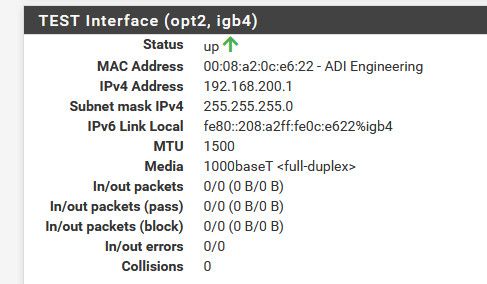
I unplug it from the switch and there you go - no carrier..
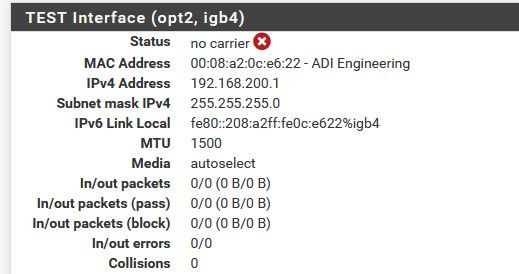
If your interface shows no carrier - it ain't going to be connected to anything..
-
I am a noob so I am not sure I understand.
When I have the LAN port connected to my computer and the WAN to the internet. I get the following for ipconfig and ping:
Ethernet adapter Ethernet:
Connection-specific DNS Suffix . : home.arpa
IPv4 Address. . . . . . . . . . . : 192.168.1.100
Subnet Mask . . . . . . . . . . . : 255.255.255.0
Default Gateway . . . . . . . . . :Pinging 192.168.1.1 with 32 bytes of data:
Reply from 192.168.1.1: bytes=32 time=2ms TTL=64
Reply from 192.168.1.1: bytes=32 time=3ms TTL=64
Reply from 192.168.1.1: bytes=32 time=3ms TTL=64
Reply from 192.168.1.1: bytes=32 time=3ms TTL=64Ping statistics for 192.168.1.1:
Packets: Sent = 4, Received = 4, Lost = 0 (0% loss),
Approximate round trip times in milli-seconds:
Minimum = 2ms, Maximum = 3ms, Average = 2msYou want me to test if I disconnect the LAN to pfsense and ping from my computer?
-
@mercurynormanbates what I am saying is your WAN isn't connected - so how and the hell would you get to the internet?
And if that is your PC, it ain't going to the internet anyway because it has no gateway.
-
Yes, that is from my PC with it connected to the pfsense box through the LAN while the modem is connected through the WAN. There is obviously no internet.
The modem hooks up to my normal wifi router just fine and I have internet. It does not work when hooked up to my pfsense. The few times that I did get internet through that connection, I could not log in to the pfsense webgui.
Rebooting the modem and pfsense at differing intervals is not making it better, which is why I am leaning toward a hardware issue right now, but I also don't know what I am talking about.
-
@mercurynormanbates OK, your ipconfig output shows no gateway so this is a continuation of your WAN not getting an address.
What are you running pfSense on? A PC? Is this a Netgate appliance?
-
@johnpoz And I am not getting to the internet with that set up. I have to either hook up my computer directly to the modem or re-hook up my wifi router that actually works in order to access internet via my computer.
-
@kom It's a Sophos XG105
-
@mercurynormanbates said in Can't Access Webgui while hooked up to internet:
PC with it connected to the pfsense box through the LAN while the modem is connected through the WAN.
So your saying it got its dhcp from pfsense dhcp server, and got no default gateway? Or you manually configured that IP on your pc.. Which would never ever go anywhere without a gateway, and did you set dns?
This isn't freaking rocket science - be it pfsense wan gets an IP for internet has ZERO to do with you accessing the LAN side interface.. Now could you have issues with internet if your wan and lan are the same network - sure.
Could the the web gui be slow to respond if internet is not actually working, and dns is slowing it down - again sure..
How about you do this.. Console into what is running pfsense - so we can see the console menu showing what the wan and lan network is..
example
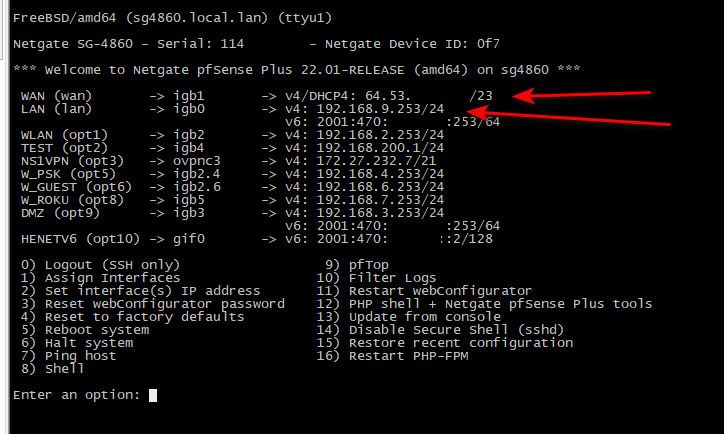
If you are cable modem, and you are connecting something new.. Then you would have to reboot this device between changing what is connected to it.. But I thought you mention its still doing nat.. So pfsense gets what IP on its wan?? It sure can not be 192.168.1 something or no your not going to get anything to work if your lan is also 192.168.1