Unable to access SSH / Webmin locally with pfsense v2.6
-
Really weird issue happening.
I have a Webmin / Ubuntu server on my network and installed the pfsense v2.6.
I did a Diagnostic Port Test and both Port 22 and Port 10000 (Webmin) are successful however I cannot SSH into my Ubuntu box nor access the Webmin web-gui interface.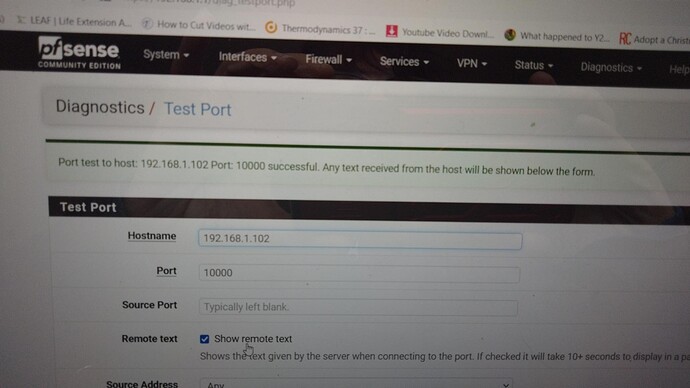
(
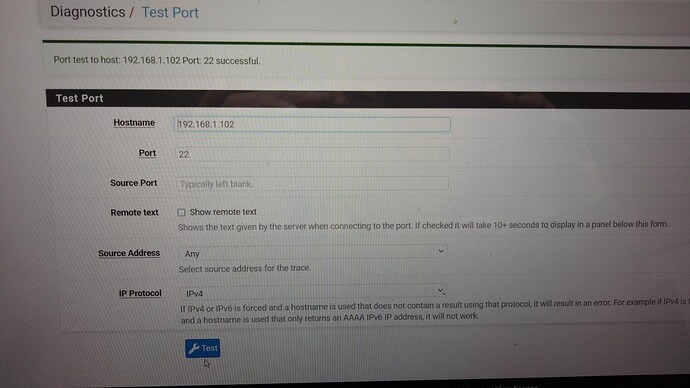
But can't access via SSH (Port 22) and no Webmin (Port 10000)
(

Any suggestions would be greatly appreciated.
-
Where are you trying to access it from? A client in the same subnet? Through pfSense somehow?
If it's in the same subnet that traffic doesn't go through pfSense at all so it's something else. Maybe a bad subnet mask somewhere.
If you are coming from a different subnet somewhere set the source to that subnet in the port test in pfSense. With it set as default like it uses the interface in the same subnet which the target is unlikely to block.
Steve
-
Thanks for the reply.
We should be on the same subnet but will double check. Our network is setup as below, very basic as it is a home network.
[Cable Modem] – [pfSense] – [Network Switch (Unmanaged)] – [Server and Workstations]
We are trying to access the Ubuntu server via Putty on a Laptop connected via an Ethernet cable to the Network Switch.
The Ubuntu server is also connected to the same Network switch.
Ok just checked.
Ubuntu Server is 192.168.1.102/24 (255.255.255.0)
Windows Laptop is 192.168.1.107 and Subnet is 255.255.255.0
pfsense is 255.255.255.0 (/24)
-
Screenshot of pfsense IP Information & Subnet

Screenshot of Laptop IP Information & Subnet

Screenshot of Ubuntu 20.04.4 LTS IP Information & Subnet

-
@vanderson said in Unable to access SSH / Webmin locally with pfsense v2.6:
Ubuntu Server is 192.168.1.102/24 (255.255.255.0)
Windows Laptop is 192.168.1.107 and Subnet is 255.255.255.0The connection between those would not go through the router.
-
@steveits said in Unable to access SSH / Webmin locally with pfsense v2.6:
@vanderson said in Unable to access SSH / Webmin locally with pfsense v2.6:
Ubuntu Server is 192.168.1.102/24 (255.255.255.0)
Windows Laptop is 192.168.1.107 and Subnet is 255.255.255.0The connection between those would not go through the router.
Thanks for your response.
Could you let me know why they would not go through the pfsense router?
From my understanding the /24 is the netmask of the IP range is equivalent to mask 255.255.255.0
So they both have the same subnet mask unless I am missing something.
Thank you in advance.
-
@vanderson they are on the same network. A router is used when two devices are on different networks. Traffic between these two would just go through the switch and not get to the router.
-
@steveits Ahh okay. So why would the laptop not be able to SSH into the Ubuntu server.
We can view the Apache2 server page on 192.168.1.107 but cannot access Webmin GUI at 192.168.1.107:10000
We checked and the ports on Ubuntu are listening.
-
Not sure if I picked it up correct, but the ubuntu host is the host, you installed pfSense?
If so, may be a dump question: did you enable SSH access in pfSense?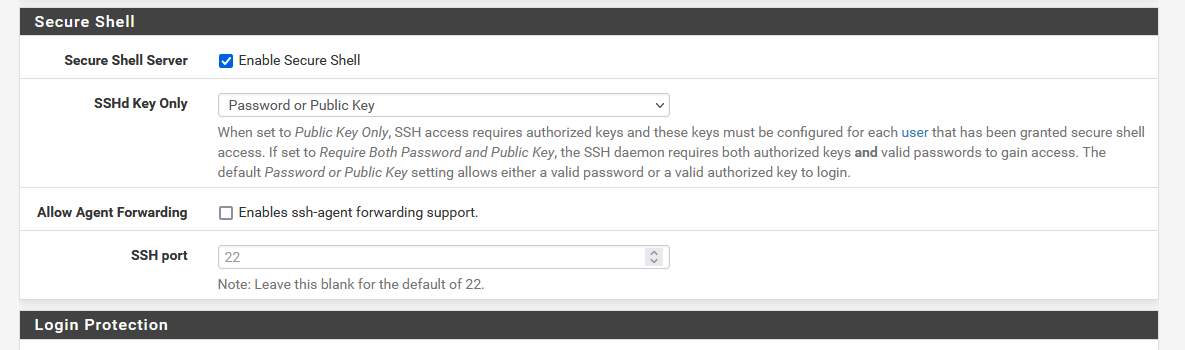
I apologize if I misunderstand something.
Regards
-
@vanderson said in Unable to access SSH / Webmin locally with pfsense v2.6:
So why would the laptop not be able to SSH into the Ubuntu server.
can you ping the IP? As mentioned 2 devices on the same network talking to each other has zero to do with pfsense.
Unless your trying to bridge the connection through pfsense? Where are these 2 devices connected.
First thing comes to mind if your saying the services are shown listening - is firewall. Did you adjust the firewall on the host to allow access to these services?
-
@vanderson said in Unable to access SSH / Webmin locally with pfsense v2.6:
We can view the Apache2 server page on 192.168.1.107 but cannot access Webmin GUI at 192.168.1.107:10000
Well, go ask your Ubuntu => Webmin why it isn't listening on it's interface 192.168.1.7 - port 10000 TCP !
Wait .... You said that your Ubuntu has IP :
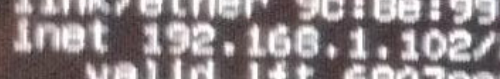
that's 192.168.100.102 - not 107.
-
The port check in pfSense only confirms the target is sending SYN-ACKs in response to SYN. It does not test any deeper than that.
So maybe SSH is configured for key auth only and you are trying to use username/password for example.It's a config problem on the Ubuntu server though.
Steve
-
@stephenw10 said in Unable to access SSH / Webmin locally with pfsense v2.6:
The port check in pfSense only confirms the target is sending SYN-ACKs in response to SYN. It does not test any deeper than that.
So maybe SSH is configured for key auth only and you are trying to use username/password for example.It's a config problem on the Ubuntu server though.
Steve
Thank you.
That is what I am thinking and will be investigating. Worse case reinstall Ubuntu Server 20.04.4
-
Okay. Finally solved this for the friend.
She had SimpleWall installed and it was blocking everything! I did not know it until I found we couldn't ping websites then investigated further and wallah!
Thank you all!