port forwarding with pfsense under dd-wrt
-
Anything wrong? Couldn't open web page of https://192.168.2.21 from external.
dd-wrt

pfsense
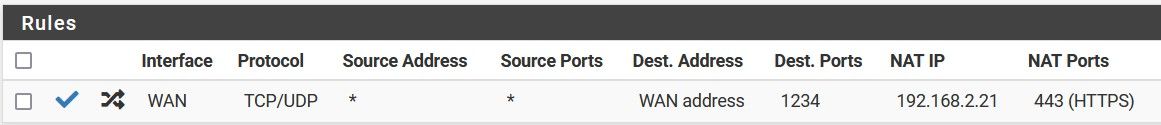
-
@seantree
Not clear, what you try to access here. Your screens are showing port forwarding on the ddwrt and also on pfSense.Regarding to pfSense, remember that private source IPs are blocked by default on WAN.
To allow access edit the WAN interface settings and remove the check from "Block private networks". -
@viragomann
You are right. After I removed "Block private networks", I can reach my server. Is there any way to keep this box checked and make it work with private ip? I have tried to make a float firewall rule, but it didn't work. I also tried to make a firewall on the WAN page, but I couldn't move the rule on top of the "Block Private Networks" rule. -
@seantree "Block Private Networks" is a default rule that is created at the top of the list (otherwise, they might not be blocked). You can however turn that option off, and create your own rules to block IP ranges.
-
@seantree
After removing the check and saving the interface settings, the block rule should be gone from WAN.
Additionally you need a pass rule for allowing the access. However, this should be added automatically by the shown port forwarding rule.Consider that Quick floating rules ca override interface rules.