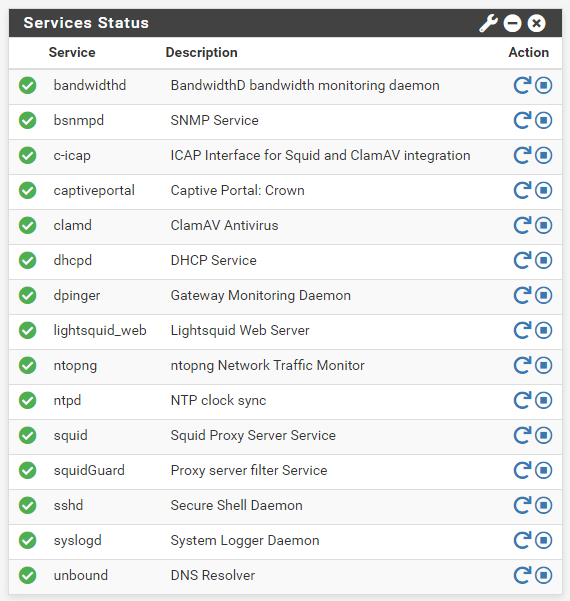How to DeBug in Pfsense 2.4.4_2.
-
Hi, everyone i am using Pfsense 2.4.4_2.From last few weeks it is showing an error/Bug message on its dashboard.
**
and when i click on it, it shows too many error messages.
like this.
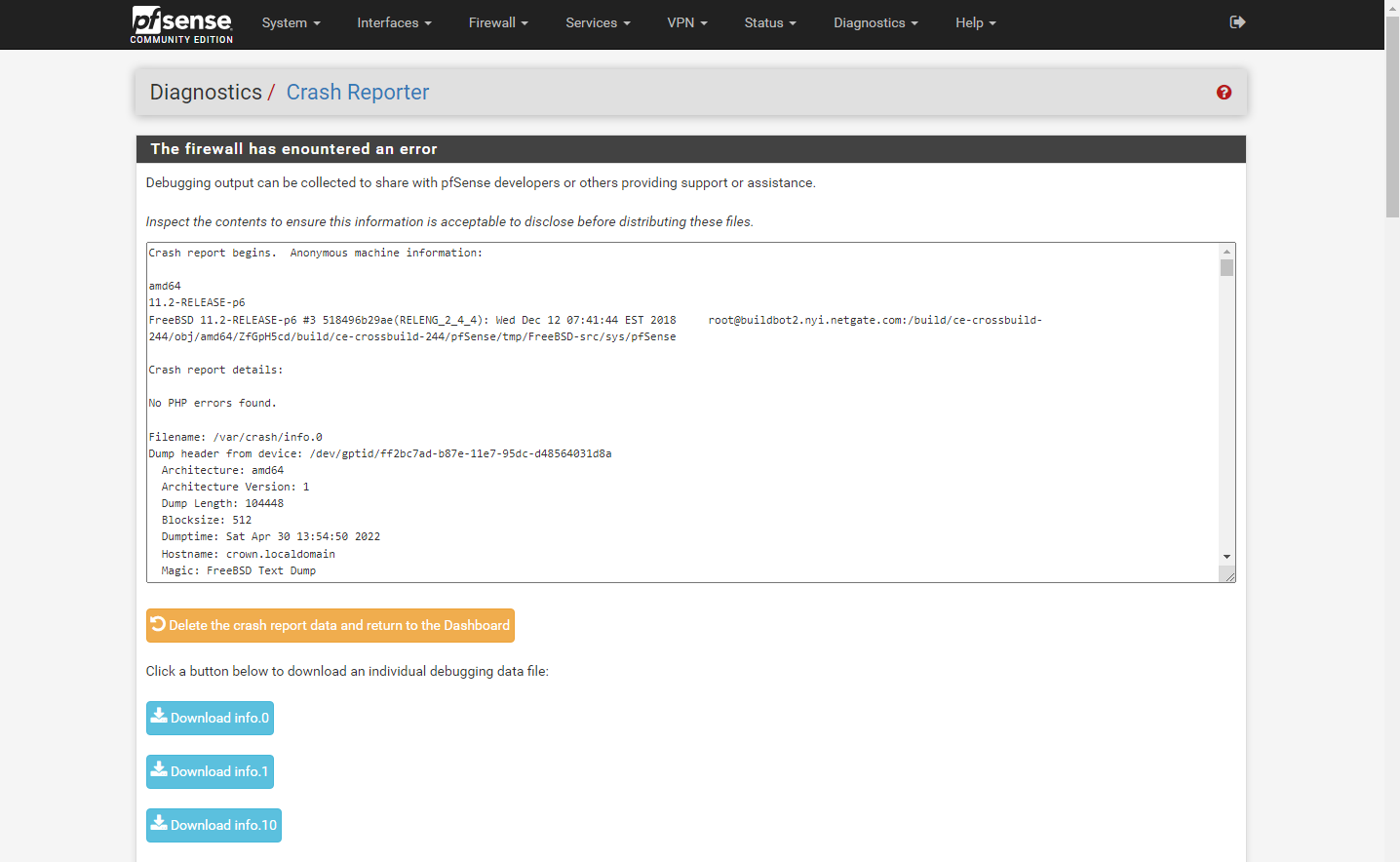 .
.Anyone is facing or faced the same problem.
I just want to know is its easy to debug a bug in pfsense if yes then where from i can found debug code. -
@waqaslatif said in How to DeBug in Pfsense 2.4.4_2.:
i am using Pfsense 2.4.4_2
I dont know why you use this old Version - actual is 2.6.0 ... Maybe you should consider a update first ...
-
@waqaslatif Its right there in your picture you posted
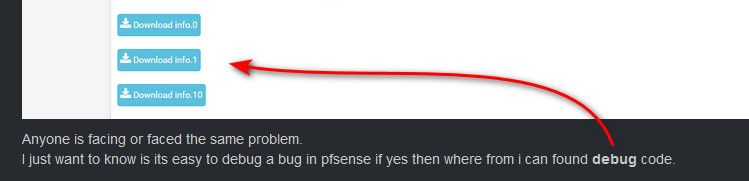
But as mentioned you should prob update to current, no one is going to be too interested in helping you figure out what is going on with such an old version.
-
@fireodo This update is not happening.
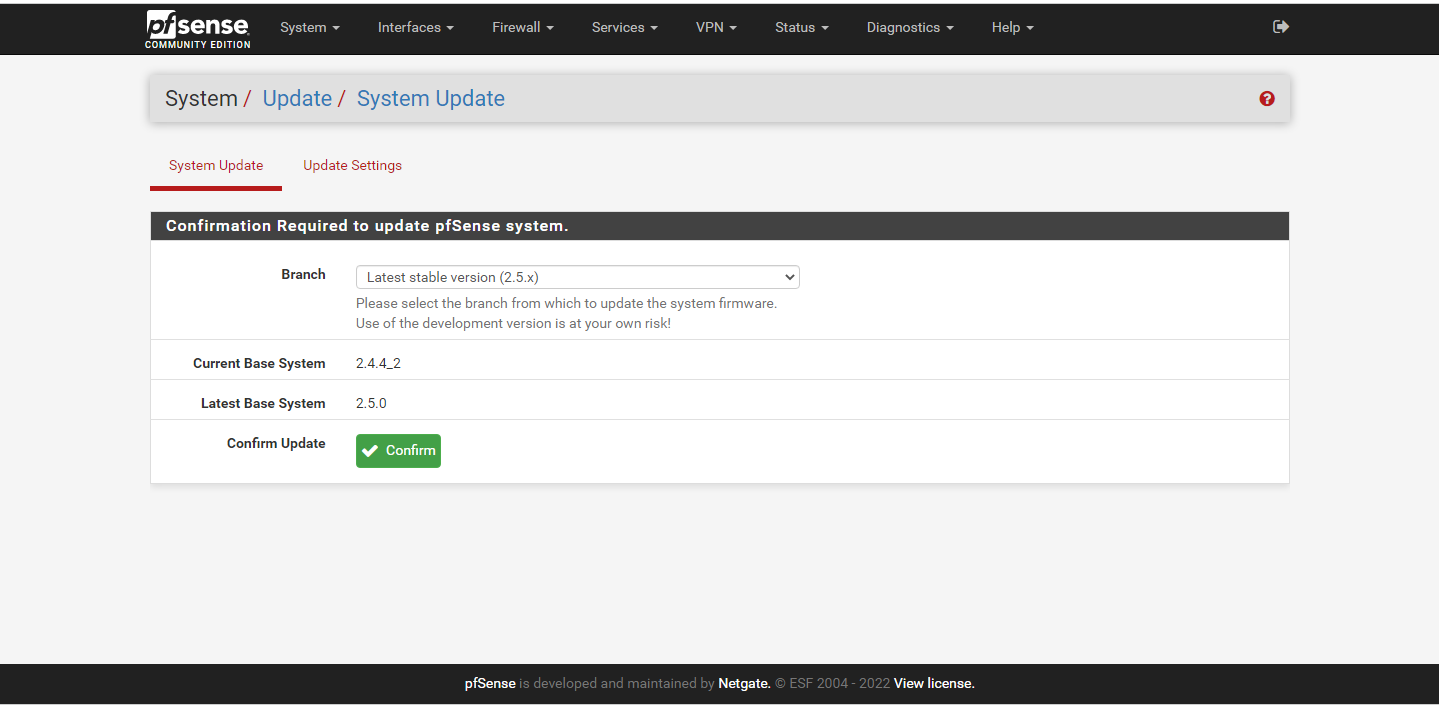
When i click on Update
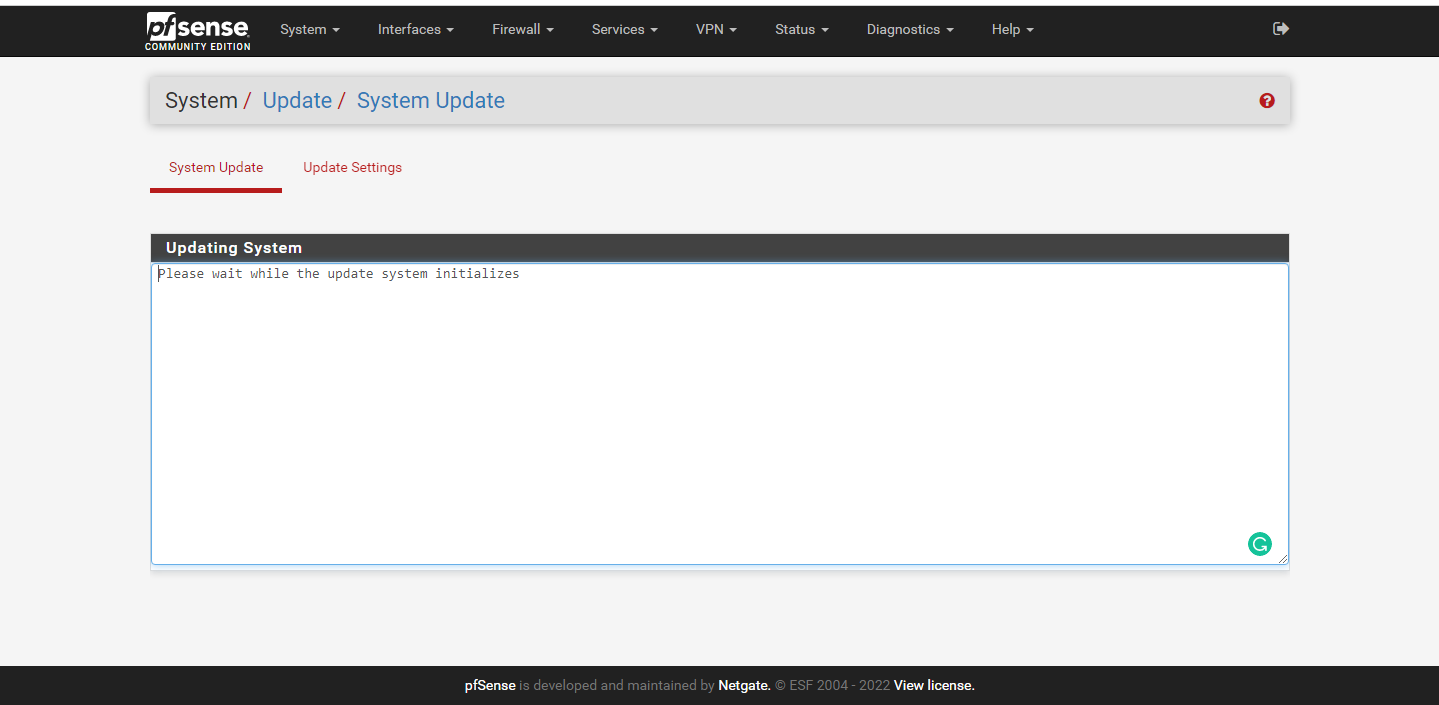
These windows keep appearing even i left it for 12+ Hours.
2.6.0 is still not working properly.
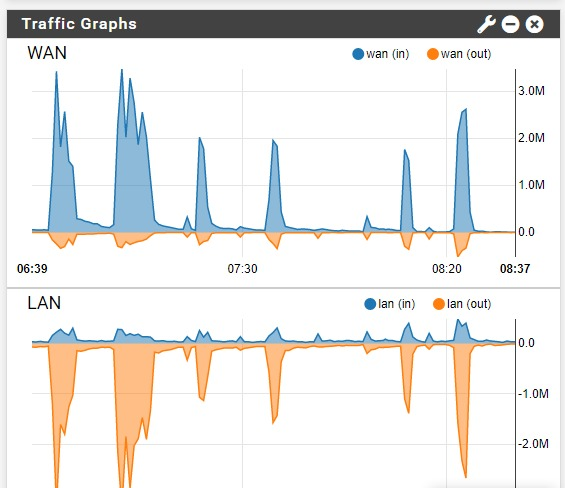
The Graph is not going smooth on 2.6.0. When there is a break in the graph it means WAN is not receiving and LAN is not giving data. On version 2.4.4_2 the graph is smooth.
Thank you for the response.
-
@waqaslatif said in How to DeBug in Pfsense 2.4.4_2.:
The Graph is not going smooth on 2.6.0. When there is a break in the graph it means WAN is not receiving and LAN is not giving data. On version 2.4.4_2 the graph is smooth.
Thank you for the response.Do you finally update to 2.6.0? Or are you still on 2.4.4?
If you are on 2.6.0 - do you have still the thread starting error? I think that if the "Graph" is not smooth in 2.6.0 thats not so a problem as your initially reported error! -
We need much more information here. But in general it would be far better to debug throughput issues in 2.6 than to start trying to solve anything in 2.4.4p2.
What throughput do you expect to see? How are you testing? What hardware are you using?
Steve
-
@waqaslatif said in How to DeBug in Pfsense 2.4.4_2.:
On version 2.4.4_2 the graph is smooth.
And did you change the little wrench icon to smooth your graph ;)
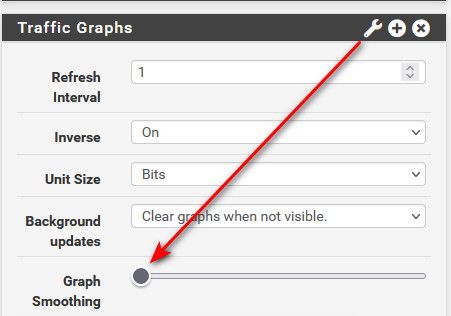
-
@fireodo I did it but it's not working smooth. It's not about graph only Literally it stops giving data for a few seconds and then we can see on the graph that WAN in & LAN out is zero.
-
What is it connected to?
What's the WAN type?
What hardware are you running on?
What's logged when that happens?It sounds like the WAN NIC may be flapping or something is triggering a filter reload.
In 2.6 you should appy the recommended system patch for this: https://redmine.pfsense.org/issues/12827
Especially if you have something running that frequently reloads the filter.Steve
-
@waqaslatif said in How to DeBug in Pfsense 2.4.4_2.:
@fireodo I did it but it's not working smooth. It's not about graph only Literally it stops giving data for a few seconds and then we can see on the graph that WAN in & LAN out is zero.
As Steve writes above - you have to provide more data of your environment, if possible, in order to make a picture what is possibly wrong.
-
@stephenw10 I am using hp 8100 core i3 2nd gen. with 1 built-in WAN and 1 external LAN card. Installed on normal HDD.
-
@waqaslatif said in How to DeBug in Pfsense 2.4.4_2.:
I am using hp 8100 core i3 2nd gen. with 1 built-in WAN and 1 external LAN card. Installed on normal HDD.
OK, this is not something special. External LAN-Card is USB? This is not so optimal but irrelevant now in context of upgrades.
Maybe you should read this:
Troubleshooting Upgrades -
Yes, still more required.

What is your WAN? Cable, fibre, DSL?
What is the connection type? DHCP, PPPoE, something more obscure?
How do those NICs appear? em0, re0, igb0 etc
What is shown in the system log when this is happening?
Steve
-
@stephenw10 WAN is Cat6 cable.
Connection type is Static IP.
NICs apperane is em0 & re0.
System Log is Simple. -
@stephenw10 Now the new thing is on my second SSD drive I just Installed 2.6.0 and it was working fine and the graph was going smooth but the WhatsApp video calling service was not working well. Then I did it and all of sudden and it stop giving data & graph also stopped.

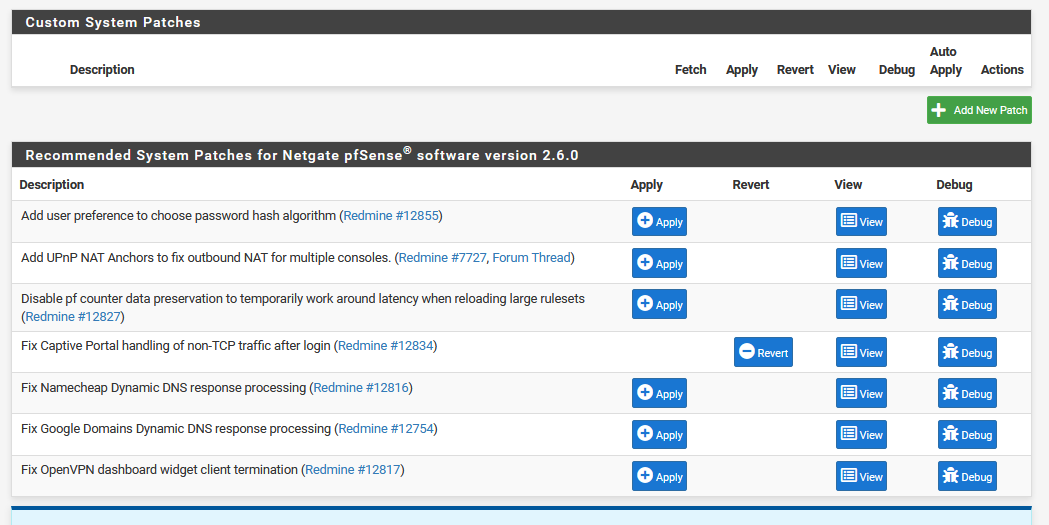
-
Can we see the system logs?
If it's reloading the filter repeatedly for any reason you may need to also apply the 'Disable pf counter data preservation' patch.
-
@stephenw10 Here is the System log.
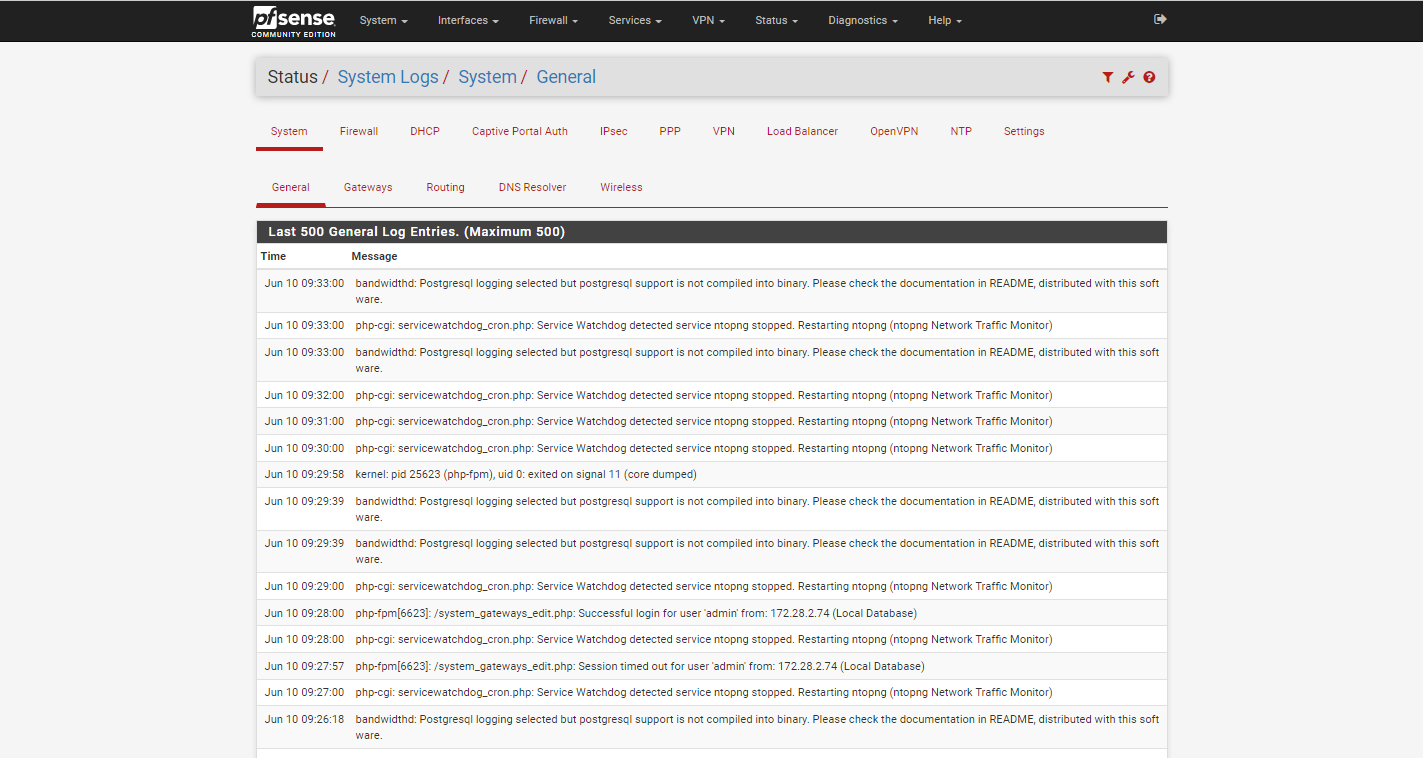
-
That system log is anything but 'simple'! Pretty much nothing that is shown during that 7m period should be happening.
You have the Service Watchdog package installed and enabled for ntopng but seemingly ntopng is installed or isn't able to start so it's looping continually. Disable that. In fact I would disable everything in the Service Watchdog at least until this is resolved to produce more useful logs.
Something in there is causing php to crash out and coredump but we can't see what. It's probably one of the things that's continually restarting.
If you can, pasting the actual logs rather than using a screenshot is a lot more useful.
Steve
-
@stephenw10
hi I have installed 2.6.0 Latest Version but the internet upload speed desperate
Tell me solution, -
@stephenw10
when I check from internet Router Speed almost
Download Speed is up to 26 Mbps
and Upload Speed is up to 25 Mbpsand through Pfsense
Download Speed less than 20 Mbps
and Upload Speed less than 1 MbpsScreenshots are Attached
speed test through Pfsense
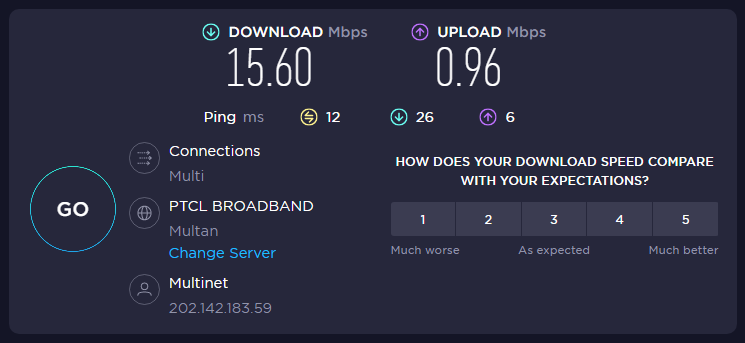
speed test through Internet router
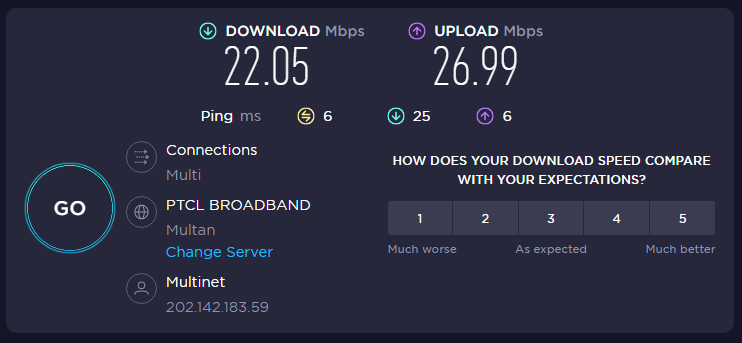
Pfsense packages are installed