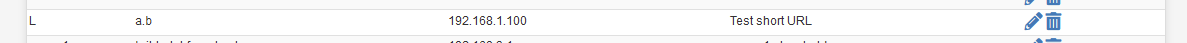How to [twich DNS] to connect easily from an old iPhone to a service on a local computer
-
(Assuming twiching DNS is the solution)
Hello. In my home, I have a server on a mac in the basement. The mac is accessible from my LAN through its IP Address. To access a specific service on this server, I can connect to the mac by its IP address and knock on the service's door by stating the port number allocated to said service (say 9999) where said service is waiting. I simply dial on Safari the above-described URL, which is <http://[IP address of the mac]:[port number]>
(my reason for doing so is outlined below).Can I simplify this long typing by replacing the whole above URL by some shorter URL alias like the single letter L ?
PUTTING MY PFSENSE SG-1000 MICRO-FIREWALL TO WORK:
I tried to give this machine an alias to a short ip address by adding the specifics to the Services>DNS Resolver menu.
Enable DNQ resolver was already checked "ON"
I tried many combinations but always failed. I can ping 192.168.XXX.YYY or imaczzzz.local but cannot ping L.
Can anyone confirm whether or not what I want to achieve is indeed achievable and, if YES, give me a pointer to the correct page of the pfSense book on internet.
Why access my server from an old iPhone ? The server hosts my home automation program (xTension) and the subject service is an unencrypted web access point to its command interface. I want to dedicate to my home automation an expired iPhone 5 stripped of its SIM card, connected to my home LAN by Wi-Fi, attached to an old Brodit car iPhone support for a short battery recharge every day. Then to access home automation for lighting, I would select Safari and type in it the single address L:9999 (assuming 9999 is the port number) for the lighting command.
Thank you very much in advance for any hint in the right direction.
-
@michel-angelo said in How to [twich DNS] to connect easily from an old iPhone to a service on a local computer:
I would select Safari and type in it the single address L:9999 (assuming 9999 is the port number) for the lighting command.
For the web browser to work, you have to respect classic host name criteria.
So : L:99999 is a 'syntax error'.
L.a.b:9999 would do the job
Where L is the host name and a.b is the domain name.Now you are handling 'by the rules', and you can make a host override on the Resolvers's settings page :
After Save and Apply, a test from a LAN based PC :
C:\Users\gwkro>nslookup L.a.b Serveur : pfSense.my-local-network.net Address: 192.168.1.1 Nom : L.a.b Address: 192.168.1.100 -
@gertjan Hello GertJan. My earlier mistake was believing I was seeking an alias to an IP number: not URL-like and not hostname-like. Then, instead of "L.a.b", I selected "L.a".
It took me some time to make it work: a ping or a lookup made on the pfSense router-firewall GUI would work, but the same ping or lookup made on a networked mac would fail.
For the mac, the reason was: A very long time ago, I had modified the mac's NAT preferences in iCloud introducing specified mandatory NAT servers and then completely forgotten about it. This may have vetoed pfSense's NAT Resolver attempt to resolve the address.
Then on an iPhone, 'L.a:9999" opens duck-duck-go (no-success) while "http://L.a";9999" would immediately trigger the Service (success).
... Which worked; Thanks GertJan for the change.
-
@michel-angelo said in How to [twich DNS] to connect easily from an old iPhone to a service on a local computer:
specified mandatory NAT servers
huh? You mean you specified dns, or you were using apples hide my IP via iCloud Private Relay..
-
This post is deleted! -
@johnpoz
I just verified. In the Network preference of the mac, under "DNS", I had specified a bunch of IP addresses of entities other than my own ISP (like 1.1.1.1 or 9.9.9.9 ...), owned by Google, Clouflare and possibly others. I erased all entries in this field yesterday and just checked now : it contains one entry it added itself, which is 198.168.xxx.1 : the LAN address of my SG-1000 pfSense firewall-router, in the private vlAN of which this mac is client.