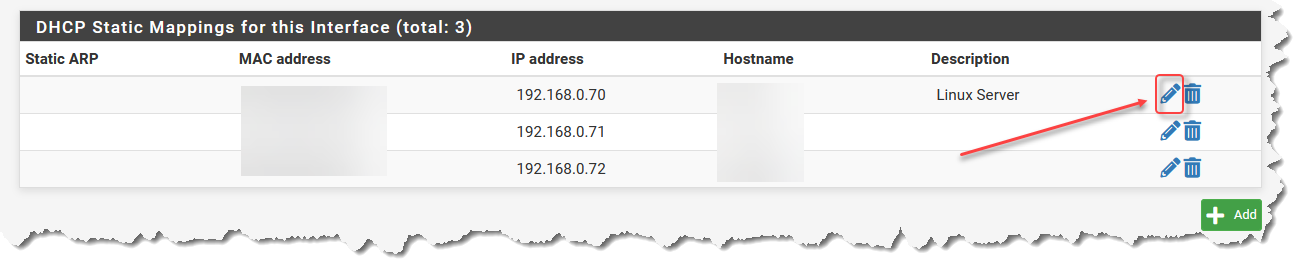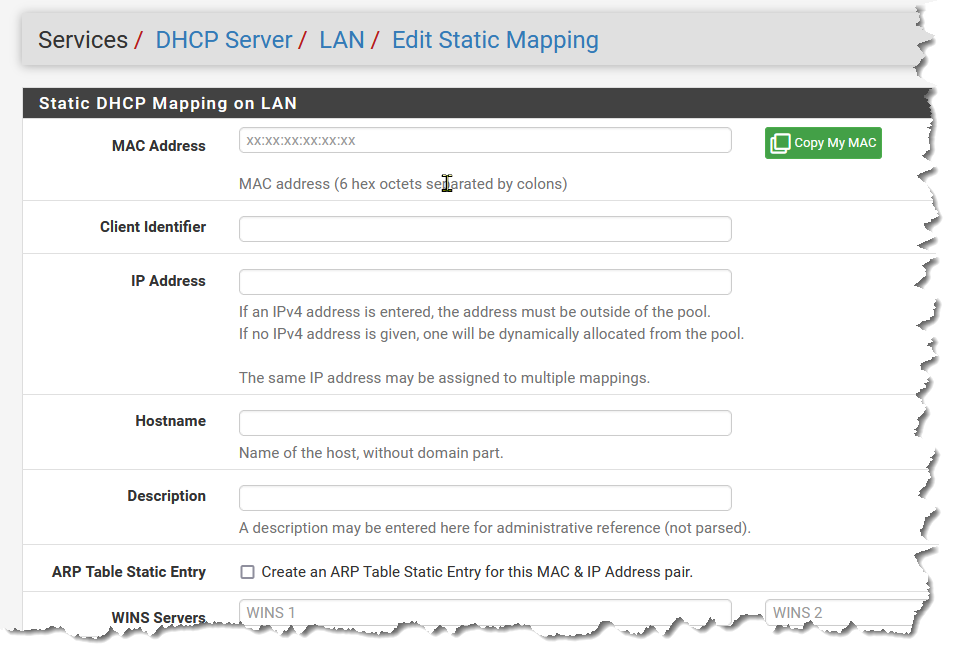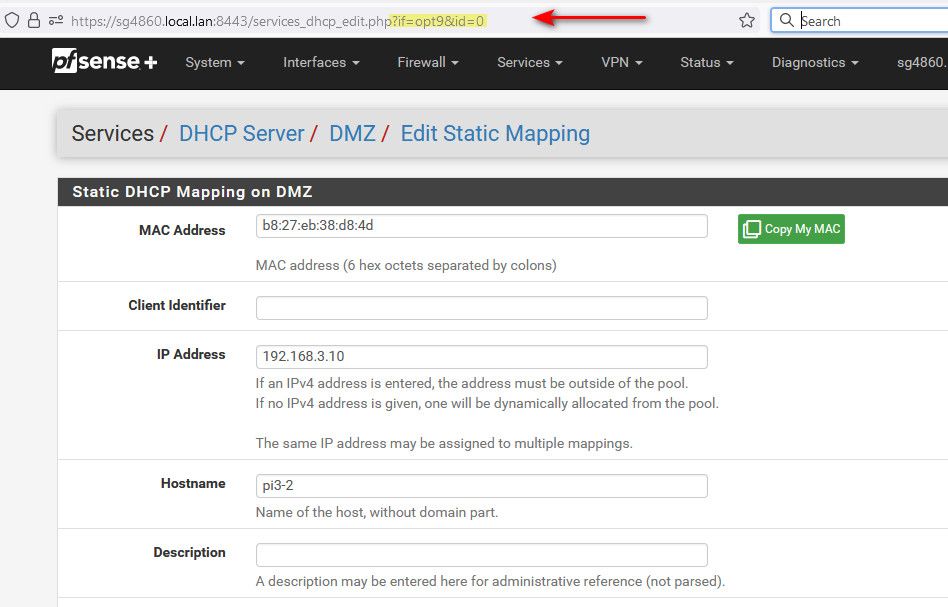DHCP Static Mapping - "Edit" brings up empty form
-
-
johnpoz LAYER 8 Global Moderatorlast edited by johnpoz Dec 30, 2022, 12:03 AM Dec 30, 2022, 12:00 AM
@jhg-goow I would think something to do with your browser, cache maybe..
when you click it what actual url are you getting? For example if I open one to edit the url is
edit: BTW you using faststone for your images?
-
@johnpoz Hmmm.... it fails in Firefox but not in Edge.
I see the same URL in both browsers, but in Firefox the entry fields are empty.
Examining the source HTMLfor the page, I see that pfSense sent different HTML. In Firefox, the input field for the MAC Address is
<input class="form-control" name="mac" id="mac" type="text" placeholder="xx:xx:xx:xx:xx:xx">while in Edge, the same HTML is
<input class="form-control" name="mac" id="mac" type="text" value="a4:bb:6d:e3:46:da" placeholder="xx:xx:xx:xx:xx:xx">For some reason, it's sending different HTML, probably depending on the
user-agentstring. AFAIK, that couldn't be related to caching, and appears to be originating at the server, not in the client. -
@jhg-goow well I am using firefox so I doubt it a firefox thing specifically..
I'm on 108.0.1 but I have never seen any issues with firefox and the pfsense gui.
I would for good measure just delete you firefox cache - what could it hurt..
-
@johnpoz Clearing cache in Firefox does not help.
I saved the rendered HTML from both browsers and compared them in WinMerge... there are only three salient differences, comprising the three missing
value=attributes.(There are a couple of other diffs, one being the CSRF token and the edit index reflecting that I accidentally chose a different entry to edit in MSEdge). Otherwise the HTMLs are identical).
I've attached a zip with both files.
-
@johnpoz Also, looking at the network traces in the browser's debuggers, I see that the values are actually present in the response to the first GET in MSEdge, but missing at the same point in Firefox.
Here are the .har files for the initial request and response
pfsense-har.zipAs a workaround I'll use MSEdge for now.
-
Another workaround : install a fresh copy of Firefox on another device.
Use it, and see that it works for you.
It does for me. -
Or another one, use Private Browsing without any add-ons. With that trick you still can use all your existing credentials saved in FF.
Although, one thing I am missing with pfSense in this regard is, that if you click on "Add static mapping", there is no IP-Address in the corresponding field. I know that pfSense doesn't allow you to use an IP from the "range", although this behavior is arguable. None the less I would find it helpful to have an IP-Address there, even if it says: "you can't have it", when you try to safe it...
-
@bob-dig @johnpoz I tried starting in Firefox Safe Mode with all add-ons disabled... same problem
However, creating an entirely new profile restored the correct behavior. So it's something in my default profile, but I can't imagine what would cause FF to remove the
value=attribute from aninputtag.Thanks for the help.