Netgate 1100 High Memory Consumption
-
Hello,
So, I am asking if the netgate is supposed to be sitting about 80% or more of the memory. Wired is using around 650mb of the 1G memory. I have not set any rules only added one internal DNS route, with 6 aliases. I am worried about it maxing out causing issues once I start adding rules and such or is this the normal operations. I will say when I restart it sits about 30% for a while, not sure when it spikes up. Any idea's would be great or a direction to head in. Unless it's just how it is with this netgate 1100.
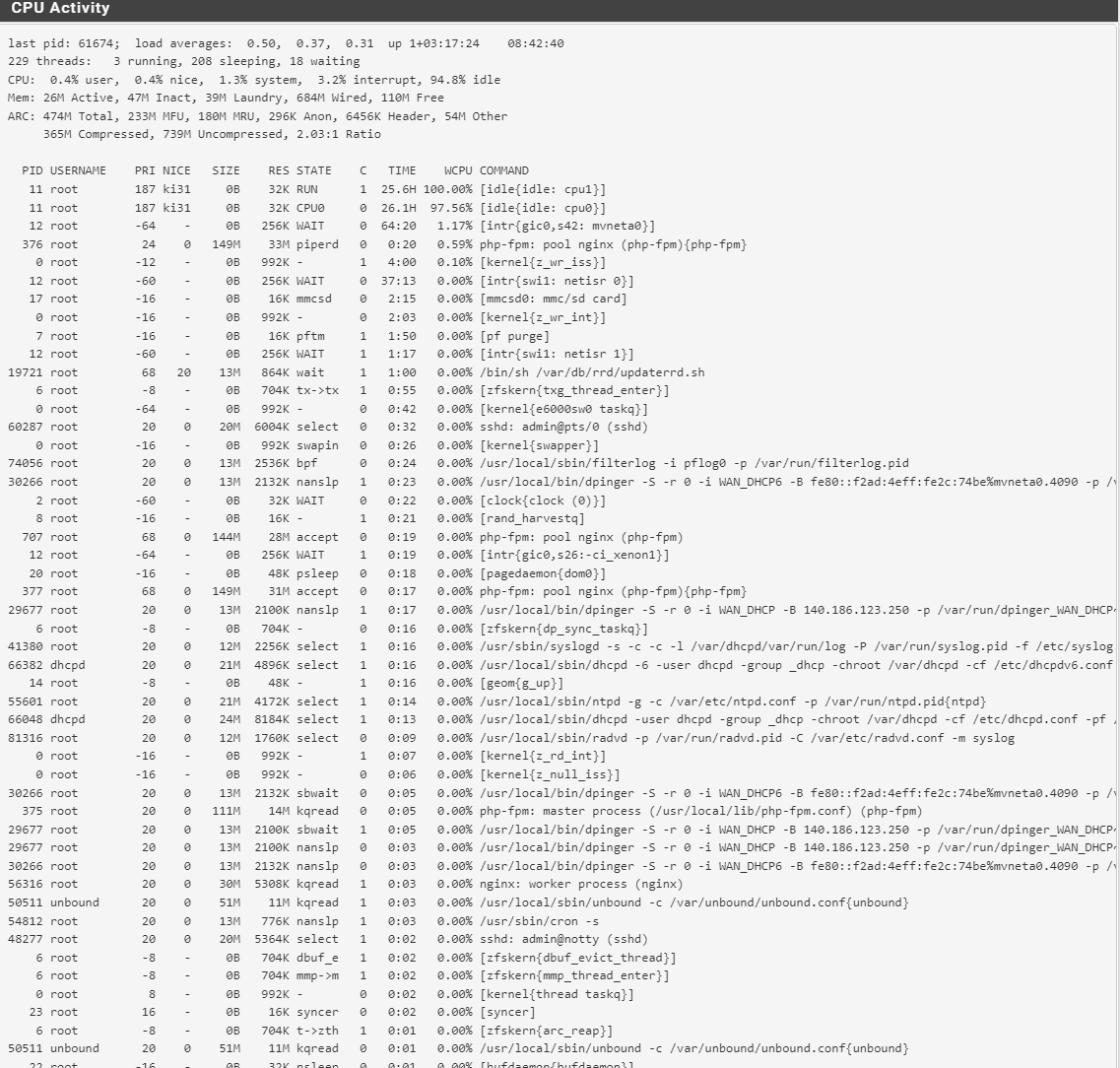
-
-
@steveits Wanted to say thanks, my searching skills not up to par that day.. But after following the patch and letting it sit overnight, still below 30% ram use. Thanks again!
-
@valigha did you reboot after the patch?
Is the memory usage a problem or does it just look funny? As noted the ZFS ARC memory is supposed to be released as needed.
If it’s causing a problem you can set the tuneable to limit ARC usage.
-
23.01 can appear to use more memory than expected if you are using ZFS for a few different reasons:
-
ZFS ARC (Adaptive Replacement Cache) usage is reported differently, though the behavior is similar to older versions #14011. ZFS will give up this cache memory as needed but not always fast enough for certain workloads.
To correct the memory reporting on graphs and the dashboard, install the System Patches package and then create an entry for
0d83ed084a987f3446a0cbdcf249fc5b8722726fto apply the fix. -
The first boot after upgrading the ARC usage will be high from all the disk activity during the upgrade. This will gradually lower, or a reboot will make it go back to "normal".
-
FreeBSD default cron jobs are enabled when they shouldn't be #14016, and run at 3am causing RAM usage from ARC to jump overnight.
To correct this, install the System Patches package and then create an entry for
ff715efce5e6c65b3d49dc2da7e1bdc437ecbf12to apply the fix. -
To set limits on ZFS ARC size to reduce the chance of contention for RAM, configure a tunable for
vfs.zfs.arc.maxto set a limit on how many bytes it can consume, e.g.67108864would set a 64MB limit. Also consider setting a "Free Target". Both are explained in detail on https://docs.netgate.com/pfsense/en/latest/hardware/tune-zfs.html.
A reboot is required to fully activate the changes from these patches. The ZFS ARC limit will take effect immediately but the wired memory may not be immediately freed, so a reboot is helpful for that as well.
-
-
@steveits It worked after the patch. I had already rebooted and tried a few other things, and let it even sit for several days to see it it would drop. Using top it would always have the High memory usage. After that patch, the reboot it has not hit 30% memory usage yet. I feel more confident adding rules and such now. I do believe the patch corrected this issue for me, as I was up to date, at least the system said I was, and I had purchased this netgate 1100 only a couple weeks ago. Thanks again!
-
S SteveITS referenced this topic on
-
S SteveITS referenced this topic on
-
S SteveITS referenced this topic on
-
S SteveITS referenced this topic on