Error "libssl.so.30" not found" when installing package
-
@stephenw10 It seems to be installed as ZFS - whatever netgate does by default on a Netgate purchased 4100
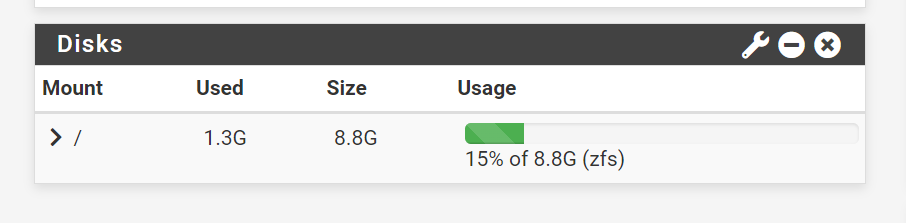
$ df -t zfs
Filesystem 1K-blocks Used Avail Capacity Mounted on
pfSense/ROOT/default 9178497 1399296 7779201 15% /
pfSense/tmp 7780149 948 7779201 0% /tmp
pfSense/home 7779637 436 7779201 0% /home
pfSense/var 7784825 5624 7779201 0% /var
pfSense/var/log 7784069 4868 7779201 0% /var/log
pfSense/var/db 7783109 3908 7779201 0% /var/db
pfSense/var/tmp 7779313 112 7779201 0% /var/tmp
pfSense/var/cache 7779305 104 7779201 0% /var/cache
pfSense/ROOT/default/cf 7799629 20428 7779201 0% /cf
pfSense/ROOT/default/var_cache_pkg 7788689 9488 7779201 0% /var/cache/pkg
pfSense/ROOT/default/var_db_pkg 7785453 6252 7779201 0% /var/db/pkgI've never used ZFS - but looking at System/Boot Environments - Here's what I see:
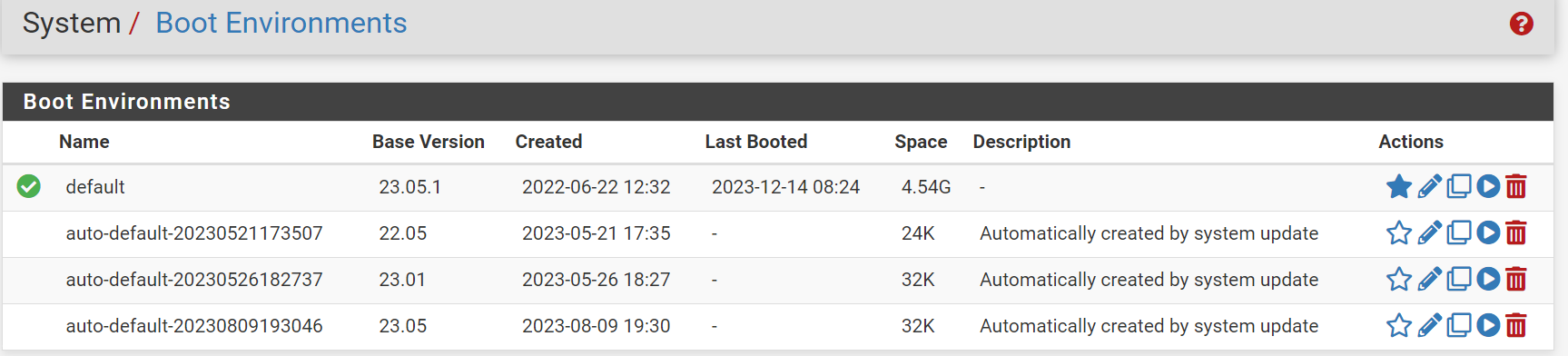
it sure is odd that a 23.05.1 BE was created on 2022-06-22, and somehow booted on 2023-12-14. The 23.05 BE from 2023-8-09 seems like one I want to go back to, but oddly, the only Action icons that I can select are the stars, none of the other are working. So just select the 2023-08-09 star and then reboot?
-
In a normal upgrade it should have created a new snapshot on 23.05.1 and then upgraded the current snap to 23.09.1. So it must have failed before that snap was created.
If your config hasn't changed significantly since that 23.05 snap you can certainly roll back to that. Then upgrade from there to 23.09 and then to 23.09.1.
I would backup your current config first though so you can restore that afterwards to replace anything that has changed.
-
@stephenw10
It is odd that the 23.05.1 creation date shows 2022-06-22 when 23.05.1 wasn't even released until 2023-06-29! I didn't even buy this device until May of 2023....I will be preparing a recovery USB stick and I do have my old configuration backed up before I do anything - just in case.
Then I'll do the rollback to 23.05 snap.
I have to change an IPSEC tunnel I have to AWS as it has SHA1 (as per AWS' instructions - I've come to learn that they do support much more so I need to move to SHA256 before the 23.09 upgrade given deprecated support for SHA1). Then I'll do the upgrades... I'll report back later this week. Thanks again.
-
It's still booting the default BE which is the very first one created, potentially before the system clock was set.
Every time you update it creates a different BE from the current one but doesn't switch to that. So the creation date of the default remains.
-
TL;DR: Up and running 23.09.1 by installing fresh and restoring saved off config.xml.
Story:
I was wondering why the device had only been up for four days during this process - I haven't rebooted it in a long time. Then someone mentioned we had a power glitch four days ago. Just momentarily. No odd weather, nothing to explain it. Just a quick glitch. I didn't know this when I started this process two days after the power glitch. It seems the power glitch corrupted the file system that we were running.So I went back to the 23.05 BE and rebooted - things booted fine. Yeah! But I had made updates since then and had a configuration file - I had actually generated it from the "corrupt" system - I did compare it to something I had made a few weeks back (with tkdiff) and the differences were appropriate and the file was not corrupt, so I felt comfortable using it. So I thought, let's try to boot the BE that I had been running, just to see if I could. It wouldn't boot. It tried to start up, somehow thought it was a UFS file system, couldn't find /bin/rm and other basic command, all messed up. Just hung.. Quite a disaster.
I put in a USB stick with 23.09.1, booted it, reinstalled fresh, reloaded my saved config.xml file and everything is back to "normal" and upgraded. So thanks for such a great configuration saving mechanism. Thanks for your guidance and these forums. It really was a smooth reinstall. I'd call it "elegant". Thanks to Netgate TAC to responding with a request for 23.09.1 so quickly earlier in the day.
A new UPS is coming as well as I purchased a Netgate 1100 as a "backup" in case this hardware does die/get fried - I really should not be running w/o a spare. The 1100 will suffice for a few days in case the 4100 ever dies. I always have a UPS on my networking eqpt to ride out glitches and short outages, but just hadn't gotten to it yet. That will teach me to not dally on ordering UPS....
Once again, thanks to all who posted here and big shout out to @stephenw10. I also learned a lot more than I had bargained for on this journey - always worth it. -
M michmoor referenced this topic on
-
 N NightlyShark referenced this topic on
N NightlyShark referenced this topic on
-
@stephenw10
Getting this below errorpkg-static: An error occured while fetching package
Unable to update repository pfSense
Error updating repositories! -
What are you running to generate that error?
What pfSense version are you running?
-
Hello everyone, I had the same issue, and I was able to fix it with the following two commands:
certctl rehash
pkg-static -d updateMy pfsense version 2.7.0
I was then able to upgrade to version 2.7.2.Have a good day, everyone.
-
@julien-k said in Error "libssl.so.30" not found" when installing package:
Hello everyone, I had the same issue, and I was able to fix it with the following two commands:
certctl rehash
pkg-static -d updateMy pfsense version 2.7.0
I was then able to upgrade to version 2.7.2.Have a good day, everyone.
thanks for sharing, this command solved my problem
-
@andrerochedo Thank you