Setting up ipv6 with one /64 allocation
-
I am trying to get IPv6 going on my lan for the first time. What I want to do is have my client machines on the lan side be able to seamlessly use ipv6, including dnsv6 lookups.
My situation is
- my isp has allocated me one /64 address
- I have a dsl modem/router (smartrg515ac) that seems to be getting provided properly. I have enabled the dhcpv6 on the router and it is providing addresses to clients on the wan side of things.
- I have set the ipv6 configuration type WAN interface to use dhcpv6, with a prefix delegation size of 64
- I have set the ipv6 configuration type on the LAN interface to use "Track Interface" with an IPv6 prefix id of 0
When I look at the "Status Interfaces" page I can see that the WAN interface correctly gets assigned an ipv6 address from the assigned prefix. However, the LAN interface only has an ipv6 link local address.
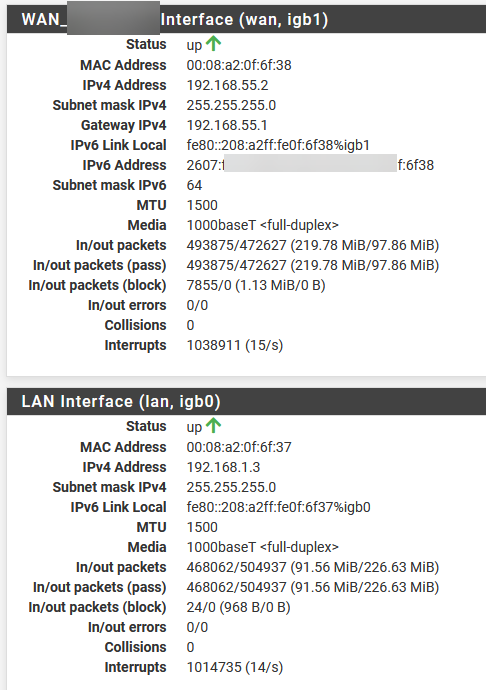
I thought that I would set up an dhcpv6 relay on the LAN side to provide address to the LAN clients. However, when I go to the DHCPV6 Relay services page the LAN interface does not show up as available (it says only interfaces with an IPv6 address are shown).
Can you suggest what I am doing wrong here? Do I need a bigger delegation from my ISP? The next size up for them is /56.
-
Does your ISP only provide a single /64? Or is that what you get with the modem in gateway mode? With my ISP and gateway mode I also get a single /64, but in bridge mode I get a /56 prefix, which is 256 /64s.
BTW, it helps to mention who your ISP is, as there may be someone here with experience with them.
-
For what it's worth my ISP is Teksavvy. I phoned in to them this morning and asked them to give me a /56 address delegation which they have done. So now I have a /56.
Like I said the ipv6 seems to be set up properly on the modem/router side. When I connect a windows 11 machine to the wifi access point it takes several minutes (like 10 minutes) to get provisioned with ipv6 from my delegated range (ipv4 dhcp is instant). Eventually the command 'ipconfig /all' shows the ipv6 address is from my assigned range. At that point I get a 10/10 score from https://test-ipv6.com.
Now on to the firewall box, which is netgate hardware. The WAN port is connected via ethernet to a port on the smartrg515ac modem/router.
First setting the WAN interface:
- under the general configuration I have set the ipv6 configuration type to be dhcpv6
- under "DHCP6 Client Configuration" I have set the dhcpv6 prefix delegation size to be 56
Saving and applying changes to this configuration, and then waiting about 10 minutes I get a ipv6 address allocated from my delegation:
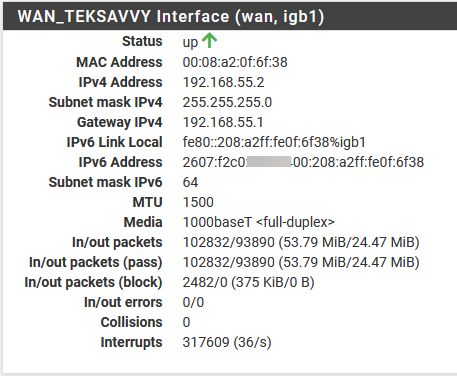
I then try to set the LAN interface to track the ipv6 on the WAN:
- "IPv6 Configuration Type" = Track Interface
- "IPv6 Interface" = WAN_TEKSAVVY
- Selects the dynamic IPv6 WAN interface to track for configuration.
- "IPv6 Prefix ID" = 2
This doesn't seem to do much, here is what the interface looks like:
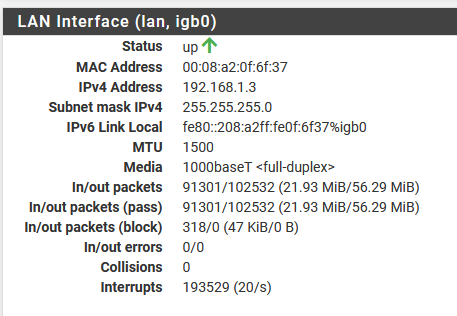
As you can see the interface is not getting a ipv6 address from my delegated range.Any suggestions?
-
The other relevant detail might be the gateway:
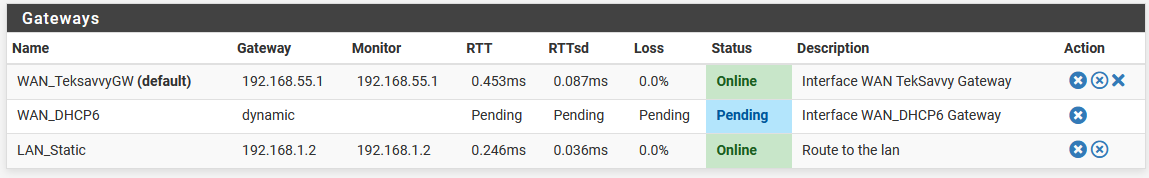
-
@tmoore said in Setting up ipv6 with one /64 allocation:
For what it's worth my ISP is Teksavvy. I phoned in to them this morning and asked them to give me a /56 address delegation which they have done. So now I have a /56.
Are you connected via Bell or Rogers? If Rogers, you might want to check the Rogers config. A friend of mine is with Teksavvy on Rogers. Another friend used be be with them on Bell.
As for that pending gateway, you have to provide a monitor address that responds to pings. For mine, I ran traceroute to Google and picked the first address that responded. That address is 2607:f798:10:10d2:0:241:5615:217. It might be different for you, depending on where you are.