Failover Multiple WAN with Multiple LAN
-
2.7.2
I have been running multi LAN and several VPN's coming in for years.. Now that I am trying to add failover multi WAN to the mix I can no longer route between my LAN's and or VPN's..
I assume that it is because I have added the "gateway group" to my primary LAN gateway..
Is there a proper way to do multi WAN without losing my routing between my local networks?
-
@chpalmer
I guess, you've changed your LAN rules into policy routing rules for whatever reason.
Basically this is not necessary for routing to a failover group. You can state it in System > Routing > Gateways > Default Gateway instead.If you do policy routing to a WAN gateway or failover group, however, you have to care that the rule is only applied to traffic destined to IPs outside of your network.
Best practice to achieve this is to create an alias for all private network ranges:
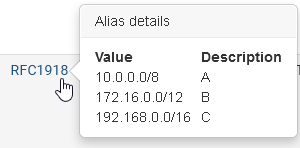
I called it RFC1918.Then use this alias in your policy routing rules as destination in conjunction with "invert match". Then the rule condition matches only to traffic destined to non-private IPs, i.e. to internet traffic.
Remember that you have to add an additional rule below of this then to allow access to local / private IPs.
-
@viragomann Thanks!
I did it the way someone said to on yootoob and we all know how anyone making videos there is always correct..
