I find this Router Advertisement descriptive text confusing
-
I'm learning IPv6, like a lot of people apparently. This Router Advertisement option is confusing to me, and I'm still not positive I'm understanding it correctly.
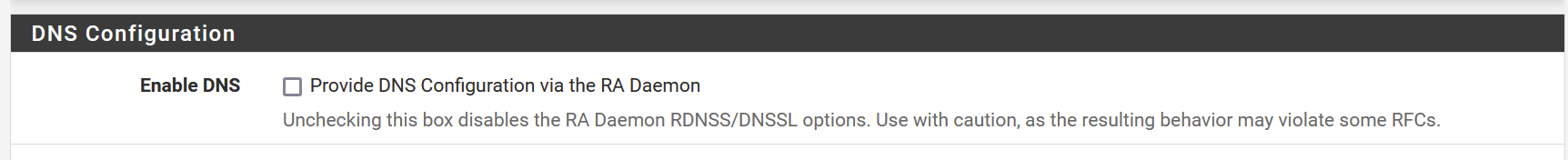
The option tells me it provides DNS configuration - presumably in response to RS messages - from the RA daemon.
If I uncheck the box, the RA daemon RDNSS/DNSSL options are disabled (DNS config is not included in responses)
If I check the box, the RA daemon RDNSS/DNSSL options are not disabled (DNS config, if available, will be included).I am to use this with caution, but I am not aware if I should be cautious about checking the box (not the default) or unchecking the box.
I mostly understand what's going on with this option, but it's confusing. I find double negative dialogs confusing overall.
This seems more clear:
[ ] Include DNS Configuration in Router Advertisements
When enabled, the RA Daemon will include DNS server addresses (RDNSS) and DNS search list (DNSSL) in router advertisements. This helps clients automatically configure their DNS settings. Disabling this option may lead to DNS configuration issues for clients and could violate network protocol standards (RFCs).Did I get this right?
-
If enabled, it uses RDNSS to provide the IPv6 server address. If not enabled, then you have to rely on DHCPv6 to provide is. If you don't have DHCPv6, then you have to rely on DHCPv4 DNS to provide an IPv4 DNS server address. However, whichever DNS server you use, you will get back the exact same info.