Can't login to GUI
-
Hello all,
I never had this issue before and suspect it may be unrelated to pfS as I see that for example the Schwab website is down today.
However, curious how other people troubleshoot it.
I can't log in to my pfS Web GUI
Can ping, can ssh, seephp-fpm[25276]: /index.php: Successful login for user '...when try log in, bu the browser never refreshes and renders the page.I have not tried rebooting yet (as I am away from the router)
Tried
11) Restart GUIand16) Restart PHP-FPMAny clues are appreciated.
TIA -
You tried multiple browsers? Multiple clients?
Does the browser try to refresh or load?
-
@chudak said in Can't login to GUI:
(as I am away from the router)
@chudak said in Can't login to GUI:
when try log in, bu the browser never refreshes and renders the page
How are you connected to pfSense ?
-
I tried different browsers
Incognito etc
I’m connecting via TS or OpenVPNTried from the local to pfS machine that was connected via VNV
-
That’s what I found in one of the browsers:
Crash report begins. Anonymous machine information:
amd64
15.0-CURRENT
FreeBSD 15.0-CURRENT #0 plus-RELENG_24_03-n256311-e71f834dd81: Fri Apr 19 00:28:14 UTC 2024 root@freebsd:/var/jenkins/workspace/pfSense-Plus-snapshots-24_03-main/obj/amd64/Y4MAEJ2R/var/jenkins/workspace/pfSense-Plus-snapshots-24_03-main/sources/FreeBSCrash report details:
No PHP errors found.
No FreeBSD crash data found.
-
I will try rebooting tomorrow
But it’s still interesting what went wrong without any issues or emails or anything else reported by pfS
-
I wonder what does
resetwebguido via ssh12) PHP shell + Netgate pfSense Plus toolsanyone?
-
It does:
// parse config.xml config_set_path('', parse_config(true)); $default_theme = "pfSense.css"; $default_columns = 2; $default_widgets = "system_information:col1:show,interfaces:col2:show"; echo "Resetting webGUI:\n"; echo " Theme to " . $default_theme . "\n"; echo " Dashboard columns to " . $default_columns . "\n"; echo " Top navigation to scroll\n"; echo " Widgets to System Information and Interfaces\n"; echo "..."; config_set_path('system/webgui/webguicss', $default_theme); config_set_path('system/webgui/dashboardcolumns', $default_columns); config_del_path('system/webgui/webguifixedmenu'); config_set_path('widgets/sequence', $default_widgets); write_config("pfSsh.php reset webGUI"); echo "done.\n";So it resets the dashboard to the default layout. Useful if you have added a broken widget for example because you are always first taken to the dashboard.
-
@stephenw10 said in Can't login to GUI:
It does:
// parse config.xml config_set_path('', parse_config(true)); $default_theme = "pfSense.css"; $default_columns = 2; $default_widgets = "system_information:col1:show,interfaces:col2:show"; echo "Resetting webGUI:\n"; echo " Theme to " . $default_theme . "\n"; echo " Dashboard columns to " . $default_columns . "\n"; echo " Top navigation to scroll\n"; echo " Widgets to System Information and Interfaces\n"; echo "..."; config_set_path('system/webgui/webguicss', $default_theme); config_set_path('system/webgui/dashboardcolumns', $default_columns); config_del_path('system/webgui/webguifixedmenu'); config_set_path('widgets/sequence', $default_widgets); write_config("pfSsh.php reset webGUI"); echo "done.\n";So it resets the dashboard to the default layout. Useful if you have added a broken widget for example because you are always first taken to the dashboard.
I will wait on using it , thx
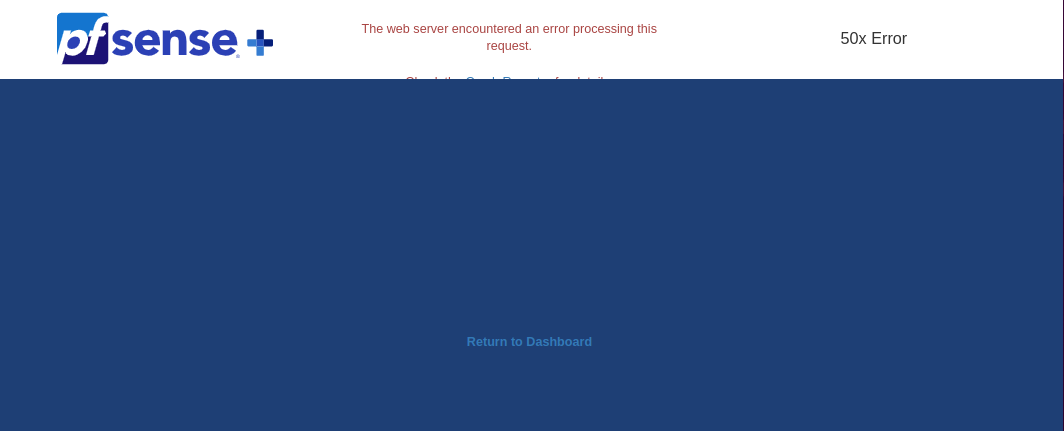
That's what I got on incognito browser
-
Time to find out what written here :

-
Can you click on that to reach the crash report?
Can you visit any other page if you go to it directly? Like: https://<firewall_ip>/status_logs.php
-
@Gertjan said in Can't login to GUI:
Time to find out what written here :

The web server encountered an error processing this request.
Check the Crash Reporter for details.
50x Error -
@stephenw10 said in Can't login to GUI:
Can you click on that to reach the crash report?
Can you visit any other page if you go to it directly? Like: https://<firewall_ip>/status_logs.php
Yes actually!!!
But not dashboard
What does it mean?
-
Almost certainly that something on the dashboard is triggering the issue.
What widgets do you have enabled there?
-
-
Well running that phpshell script will set the dash back to the defaults if needed. Or you can roll back the config if you just added something to the dash.
-
@stephenw10 said in Can't login to GUI:
Well running that phpshell script will set the dash back to the defaults if needed. Or you can roll back the config if you just added something to the dash.
I will try rebooting tomorrow
I have not touched anything at all on the dash, so


 ️
️Another issue is - what’s the best way to troubleshoot for users in similar situations. So far no answer yet
I must tell that today's exchange was useful
Thx guys!
-
Check the System and Webgui logs. Use the CLI if the webgui is not available at all.
-
@chudak said in Can't login to GUI:
what’s the best way to troubleshoot for users in similar situations.
As my signature : always start looking at the logs.
Don't care if the GUI or whatever isn't working : the logs are always (every system on the planet) here : /var/log/
Logs files are always great : the tell you when the system is happy, you'll learn to see what logs look like if all is well.
When things go downhill, you'll spot the new lines / messages and these tell you what is up. -
The system is back to normal without me doing anything today !!!