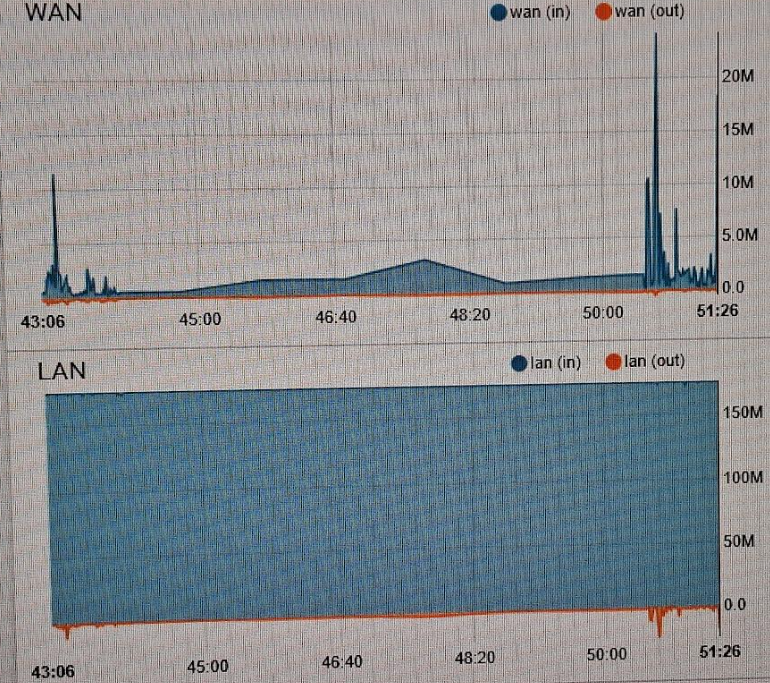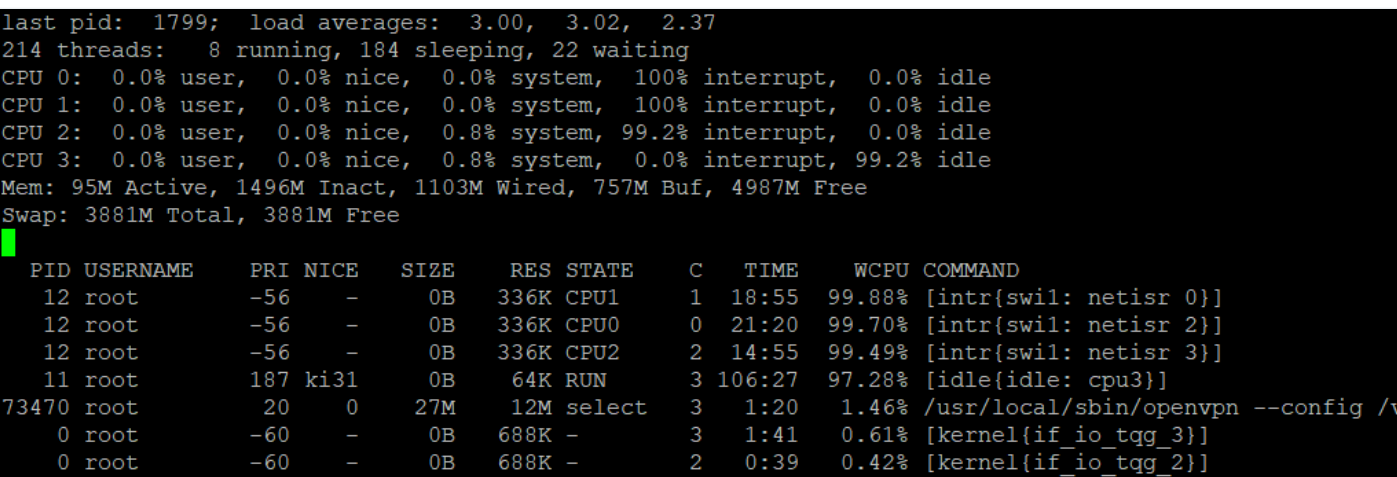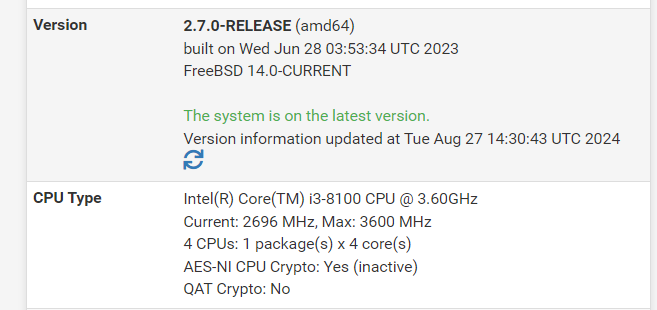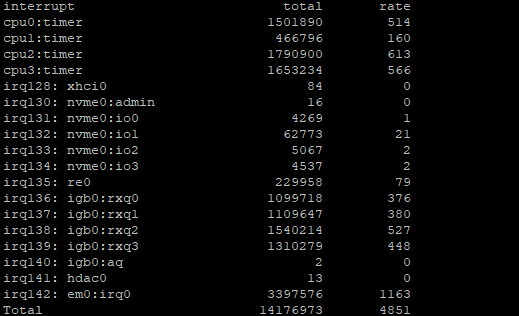High CPU USAGE IN 2.7.0-RELEASE
-
There is something else, did you mention somewhere you use a VM ?
If so :
The pfSense from last decade, 2.4.5, used an very ancient FreeBSD kernel.
The recent 2.7.2 uses what, freeBSD 14 or even 15 ?
The hypervisor model or VM settings should be 'updated' (upgraded ?) also.
if not, bad, or even horrible network virtualization has been seen before. -
Thanks for your response.
Firewall current kernel version is FreeBSD 14.0-CURRENT amd64. We are running pf sense in physical machine.
our issue is below - FYI.
only If a few users using connecting in the firewall, it's working fine. When connecting more users in firewall, only we can able to use the internet, cant access another network (ipsec network/ openvpn network). After rebooting the firewall, everything is working fine -
Does it happen immediately or after the firewall has been running for a while? Does the interrupt load increase slowly?
What NICs do you have in that box? I can see re0 there.
-
@Gokulapandi said in High CPU USAGE IN 2.7.0-RELEASE:
We are running pf sense in physical machine
Ok, good to know.
I didn't understand why this installed :
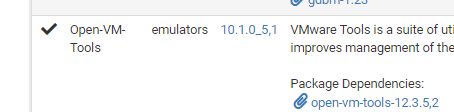
-
@Gokulapandi said in High CPU USAGE IN 2.7.0-RELEASE:
When connecting more users in firewall,
How many users? Are you using the Captive Portal?
-
 S stephenw10 moved this topic from Problems Installing or Upgrading pfSense Software on
S stephenw10 moved this topic from Problems Installing or Upgrading pfSense Software on
-
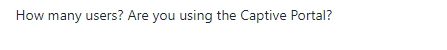
We are not using captive portal. Around 50 devices are connecting in LAN.
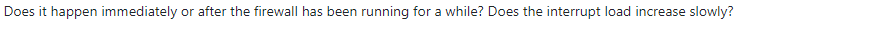
Interrupt load increases as number devices connection increase in LAN.
"LAN in" Traffic has reaching till 300 M as cpu interrupt load increases.Then we need to reboot firewall.
-
@stephenw10 said in High CPU USAGE IN 2.7.0-RELEASE:
What NICs do you have in that box? I can see re0 there.
Is it all Realtek NICs?
-
We are using three NIC.
We are using two WANs and one LAN.
WAN1 is Intel adapters
LAN is Intel adapters
WAN 2 is Realtek adapter -
Are you load-balancing traffic between those WANs?
-
No, We are not doing a load balancer as secondary WAN has less bandwidth.
FYI - We have updated now the version to 2.7.2
-
What does
vmstat -ishow is creating the interrupt load? -
-
Ok nothing too huge there. What does it show when the issue happens?
-
Our Network has IPsec VPN, and OpenVPN. I can access the firewall via web GUI and SSH, IPsec network, and Open VPN Client.
Once issue has arrived, I can't able to firewall via SSH, web GUI, IPsec Network, and OpenVPN client but all existing devices can connect to the internet continuously without any issue..
-
Can you connect to the console to check that? You captured the top output above.
-
I couldn't access the console, it froze just like SSH. After rebooting, I was able to access the console.
-
How did you get the output from top then?
-
After a few seconds of the above output, I noticed that the console froze.
-
Hmm, you might try entering 'ctl+t' at the console. That can respond when nothing else does. It should show what process is using the CPU cycles.
-
I attempted everything, but I was unable to receive any output from the console.
I noticed bandwidth usage, Below Image is when there was no issue.
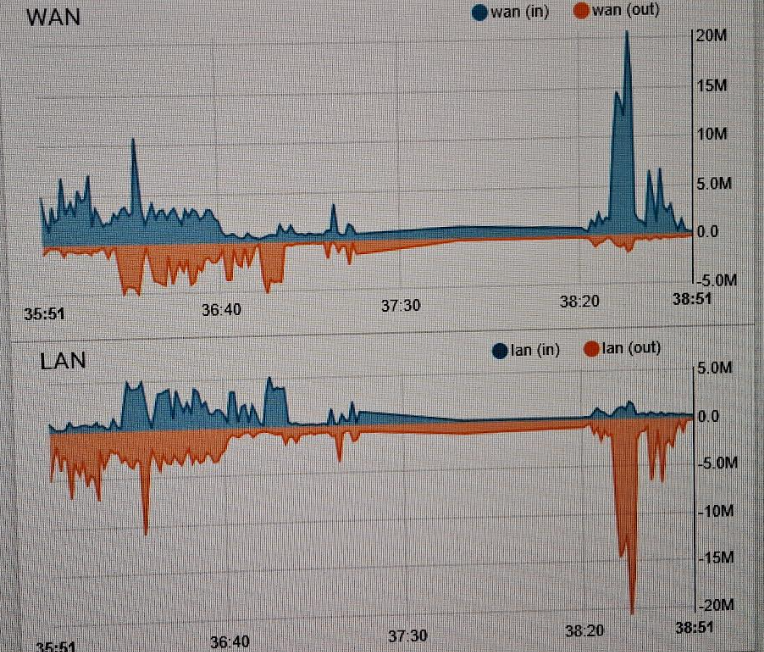
"The images below (bandwidth and CPU load interruption screenshot) were taken before the issue occurred. When issue is arriving,"Lan in Bandwidth " will be reaching a maximum 300M consistently as the image has 170 MB.