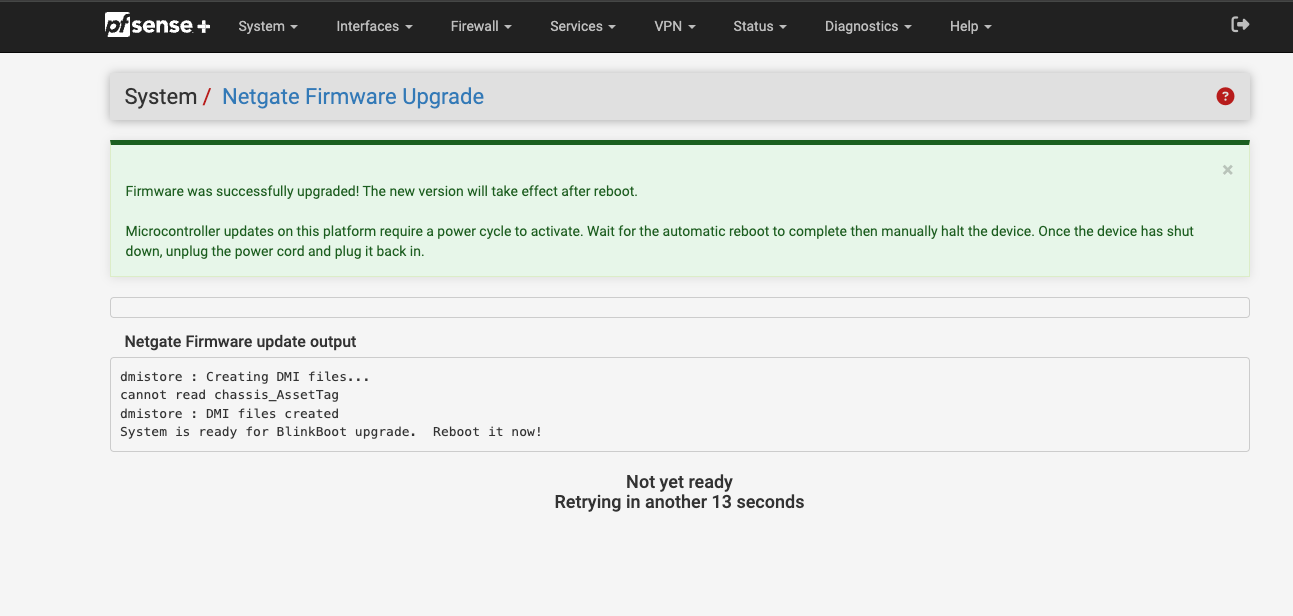Amber light after Netgate 4100 firmware upgrade
-
Hmm, the status LED changing from Amber to Blue initially is done in low level firmware when it changes the power state from standby to run.
Did you reboot it after the firmware update or just pull the power at that point?
It shouldn't make any difference there but would indicate if the issue is in Blinkboot or the microcontroller code.
Do you have a TAC ticket open for this?
-
@Gertjan I pulled the power at the point where it said that the FW upgrade was successful. Maybe that was my mistake.
I have opened a ticket. Initial response was a copy/paste instructions to reimage the device, which is obviously not possible. Waiting for another reply.Thanks!
-
@smartcall said in Amber light after Netgate 4100 firmware upgrade:
I pulled the power at the point where it said that the FW upgrade was successful. Maybe that was my mistake.
I don't think so.
When you saw :
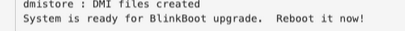
the files were in place that initiate the BIOS (firmware) upgrade.
It's during the next 4100 startup, during BIOS testing, the at the presence of special "bios upgrade files" are detected, and if so, it will upgrade the bios.
It's during this phase that the situation is critical.
As the bios upgrade can take some time,
And during this phase pfSense didn't startup - as the device is doing other things like 'upgrading the firmware',
It is during this moment the console cable is very important .... because what would I do if my 4100 takes 'way to long' to startup ? I would be waiting way beyond the normal startup delay. Nt normal I would say ... (already forgetting that the BIOS upgrade now takes place - and I can't see a thing as I have no console cable hooked up )
Right ... I gave it a power reboot .... and that's the moment you break the BIOS as it was 'half way' upgrading.All this implies, for me : when I upgrade what so ever : I activate the console cable first, and then watch the show from a GUI perspective, and console view, and I have the console logged to a file for catastrophe analyses, if needed.
All this said, with some luck, the BIOS has maybe an initial 'pre boot' mode, where it will scan USB devices for firmware - pfSense or BIOS - the will force install a new BIOS.
@stephenw10 can surely tell you more about this.
As said : go TAC ^^ -
You should be able to reboot it by pulling to power at that point. If you do the next time it boots it would be running the new microcontroller code and would update the BIOS (Blinkboot) before booting into the OS. That can take a few minutes. But it would show on the console output.
-
@Gertjan TAC support's verdict was "Terminal harware failure". Seems like I can use the power supply and the SSD for something else. That's what's left.
-
If you haven't already try removing the CMOS battery.
-
Try running pkg clean and pkg update and pkg upgrade on command line
-
@stephenw10 I tried this already
-
The board has some internal diagnostic LEDs near the console port. If it is powering up correctly it should look like:
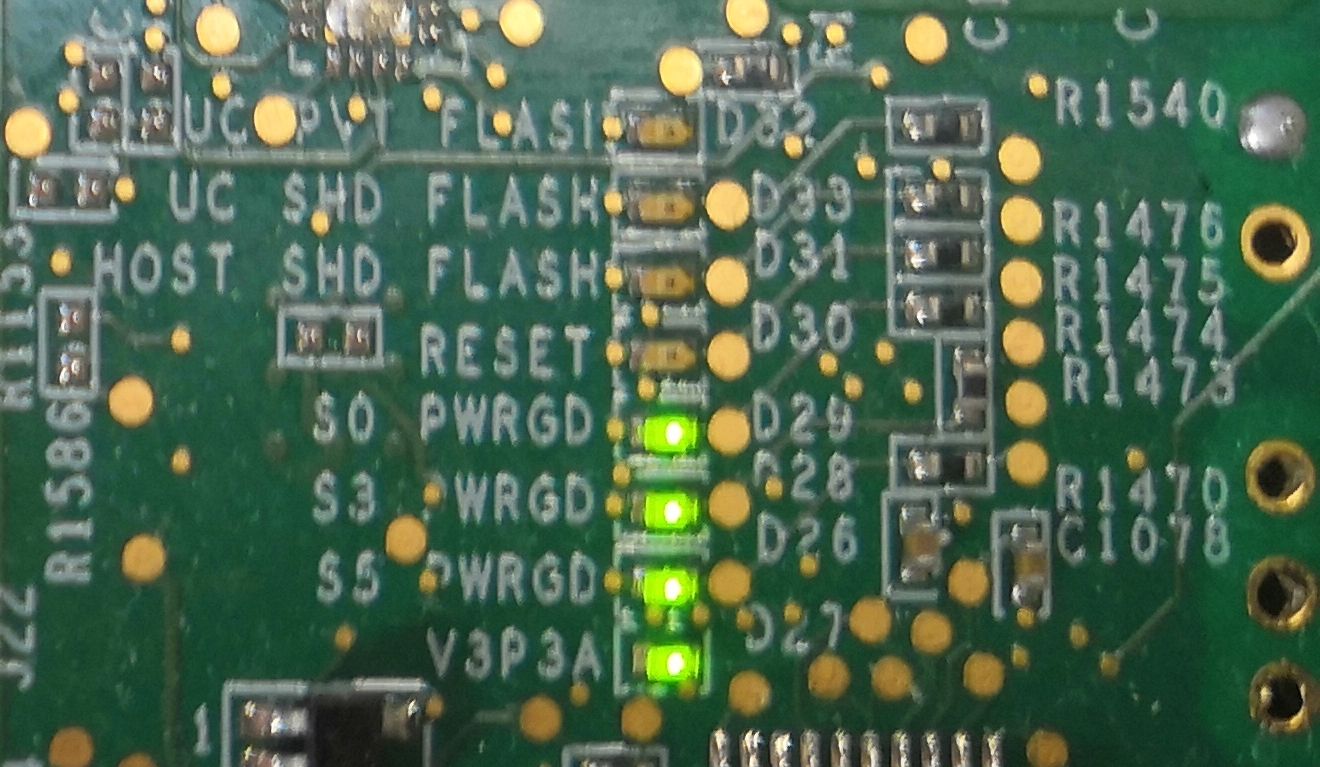
-
@stephenw10 It looks like the one on your image
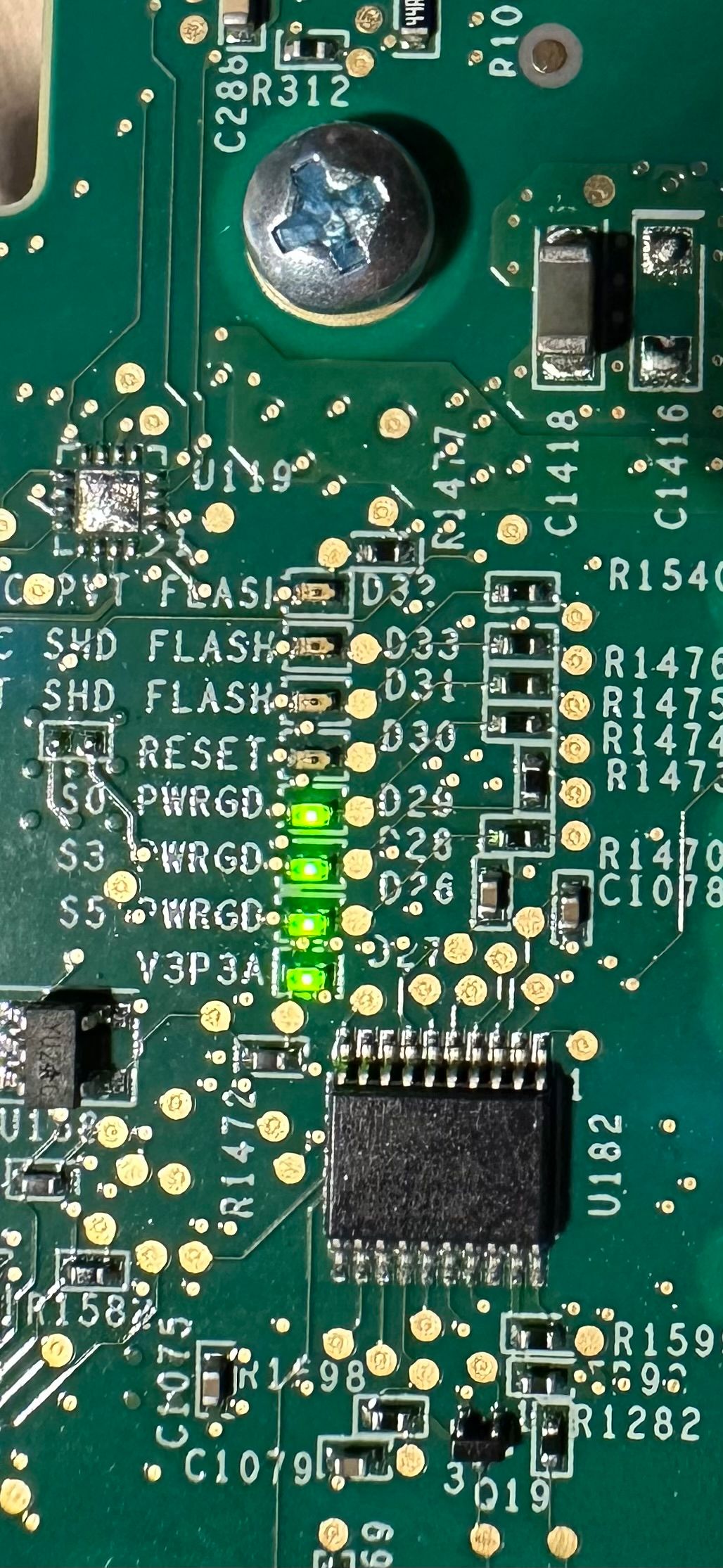
-
Hmm, not a hardware power problem then.
If you just leave it powered does it eventually do anything?
-
@stephenw10 I left it overnight - nothing
-
Hmm

-
Do you try to remove the SSD and use the eMMC Flash?
-
@NOCling No, It doesn't show any BIOS/boot related messages in the serial console. Just a black screen.
-
Same here, a 4100 Base where the eMMC wore out. The power was probably pulled on it by unknowing techs as well. I was able to boot from USB installer once to verify I could. After purchasing an appropriate NVMe and trying again to boot the installer I got nothing. No console, just the same leds on the board as above and an orange circle of death.
It just won't post now. I tried leaving the cmos battery out for a day to no avail.
Long pressing the power button will get the board mounted led's to do a little dance with the reset light but it always ends up back in this same state with no console output.
-
@arri Unfortunately I haven't been able to solve the issue on my end so far. So now I have an expensive appliance sitting in my drawer.
I'd appreciate if you post a solution in case you ever find one. -
@smartcall Will do.
At present, given multiple young but out of warranty Netgate hardware of mine that are becoming unrecoverable the only reason I was buying Netgate hardware in the first place is no the case.