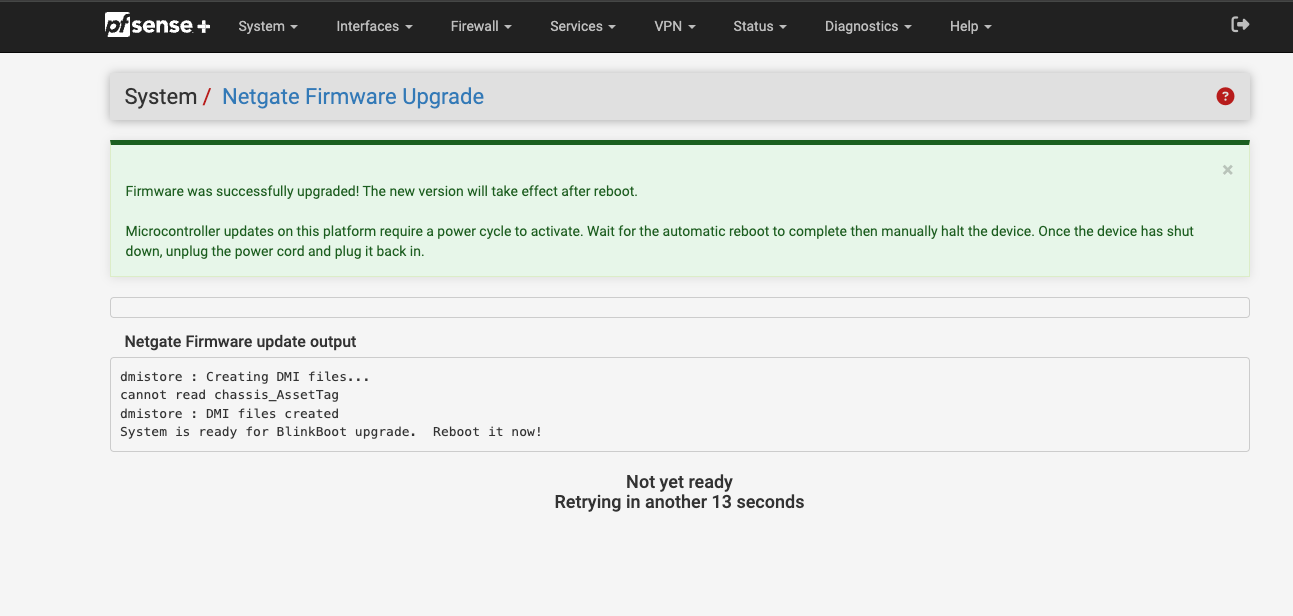Amber light after Netgate 4100 firmware upgrade
-
Hmm, not a hardware power problem then.
If you just leave it powered does it eventually do anything?
-
@stephenw10 I left it overnight - nothing
-
Hmm

-
Do you try to remove the SSD and use the eMMC Flash?
-
@NOCling No, It doesn't show any BIOS/boot related messages in the serial console. Just a black screen.
-
Same here, a 4100 Base where the eMMC wore out. The power was probably pulled on it by unknowing techs as well. I was able to boot from USB installer once to verify I could. After purchasing an appropriate NVMe and trying again to boot the installer I got nothing. No console, just the same leds on the board as above and an orange circle of death.
It just won't post now. I tried leaving the cmos battery out for a day to no avail.
Long pressing the power button will get the board mounted led's to do a little dance with the reset light but it always ends up back in this same state with no console output.
-
@arri Unfortunately I haven't been able to solve the issue on my end so far. So now I have an expensive appliance sitting in my drawer.
I'd appreciate if you post a solution in case you ever find one. -
@smartcall Will do.
At present, given multiple young but out of warranty Netgate hardware of mine that are becoming unrecoverable the only reason I was buying Netgate hardware in the first place is no the case.