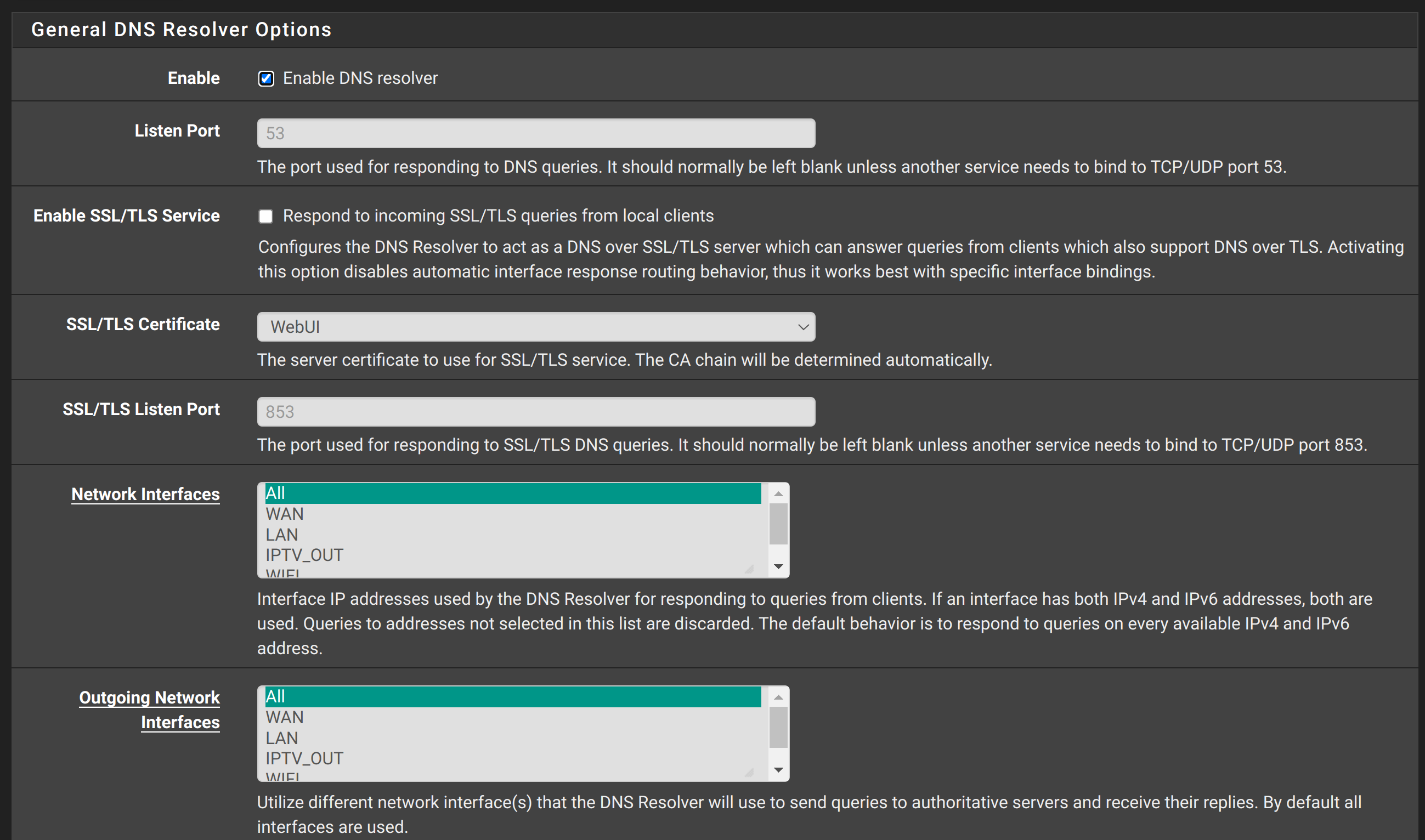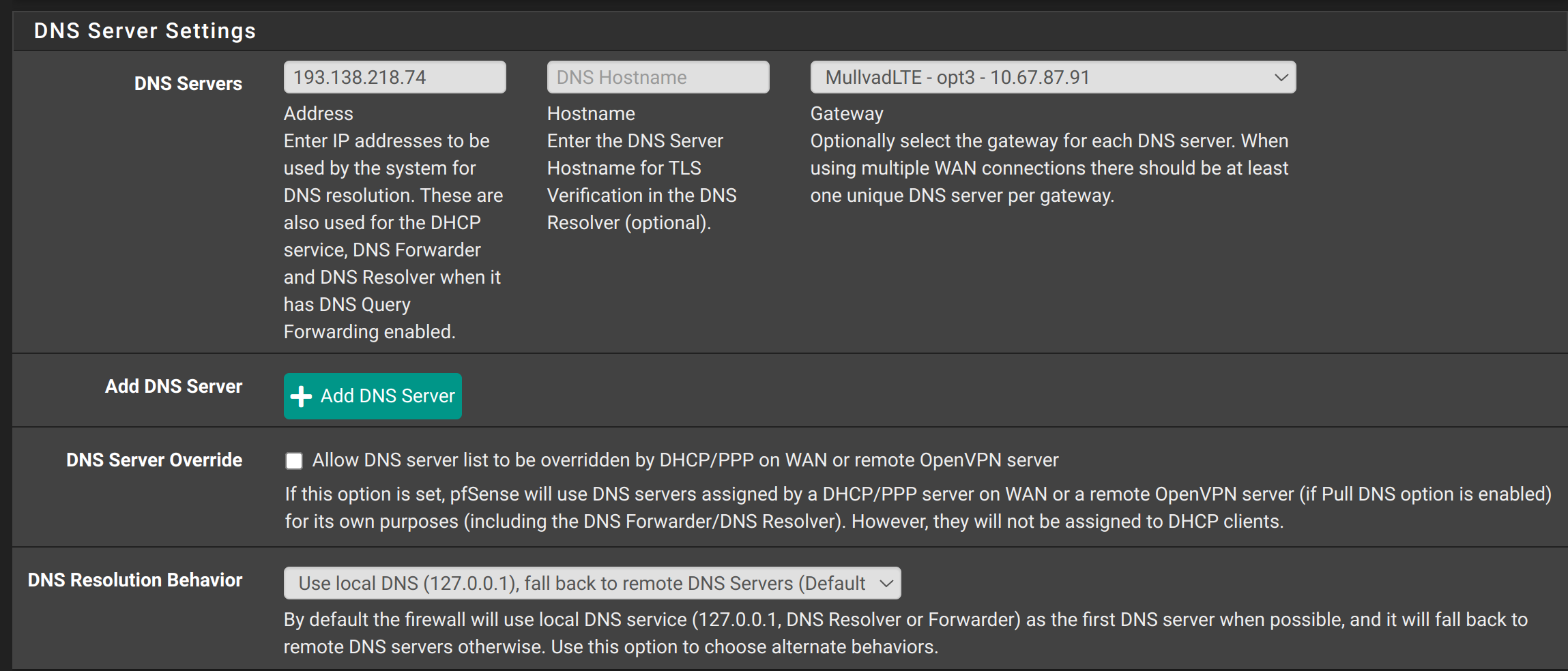[SOLVED] DNS issue with mullvad wireguard clients.
-
As per mullvads blog post here, they are ending openvpn support on 15 January 2026, so i decided to migrate all my pfsense clients to wireguard and ditch openvpn. I already have one mullvad wireguard client instance set up and working, however i decided to refresh my knowledge on how to properly setup wireguard clients by following this nice tutorial by Christian McDonald. I excluded the failover part because i dont need it. I was able to setup additional 2 wireguard client instances and they are up and connected without any issues. I adjusted interface assignments in NAT and firewall rules, and finally i removed all openvpn interfaces and deleted all openvpn clients.
Here is the issue im having now. When i reboot my pfsense box, DNS resolution is not working until i go to System-General Setup and then click save button without changing anything.
My DNS resolver is in forwarding mode because im using pfblocker and i have a upstream DNS server setup in System-General setup. All other settings that i tried when configuring how DNS works produced a DNS leak or DNS working without issue but no pfblocker filtering. I also tried setting up static mappings for all wireguard tunnels but issue is still there. Here are the screenshots of how everything is configured.
DNS Resolver Settings:


System-General Setup settings:
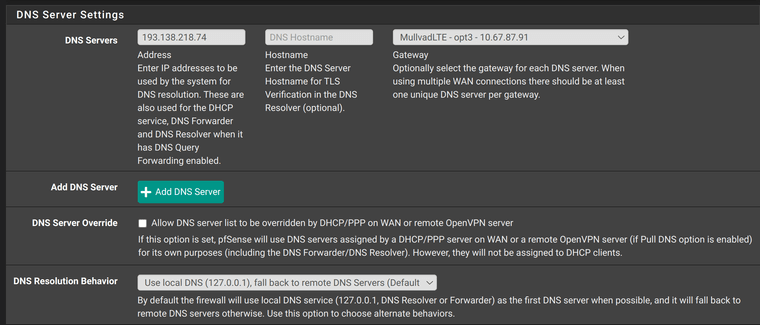
Before switching to wireguard, i had openvpn tunnel selected in the gateway section in system-general setup and never had any issues with DNS leaks or pfblocker not working after restart. Im completely puzzled by this.
-
@nimrod If you want no DNS-Leaks and the WG-Clients need to connect to a DNS-Address, you have a problem. Maybe use IP-Addresses for the endpoints instead of DNS-Addresses if you are able.
-
@Bob-Dig said in DNS issue with mullvad wireguard clients.:
@nimrod If you want no DNS-Leaks and the WG-Clients need to connect to a DNS-Address, you have a problem.
There was no such problem when i was using openvpn clients.
Maybe use IP-Addresses for the endpoints instead of DNS-Addresses if you are able.
If you are talking about endpoint addresses in wireguard peer configuration, thats what im already using. See below.
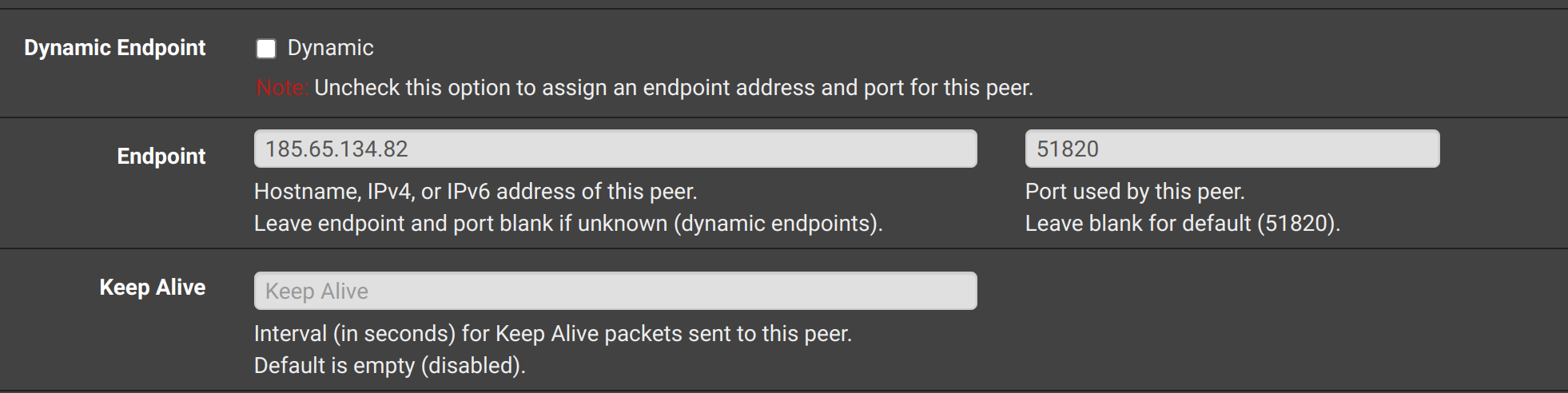
Whats puzzling to me is the fact that this current configuration of mine is working fine once i go to System-General Setup and press save without changing any settings.
-
@nimrod said in DNS issue with mullvad wireguard clients.:
Whats puzzling to me is the fact that this current configuration of mine is working fine once i go to System-General Setup and press save without changing any settings.
I can't explain that but I would switch to another DNS-Server, this one seems to be to special. Try one of those
https://mullvad.net/en/help/dns-over-https-and-dns-over-tls#specifications
And also put in the hostname. And enable DoT in Unbound (TLS). -
@Bob-Dig said in DNS issue with mullvad wireguard clients.:
@nimrod said in DNS issue with mullvad wireguard clients.:
Whats puzzling to me is the fact that this current configuration of mine is working fine once i go to System-General Setup and press save without changing any settings.
I can't explain that but I would switch to another DNS-Server, this one seems to be to special. Try one of those
https://mullvad.net/en/help/dns-over-https-and-dns-over-tls#specifications
And also put in the hostname. And enable DoT in Unbound (TLS).You nailed it man. I did exactly what you said, rebooted, and DNS i working flawlessly without any leaks. And DoT is a bonus. Thank you very much good sir. Ill mark this as resolved.
-
@nimrod said in [SOLVED] DNS issue with mullvad wireguard clients.:
Ill mark this as resolved.
Great, although that was more luck than anything else.

If you still have problems, maybe switching the DNS to WAN instead of the VPN will solve it. With DoT it is still encrypted and you have to trust mullvad in any case. -
@Bob-Dig said in [SOLVED] DNS issue with mullvad wireguard clients.:
@nimrod said in [SOLVED] DNS issue with mullvad wireguard clients.:
Ill mark this as resolved.
Great, although that was more luck than anything else.

Well, it worked. And it never came to my mind yesterday. I wasted hours on this with no acceptable solution.
If you still have problems, maybe switching the DNS to WAN instead of the VPN will solve it.
Switching to WAN produces DNS leak with my old settings.
With DoT it is still encrypted and you have to trust mullvad in any case.
I dont have problem with that. Thats how it was when i was using openvpn. But openvpn didnt had issues with DNS once i reboot.
-
N nimrod referenced this topic on