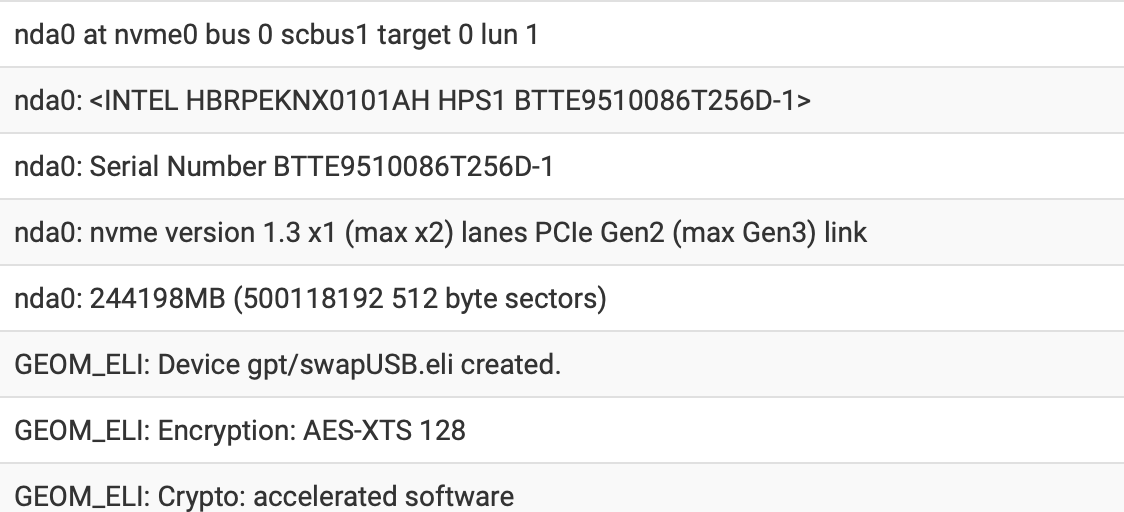SOLVED: USB M.2 SSD for use with SWAP
-
@stephenw10 getting it to fit will be a challenge, with the cable I should be able to add nonconductive tape on the bottom of it and Velcro it, the other straight adapters would be too long it would hit the back, and the 90 degree one would work but put the drive directly over the cpu and memory with the added heat that would cause issues. I am thinking about velcroing it to the top side where it is close to the vented area, adding a heat sink or something to it.
-
@stephenw10 It works !!!
Amazing!!!
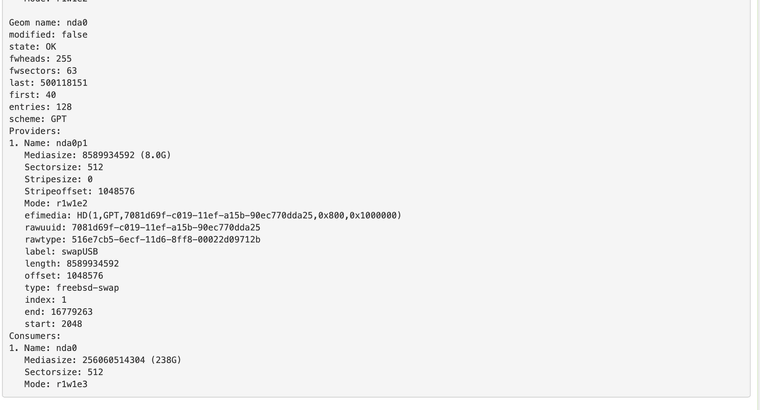
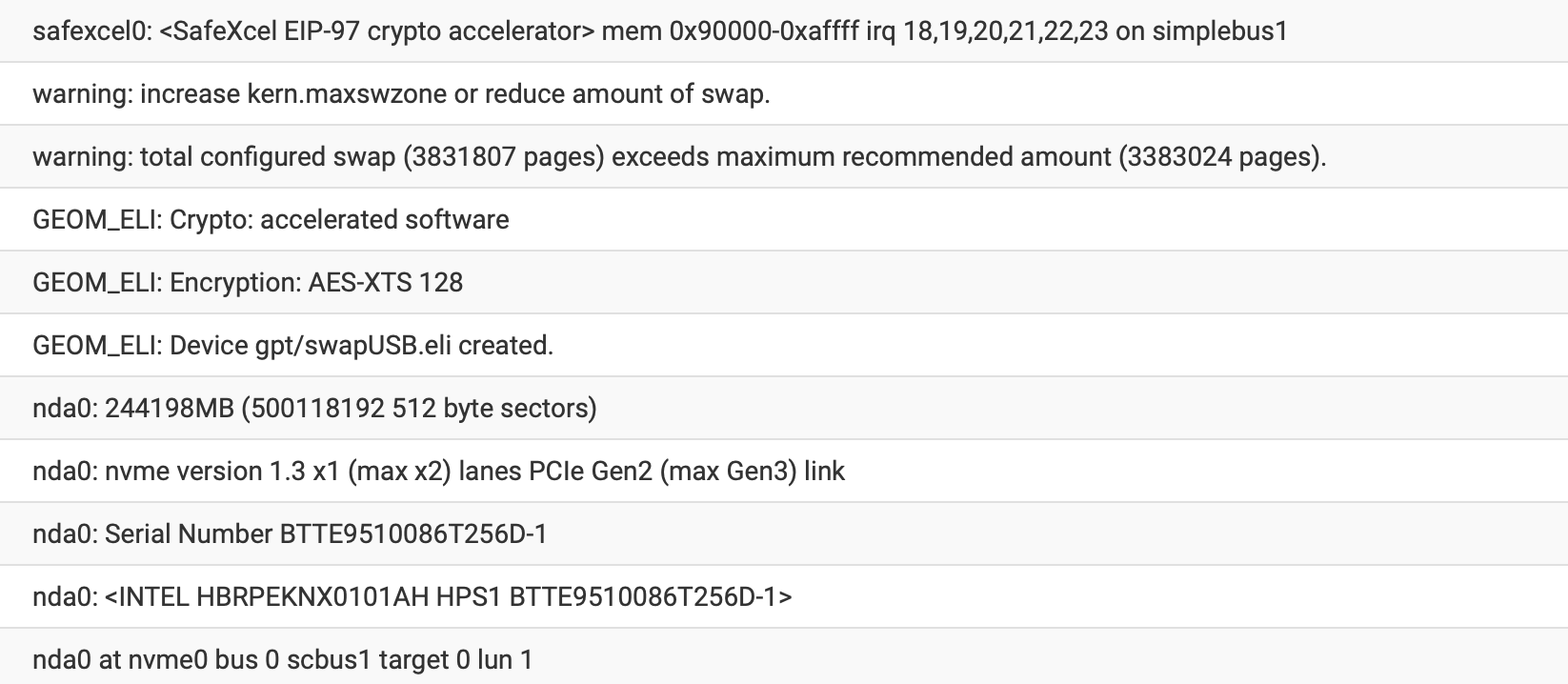
(nda0: nvme version 1.3 x1 (max x2) lanes PCIe Gen2 (max Gen3) link)I still do not know how to access the optane side of this as you can see it only sees 238 the other 16 is not shown is it automatically assigned?
-
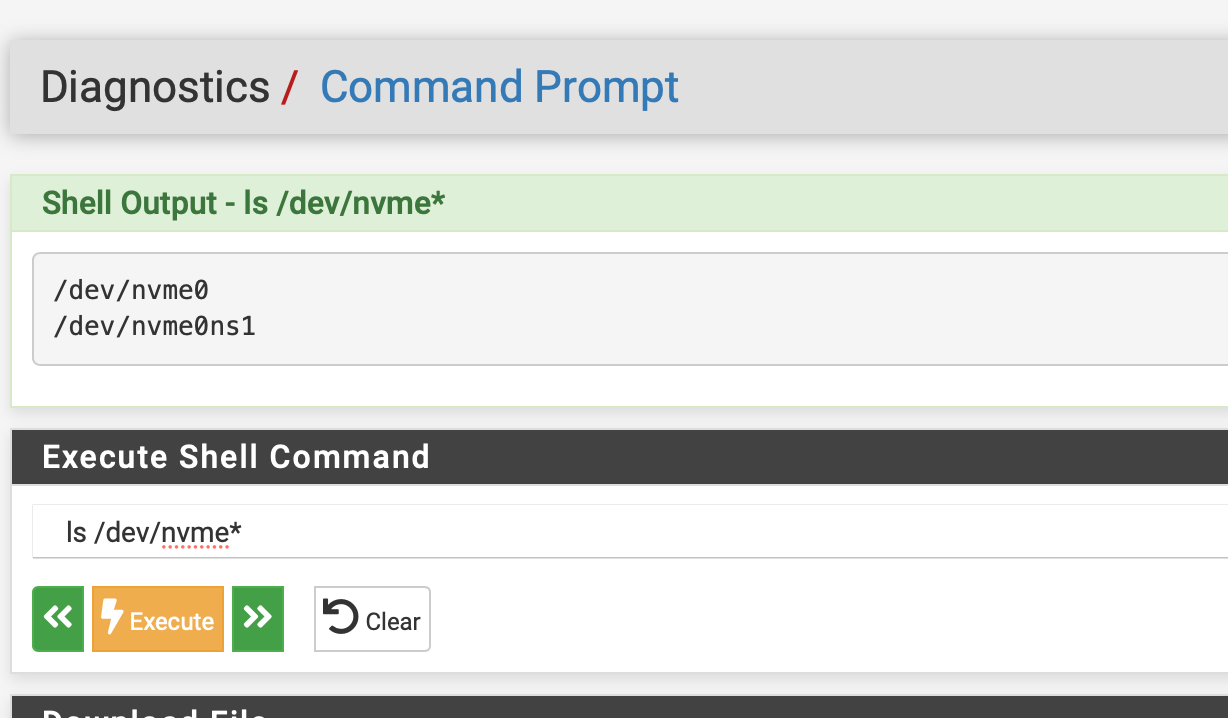
nvme
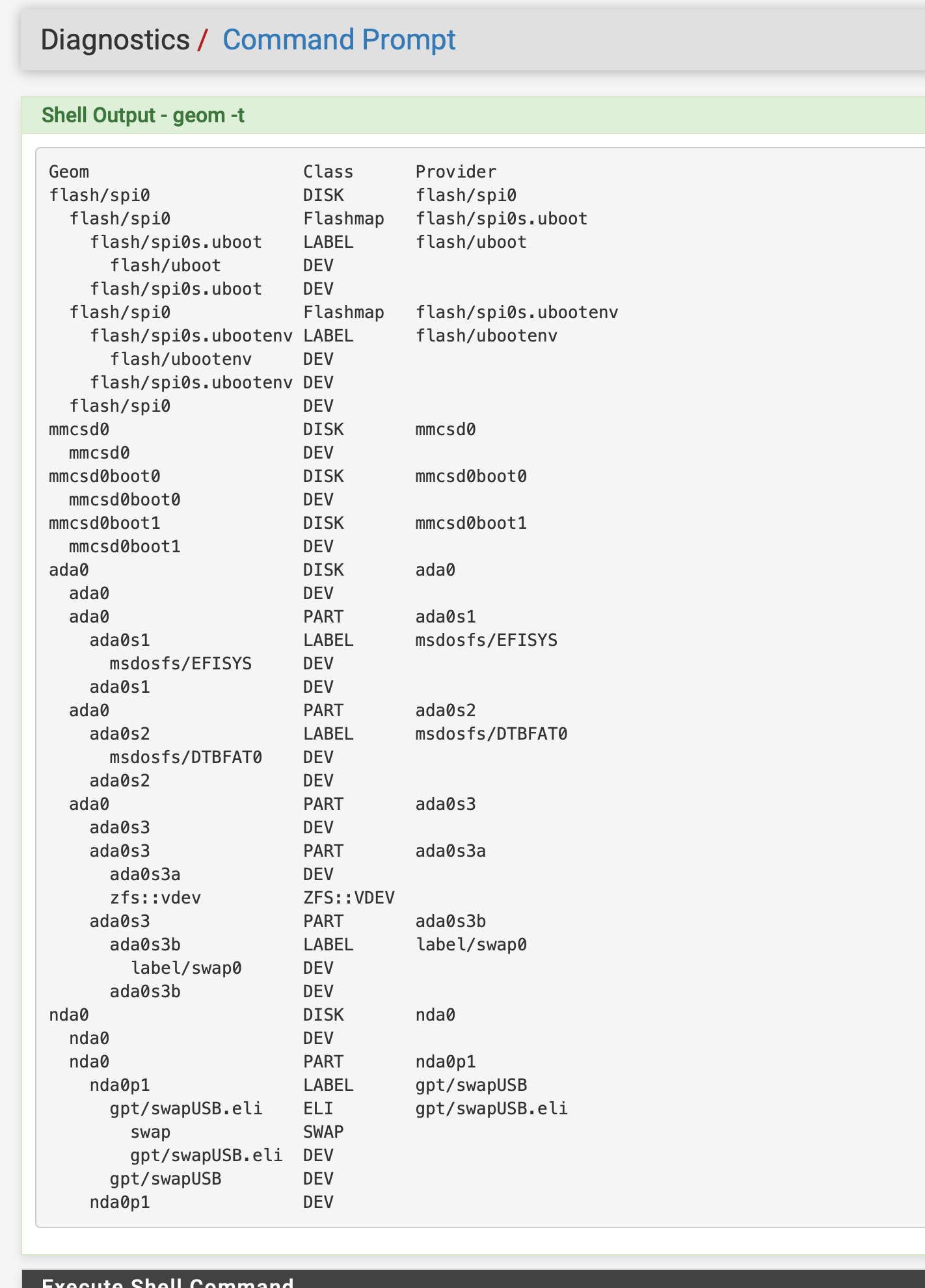
geom -t
-
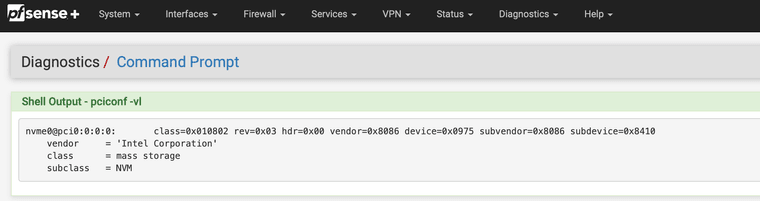
(pciconf -vI)
-
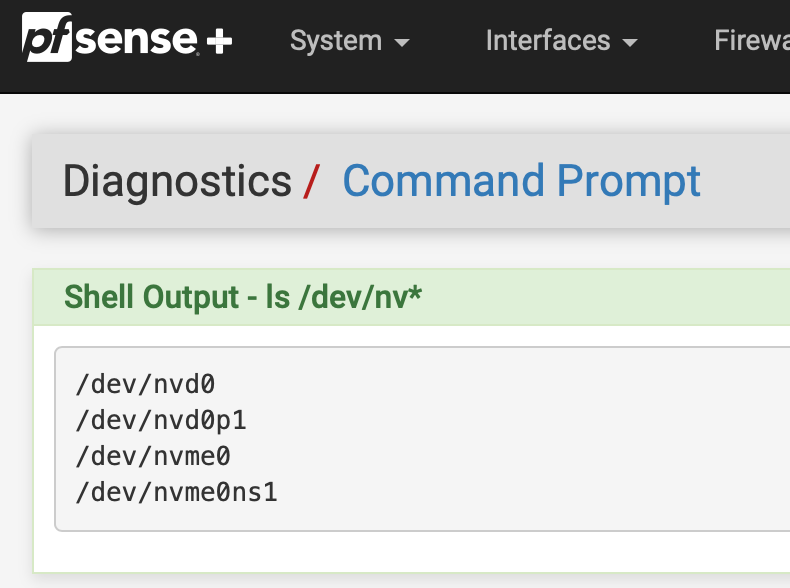
It is seeing it what one is the optane memory vs the ssd part of it ? I think it is nvme0ns1
-
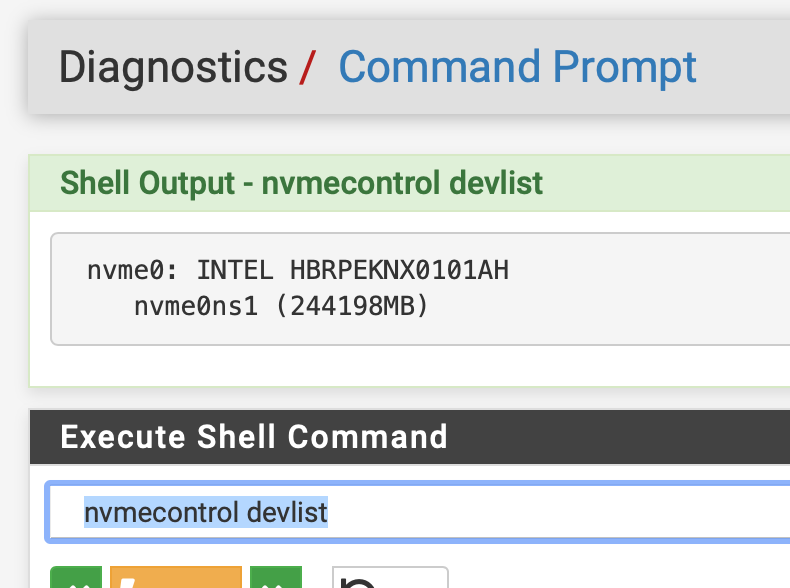
This has to be it nvme0ns1 shows 244 its 256GB SSD and 16GB Optane
-
Nice. So that's in a USB enclosure of some sort?
-
@stephenw10 thanks for the reply and recommendations. yes but do I have to use specific NVMecontroler commands now to reformat it or is that automatic ? I was reading that it shows up with the n infront of the da0. Again I do not know how to access the Optane side of this. I have never played with NVMe commands before I found some on the FreeBSD forum
Shell Output - nvmecontrol identify nvme0 Controller Capabilities/Features ================================ Vendor ID: 8086 Subsystem Vendor ID: 8086 Serial Number: BTTE9510086T256D-1 Model Number: INTEL HBRPEKNX0101AH Firmware Version: HPS1 Recommended Arb Burst: 6 IEEE OUI Identifier: 5c d2 e4 Multi-Path I/O Capabilities: Not Supported Max Data Transfer Size: 131072 bytes Sanitize Crypto Erase: Supported Sanitize Block Erase: Supported Sanitize Overwrite: Not Supported Sanitize NDI: Not Supported Sanitize NODMMAS: Undefined Controller ID: 0x0001 Version: 1.3.0 Admin Command Set Attributes ============================ Security Send/Receive: Not Supported Format NVM: Supported Firmware Activate/Download: Supported Namespace Management: Not Supported Device Self-test: Supported Directives: Not Supported NVMe-MI Send/Receive: Not Supported Virtualization Management: Not Supported Doorbell Buffer Config: Not Supported Get LBA Status: Not Supported Sanitize: crypto, block, Abort Command Limit: 4 Async Event Request Limit: 8 Number of Firmware Slots: 2 Firmware Slot 1 Read-Only: No Per-Namespace SMART Log: Yes Error Log Page Entries: 256 Number of Power States: 5 Total NVM Capacity: 0 bytes Unallocated NVM Capacity: 0 bytes Firmware Update Granularity: 00 (Not Reported) Host Buffer Preferred Size: 0 bytes Host Buffer Minimum Size: 0 bytes NVM Command Set Attributes ========================== Submission Queue Entry Size Max: 64 Min: 64 Completion Queue Entry Size Max: 16 Min: 16 Number of Namespaces: 1 Compare Command: Supported Write Uncorrectable Command: Supported Dataset Management Command: Supported Write Zeroes Command: Supported Save Features: Supported Reservations: Not Supported Timestamp feature: Supported Verify feature: Not Supported Fused Operation Support: Not Supported Format NVM Attributes: Crypto Erase, Per-NS Erase, Per-NS Format Volatile Write Cache: Present NVM Subsystem Name: nqn.2019-51.com.intel:nvm-subsystem-sn-btte9510086t256d-1 -
Shouldn't be any special commands required.
ndaX is how I expect any NVMe drive to appear.
The interesting thing would be to see how the PCIe device appears as presumably it's a different PCIe bus/controller connected via USB.
-
Is this what you are looking for ?
-
@stephenw10 it’s no longer on usb it’s over the mPCIE adapter to M.2 it works without the usb ports
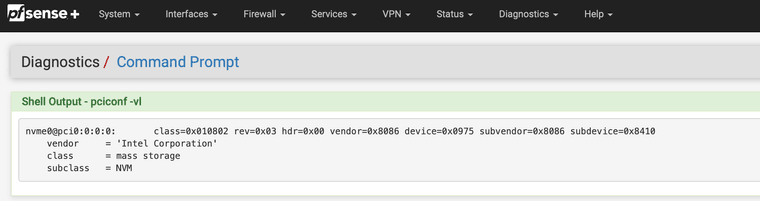
-
Ah, that's interesting. Nice! What pfSense version is that in?
-
@stephenw10 the everything bagel version 23.05. SG-2100-MAX the model that has the SafeXcel chip. Thank you for the recommendations. Merry Christmas
-
@stephenw10 Intel told me when I asked on the community forum that it’s no longer supported to ask on the community forum. Maybe I am on the wrong forum.
https://community.intel.com/t5/Intel-Optane-Solid-State-Drives/Optane-H10-16GB-256SSD/m-p/1651781/emcs_t/S2h8ZW1haWx8dG9waWNfc3Vic2NyaXB0aW9ufE01MUw4VFQ2UDlJVTgxfDE2NTE3ODF8U1VCU0NSSVBUSU9OU3xoSw#M3190
-
Supplies mPCIe to M.2 NVMe adapter, Intel Optane Memory NVMe drive, Velcro, Mylar tape to protect area below pins etc.
Velco the assembly close to the lights. What do you think? it was that or place it directly onto of the network ports.
I just had to be careful routing the cable after.

when closed the drive does not touch anything it is close but it works I have the mylar tape as a safety precaution. The original 2100 does not have any heatsinks so I think it should be ok I know the NVMe drives get hot it concerns me again my onboard ram has heat sinks also.
-
@stephenw10 Is there a way to add a fan internally that you know of? I see some pins next to the CPU but I can't find any documentation about it. I was thinking about adding an external USB fan. I just feel like the added heat could cause issues.
-
Hmm, I'm not aware of anything. There might be.....

-
@stephenw10 Thanks for the reply please let me know if you find anything in the photo there is a pin out sets for jumpers and some for power. Again I do not have access to the voltage diagrams Have a good New year
-
J22, which is what I assume you're referring to, is JTAG. It doesn't have a Vcc pin or anything else that might drive a fan unfortunately.
J12 should have 5V between pins 2 and 3 but it's not something I could ever recommend.
-
@stephenw10 thanks for the information