4200 returned after RMA still broken
-
I received my 4200 MAX from a repair from netgate. Last night it booted normally.
I configured it manually, meaning I did not restore another configuration.
Last night I halted the system from the GUI.
This morning I connected it to power and it failed to boot. It is stuck on the orange light. If I hold the power button, the orange light flashes orange slowly.
I entered a ticket but want to get the input of others here.
The console output is below:
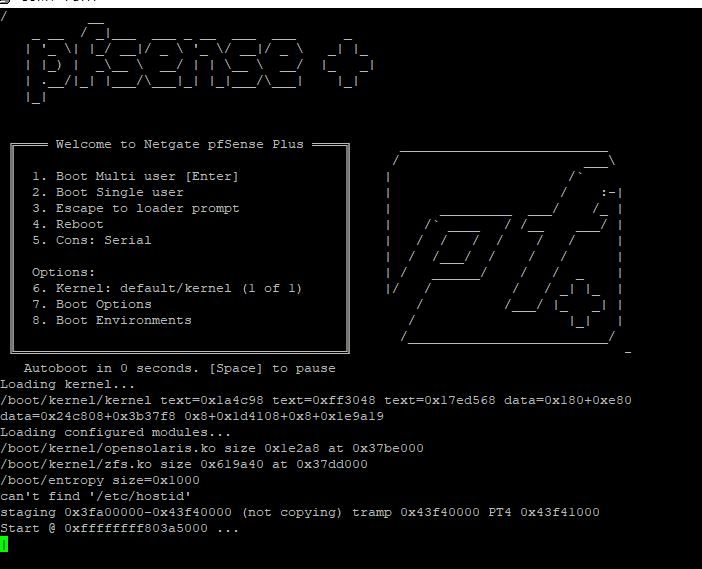
I hope this is addressed, I needed this to work 3 weeks ago.
-
Hmm, so you never restored a config? And it's running 24.11?
The power LED never changes to blue? Just always orange, either steady or flashing?
What do you see from the loader before the menu there?
-
Running 24.11. I initially set up manually, but then I copied my DCHP static mappings from a text file to this one. Restored from that modified config file. rebooted without issue with new mappings.
Failed after halting system. Interestingly, after a halt from the GUI, the lights on the unit remained on.
Tech support wants me to reimage. I'll see what the boot menu shows in it's current state and report back.
-
This post is deleted! -
Hmm, it would have been re-imaged when it was tested during the RMA. But that would confirm if it's somehow a config issue.
Do you have an SSD in it? Have you fitted one yourself? There is a known issue that can present like this.
-
It's very strange.
I powered on the 4200 max while attached to console.
Hit esc to enter bios so I hit it.
No change to bios, just exited without saving.
Now the 4200 boots up without issue.
I'm going to try and reproduce the failure after halt.
-
The known issue presents as the SSD failing to be detected after halting the system and then trying to power up with the power button. But it should boot normally after a full power cycle (pulling the power entirely).
-
The error reproduces.
I halted from the console.
No errors on console (attached) but the blue light stays on steady and the yellow flashes yellow.
Cut power (pull plug from outlet)
wait 30s
reconnect power.
System hangs on boot (see console log attached)
-
Hmm, nothing there looks like a problem. Pretty much exactly the output I see....
Can you make it boot again by entering the BIOS setup and then compare the loader output?
-
I powered off.
Booted up
Entered bios
exited without saving
and it booted up pfsense plus.
I attached the console output.4200 max boots after entering and exiting bios.txt
-
Reinstalled pfsense plus 24.11. Fingers crossed.
-
Update: Netgate TAC lite converted my old CE config to Plus and so far it is booting normally.
I'm surprised that a config error would kill the boot process. I didn't know the config would affect boot parameters.
-
No me either but I'd quite like to find out! Are you able to make the failing config available to us to check?