Dynamic DNS keeps using the old WAN IP
-
When I got a new WAN IP, I expected the Dynamic DNS client to update Cloudflare with the new IP, but it keeps updating with the old one instead.
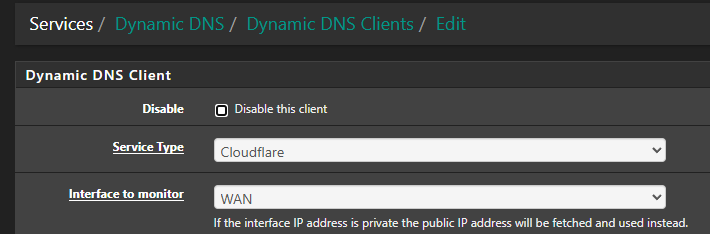
The WAN interface has

But Dynamic DNS has the old;
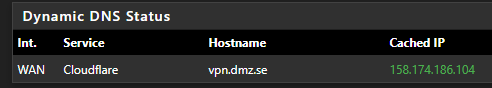
Why? Whats wrong?
-
@tomasenskede said in Dynamic DNS keeps using the old WAN IP:
Why? Whats wrong?
Your WAN IP on the Interface is a CGNAT address, not accessible from the internet.
The WAN IP in for Cloudflare, 158.174... is a normal, routable IP but it's not unique to you - you share it with multiple customers of your ISP. I'd assume it won't be of much use for you to access your router from the outside. But then I'm maybe wrong, haven't worked with devices behind CGNAT.
Tailscale would be a solution for your situation. Or you ask/buy a fixed IP from your ISP.
-
@tomasenskede Log in to your Bahnhof account and request a public IP, or call their customer service. It will only take a few minutes...
They need your MAC address.
I assume you have the router they sent out, so you could clone the MAC from that and then restart the WAN interface on pfsense. Perhaps you already have a public IP, but it is locked to that MAC.Otherwise fill out this: https://bahnhof.se/privat/kundservice/bestall-publik-ip/
-
This post is deleted! -
@Gblenn said in Dynamic DNS keeps using the old WAN IP:
@tomasenskede Log in to your Bahnhof account and request a public IP, or call their customer service. It will only take a few minutes...
They need your MAC address.
I assume you have the router they sent out, so you could clone the MAC from that and then restart the WAN interface on pfsense. Perhaps you already have a public IP, but it is locked to that MAC.Otherwise fill out this: https://bahnhof.se/privat/kundservice/bestall-publik-ip/
Thanks! I didn't realize the issue with the private IP at first. In fact, I had asked Bahnhof earlier about updating the MAC address and was told it wasn’t necessary. However, it turns out it still needed to be updated.
Now it's fixed and running smoothly.
Appreciate the quick and great support, guys!