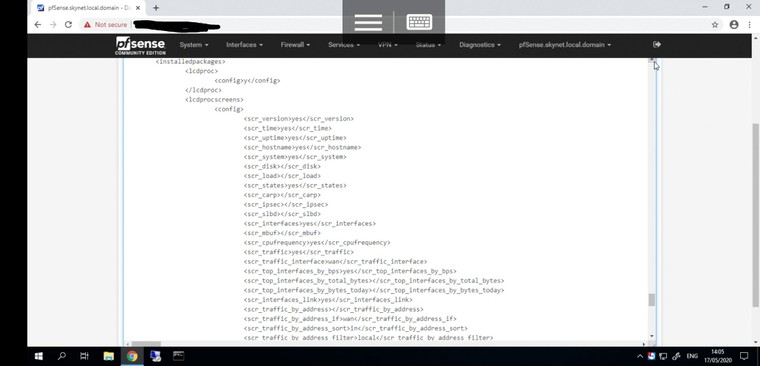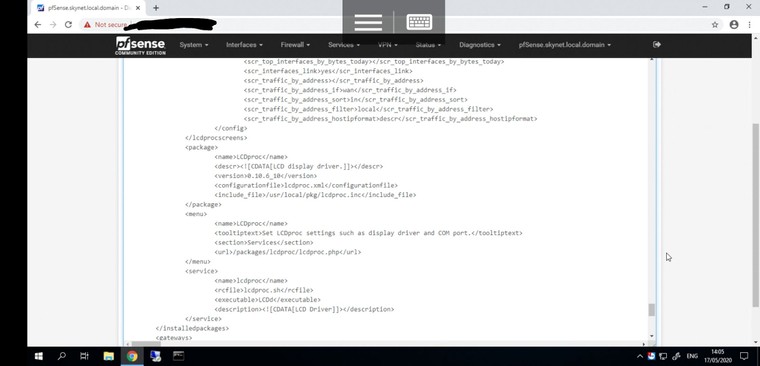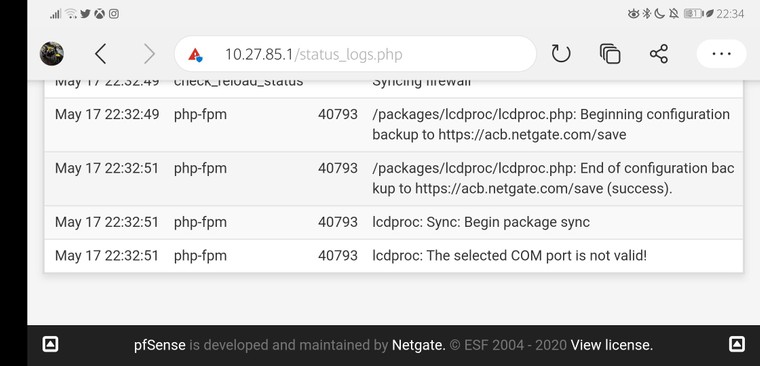Firebox LCD Driver for LCDProc
-
Hmm, the package actually reverts to the default settings immediately?
If you check the config file directly (/conf/confg.xml) so you see the correct settings there?
<lcdproc> <config> <enable>yes</enable> <comport>lpt1</comport> <size>20x2</size> <driver>sdeclcd</driver> <connection_type>lcd2usb</connection_type> <refresh_frequency>5</refresh_frequency> <port_speed>0</port_speed> <brightness>-1</brightness> <offbrightness>-1</offbrightness> <contrast>-1</contrast> <backlight>default</backlight> <outputleds>yes</outputleds> <mtxorb_type>lcd</mtxorb_type> <mtxorb_adjustable_backlight>yes</mtxorb_adjustable_backlight> </config> </lcdproc> <lcdprocscreens> <config> <scr_version></scr_version> <scr_time>yes</scr_time> <scr_uptime>yes</scr_uptime> <scr_hostname></scr_hostname> <scr_system></scr_system> <scr_disk></scr_disk> <scr_load>yes</scr_load> <scr_states></scr_states> <scr_carp></scr_carp> <scr_ipsec></scr_ipsec> <scr_slbd></scr_slbd> <scr_interfaces></scr_interfaces> <scr_mbuf></scr_mbuf> <scr_cpufrequency>yes</scr_cpufrequency> <scr_traffic></scr_traffic> <scr_traffic_interface>wan</scr_traffic_interface> <scr_top_interfaces_by_bps></scr_top_interfaces_by_bps> <scr_top_interfaces_by_total_bytes></scr_top_interfaces_by_total_bytes> <scr_top_interfaces_by_bytes_today></scr_top_interfaces_by_bytes_today> <scr_traffic_by_address></scr_traffic_by_address> <scr_traffic_by_address_if>wan</scr_traffic_by_address_if> <scr_traffic_by_address_sort>in</scr_traffic_by_address_sort> <scr_traffic_by_address_filter>local</scr_traffic_by_address_filter> <scr_traffic_by_address_hostipformat>descr</scr_traffic_by_address_hostipformat> </config> </lcdprocscreens>The SDEC driver ignores a lot of those settings, some of them look incorrect there but are just not set.
Steve
-
@stephenw10 hi I can't show you what mine says as I don't know how to copy the text in. It's unable to post it as thinks it's spam.
Mine doesn't show what yours shows. -
-
Hmm, so simply not saving the config. Are you able to make other changes there? Is it possible the user you're using has 'config deny write' set? Try using the admin user if you're not.
Do you see any errors in the system log when you try to enable the LCD?
Steve
-
I am logged in as admin. I'll check the logs..
-
@stephenw10 im sorry, where are the logs? still very new to this.
-
In Status > System Logs > System / General tab.
If there is some issue saving the package settings I would expect to see something logged there when you try.
Steve
-
-
That's with these settings.
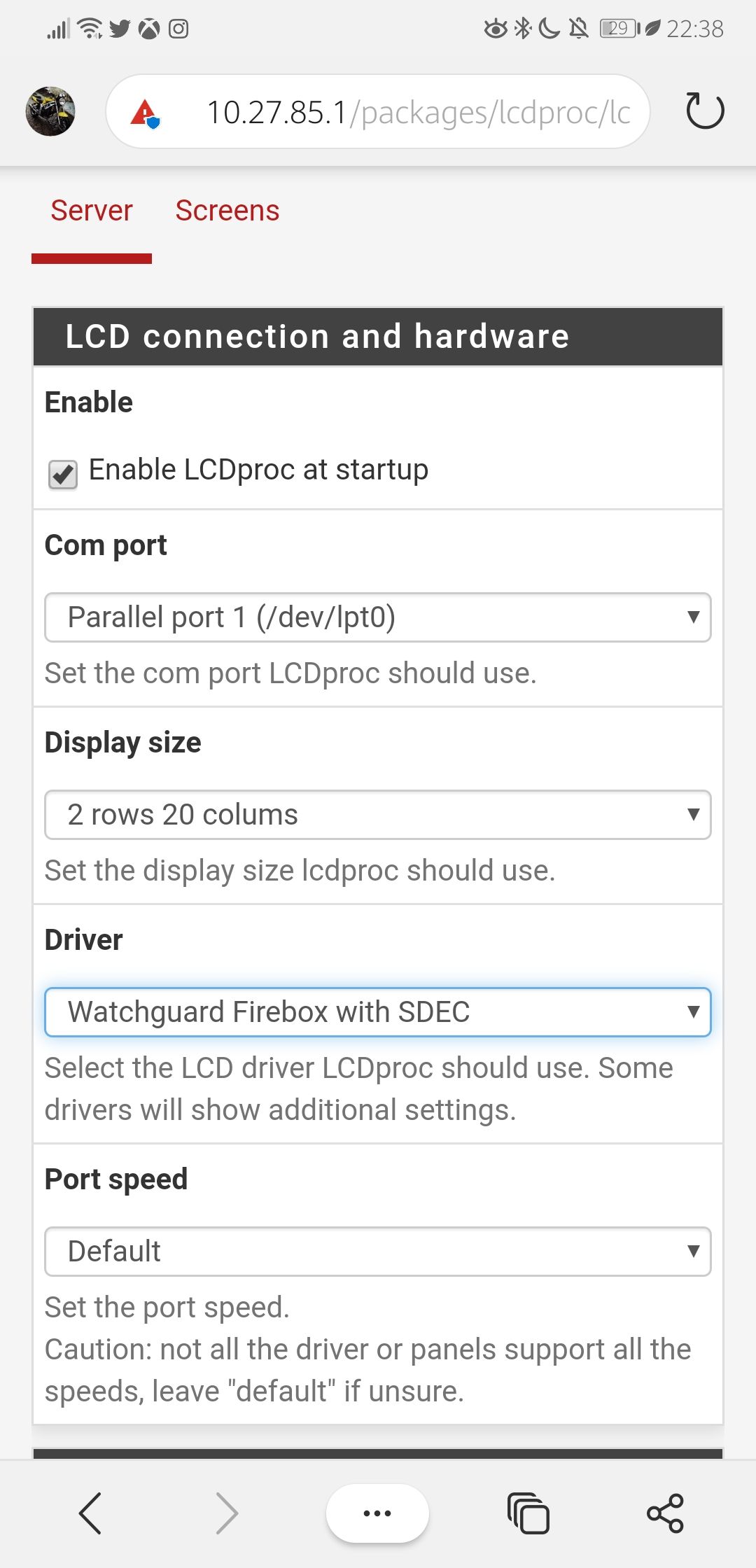
-
Hmm, what pfSense version is this? Looks it must be 2.4.5.
What lcdproc package version?
-
@stephenw10
Yes it's version 2.4.5 and package is version 0.10.6_10. This is what was in the available packages. -
@stephenw10
OK it's working but I had to do the following. I copied code from another post into the config.xml, then performed a reboot.
Thankyou for your help in helping me to work this out. Really appreciate it. I know it's only a lcd screen but being new to pfsense and code etc these small victories help to build confidence.
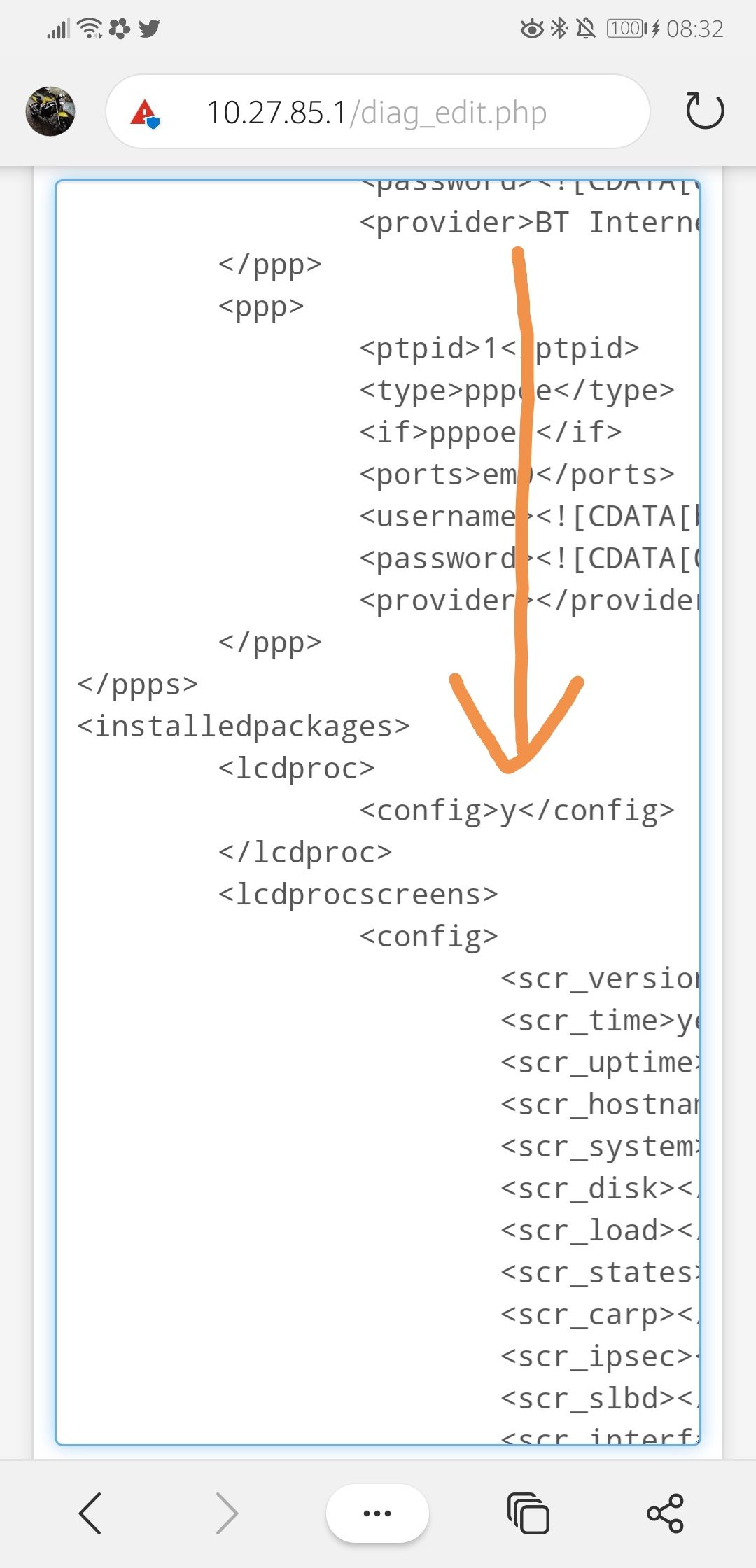
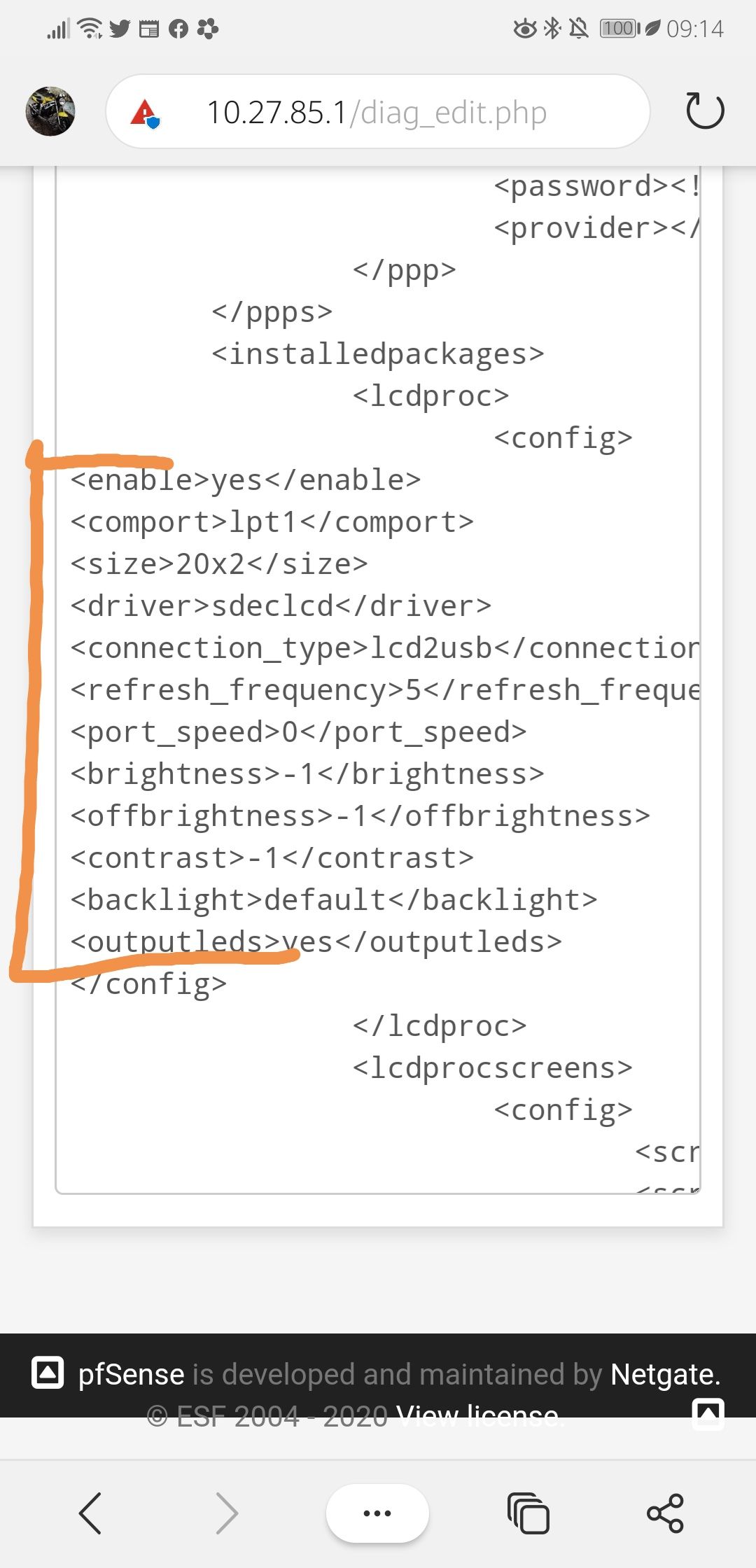
-
Hmm, odd. I couldn't replicate that. Glad you got it running anyway.

Steve
-
@stephenw10 yea, very strange. It seems to me that the lcdproc service window where you set that information isn't copying and saving that information.
Thanks again -
 S stephenw10 referenced this topic on
S stephenw10 referenced this topic on
-
 S stephenw10 referenced this topic on
S stephenw10 referenced this topic on