PC Engines apu2 experiences
-
@kevindd992002 For informational purposes only with dmidecode. Arguably this should have already been in the firmware but since it took time for 3mdeb to get ECC working (due to lack of AMD documentation) it probably hasn’t mattered.
-
How does the APU2C4 with the new BIOS compare to a Fitlet2 J3455? Does anyone know the boost clock that the APU will get up to now? Forgive me if I missed this info earlier in the thread.
-
With AMD CPB enabled in latest APU2 BIOS a lightly loaded (i.e. no more than single core active) APU2 CPU will boost from normal 1.0Ghz up to 1.4GHz. In the real world the gain is less - around 20% (see 3mdeb tech notes https://3mdeb.com/firmware/amd-cpu-boost/).
The quad core Celeron J3455 CPU has a base frequency of 1.5GHz and boosts to 2.3GHz - this would suggest it should offer ~50% higher performance than the AMD GX-412TC. Benchmarking would be required to confirm this.
However before selecting router hardware there are many other considerations apart from just CPU performance. EG. bandwidth, budget, form factor, interfaces, storage etc
-
Hi, I made the update on my APU2C0 board to coreboot legacy ver. 4.0.25 and after 2 days everything works fine - the only thing that I can see is that the CPU temperature is slightly lower (4-5°) than before the update (same environment conditions). Maybe it is in context of AMD CPB activation.
Have a fine Weekend,
fireodo -
@fireodo said in PC Engines apu2 experiences:
Hi, I made the update on my APU2C0 board to coreboot legacy ver. 4.0.25 and after 2 days everything works fine - the only thing that I can see is that the CPU temperature is slightly lower (4-5°) than before the update (same environment conditions). Maybe it is in context of AMD CPB activation.
Have a fine Weekend,
fireodoYes, the CPU can now enter C6 idle-state as well when needed which is a deeper power saving state. More power saving = less heat.
-
Is it useful to enable PowerD now?
-
@qinn No. CPB is not describe in ACPI so, powerd doesn't know.
-
Thanks
-
Does anyone else use the gwled package for the other 2 lights on the front?
I noticed that it’s using massive amounts of CPU, pushing the load average well above 20. Even disabling doesn’t fix it, only removing the package helps. Below is only a snippet of "px auxw", there are still many more processes of the same.
USER PID %CPU %MEM VSZ RSS TT STAT STARTED TIME COMMAND root 11 156.5 0.0 0 64 - RNL Wed17 16794:28.46 [idle] root 55074 4.6 0.9 96292 35144 - R 12:28 0:00.59 /usr/local/bin/php-cgi -q /usr/local/bin/gwled.php root 57431 4.5 0.9 96292 35144 - R 12:28 0:00.60 /usr/local/bin/php-cgi -q /usr/local/bin/gwled.php root 58665 4.5 0.9 96292 35144 - R 12:28 0:00.58 /usr/local/bin/php-cgi -q /usr/local/bin/gwled.php root 56863 4.4 0.8 96420 34636 - R 12:28 0:00.56 /usr/local/bin/php-cgi -q /usr/local/bin/gwled.php root 58037 4.4 0.9 96292 35144 - R 12:28 0:00.59 /usr/local/bin/php-cgi -q /usr/local/bin/gwled.php root 51369 4.3 0.9 96304 35948 - R 12:28 0:00.65 /usr/local/bin/php-cgi -q /usr/local/bin/gwled.php root 52694 4.3 0.9 96292 35144 - R 12:28 0:00.60 /usr/local/bin/php-cgi -q /usr/local/bin/gwled.php root 53220 4.3 0.9 96292 35144 - R 12:28 0:00.59 /usr/local/bin/php-cgi -q /usr/local/bin/gwled.php root 56211 4.3 0.9 96292 35144 - R 12:28 0:00.58 /usr/local/bin/php-cgi -q /usr/local/bin/gwled.php root 57826 4.3 0.9 98468 35212 - R 12:28 0:00.56 /usr/local/bin/php-cgi -q /usr/local/bin/gwled.php root 58322 4.3 0.9 96292 35144 - R 12:28 0:00.58 /usr/local/bin/php-cgi -q /usr/local/bin/gwled.php root 58337 4.3 0.9 98468 35212 - R 12:28 0:00.56 /usr/local/bin/php-cgi -q /usr/local/bin/gwled.php root 51633 4.1 0.8 96420 34584 - R 12:28 0:00.56 /usr/local/bin/php-cgi -q /usr/local/bin/gwled.php root 52119 4.1 0.9 96420 35268 - R 12:28 0:00.57 /usr/local/bin/php-cgi -q /usr/local/bin/gwled.php root 55153 4.1 0.9 98468 35212 - R 12:28 0:00.55 /usr/local/bin/php-cgi -q /usr/local/bin/gwled.php root 56521 4.1 0.8 98468 35036 - R 12:28 0:00.54 /usr/local/bin/php-cgi -q /usr/local/bin/gwled.php root 58153 4.1 0.9 98468 35212 - R 12:28 0:00.54 /usr/local/bin/php-cgi -q /usr/local/bin/gwled.php root 39184 4.0 7.5 339404 308808 - Ss 22:56 48:49.73 /usr/local/bin/suricata -i igb1 -D -c /usr/local/etc/suricata/s root 51525 4.0 0.9 96292 35160 - R 12:28 0:00.58 /usr/local/bin/php-cgi -q /usr/local/bin/gwled.php root 57568 4.0 0.9 98468 35200 - R 12:28 0:00.54 /usr/local/bin/php-cgi -q /usr/local/bin/gwled.phpSee here the difference in CPU after removing the package:
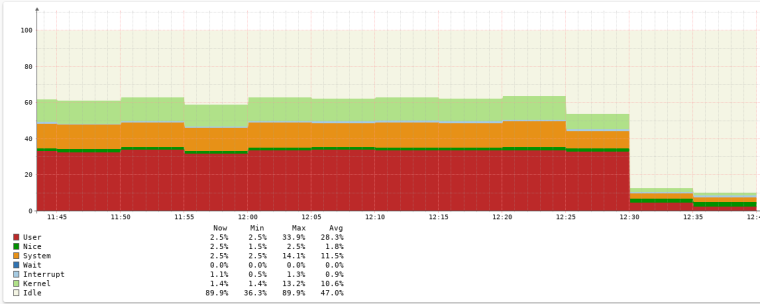
-
Hmm, odd. Actual CPU time on those processes is all pretty small though. You see it generating those everytime at boot?
Steve
-
@wgentine said in PC Engines apu2 experiences:
@qinn No. CPB is not describe in ACPI so, powerd doesn't know.
Is it a best practice to disable powerd then?
-
Powerd doesn't do anything on the APU anyway, there's no driver for cpufreq to use.
Mar 17 17:48:47 php-fpm 92195 /system_advanced_misc.php: The command '/usr/sbin/powerd -b 'hadp' -a 'hadp' -n 'hadp'' returned exit code '69', the output was 'powerd: no cpufreq(4) support -- aborting: No such file or directory'Steve
-
@stephenw10 said in PC Engines apu2 experiences:
Hmm, odd. Actual CPU time on those processes is all pretty small though. You see it generating those everytime at boot?
Steve
Hmm, I’ll have to check what it is at boot. I haven’t put much time into investigating it. Looking at the SNMP though, this is the first time the CPU has dropped down (after uninstalling the package). So, I guess it starts up pretty quick after boot since I don’t even see a dent in the SNMP.
Just watching “top”, it seems to come in bursts, like every 10 seconds for 5 seconds long for example.
A wild guess is that that’s how often it polls the gateways.I just re-installed pfSense from scratch, not restoring any backups, and it still does it.
Since there’s not much to configure, I assume anyone could reproduce it. If not, I’m really curious as to what’s so special about my system.
You can basically choose what the last 2 lights are, which I have as:
2 - WAN_DHCP4
3 - VPNI've made a new topic for this here
-
@wgentine True - although as soon as powerd sets CPU frequency to maximum GX-412TC frequency 1000MHz via ACPI then AMD CPB is available - however whether CPB it is used depends on CPU core state & thermal parameters.
Although the question of whether powerd is still useful for APU2 given both the CPB performance gains and power savings is interesting...
Edit: some excellent CPB info here https://github.com/pcengines/apu2-documentation/blob/master/docs/debug/cpu_frequency.md
-
@stephenw10 You mean the original APU (with AMD G-T40E CPU) - not the APU2 (with AMD GX-412TC CPU) right? No issues with powerd on APU2 (although whether it makes any sense now with CPB is the issue)
-
@dugeem Ah, true! That was referring to the original APU, my mistake.
-
Is anyone using the CoDel / FQ_CoDel Traffic Shaping on the APU2?
Working well? Any problems?
-
@Veldkornet said in PC Engines apu2 experiences:
Is anyone using the CoDel / FQ_CoDel Traffic Shaping on the APU2?
Working well? Any problems?
I have an APU2 box at work to provide a separate network for personal devices. It is setup with the FQ_CoDel limiter / floating rules method described towards the end of the Playing with FQ-CoDel Thread. It has been rock solid and seems to provide equal bandwidth sharing for the 30 - 50 devices connected each day and 16 - 20 GB of traffic that is passed on our 150/150 FiOS link.
-
@Veldkornet said in PC Engines apu2 experiences:
@qinn SSH into it and install flashrom. No need to boot from USB etc.
pkg install flashrom
Upload the firmware to /tmp with scp and run:
flashrom -w /tmp/apu2_v4.9.0.2.rom -p internal:boardmismatch=forceShutdown pfSense, pull the power for 10 seconds, then boot up.
I still run the original (legacy) bios that came with my apu2c4 almost 2 years ago?! (maybe 1 year I cant remember). I also run the latest stable pfsense.
Anything I need to do (regarding settings or something else) before flushing from the pfsense itself??
thanks -
@daemonix Nope, just install the flashrom like above, then download the latest Mainline from here
https://pcengines.github.io/then flash it and reboot, I have switched from Legacy to Mainline months ago and everything works still fine.
...and btw you don't need the force option, this is enough
flashrom -w /tmp/apu2_v4.9.0.7.rom -p internal