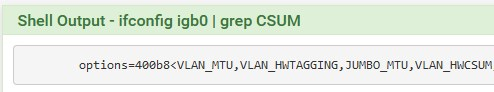PC Engines apu2 experiences
-
Hi,
since then the guys (F.E. - @kevindd992002 ) who actively use the pfSense with APU boards overwritten this tweak ( https://teklager.se/)
our system has nearly 40 pcs. APU4d4s, so I speak from experience as wellwhat you read here ( https://teklager.se/) is just a test and suggestion, since then the experience gained is important, not a blog statement
-
@kevindd992002 I'm just saying that your work is the appropriate guidance
-
@DaddyGo
unfortunately, none of the guys you mentioned posted a speed test. Also the question is not answered, how the boy from https://teklager.se/ could reach these values. -
-
yes, I know but you were mentioned in this post and I passed it on

I didn't want to complicate the thread further with the question of author......... (ERROR on my part)
but you are right, the laurel is his: @dugeemedit: you see how many misconceptions there are about APU

-
@kinch
pls. don't get me wrong, I want to helpdo you want to get first hand results, why is speed the most important thing?
(what kind of speed ISP connection do you have at home, how big is the internal network?)
is it a business or SOHO system you operate?I'm happy to help you, because I know the limits of APU stuff as well (we've been using them for 4 -5 years for "homeworker" colleagues' endpoints)
-
Hi again !
I did every trick you gave me...
Flashed back to Bios V4.10.0.1 - Halt System - Disconnect Power for 30sec.Made changes is loader.conf.local
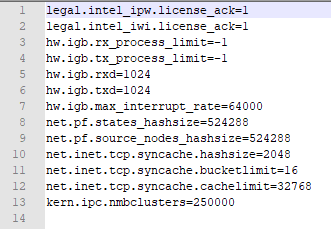
Made a few tunables (like DaddyGo)
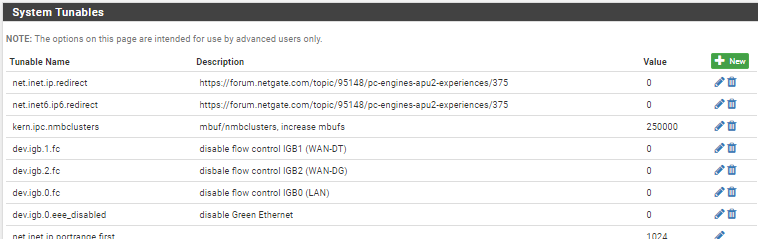
Disabled the offloads
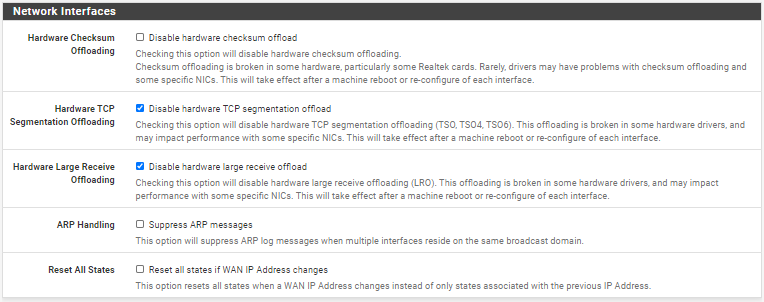
Reboot
Speedtest
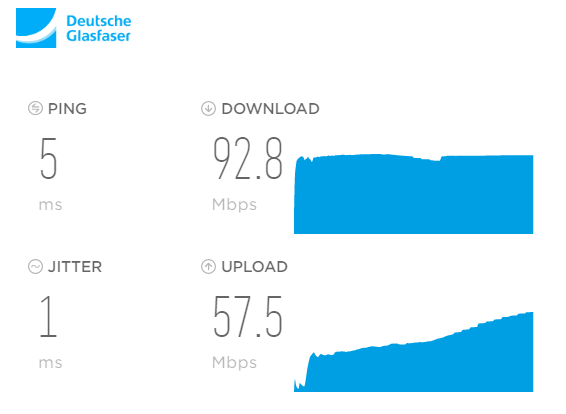
Shit

-
Never give up

it’s time to review your entire configuration
can we get a drawing of your system and more information(F.E. ISP, WAN interface type, installed packages, LAN enviroment)
believe me the APU knows a lot in the SOHO categorythe place of the joke:
"the error is in your device"
does not matter anyway, this is a European slangedit: it was missed
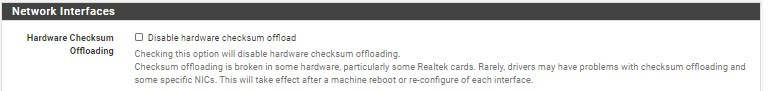
-
watch this, this is an APU 4d4 performance (I apologize for the Hungarian language)
yes, I live in lisbon now because
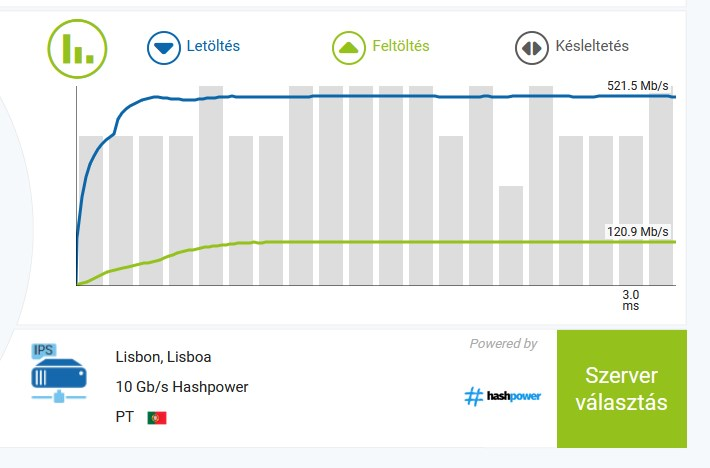
and

what is the lesson
is that it is not impossible
a small dictionary:
letöltés = download
feltöltés = upload
késleltetés = latency
átlag = average
remegés = jitter -
Personally, I got better performance by enabling hardware offload (clear the check boxes).
iPerf on local LAN from pfSense (client) to my NAS (server):
iperf3 -c SERVER_IP_HERE -P 4With Hardware Offload: ~950Mbit/s
Without Hardware Offload: ~450Mbit/s
-
@Veldkornet congratulations, you posted an irrelevant performance number for people trying to configure a router or firewall!
offload can potentially help a client because the client can send a large chunk of data to the NIC at once and then allow the NIC to chop the data into packets and send. offload is useless on a firewall, which must inspect and process packets rather than large chunks of data.
-
@FLOK 92.8Mbps looks suspiciously like you have something negotiating a 100Mbps link. even the original APU could push data faster than that, let alone the APU2, and with no faffing about with configuration settings. you are wasting your time by trying to fine tune your way out of this; put everything back to the default and then find the actual problem.
-
is it:
hw.igb.rx_process_limit="-1"
hw.igb.tx_process_limit="-1"or
hw.igb.rx_process_limit=-1
hw.igb.tx_process_limit=-1is "" needed?
Sorry

-
If you do the same setting as mentioned above, you get 1gbit
The setting from this speedtest was behind my current router (double nat), and the 3 tweaks applied which were mentioned in the post from @dugeem
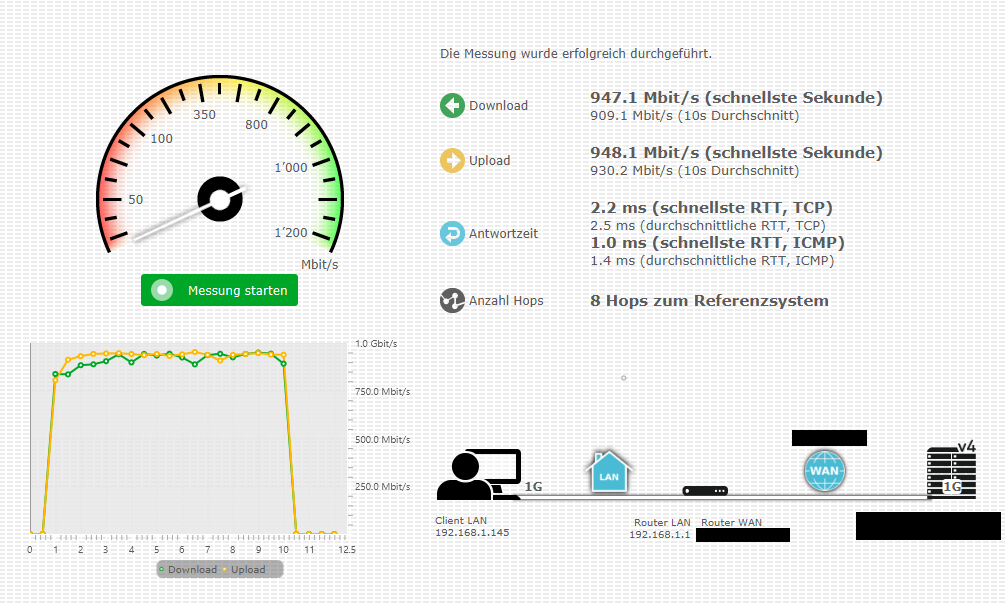
Sometimes my speedtests seems to lock to around 700mbit or 500mbit, but i start to belive that this is an issue of my unit.
I also encountert a new behaviour. If I restart my APU2E4, im not able to access anything until i pull the cable from my wan port. Once the webinterface loaded, I can reconnect the wan and it works.
The same happens when i change the settings for TSO or LRO. Once i hit save, the system doesnt react to anything. Once i pull the plug out of wan, the webinterface loads in one or two seconds.
I start to belive that my hardware has an issue, I dont find any other explonation. -
I've examined it and found the following:
iperf3 LAB
No matter if APU2/3/4 I get a throughput with single connection of 750-850Mbit/s (LAN 2 OPT)With 2 or more connections I get about 945Mbit/s.
A Speedtest.net gives the value 934Mbit/s UP/DOWN
I have tested the following BIOS versions:
V4.9.0.2
V4.11.0.2
V4.12.0.1All the same.
But what I noticed, tested on APU2 and APU3, that pfsense version 2.4.5 does not reach the same throughput as 2.4.4-p3.
With Single Connection pfsense 2.4.5 reaches "only" about 400-500Mbit/s. With pfsense 2.4.5 I can only reach 940Mbps with 8 connections. -
@VAMike
Your message encouraged me to do research...
And you were so damn right.
My computer's stuck on the switch of an IP phone.
It throttles traffic to 100Mbits.I am so sorry to have wasted your time :-(
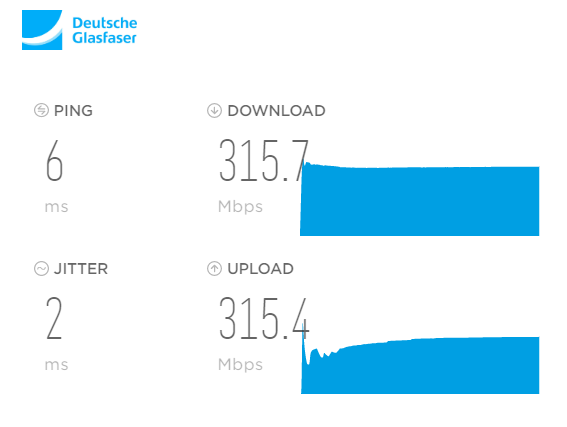
-
@kinch said in PC Engines apu2 experiences:
I've examined it and found the following:
iperf3 LAB
No matter if APU2/3/4 I get a throughput with single connection of 750-850Mbit/s (LAN 2 OPT)With 2 or more connections I get about 945Mbit/s.
A Speedtest.net gives the value 934Mbit/s UP/DOWN
I have tested the following BIOS versions:
V4.9.0.2
V4.11.0.2
V4.12.0.1All the same.
But what I noticed, tested on APU2 and APU3, that pfsense version 2.4.5 does not reach the same throughput as 2.4.4-p3.
With Single Connection pfsense 2.4.5 reaches "only" about 400-500Mbit/s. With pfsense 2.4.5 I can only reach 940Mbps with 8 connections.I also noted something weird with 2.4.5.
My iPerf speeds were also much lower than normal. What I did to fix it was:
- disabling hardware offload (check the check boxes)
- save, no reboot (iPerf results the same)
- re-enabling hardware offload (clear the check boxes)
- save, no reboot (iPerf results back up to the expected levels)
The only thing I did between having good iPerf results and slow ones was reboot the device. It's as if after a reboot, it forgot that hardware offload was enabled, and I just needed to set it again.
-
- pity this to argue further.... (LRO / TSO / etc.)
the forum is full of why you need to disable "offloading"
if you use pfSense for routing, (*****not recommended!!! *****), but just think of IPS netmap
******https://docs.netgate.com/pfsense/en/latest/config/advanced-setup.html#Networkingand @jimp https://forum.netgate.com/topic/42669/tso-and-lro-on-alix-boards
netmap it will not start properly unless they are disabled
all forum threads that belong here, it starts with this - disabling this features first -
- pity this to argue further.... (LRO / TSO / etc.)
-
let's wait for this 2.4.5-p1

but indeed we also experienced some difference, but not significantjust a suggestion instead of speedtest_net, I prefer to use this nperf.com
it uses a much more serious algorithm to saturate, ergo the measurement more accurate -
"The only thing I did between having good iPerf results and slow ones was reboot the device. It's as if after a reboot, it forgot that hardware offload was enabled, and I just needed to set it again."
so,

enabling / disabling these functions will in any case require a restart!
without it it makes no sense, thus, the test is not relevant eitherif the function is still active after a restart, this must be disabled with this way
/boot/loader.conf.local
hw.bce.tso_enable=0 or 1
hw.bce.lro_enable=0 or 1 ......... etc.edit: bce / igb / etc.
test method after reboot:
ifconfig igbX | grep CSUM
X= 1 ,2, 3, 4, or........