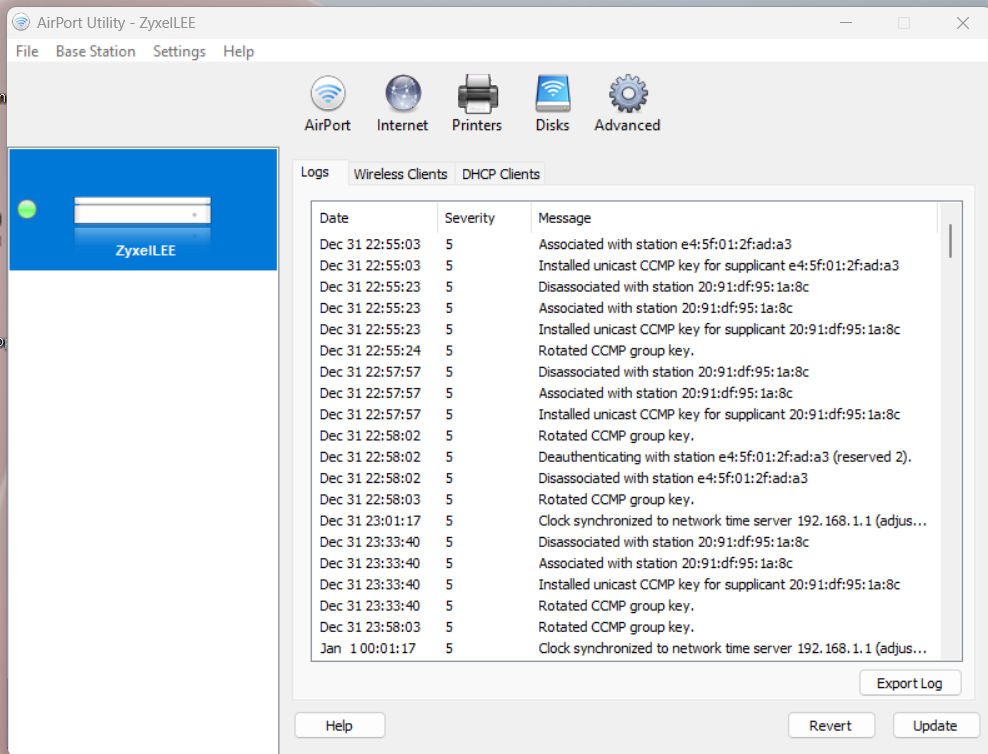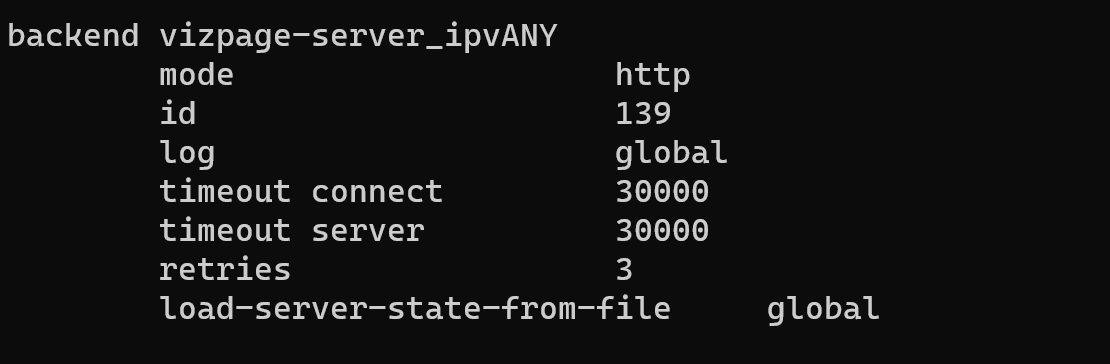This post is old but for anyone interested, I confirm the issue too: with RAM Disk, ntopng configuration is reset when a "normal" reboot of pfSense occurs (even if Periodic RAM Disk Data Backups is set).
pfSense v2.7.2-RELEASE
package ntopng v0.8.13_10 in pfSense (ntopng-5.6)
And contrarily to what I read in other posts questioning usefulness of RAM Disk settings, from my limited understanding, I think it's quite useful on my setup: I have a "low cost" box (Beelink EQ12 with a 512Gb SSD). They don't specify the TBW of the disk but I estimated it quite low from SMART health status. After 3 or 4 months of use, SMART indicates disk reached 15% of its lifetime. With 13.1 TB of Data Units Written (raw value 25,742,265), we can approximate the TBW to around 85 TB, which means the SSD is of a very low quality. This does not bother me because I specifically looked for a low cost, "just enough" box for pfSense.
By comparing SMART measures before and after enabling RAM Disk, I found 3.7/sec vs 0.2 / sec for Data Units Written and 46.2 / sec vs 0.9 / sec for Host Write Commands. I concluded RAM Disk makes a huge difference in my setup. Between RAM Disk and nTopNG, there is no doubt I prefer to keep RAM Disk.